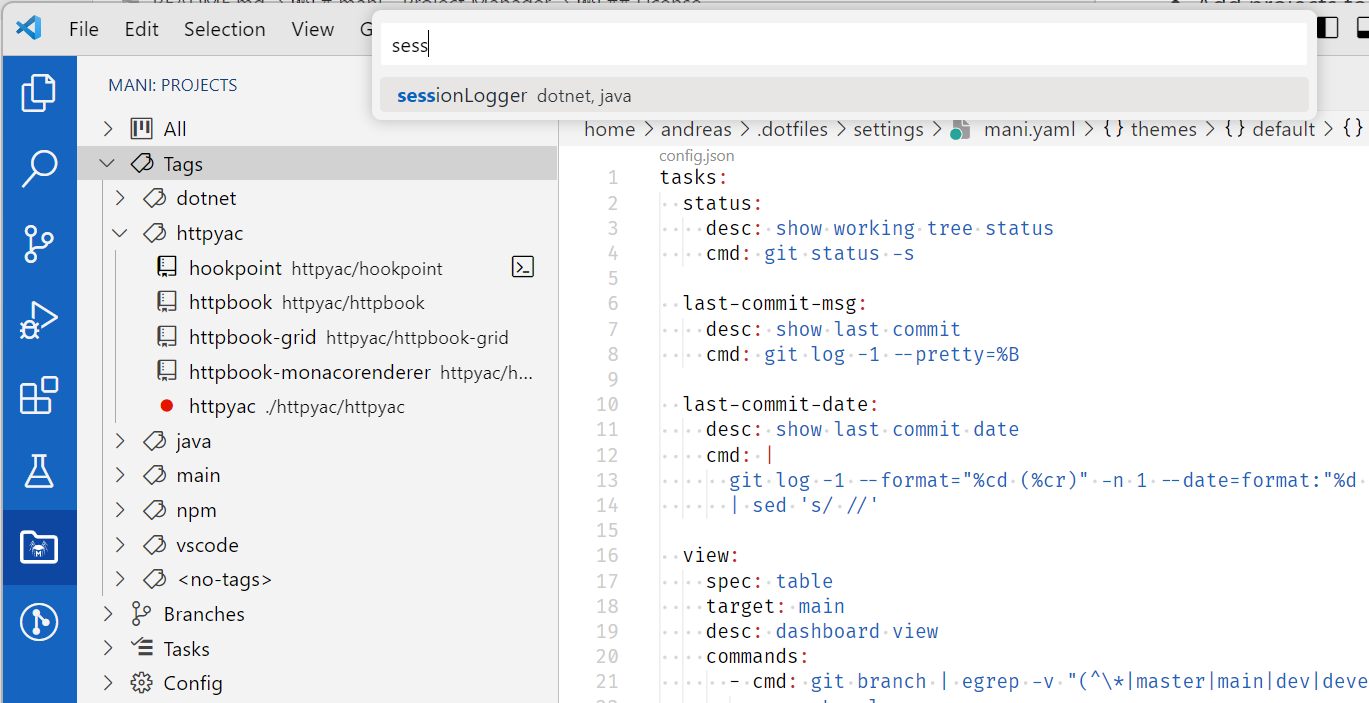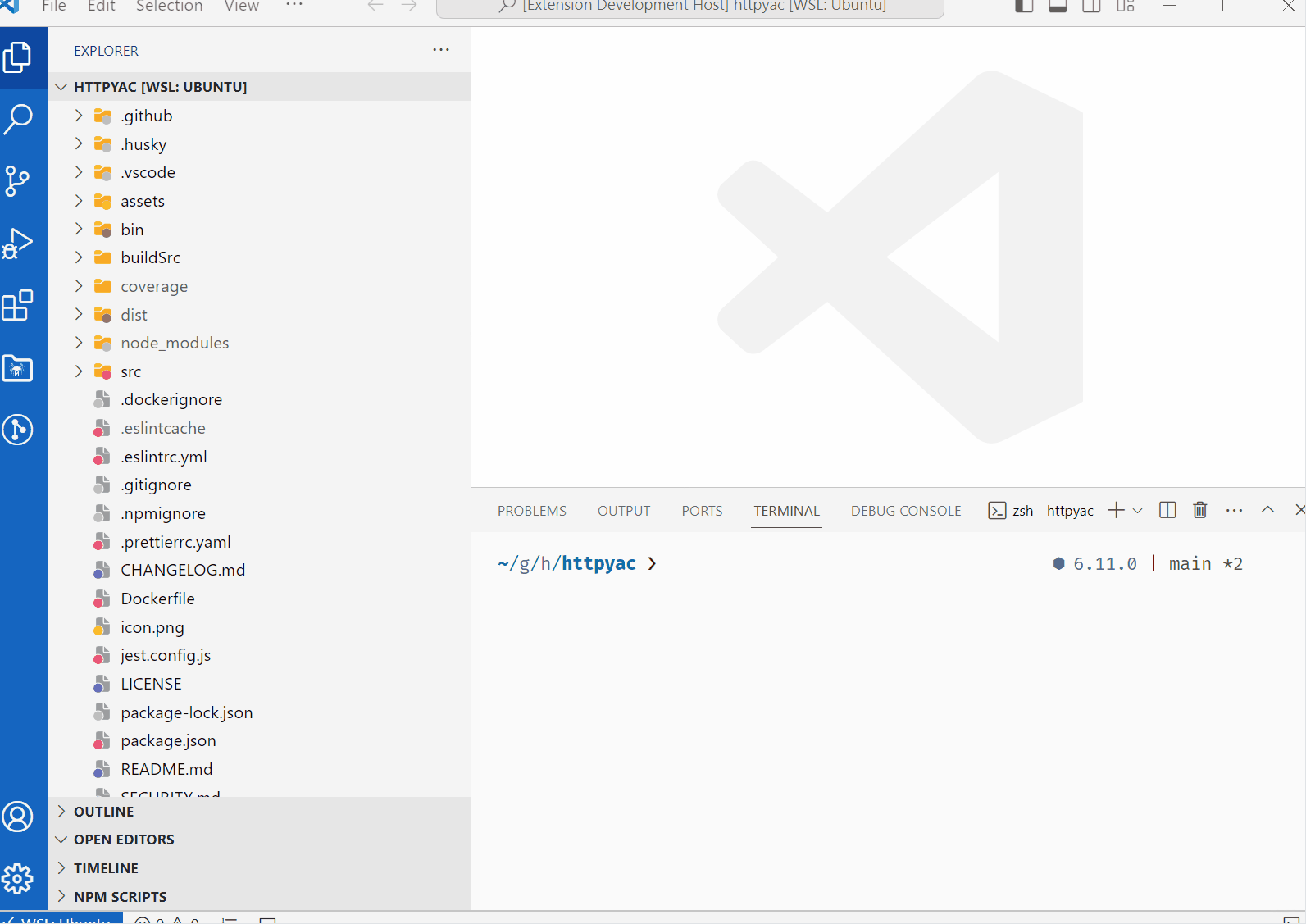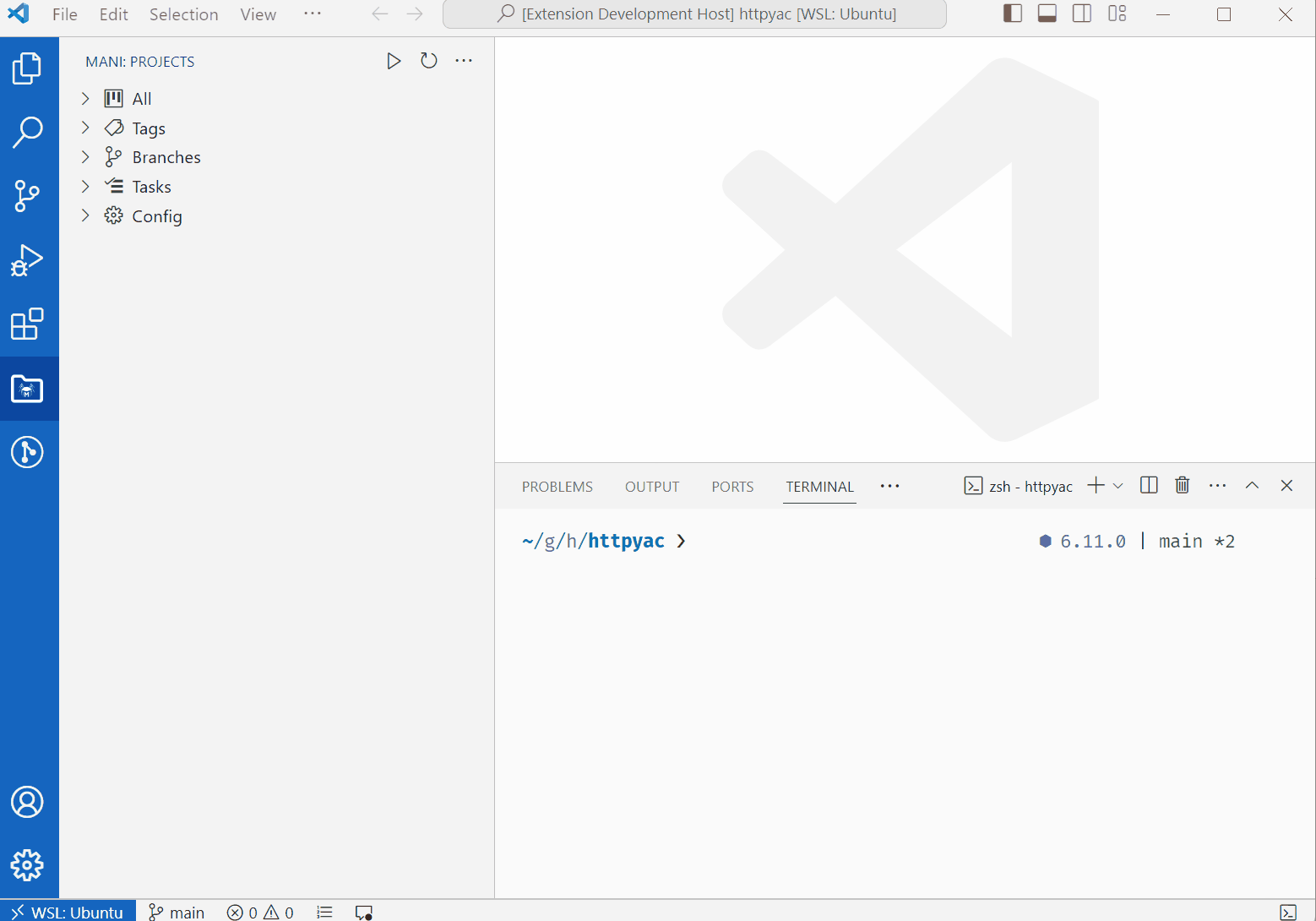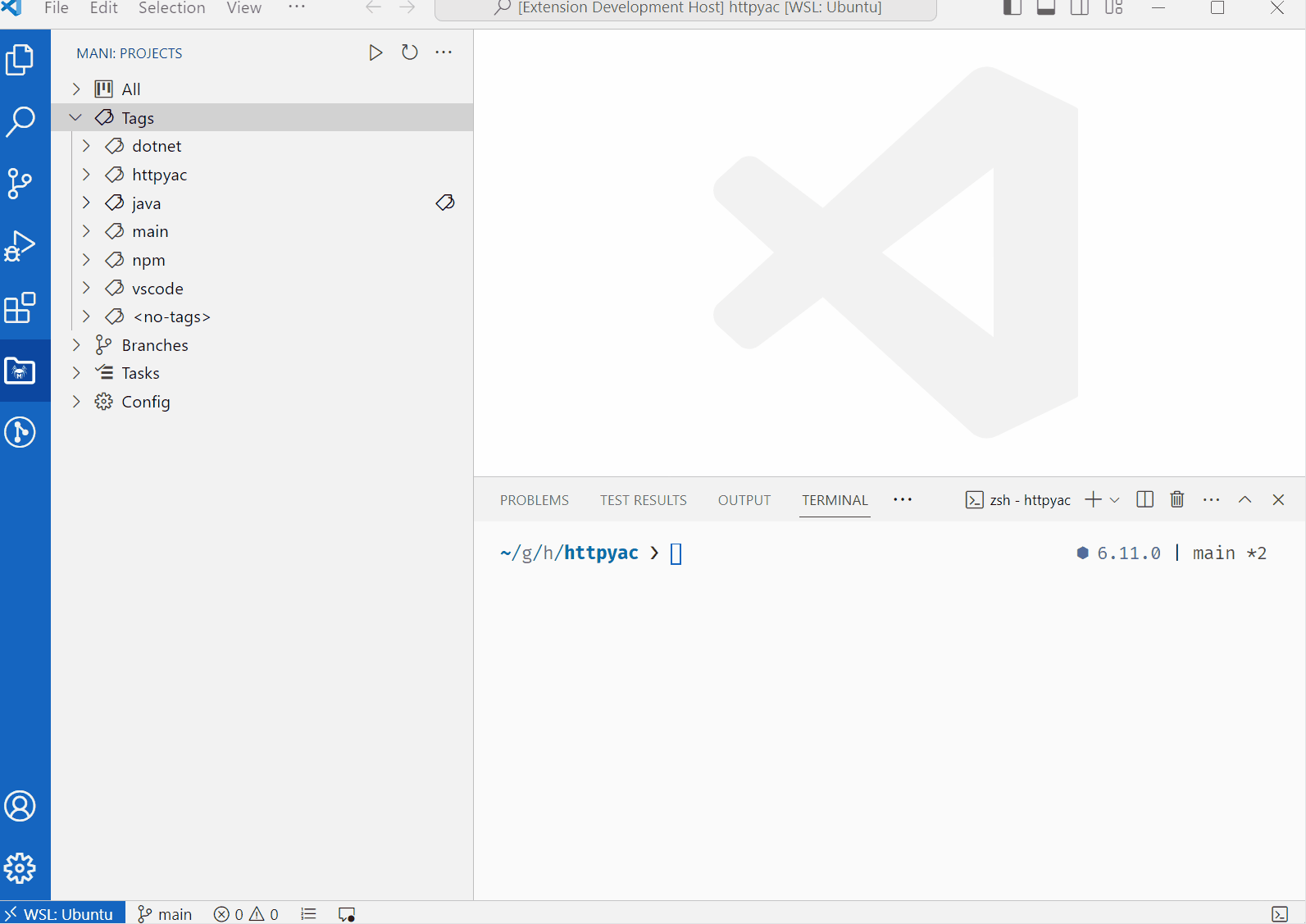Manage your local Projects using vscode and mani.
- Manage Projects (Autodiscover Projects, Create
mani.yml) - Organize your projects using Tags
- Open projects in the same or new window
- Add projects to workspace
- Execute Tasks and Commands in all or some projects
- View Git Branches of your Project and Open Workspace for Projects with same Branch Name
If you already did use mani, you are ready to go. If not you need to create a mani.yaml using command mani.init in VSCode or using mani init in Shell. This commands let you create a new mani.yaml.
You also should install mani in a global path to use all Features.
mani can be used to backup your local git projects setup. I would recommend putting the file in a
.dotfilesrepo.