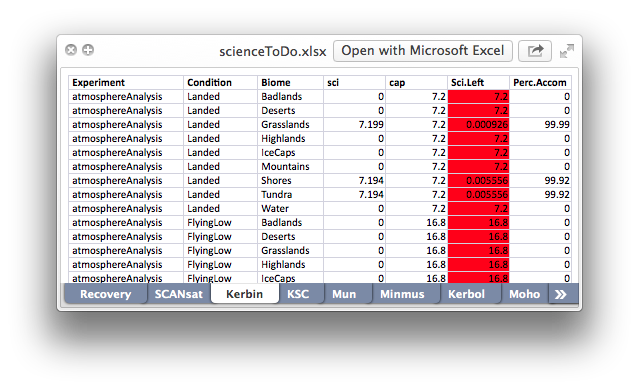Perl scripts to help with Kerbal Space Program.
Return a list of science points remaining and obtained so far, helpfully organized by planet/moon. Includes KSC, vessel recovery, and asteroids! Also supports SCANsat.
- KSP (v1.0.x)
- Perl (Comes with OSX and Linux; Windows users will need Strawberry Perl or the like)
- Excel::Writer::XLSX, if you want your output in a spreadsheet
perl parseScience.pl -<opts>Simply run this script and an Excel file named scienceToDo.xlsx shoud appear. That's it! There are plenty of other options, of course. Use -u to specify the username of your savefile and it will use the files found in your install; use -g to specify the location of your KSP folder. Otherwise, you'll need versions of ScienceDefs.cfg and persistent.sfs in the same folder as parseScience.pl. Use -b, -s, or -p and it will sort the output; -a and -t will give you some averages. Use -j to skip all asteroid data. If you want it to calculate SCANsat data, pass the -i flag.
Alternatively, use a custom config file...
Users of this tool will almost certainly be running it repeatedly with their favorite options, so parseScience.pl supports a user config file to simplify things a bit. This way, you can dump your favorite options in a file and just path/to/parseScience.pl without worrying about commandline options, location of the script, local files, etc. You can still, of course, pass commandline flags to parseScience.pl; they will always override any settings in your config file.
The default file name is .parsesciencerc, found in whatever diretory you were in when you ran parseScience.pl. Failing that, it will check the directory parseScience.pl is actually in. If you're using OSX or Linux, it wil also check your $home directory and ~/.config/parseScience/parsesciencerc (note the lack of a leading . in that last one). You can at any time supply your own path via the -f flag.
The file itself follows strict guidelines. You can see an example in sample_parsesciencerc. Each option must follow key = value format, one per line. Only the following keys are available: username takes a savefile name and gamelocation is the path a KSP folder; the rest take either true or false, lowercase. Any corresponding options provided on the commandline will override the options set here. Should the same key be given twice, the last one will be used.
username = Zaphod
gamelocation = /Applications/KSP_osx/
average = true
tests = true
biome = true
scienceleft = true
percentdone = true
scansat = true
ignoreasteroids = true
ksckerbin = true
moredata = true
csv = true
noformat = true
excludeexcel = true
outputavgtable = true
report = trueAny deviations will be ignored and (hopefully) result in (gentle) notifications.
The commandline options here will always override any settings in your .parsesciencerc; moreover, the negation options (-ATBSPIJKMCNEORUG) take precedence.
Usage: parseScience.pl [-atbspijkmcneor -h -f path/to/dotfile ]
parseScience.pl [-g <game_location> -u <savefile_name>]
parseScience.pl [-ATBSPIJKMCNEOR -G -U] -> Turn off a given option
-a Display average science left for each planet
-t Display average science left for each experiment type. Supersedes -a.
-b Sort by biome, only output data file(s).
-s Sort by science left, including output file(s) and averages from -a
and -t flags
-p Sort by percent science accomplished, including output file(s) and
averages from -a and -t flags. Supersedes -s.
-i Include data from SCANsat
-j Ignore and don't consider asteroids.
-k List data from KSC biomes as being from Kerbin (same Excel worksheet)
-m Add some largely boring data to the output (i.e., dsc, sbv, scv)
-c Output data to csv file as well
-n Turn off formatted printing in Excel (i.e., colors and bolding)
-e Don't output the Excel file
-o Save the chosen average table to a file. Requires -a or -t.
-r Save a matrix of per-planet test or condition data. Require -a or -t. Stock only.
-g Specify path to your KSP folder
-u Enter the username of your KSP save folder; otherwise, whatever files
are present in the local directory will be used.
-f Specify path to config file. Supersedes a local .parsesciencerc file.
-h Print this message
- ISRU science, perhaps
- More Windows/Mac/Linux-appropriate paths to Gamedata, .parsesciencerc
Roughly estimate science point ROI as science per delta-V needed per planet/moon. Uses average table output from parseScience.pl (-a or -as). Scaled semi-arbitrarily.
Print known boundary heights of conditions for each space object.
Licensed under the BSD 2-Clause license.