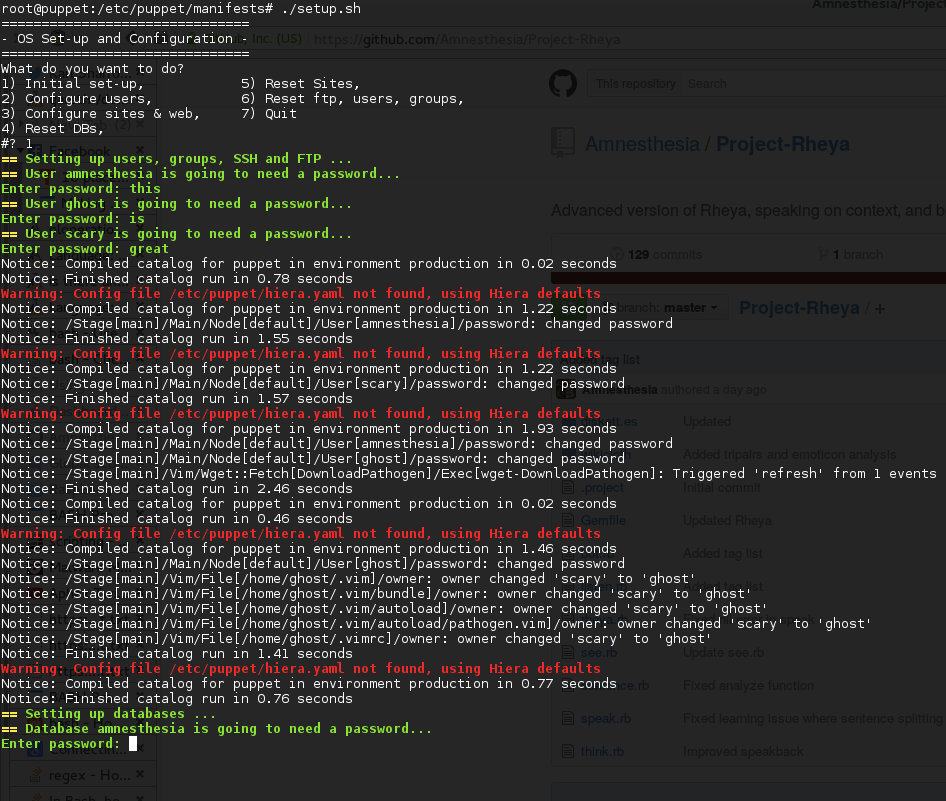I just needed a way to set up my server without storing passwords in clear text. These manifests are based on templates generated using temporary Facts exported when running the setup.sh script.
- Create a User
- Export variables for user passwords (temporary)
- Install vim, git, oh-my-zsh
- Creates a manifest file for the user (will request new password next time it's applied)
- Optionally create a Rails app or Wordpress app and link to home directory of user
- Create a Rails app
- Creates postgresql database
- Creates a new app or downloads source from GitHub if provided
- Creates a Rails app and optionally links it to a user
- Creates new
secrets.ymland insertsdatabase.ymlwith new values - Sets up nginx web server, rails served by puma
- Saves as new manifest file in 01-databases and 02-sites
- Create a Wordpress app
- Creates a mariadb database
- Installs Wordpress or downloads source from GitHub if provided
- Sets up nginx site
- Creates new
wp-config.phpwith updated values - Saves as new manifest file in 01-databases and 02-sites
- Apply all existing manifests
- Apply saved databases only
- Apply saved sites only
- Apply system configuration only
- Add scripts for Arch machines (laptop/desktop)
- Add scripts to remove user / site / database (create manifest and apply, remove again)
- Automagically create manifests to roll back changes
- Prepend dates to filename and allow user to roll back to earlier dates
- Finish Open Monitoring Distribution configuration
- Include Jenkins and add jobs to continuously update sites cloned from git repositories
- Add command-line arguments:
- setup.sh rails new username/application_name [/path] --db="name" --dbuser="user" --dbpassword="password"
- setup.sh rails new application_name [/path/] --user="username" --db="name" --dbuser="user" --dbpassword="password"
- setup.sh rails destroy application_name [/path/]
- setup.sh rails destroy username/application_name
- setup.sh wordpress new username/application_name [/path/] --db="name" --dbuser="user" --dbpassword="password"
- setup.sh wordpress new application_name [/path/] --user="username" --db="name" --dbuser="user" --dbpassword="password"
- setup.sh wordpress destroy username/application_name [/path/]
- setup.sh wordpress destroy application_name [/path/]
- setup.sh user new username --wordpress="app_name" --db="name" --dbuser="user" --dbpassword="password"
- setup.sh user new username --rails="app_name" --db="name" --dbuser="user" --dbpassword="password"
- setup.sh user new username --wordpress
- setup.sh user new username --rails
- setup.sh user destroy username
- setup.sh user destroy username --truncate (delete all sites and databases -- clean user account)
- setup.sh postgresql new database_user/database_name
- setup.sh postgresql destroy database_user/database_name