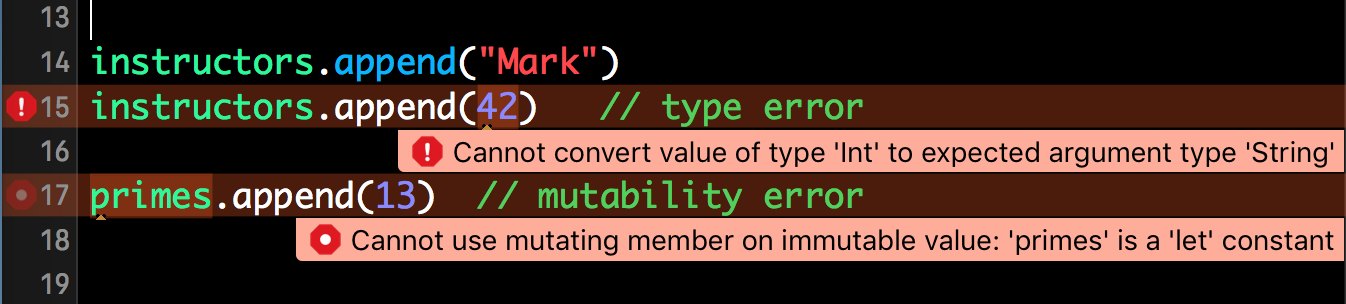- Understand Swift collection types as generic collections.
- Recognize some implications of the pass-by-value nature of Swift collections.
- Create an explicitly-typed array.
- Use subscripting to interact with an array.
- Use a few array methods and properties to interact with an array.
- Create an explicitly-typed dictionary.
- Use subscripting to read a dictionary.
- Use subscripting to overwrite or add values for a key in a dictionary.
- Use the key-value Tuple returned by iterating over a dictionary with a
for-inloop.
Apple's summary of the conceptual differences between Swift's three collection types is quite perfect:
Swift provides three primary collection types, known as arrays, sets, and dictionaries, for storing collections of values. Arrays are ordered collections of values. Sets are unordered collections of unique values. Dictionaries are unordered collections of key-value associations.
—From The Swift Programming Language, Collection Types, by Apple, Inc.
Arrays are ordered by index; sets hold unique values; dictionaries hold unique keys with values.
Objective-C: Swift's Array, Set, and Dictionary classes are interoperable with NSArray, NSSet, and NSDictionary.
Since Swift is a strongly-typed language, its collection types are also "typed", meaning that they are given knowledge regarding their contents. Apple notes in the Collection Types chapter that its Array, Set, and Dictionary types "are implemented as generic collections."
Uses of the keywords T, Element, and Item denote a generic. There is no meaningful distinction between the terms and you will see all three of them in various documents, both from Apple and from answers and blogs written by outside developers.
We'll discuss generics in further detail in upcoming lessons. The effect of this is that the compiler knows the types that each individual instance of a collection contains, but otherwise the collection types themselves work in exactly the same ways whether they are told that they hold Ints, or Strings, or anything else.
Collections declared using let are immutable and cannot be altered at all after they are initialized. If you wish to make a collection mutable, declare it with var. Apple recommends declaring collections with let as a default until you encounter the need to alter its contents, claiming that let allows the compiler to streamline performance if the collection never needs to be altered.
Swift's collections types are passed by value and not by reference. When a collection instance is assigned to another collection instance, a copy of the instance is generated and assigned to the new instance. The effect of this is important to understand: changes made to a collection after it is passed are not reflected in the state of the original collection.
This is true both for local instances and instances passed into functions and methods via arguments. If you wish to preserve the mutated state of an instance that is passed-by-value, you have to assign the mutated version back to the original instance.
To explicitly declare the type of an empty array, wrap the type within square brackets [ ]. You can use either type annotation to set it equal to empty square brackets, or the initializer syntax that uses a parenthesis following the array type:
let array: [Type] = [] // type annotation
let array: Array<Type> = [] // long form annotation
let array = [Type]() // initializerTo explicitly declare an array with contents, the contents must match the annotated type.
var instructors: [String] = ["Joe", "Tim", "Jim", "Tom"]
let primes: [Int] = [1, 2, 3, 5, 7, 11]
let sqrts: [Double] = [1, 1.414, 1.732, 2.236, 2.646, 3.317]Arrays can be subscripted by passing an index integer into a pair of square brackets suffixed to the array's name:
// getting
let joe = instructors[0]
print(joe)
print(instructors[1])This will print:
Joe
Tim
// setting, only for arrays declared with var
instructors[2] = "Jim Campagno"
primes[5] = 13 // mutability errorYou can add to a mutable array using the .append() method with the element to add placed inside the parenthesis. The element must match the array's type.
instructors.append("Mark")
instructors.append(42) // type error
primes.append(13) // mutability errorThe .removeLast() method will return the element at the highest index of array, however it will cause a crash if the array is empty. You must protect against calling this method on array when it is empty when you implement this method, otherwise use .popLast() which returns an optional.
The .popLast() method returns an optional of the array's content type, which will need to be unwrapped. This method will not cause a run time crash if it is called on an empty array since it will return an optional containing nil in such a case.
The .reverse() method returns a copy of the array with the elements in reverse order. It does not implicitly mutate the array it is called on.
The .first and .last are properties which return on optional containing the element at the array's lowest index (.first) or at its highest index (.last). If the array is empty, accessing these properties will return an optional containing nil.
Arrays have a count property which returns an Int count of the number of elements currently in its membership.
To iterate over an array without needing the index number, use a for loop:
for Element in Array {
// statements
}An implementation of this might look like:
let instructors = ["Joe", "Tim", "Jim", "Tom", "Mark"]
for instructor in instructors {
print("Good morning, \(instructor)!")
}This will print:
Good morning, Joe!
Good morning, Tim!
Good morning, Jim!
Good morning, Tom!
Good morning, Mark!
The instructor instance declared in the for loop will be implicitly typed as String, since the instructors array is typed as a String array.
Sets have use cases that we're not going to discuss at this time. For now, just recognize that they are also a collection type.
To explicitly declare the types of an empty dictionary, wrap the types of the key and value in square brackets [ ] but separated by a colon (:). You can use either type annotation to set it equal to an empty bracket-and-colon set, or the initializer syntax that uses a parenthesis following the dictionary type:
let dictionary: [KeyType: ValueType] = [:] // type annotation
let dictionary: Dictionary<KeyType, ValueType> = [:] // long form annotation
let dictionary = [KeyType: ValueType]() // initializerTo explicitly declare a dictionary with contents, the contents must match the annotated key-value types.
let karmaByName: [String: Int] = ["Joe": 53, "Tim": 13, "Jim": 9, "Tom": 9, "Mark": 8]
let primeSqrts: [Int: Double] = [1: 1, 2: 1.414, 3: 1.732, 5: 2.236, 7: 2.646, 11: 3.317]To improve readability when declaring a large dictionary, you can write each key-value pair on its own line, indented like this:
let jenny: [String: String] = [
"first name": "Jenny",
"relationship": "Friend",
"phone number": "(555) 867-5309",
"email address": "jenny@email.com",
"physical address": "123 Street Name",
"city state": "Anywhere, USA",
"zip code": "00409"
]Similar to arrays, dictionaries can be subscripted with a key. This syntax returns an optional that will contain nil if the dictionary holds no value for the requested key:
if let jennysPhoneNumber = jenny["phone number"] {
print(jennysPhoneNumber)
}This will print: (555) 867-5309.
if let jennysFavoriteShrimpDish = jenny["favorite shrimp dish"] {
print(jennysFavoriteShrimpDish)
} else {
print("Jenny doesn't like shrimp.")
}This will print: Jenny doesn't like shrimp. because requesting a value for a non-existent key returns nil.
To alter a dictionary by adding a new key-value pair, or overwriting the value of an existing key, the dictionary must be mutable, meaning that it must have been created using var:
var jenny: [String: String] = [
"first name": "Jenny",
"relationship": "Friend",
"phone number": "(555) 867-5309",
"email address": "jenny@email.com",
"physical address": "123 Street Name",
"city state": "Anywhere, USA",
"zip code": "00409"
]We can then subscript the dictionary on the left side of an assignment operator in order to write to it:
jenny["relationship"] = "It's Complicated" // overwrites an existing value
jenny["favorite shrimp dish"] = "Shrimp Gumbo" // creates a new key-value pairSince keys must remain unique, writing to an existing key does not duplicate it, but rather replaces (or "overwrites") the previous value with a new value.
Swift dictionaries have a nice feature that if you set an existing key's value to nil, it will remove the key from the dictionary since it no longer has an associated value:
jenny["first name"] = nil
jenny["relationship"] = nil
jenny["phone number"] = nil
jenny["email address"] = nil
jenny["physical address"] = nil
jenny["city state"] = nil
jenny["zip code"] = nil
jenny["favorite shrimp dish"] = nil
print(jenny)This will print: [:] meaning an empty dictionary.
To iterate over every key-value pair in a dictionary, a for-in loop can be used with the following syntax:
for (key, value) in dictionary {
// statements
}The component that reads (key, value) is called a Tuple. In this case, the Tuple contains elements for the key and value of an associated pair in the dictionary.
However you name these elements in the for-in loop's declaration line is how the instances will be accessible within the loop's body.
So while key and value might be appropriate for the jenny dictionary:
for (key, value) in jenny {
print("Jenny's \(key) is \(value).")
}Which will print (assuming we haven't emptied the dictionary), in some order:
Jenny's favorite shrimp dish is Shrimp Gumbo.
Jenny's phone number is (555) 867-5309.
Jenny's first name is Jenny.
Jenny's physical address is 123 Street Name.
Jenny's city state is Anywhere, USA.
Jenny's zip code is 00409.
Jenny's email address is jenny@email.com.
Jenny's relationship is It's Complicated.
However, we can also choose to use more specific names for the elements to improve clarity:
let karmaByName: [String: Int] = ["Joe":53, "Tim":13, "Jim":9, "Tom":9, "Mark":8]
for (name, karma) in karmaByName {
print("\(name) has \(karma) karma.")
}Which will print, in some order:
Jim has 9 karma.
Tim has 13 karma.
Joe has 53 karma.
Tom has 9 karma.
Mark has 8 karma.
And also:
let primeSqrts: [Int: Double] = [1:1, 2:1.414, 3:1.732, 5:2.236, 7:2.646, 11:3.317]
for (prime, sqrt) in primeSqrts {
print("The square root of the prime number \(prime) is approximately \(sqrt)")
}Which will print, in some order:
The square root of the prime number 7 is approximately 2.646
The square root of the prime number 2 is approximately 1.414
The square root of the prime number 3 is approximately 1.732
The square root of the prime number 1 is approximately 1.0
The square root of the prime number 11 is approximately 3.317
Swift dictionaries have a couple intuitive properties:
Holds an Int value of the number of key-value pairs currently held in the dictionary.
Holds a Bool of whether or not the dictionary is empty; it returns true if the count is 0("zero").