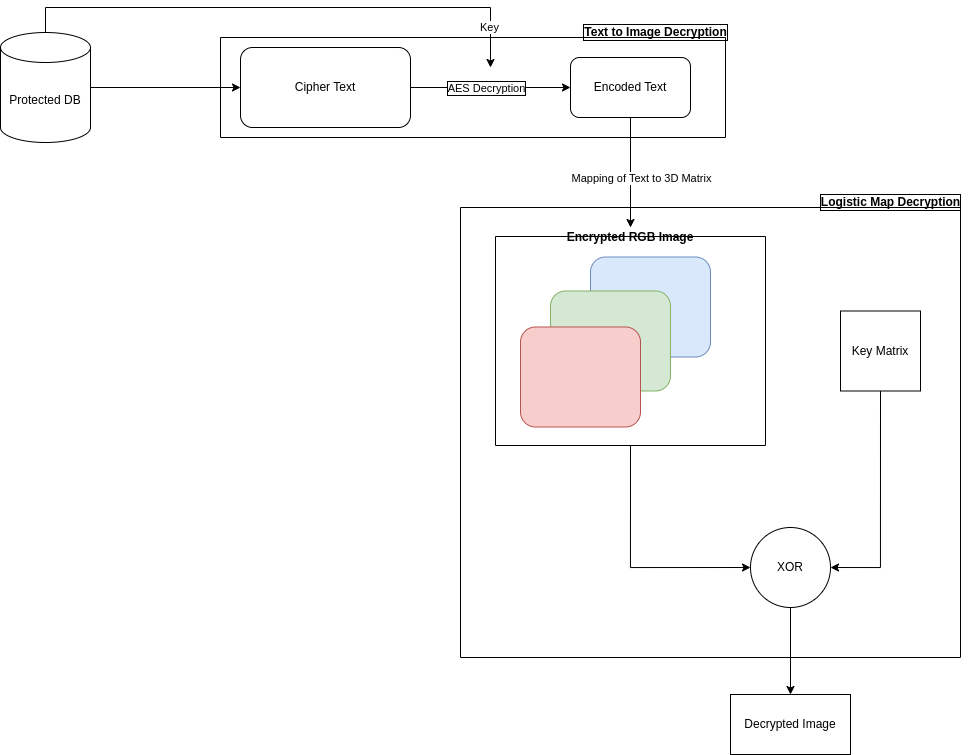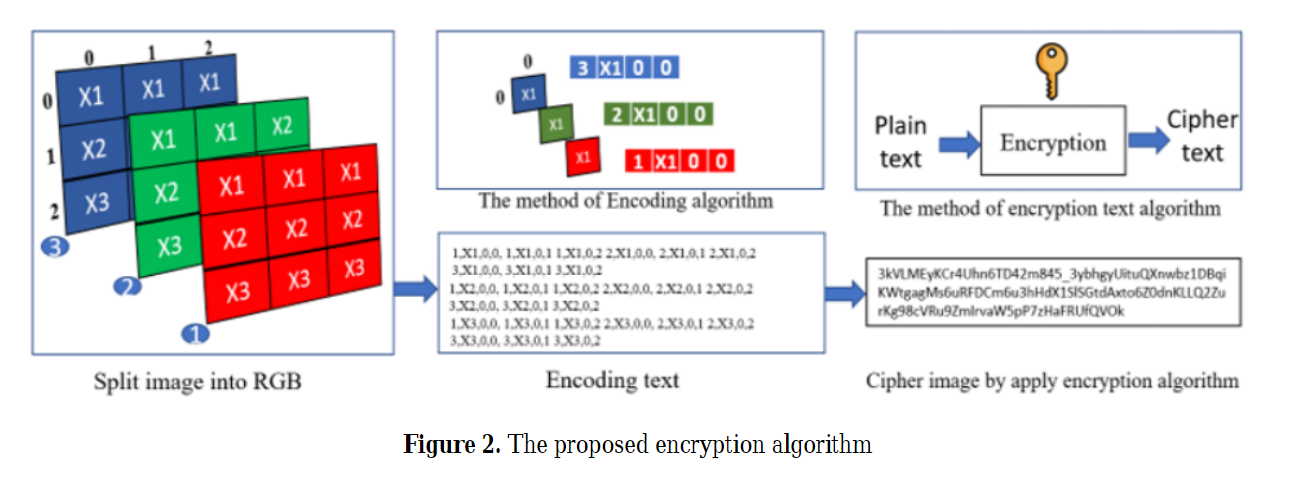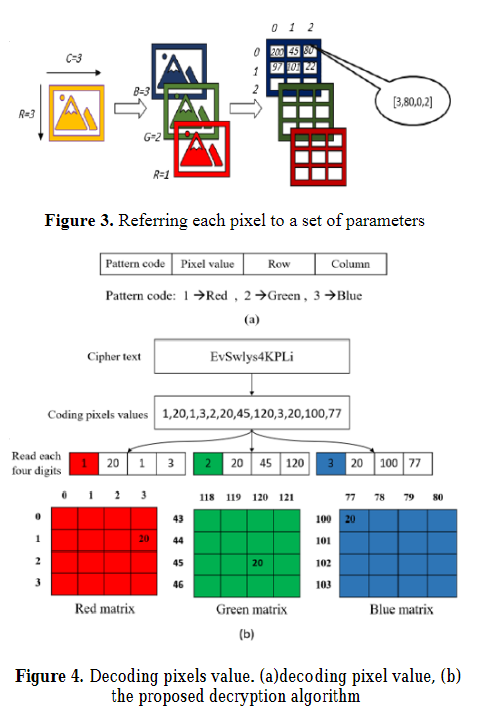This is a project in cryptography that involves implementing image encryption, first encrypting images using chaotic maps (logistic maps) and then encrypting the image to text using AES Encryption.
- Encryption
- Decryption
Chaotic systems are a simple sub-type of nonlinear dynamical systems. They contain a few interacting parts which follow simple rules, but these systems are characterized by a very sensitive dependence on their initial conditions. Despite their deterministic simplicity, over time these systems can display and divergent behavior.
Traditional encrypting mechanisms AES and RSA exhibit some drawbacks and weakness when it comes to encryption of digital images and high computing
- Large computational time for large images
- High computing power for large images
Consequently, there might be better techniques for image encryption.
A few chaos based algorithms provide a good combination of speed, high security complexity, low computational overheads Moreover, certain chaos-based and other dynamical systems based algorithms have many important properties such as
- sensitive dependence on initial parameters
- pseudorandom properties
- ergodicity
- non periodicity
The logistic map uses a nonlinear difference equation to look at discrete time steps. It’s called the logistic map because it maps the population value at any time step to its value at the next time step.
The basic formula is: Xt+1 = r * Xt * (1 - Xt)
- the initial seed value Seed is set for generating the key array.
- the parameter r represents the chaotic behaviour. Changing r can change choatic behaviour.
Then, the elements of key array are XORed with each pixel values of the image in order to get the encrypted image. This same process can be done at the receiver end to decrypt the image.
IMGTXT is a novel image encryption technique that goes beyond conventional methods. It converts images into text, encoding pixel values based on their locations and then encrypting them using trusted text encryption algorithms.
This innovative approach provides resistance to various attacks, ensuring image privacy. The resulting ciphertext is text-based, making it challenging for attackers to break the encryption and distinguish the original image.
IMGTXT combines efficiency, security, and adaptability, making it an intriguing choice for image encryption. This repository contains the code and research findings related to the IMGTXT image encryption approach.
This technique involves, firstly create a matrix of each Numerical pixel value (0-255) from the input color image and then represent a value by indexing its (row and Colum) to get the coding value, finally after encoding all together, it will be encrypted to create ciphertext. This work has three phases.
- Encoding pixels for the encryption process.
- Decoding pixels for the decryption process.
- Conventional cryptographic method for a text that used a key for both encryption and decryption.
For image encryption, two techniques are used. The first one converts the image to text. The second one encrypts text using a suitable encryption algorithm (in this case - AES)
-
First the image is encoded into an encoding array with the encoding character as
Encoding character = P & X & R & C
where,
P = 1 if image selection is Red, 2 if image selection is Green, 3 if image selection is Blue
X = pixel value (0-255)
R = row of the pixel
C = column of the pixel -
Then the encoding data is encrypted using symmetric type encryption algorithm (an AES cipher with a key size of 128 bits was used).
For image decryption, two techniques are used.
-
The first stage of the decryption process begins with converting the ciphertext into plain text, which represents the pixel contrast encoding of the image, and it is done with the same algorithm used for the encryption and with the same key.
-
Second, the plain text will represent the image data, where it will be decoded and converted into three matrixes that represent the RGB colors that make up the image.
- Clone the repository using the command below:
git clone https://github.com/Amit-Ramrakhyani/Image-Encryption.git
- Move into the directory where we have the project files :
cd Image-Encryption
- Create a virtual environment :
pip install virtualenv
virtualenv venv
- Activate the virtual environment :
venv\Scripts\activate- Install the requirements :
pip install -r requirements.txt
- Use the following command in the command prompt to input and resize the image:
python3 resize_image.py
- Use the following command in the command prompt to encrypt image to image:
python3 ImageToImageEncryption.py
- Use the following command in the command prompt to encrypt image to text:
python3 ImageToTextEncryption.py
- Use the following command in the command prompt to decrypt text to image:
python3 TextToImageEncryption.py
- Use the following command in the command prompt to decrypt image to image:
python3 ImageToImageDecryption.py
- Add new features like videos to text, text to audio, image to audio, text to image, etc
- Encrypting specific parts of the images/videos