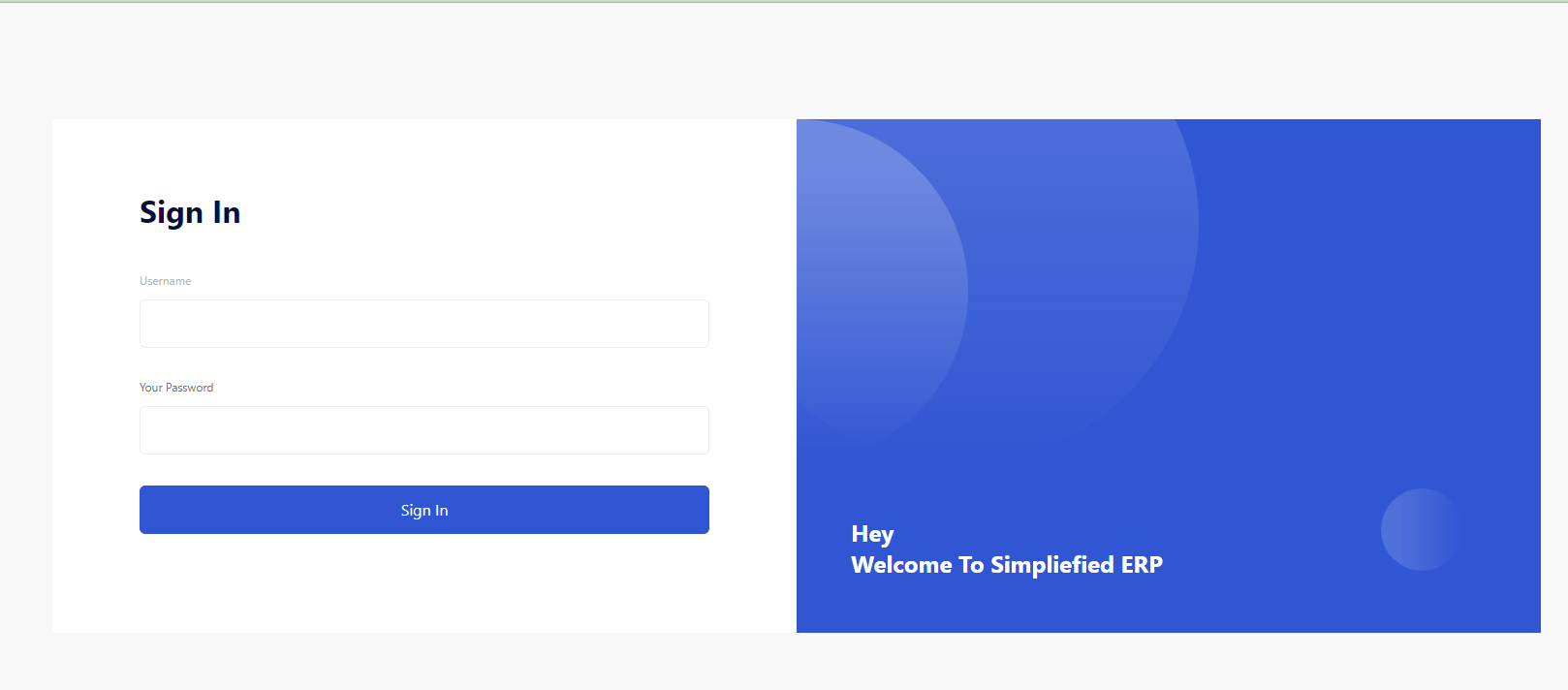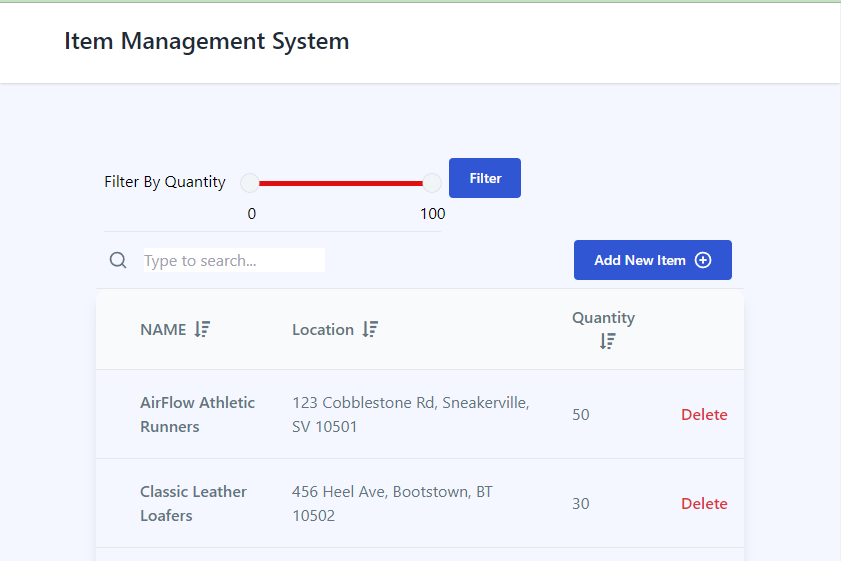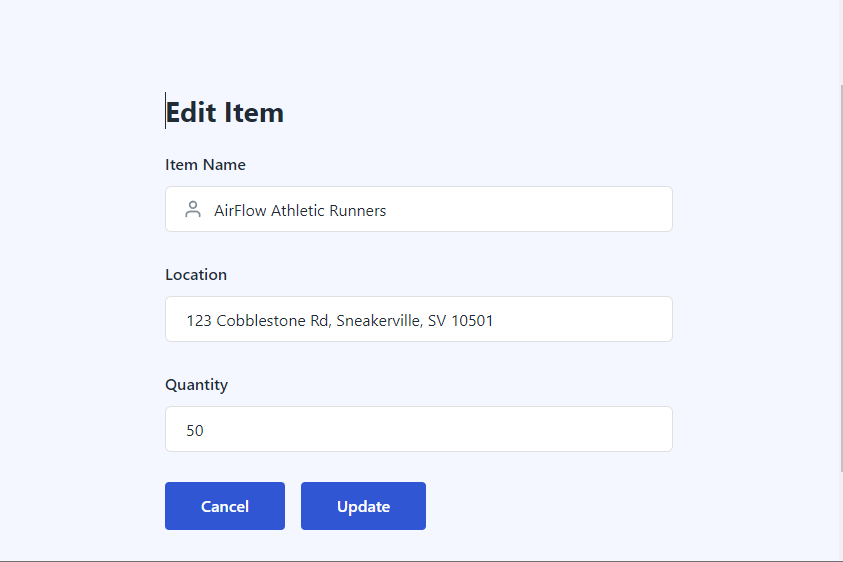Simple Item Management System that can Create, Update, Delete, Sort, Filter, and Search.
django-restframework,django-filterin backend.notistackfor notification in frontendtailwindcssfor mobile responsive
Form,Inputcomponents withreact-hook-formPaginationButton,SearchInput,SortButton,MultiRangeSlidercomponents withtailwindcss
- Dockerized Django backend .
- Dockerized Next.js frontend.
- One-command setup and launch with
docker-compose.
- Ensure Docker and
docker-composeare installed on your machine.
- Clone the repository:
git clone https://github.com/Ambitiont109/SimpliFiedERP.git
- Navigate to the project directory:
cd SimpliFiedERP - Build and run the project using docker-compose::
docker-compose up -d
Check if backend pass all the test.
docker-compose exec server pytestOnce you've followed the installation steps, the Django server and Next.js frontend should be up and running. Access the frontend at http://localhost:3000 and the backend API (if exposed) at http://localhost:8000.
To apply Django migrations:
docker-compose exec server python manage.py migrateTo create a Django superuser for the admin site:
docker-compose exec server python manage.py createsuperuserTo load the fixture data to initiate the Item data:
docker-compose exec server python manage.py loaddata items/fixtures/item_model_fixture.json