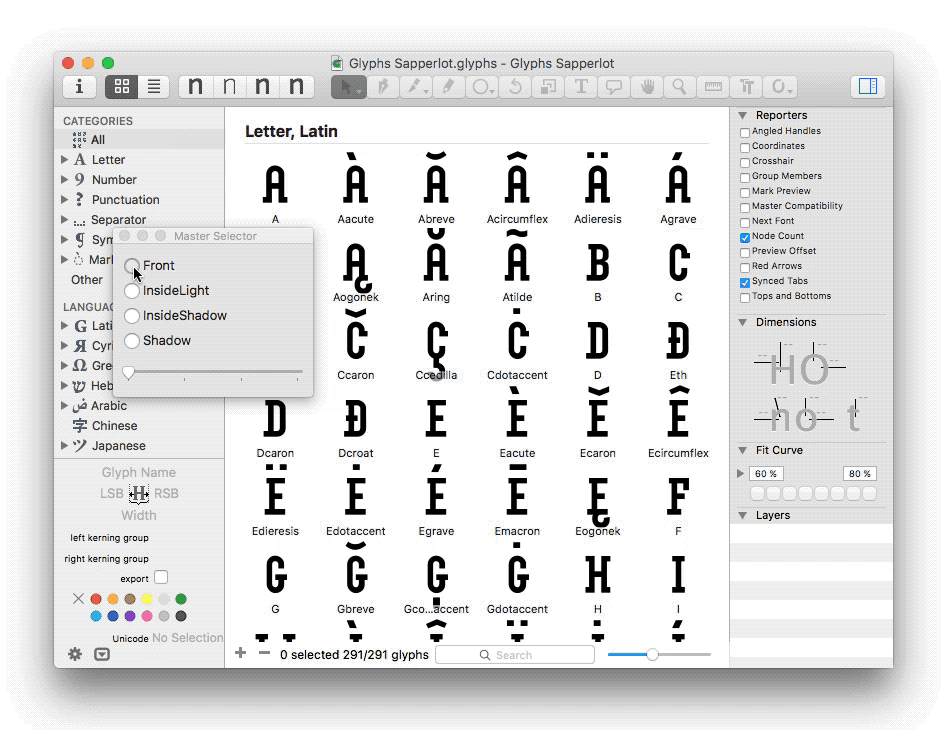Master Selector helps you navigate your masters and find the one you are looking. It displays the name of each master in the file, complementing the icons in the top left corner of Glyphs’ UI window. Especially when designing layer fonts and working in unconventional master setups this plugin has proven to be helpful.
Master Selector can be found in the Window Menu of GlyphsApp. Either choose a master from the list, or use the slider to find the right one.
- Master Selector window is not updated when master is changed through GlyphsApp buttons (or shortcuts).
Feel free to comment or pull requests for any improvements.
Copyright 2018 Alphabet Type @AlphabetType
Made possible with the Glyphs SDK by Georg Seifert (@schriftgestalt) and Rainer Erich Scheichelbauer (@mekkablue). The typeface shown in the sample is Glyphs Sapperlot by Thomas Maier (@DrTypo).
Licensed under the Apache License, Version 2.0 (the "License"); you may not use this file except in compliance with the License. You may obtain a copy of the License at
http://www.apache.org/licenses/LICENSE-2.0
See the License file included in this repository for further details.