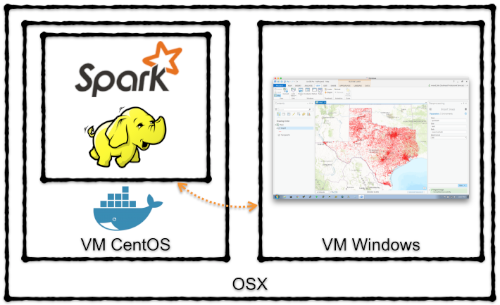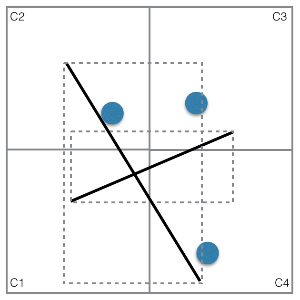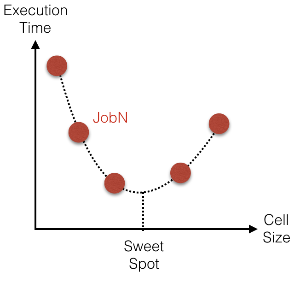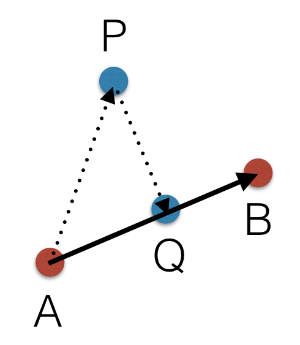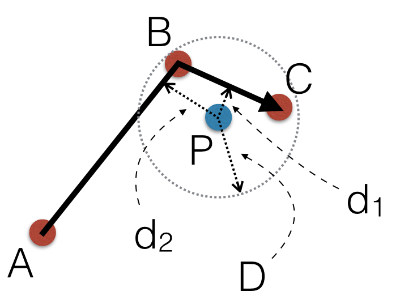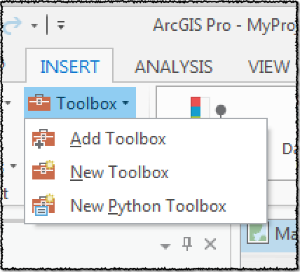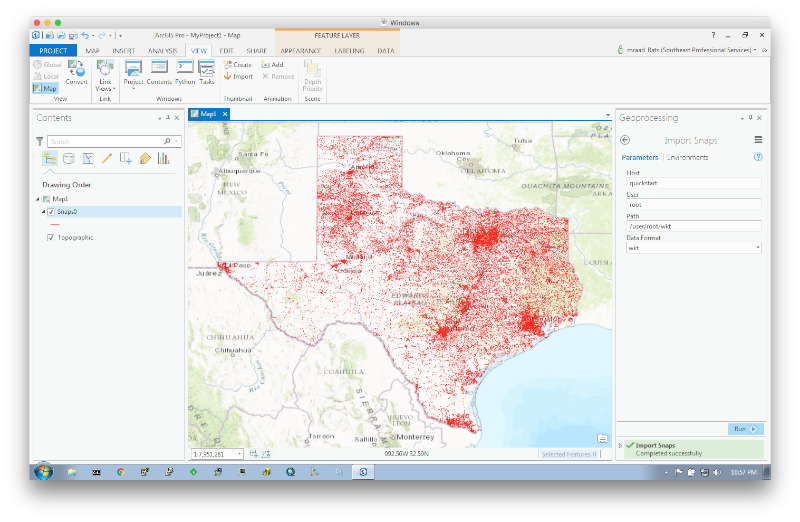Spark job to perform reduce side spatial join to snap a massive set of points to a massive set of lines and visualize the result in ArcGIS Pro.
In this implementation, the lines are in a feature class in a file geodatabase and the points are in a CSV file. And because we are in BigData space, both data sources are in HDFS. The main application uses the spark-gdb API and the spark-csv API to load the raw data as features to be spatially joined. The result of the join is a set of rows where each row consists of:
- The original point coordinates.
- The snapped point coordinates.
- The perpendicular snap distance.
- The distance along the snapped line.
- A snap factor
 where
where dis the snap distance andDthe max snap distance. - The original point identifier
- The snapped line identifier
The result set can be emitted in either Parquet, Avro or text format, where in the latter the fields are \t separated and the origin to snap point linestring geometry is in WKT format. This project includes an ArcPy based toolbox to view the snapped segments in Pro.
The following diagram illustrates my development environment:
For Docker, HDFS and Spark, we will be using the Cloudera Quickstart Container.
The distributed spatial join is based off the published SpatialHadoop paper of Mokbel et al. Performing a map side join versus a reduce side join is heavily dependent on the amount of memory allocated per partition per node to a job. If one of the input sets is small enough to fit in the allocated memory of a job partition, then a map side join can be achieved. In Spark, this is achieved by creating a Broadcast Variable of a spatial index of the smaller set, and the bigger set rows are mapped in such that a spatial operation is performed off the broadcast referenced spatial index. In the case where either input set cannot fit in the allocated memory of a job partition, the input data is partitioned by neighborhood into smaller subsets, in such that each subset can fit into the allocated memory of a job partition to perform a localized in memory spatial operation. The simplest neighborhood partitioning is cookie cutting the input space into uniform square cells, in such that all the data that is inside or overlaps a square cell is processed in-memory together.
In Spark, this is achieved by mapping the input based on its envelope to one or more cell, and performing a spatial join on the groupByKey set.
The groupByKey operation can cause an Out-Of-Memory exception if the cookie cutting cell is too big, or can cause excessive Spark shuffling if the cell size is too small.
What is the correct cell size ? Well, this is very dependent on the data, the spatial operation and the cluster resources.
A heuristic approach that maps the cell size to a minimized desired metric (ie. execution time, allocated memory) should be undertaken to locate the "sweet spot".
The math to project a point onto a line segment is well documented by Wolfram.
Given a directed line segment defined by start point A and end point B, and given point P, we need to find:
- Point
Q, wherePQis perpendicular toAB - Length of the segment
PQ - Length of segment
AQ - Side of the line
ABwhere the pointPresides (left, right or on the line)
Point P is "snappable" to segment AB if 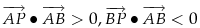 and then the side can be determined by the direction of
and then the side can be determined by the direction of  .
Remember, the dot product value of two vectors is a reflection of their alignment, where 1 means perfectly aligned and -1 means they are in opposite direction.
And the cross product of two vector is a reflection of how perpendicular they are to each other.
Given a max distance
.
Remember, the dot product value of two vectors is a reflection of their alignment, where 1 means perfectly aligned and -1 means they are in opposite direction.
And the cross product of two vector is a reflection of how perpendicular they are to each other.
Given a max distance D, the closest distance to a line can be searched and determined as illustrated below:
This project is built using Maven and depends on spark-gdb. Clone the project and build a quickstart version
git clone https://github.com/mraad/spark-gdb.git
mvn -P quickstart clean installBuilding this project:
mvn -P quickstart packageDownload and install the Docker Toolbox and create a docker machine in VirtualBox:
docker-machine create\
--driver virtualbox\
--virtualbox-memory 4096\
--virtualbox-cpu-count 4\
--virtualbox-disk-size 40960\
--virtualbox-no-vtx-check\
quickstartGet the IP of the machine:
docker-machine ip quickstartSet the docker environment variables:
eval $(docker-machine env quickstart) As superuser on your host, update the local /etc/hosts file to include the quickstart docker-machine:
copy /etc/hosts /etc/hosts-orig
echo -e "\n$(docker-machine ip quickstart) quickstart.cloudera cloudera.quickstart quickstart cloudera qs" >> /etc/hostsOn Windows as administrator update C:\Windows\System32\drivers\etc\hosts to include the docker machine ip and reference quickstart.cloudera.
Run the docker cloudera/quickstart image exposing a set of Hadoop and Spark specific ports and map the /Users volume in such that you can navigate to the compiled jar inside the container:
docker run\
--rm\
--privileged=true\
--hostname=quickstart.cloudera\
-v /Users:/Users\
-p 2181:2181\
-p 4040:4040\
-p 7180:7180\
-p 8020:8020\
-p 8032:8032\
-p 8033:8033\
-p 8042:8042\
-p 8080:8080\
-p 8088:8088\
-p 8888:8888\
-p 9083:9083\
-p 10000:10000\
-p 21050:21050\
-p 28080:28080\
-p 50010:50010\
-p 50020:50020\
-p 50060:50060\
-p 50070:50070\
-p 50075:50075\
-p 50111:50111\
-t -i cloudera/quickstart\
/bin/bashStart Zookeeper, HDFS, WebHDFS, YARN and Spark:
DAEMONS="\
cloudera-quickstart-init \
zookeeper-server \
hadoop-hdfs-datanode \
hadoop-hdfs-namenode \
hadoop-hdfs-secondarynamenode \
hadoop-httpfs \
hadoop-yarn-nodemanager \
hadoop-yarn-resourcemanager \
spark-history-server"
for daemon in ${DAEMONS}; do
sudo service ${daemon} start
done
For the lines, we will use the TxDOT published roadway inventory data.
In the container, download the zip file, unzip it and put the roadway geodatabase in HDFS:
pushd /tmp
curl -O http://ftp.dot.state.tx.us/pub/txdot-info/tpp/roadway-inventory/2014.zip
unzip 2014.zip TXDOT_Roadway_Inventory.gdb/*
hadoop fs -put TXDOT_Roadway_Inventory.gdb
popd
For the points, we will use an AWK script (points.awk) to generate 1,000,000 random data points in the bounding box of the roadway data.
The result will be saved in HDFS as a CSV file.
awk -f points.awk | hadoop fs -put - points.csv
In the container, navigate to the folder containing this project (assuming that it is accessible via /Users) and you will see two shell scripts:
avro-submit.sh: submits a spark job where the snapped line segments result in HDFS in Avro format.wkt-submit.sh: submits a spark job where the snapped line segments result in HDFS in TSV format and the line segments are in WKT.
Now remember, this will not be blindingly fast, as we only allocated 4 cores and 4 GB of memory to the container :-)
To make Pro talk to HDFS via ArcPy and to consume Text/WKT/Avro files, we need to install a couple of python modules:
- fastavro
- hdfs
- snappy - Download pre-compiled python_snappy-0.5-cp34-none-win_amd64.whl
This is accomplished by running as administrator, the Python Command Prompt.
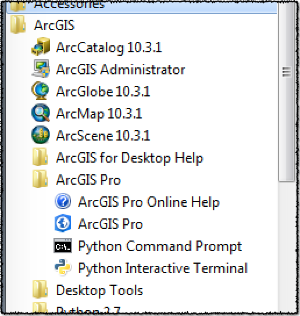 and execute:
and execute:
pip install python_snappy-0.5-cp34-none-win_amd64.whl
pip install fastavro hdfs
Add the toolbox SnapToolbox.pyt from src\main\python to Pro using Insert->Toolbox->Add Toolbox.
Run the tool: