#Curated list of png/svg web-dev logos
- Bash

- CircleCI SVG
- Cucumber SVG
- Cypress SVG
- Postman SVG
- Ruby SVG
- Selenium SVG
- Vim

- WSO2

- Angular

- Arduino

- Azure

- Babel

- Bootstrap

- Bourbon logo only

- Bourbon with text

- Bower

- Browserify

- Browserify2

- CSS3

- Docker
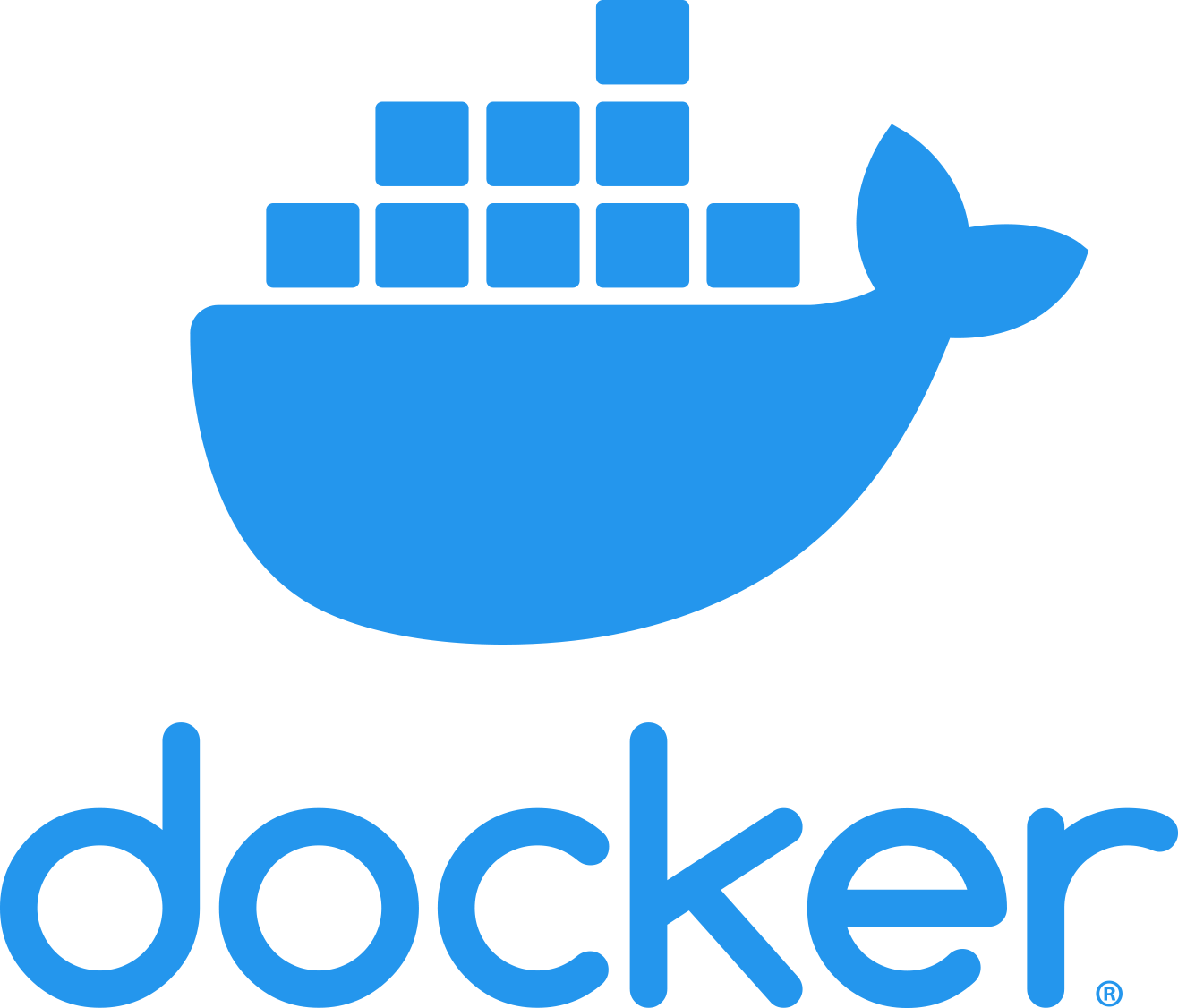
- EJS

- Express

- fFrebase

- Full mean stack
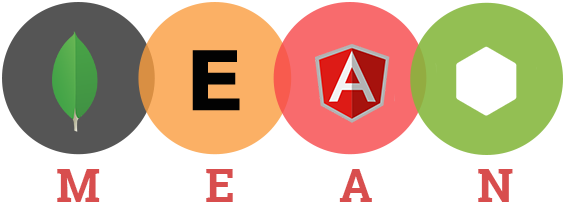
- Git-fork

- Github
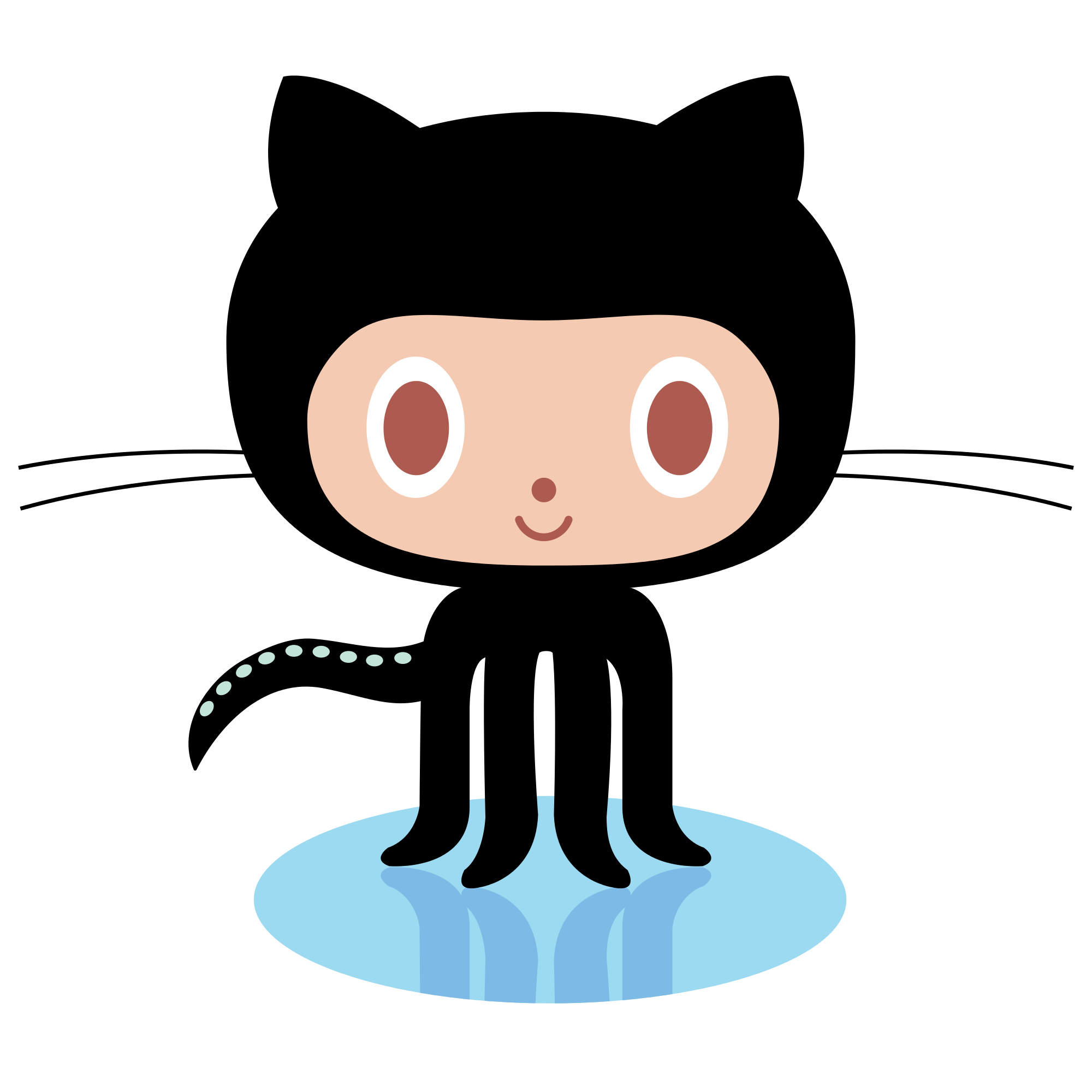
- Grunt

- Gulp

- HTML5

- Jade

- Jasmine png

- Jasmine svg
- Javascript

- Jquery

- Jquery-dark

- Materialize

- Mocha

- Mongo DB

- Mongoose

- Nodejs png

- Nodejs svg
- Nodemon

- Npm

- Postgres
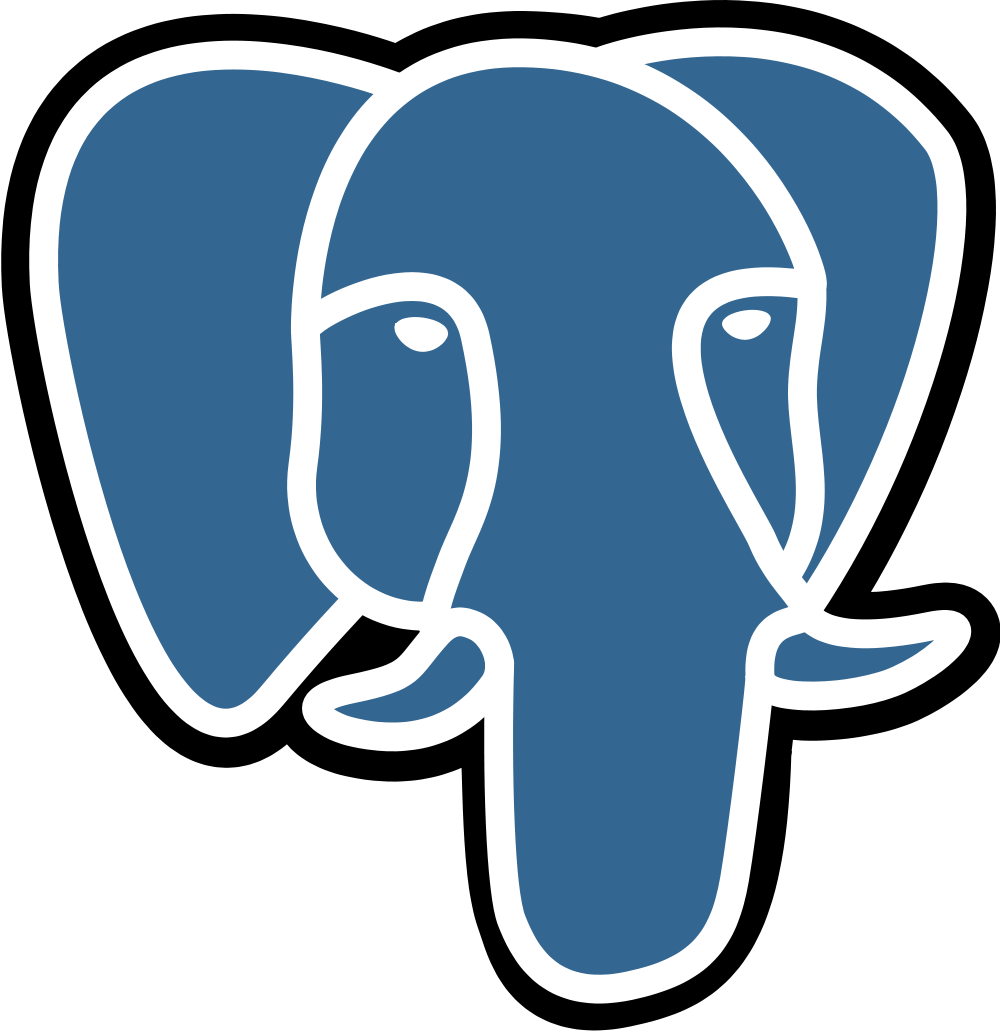
- PugFace

- PugSolid
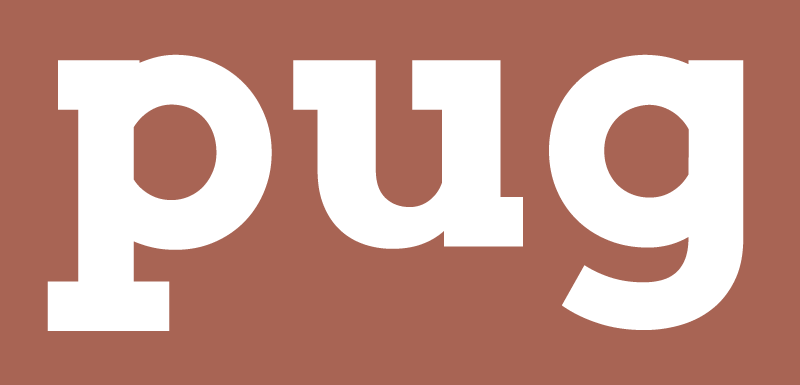
- PugTextBW
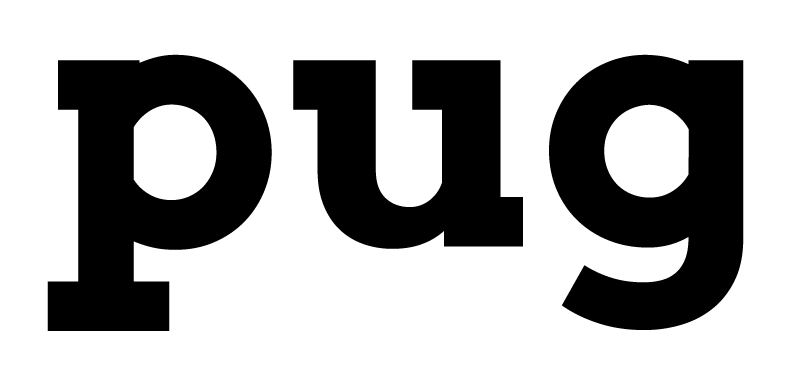
- PugTextColor
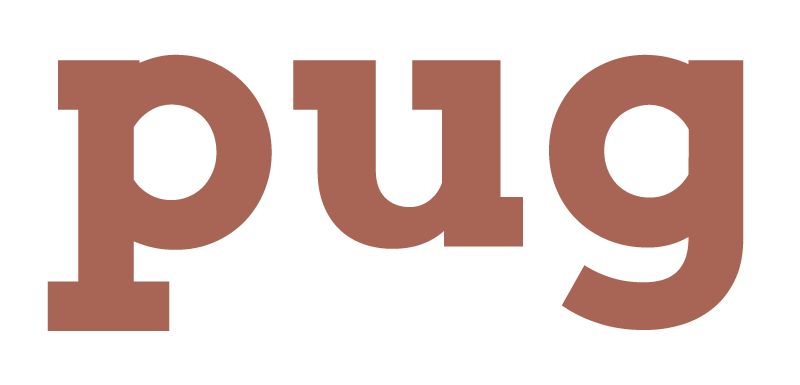
- React
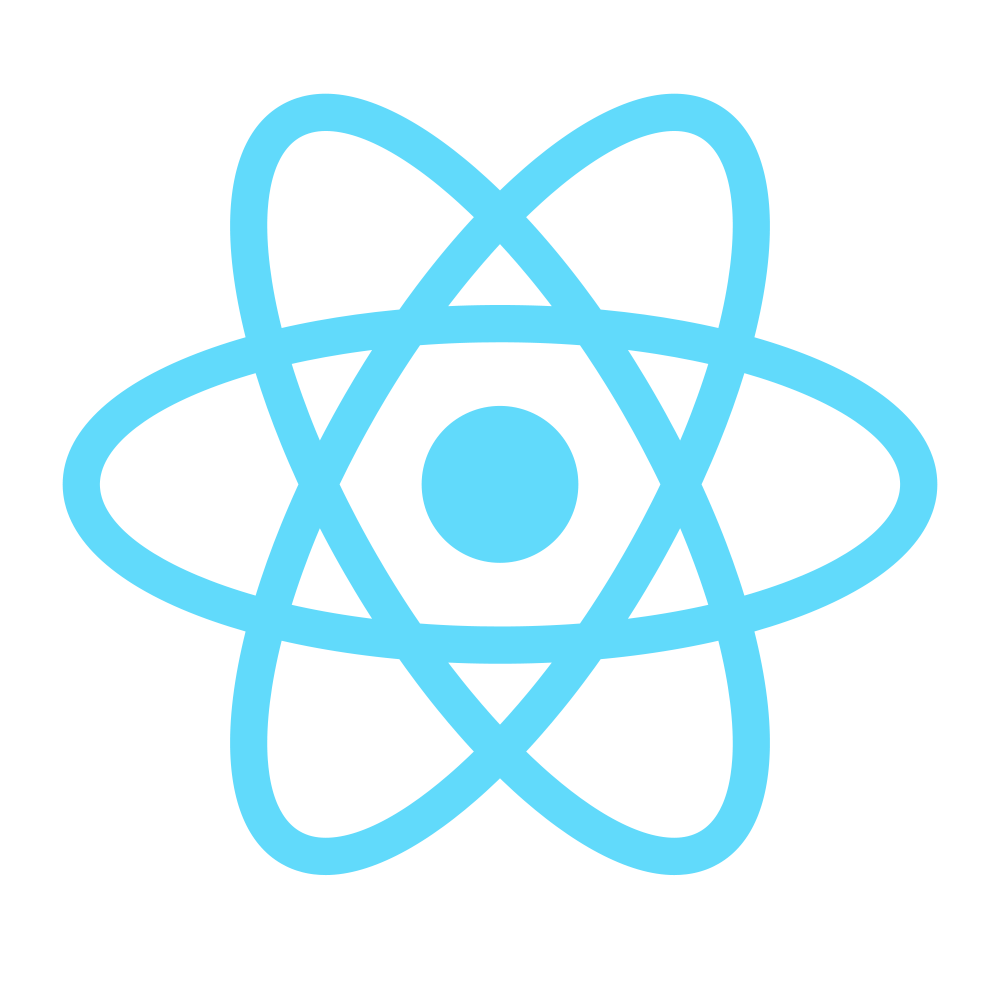
- Redis

- Redux

- Sass

- Socket.io

- Tape
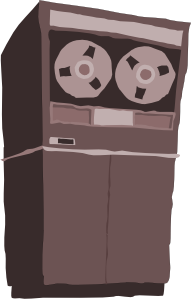
- Yeoman

PS - the SVG files don't work here (and most likely in your repo) due to an issue on Github: isaacs/github#316 but should work fine if you download them for use on your site.
Display:
Markup:
1. [angular](angular.png)<img src="angular.png" height="40">
Format:
1. [text to display](imageName.file)<imc src="imageName.file" height="desired height in pixels">
- The "1." at the beginning of the line stays the same throughout the list (markup knows to increment for you)
- The two instances of (imageName.file) are doing different things:
[angular](angular.png)- sets it as a link to the github source file page (then you'll want to right click and copy img location)<img src="angular.png" height="40">- sets up the image in the README and sets the size to a height of 40px