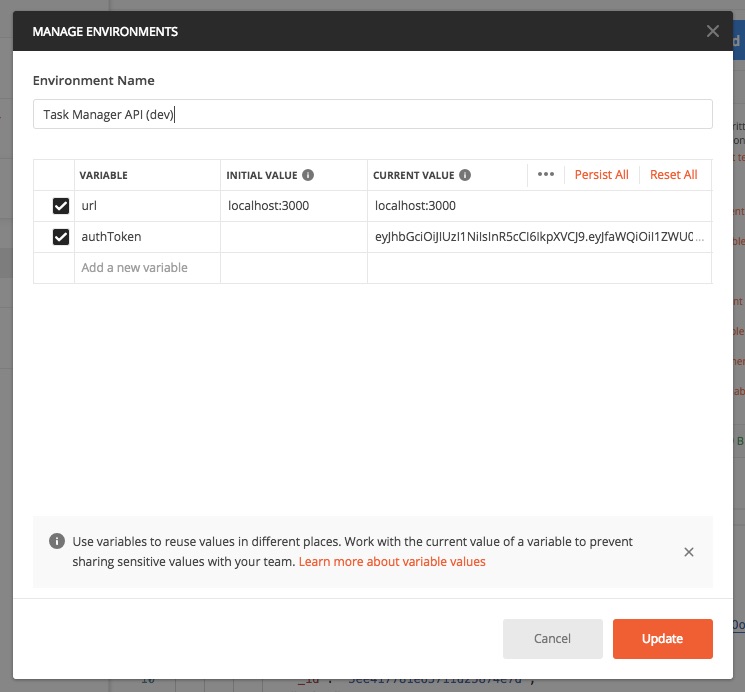- The Complete Guide to Advanced React Component Patterns
-
Section 5: Debugging Node.js (Notes Apps)
Click to view all steps
-
Section 9: Application Deployment (Weather App)
Click to view all steps
-
Section 11: REST APIs and Mongoose (Task App)
Click to view all steps
-
Section 12: API Authentication and Security (Task App)
Click to view all steps
- Securely Storing Passwords
- Logging in Users
- JSON Web Tokens
- Generating Authentication Tokens
- Express Middleware
- Accepting Authentication Tokens
- Advanced Postman
- Logging Out
- Hiding Private Data
- Authenticating User Endpoints
- The User/Task Relationship
- Authenticating Task Endpoints
- Cascade Delete Tasks
-
Section 13: Sorting, Pagination, and Filtering (Task App)
Click to view all steps
-
Section 16: Testing Node.js (Task App)
Click to view all steps
- Jest Testing Framework
- Writing Tests and Assertions
- Writing Your Own Tests
- Testing Asynchronous Code
- Testing an Express Application
- Jest Setup and Teardown
- Testing with Authentication
- Advanced Assertions
- Mocking Libraries
- Wrapping up User Tests
- Setup Task Test Suite
- Testing with Task Data
- Extra Test Ideas
-
Section 17: Real-Time Web Applications with Socket.io (Chat App)
const fs = require('fs')
fs.writeFileSync('notes.txt', 'My name is Chester.')
fs.appendFileSync('notes.txt', ' I live in Singapore.')node app.jsconst getNotes = () => 'Your notes...'
module.exports = getNotes const getNotes = require('./notes.js')
const msg = getNotes()npm init -y
npm i validatorconst validator = require('validator')
console.log(validator.isURL('https://mead.io/')) npm i chalkconst chalk = require('chalk')
const greenMsg = chalk.green.inverse.bold('Success!')npm i -g nodemon
nodemon app.jsconst command = process.argv[2]
if (command === 'add') {
console.log('Adding note!')
} else if (command === 'remove') {
console.log('Removing note!')
}node app.js addconst yargs = require('yargs')
// Create add command
yargs.command({
command: 'add',
describe: 'Add a new note',
builder: {
title: {
describe: 'Note title',
demandOption: true,
type: 'string'
},
body: {
describe: 'Note body',
demandOption: true,
type: 'string'
}
},
handler: function (argv) {
console.log('Title: ' + argv.title)
console.log('Body: ' + argv.body)
}
})
// Create remove command
yargs.command({
command: 'remove',
describe: 'Remove a note',
handler: function () {
console.log('Removing the note')
}
})
// Create list command
yargs.command({
command: 'list',
describe: 'List your notes',
handler: function () {
console.log('Listing out all notes')
}
})
// Create read command
yargs.command({
command: 'read',
describe: 'Read a note',
handler: function () {
console.log('Reading a note')
}
})
module.exports = yargs const yargs = require('./yargs')
console.log(yargs.argv)
yargs.parse()node app.js add
node app.js remove
node app.js list
node app.js read
node app.js add --title="My Note" --body="Interesting Lesson"const book = {
title: 'Ego is the Enemy',
author: 'Ryan Holiday'
}
const bookJSON = JSON.stringify(book)
const parseData = JSON.parse(bookJSON){
"title": "Ego is the Enemy",
"author": "Ryan Holiday"
}// const dataBuffer = fs.readFileSync('1-json.json')
// const dataJSON = dataBuffer.toString()
// const user = JSON.parse(dataJSON)
const user = require('./1-json.json')
user.name = 'Gunther'
user.age = 54
const userJSON = JSON.stringify(user, false, 2)
fs.writeFileSync('1-json.json', userJSON){
"title": "Ego is the Enemy",
"author": "Ryan Holiday",
"name": "Gunther",
"age": 54
}// app.js
const yargs = require('yargs')
const notes = require('./notes.js')
// Create add command
yargs.command({
command: 'add',
describe: 'Add a new note',
builder: {
title: {
describe: 'Note title',
demandOption: true,
type: 'string'
},
body: {
describe: 'Note body',
demandOption: true,
type: 'string'
}
},
handler: function (argv) {
notes.addNote(argv.title, argv.body)
}
})
// Create remove command
yargs.command({
command: 'remove',
describe: 'Remove a note',
handler: function () {
console.log('Removing the note')
}
})
// Create list command
yargs.command({
command: 'list',
describe: 'List your notes',
handler: function () {
console.log('Listing out all notes')
}
})
// Create read command
yargs.command({
command: 'read',
describe: 'Read a note',
handler: function () {
console.log('Reading a note')
}
})
console.log(yargs.argv)
yargs.parse()// notes.js
const fs = require('fs')
const getNotes = () => 'Your notes...'
const addNote = (title, body) => {
const notes = loadNotes()
const duplicateNotes = notes.filter(note => note.title === title)
if (duplicateNotes.length === 0) {
notes.push({
title: title,
body: body
})
saveNotes(notes)
console.log('New note added!')
} else {
console.log('Note title taken!')
}
}
const saveNotes = notes => {
const dataJSON = JSON.stringify(notes, false, 2)
fs.writeFileSync('notes.json', dataJSON)
}
const loadNotes = () => {
try {
return require('./notes.json')
} catch (e) {
return []
}
}
module.exports = {
getNotes: getNotes,
addNote: addNote
}node app.js add --title="Frontend 1" --body="React"
node app.js add --title="Frontend 2" --body="Vue"
node app.js add --title="Frontend 3" --body="Angular"// notes.js
const chalk = require('chalk')
...
const removeNote = title => {
const notes = loadNotes()
const notesToKeep = notes.filter(function (note) {
return note.title !== title
})
if (notes.length > notesToKeep.length) {
console.log(chalk.green.inverse('Note removed!'))
saveNotes(notesToKeep)
} else {
console.log(chalk.red.inverse('No note found!'))
}
}
module.exports = {
getNotes,
addNote,
removeNote
}// app.js
const yargs = require('yargs')
const notes = require('./notes.js')
...
// Create remove command
yargs.command({
command: 'remove',
describe: 'Remove a note',
builder: {
title: {
describe: 'Note title',
demandOption: true,
type: 'string'
}
},
handler: function (argv) {
notes.removeNote(argv.title)
}
})
yargs.parse()node app.js add --title="Frontend 1" --body="React"
node app.js add --title="Frontend 2" --body="Vue"
node app.js add --title="Frontend 3" --body="Angular"
node app.js remove --title="Frontend 3"const event = {
name: 'Birthday Party',
guestList: ['Andrew', 'Jen', 'Mike'],
printGuestList() {
console.log('Guest list for ' + this.name)
this.guestList.forEach((guest) => {
console.log(guest + ' is attending ' + this.name)
})
}
}//
// Goal: Create method to get incomplete tasks
//
// 1. Define getTasksToDo method
// 2. Use filter to to return just the incompleted tasks (arrow function)
// 3. Test your work by running the script
const tasks = {
tasks: [{
text: 'Grocery shopping',
completed: true
}, {
text: 'Clean yard',
completed: false
}, {
text: 'Film course',
completed: false
}],
getTasksToDo() {
return this.tasks.filter(task => task.completed === false)
}
}
tasks.getTasksToDo()// app.js
const yargs = require('yargs')
const notes = require('./notes.js')
// Create add command
yargs.command({
command: 'add',
describe: 'Add a new note',
builder: {
title: {
describe: 'Note title',
demandOption: true,
type: 'string'
},
body: {
describe: 'Note body',
demandOption: true,
type: 'string'
}
},
handler(argv) {
notes.addNote(argv.title, argv.body)
}
})
// Create remove command
yargs.command({
command: 'remove',
describe: 'Remove a note',
builder: {
title: {
describe: 'Note title',
demandOption: true,
type: 'string'
}
},
handler(argv) {
notes.removeNote(argv.title)
}
})
// Create list command
yargs.command({
command: 'list',
describe: 'List your notes',
handler() {
console.log('Listing out all notes')
}
})
// Create read command
yargs.command({
command: 'read',
describe: 'Read a note',
handler() {
console.log('Reading a note')
}
})
console.log(yargs.argv)
yargs.parse()// notes.js
const fs = require('fs')
const chalk = require('chalk')
const getNotes = () => 'Your notes...'
const addNote = (title, body) => {
const notes = loadNotes()
const duplicateNotes = notes.filter(note => note.title === title)
if (duplicateNotes.length === 0) {
notes.push({
title: title,
body: body
})
saveNotes(notes)
console.log(chalk.green.inverse('New note added!'))
} else {
console.log(chalk.red.inverse('Note title taken!'))
}
}
const removeNote = title => {
const notes = loadNotes()
const notesToKeep = notes.filter(note => note.title !== title)
if (notes.length > notesToKeep.length) {
console.log(chalk.green.inverse('Note removed!'))
saveNotes(notesToKeep)
} else {
console.log(chalk.red.inverse('No note found!'))
}
}
const saveNotes = notes => {
const dataJSON = JSON.stringify(notes, false, 2)
fs.writeFileSync('notes.json', dataJSON)
}
const loadNotes = () => {
try {
return require('./notes.json')
} catch (e) {
return []
}
}
module.exports = {
getNotes,
addNote,
removeNote
}node app.js add --title="Frontend 1" --body="React"
node app.js add --title="Frontend 2" --body="Vue"
node app.js add --title="Frontend 3" --body="Angular"
node app.js remove --title="Frontend 3"Listing Notes
// notes.js
const fs = require('fs')
const chalk = require('chalk')
...
const listNotes = () => {
const notes = loadNotes()
console.log(chalk.inverse('Your notes'))
notes.forEach(note => console.log(note.title))
}
module.exports = {
getNotes,
addNote,
removeNote,
listNotes
}// app.js
...
// Create list command
yargs.command({
command: 'list',
describe: 'List your notes',
handler() {
notes.listNotes()
}
})
yargs.parse()node app.js list// app.js
...
// Create read command
yargs.command({
command: 'read',
describe: 'Read a note',
builder: {
title: {
describe: 'Note title',
demandOption: true,
type: 'string'
}
},
handler(argv) {
notes.readNote(argv.title)
}
})
yargs.parse()// notes.js
const readNote = title => {
const notes = loadNotes()
const note = notes.find((note) => note.title === title)
if (note) {
console.log(chalk.inverse(note.title))
console.log(note.body)
} else {
console.log(chalk.red.inverse('Note not found!'))
}
}
module.exports = {
getNotes,
addNote,
removeNote,
listNotes,
readNote
}node app.js read --title="Frontend 3"console.log('Start debugger')
debugger
console.log('Stop debugger')node inspect app.jsVisit chrome://inspect in the Chromr browser
- Asynchronous
- Non-blocking
- Single Threaded
- Event Driven
console.log('Starting')
setTimeout(() => console.log('2 Second Timer'), 2000)
setTimeout(() => console.log('0 Second Timer'), 0)
console.log('Stopping')Starting Stopping 0 Second Timer 2 Second Timer
require('dotenv').config()
const request = require('request')
const country = "Singapore"
const url = `http://api.weatherstack.com/current?access_key=${process.env.ACCESS_KEY}&query=${country}`
request({ url: url }, (error, response) => {
const data = JSON.parse(response.body)
console.log(data.current)
})require('dotenv').config()
const request = require('request')
const accessKey = process.env.WEATHER_STACK_ACCESS_KEY
const country = "Singapore"
const url = `http://api.weatherstack.com/current?access_key=${accessKey}&query=${country}`
request({ url: url, json: true }, (error, response) => {
console.log(`${response.body.current.weather_descriptions[0]} It is currently ${response.body.current.temperature} degress out. There is a ${response.body.current.precip * 100}% chance of rain.`)
})require('dotenv').config()
const request = require('request')
// Geocoding
// Address -> Lat/Long -> Weather
const accessToken = process.env.MAPBOX_ACCESS_TOKEN
const geocodeURL = `https://api.mapbox.com/geocoding/v5/mapbox.places/${country}.json?access_token=${accessToken}`
request({ url: geocodeURL, json: true }, (error, response) => {
const latitude = response.body.features[0].center[0]
const longitude = response.body.features[0].center[1]
console.log(latitude, longitude)
}) require('dotenv').config()
const request = require('request')
const accessKey = process.env.WEATHER_STACK_ACCESS_KEY
const country = "Singapore"
const url = `http://api.weatherstack.com/current?access_key=${accessKey}&query=${country}`
request({ url: url, json: true }, (error, response) => {
if (error) {
console.log('Unable to connect to weather service!')
} else if (response.body.error) {
console.log('Unable to find location')
} else {
console.log(`${response.body.current.weather_descriptions[0]} It is currently ${response.body.current.temperature} degress out. There is a ${response.body.current.precip * 100}% chance of rain.`)
}
})
// Geocoding
// Address -> Lat/Long -> Weather
const accessToken = process.env.MAPBOX_ACCESS_TOKEN
const geocodeURL = `https://api.mapbox.com/geocoding/v5/mapbox.places/${country}.json?access_token=${accessToken}`
request({ url: geocodeURL, json: true }, (error, response) => {
if (error){
console.log('Unable to connect to location services!')
}
else if (response.body.features.length === 0) {
console.log('Unable to find location. Try another search.')
}
else {
const latitude = response.body.features[0].center[0]
const longitude = response.body.features[0].center[1]
console.log(latitude, longitude)
}
}) setTimeout(() => console.log('Two seconds are up'), 2000)
const geocode = (address, callback) =>
setTimeout(() => callback({ latitude: 0, longitude: 0 }), 2000)
geocode('Philadelphia', data => console.log(data))
const add = (a, b, callback) => setTimeout(() => callback(a + b), 2000)
add(1, 4, sum => console.log(sum)) // app.js
require('dotenv').config()
const geocode = require('./utils/geocode')
const forecast = require('./utils/forecast')
geocode('Singapore', (error, data) => {
console.log('Error', error)
console.log('Data', data)
})
forecast(1.3, 103.8, (error, data) => {
console.log('Error', error)
console.log('Data', data)
})// geocode.js
const request = require('postman-request');
const geocode = (address, callback) => {
const accessToken = process.env.MAPBOX_ACCESS_TOKEN
const url = `https://api.mapbox.com/geocoding/v5/mapbox.places/${address}.json?access_token=${accessToken}`
request({ url, json: true }, (error, response, body) => {
if (error || response.statusCode !== 200) {
callback('Unable to connect to location services!', undefined)
}
else if (body.features.length === 0) {
callback('Unable to find location. Try another search.', undefined)
}
else {
const latitude = body.features[0].center[1]
const longitude = body.features[0].center[0]
const location = body.features[0].place_name
callback(undefined, {
latitude,
longitude,
location
})
}
})
}
module.exports = geocode// forecast.js
const request = require('postman-request');
const forecast = (latitude, longitude, callback) => {
const accessKey = process.env.WEATHER_STACK_ACCESS_KEY
const url = `http://api.weatherstack.com/current?access_key=${accessKey}&query=${latitude},${longitude}`
request({ url, json: true }, (error, response, body) => {
if (error || response.statusCode !== 200) {
callback('Unable to connect to weather service!', undefined)
} else if (body.error) {
callback('Unable to find location', undefined)
} else {
callback(undefined, `${body.current.weather_descriptions[0]} It is currently ${body.current.temperature} degress out. There is a ${body.current.precip * 100}% chance of rain.`)
}
})
}
module.exports = forecastrequire('dotenv').config()
const geocode = require('./utils/geocode')
const forecast = require('./utils/forecast')
const address = process.argv[2]
if (!address) {
console.log('Please provide an address')
} else {
geocode(address, (error, { latitude, longitude, location }) => {
if (error) {
return console.log(error)
}
forecast(latitude, longitude, (error, forecastData) => {
if (error) {
return console.log(error)
}
console.log(location)
console.log(forecastData)
})
})
}ES6 Aside: Object Property Shorthand and Destructuring
// Object property shorthand
const name = 'Andrew'
const userAge = 27
const user = {
name,
age: userAge,
location: 'Philadelphia'
}
// Object destructuring
const product = {
label: 'Red notebook',
price: 3,
stock: 201,
salePrice: undefined,
rating: 4.2
}
// const label = product.label
// const stock = product.stock
const { label: productLabel, stock, rating = 5 } = product
const transaction = (type, { label, stock }) => {
console.log(type, label, stock)
}
transaction('order', product) require('dotenv').config()
const http = require('http')
const accessKey = process.env.WEATHER_STACK_ACCESS_KEY
const url = `http://api.weatherstack.com/current?access_key=${accessKey}&query=1.3,103.8`
const request = http.request(url, response => {
let data = ''
response.on('data', chunk => {
data = data + chunk.toString()
})
response.on('end', () => {
const body = JSON.parse(data)
console.log(body)
})
})
request.on('error', (error) => {
console.log('An error', error)
})
request.end()web-server
- src
const express = require('express')
const app = express()
app.get('', (req, res) => res.send('Hello express!'))
app.get('/help', (req, res) => res.send('Help page'))
app.get('/about', (req, res) => res.send('About'))
app.get('/weather', (req, res) => res.send('Your weather'))
app.listen(3000, () => console.log('Server is up on port 3000.'))nodemon src/app.jsconst express = require('express')
const app = express()
// route
app.get('', (req, res) => res.send('<h1>Weather</h1>'))
app.get('/help', (req, res) => res.send([
{ name: 'Andrew' }, { name: 'Sarah'}
]))
app.get('/about', (req, res) => res.send('<h1>About</h1>'))
app.get('/weather', (req, res) => res.send({
forecast: 'It is sunny',
location: 'Singapore'
}))
app.listen(3000, () => console.log('Server is up on port 3000.'))Chrome Browser
- http://localhost:3000
- http://localhost:3000/help
- http://localhost:3000/about
- http://localhost:3000/weather
web-server
- public (exposed by the web server)
- src
const express = require('express')
const path = require('path')
const app = express()
console.log(__dirname)
console.log(__filename)
const publicDirectoryPath = path.join(__dirname, '../public')
// html static assets
app.use(express.static(publicDirectoryPath))
// route
app.get('/weather', (req, res) => res.send({
forecast: 'It is sunny',
location: 'Singapore'
}))
app.listen(3000, () => console.log('Server is up on port 3000.'))Chrome Browser
- http://localhost:3000
- http://localhost:3000/index.html
- http://localhost:3000/help.html
- http://localhost:3000/about.html
- http://localhost:3000/weather
web-server
- public (exposed by the web server)
- css
- img
- src
web-server
- public (exposed by the web server)
- css
- img
- src
- views (contains .hbs files)
// app.js
const express = require('express')
const path = require('path')
const app = express()
const publicDirectoryPath = path.join(__dirname, '../public')
app.use(express.static(publicDirectoryPath))
app.set('view engine', 'hbs')
app.get('', (req, res) => {
res.render('index', {
title: 'Weather',
name: 'Andrew Mead'
})
})
app.get('/about', (req, res) => {
res.render('about', {
title: 'About Me',
name: 'Andrew Mead'
})
})
app.get('/help', (req, res) => {
res.render('help', {
helpText: 'This is some helpful text.'
})
})
app.get('/weather', (req, res) => res.send({
forecast: 'It is sunny',
location: 'Singapore'
}))
app.listen(3000, () => console.log('Server is up on port 3000.'))<!-- index.hbs -->
<!DOCTYPE html>
<html>
<head>
<link rel="stylesheet" href="/css/styles.css">
</head>
<body>
<h1>{{title}}</h1>
<p>Created by {{name}}</p>
</body>
</html> web-server
- public (exposed by the web server)
- css
- img
- src
- templates (contains .hbs files)
const express = require('express')
const path = require('path')
const app = express()
// Define paths for Express config
const publicDirectoryPath = path.join(__dirname, '../public')
const viewsPath = path.join(__dirname, '../templates')
// Setup handlebars engine and views location
app.set('view engine', 'hbs')
app.set('views', viewsPath)
// Setup static directory to serve
app.use(express.static(publicDirectoryPath))
app.get('', (req, res) => {
res.render('index', {
title: 'Weather',
name: 'Andrew Mead'
})
})
app.get('/about', (req, res) => {
res.render('about', {
title: 'About Me',
name: 'Andrew Mead'
})
})
app.get('/help', (req, res) => {
res.render('help', {
helpText: 'This is some helpful text.'
})
})
app.get('/weather', (req, res) => res.send({
forecast: 'It is sunny',
location: 'Singapore'
}))
app.listen(3000, () => console.log('Server is up on port 3000.'))web-server
- public (exposed by the web server)
- css
- img
- src
- templates (contains .hbs files)
- partials
- views
const express = require('express')
const path = require('path')
const hbs = require('hbs')
const app = express()
// Define paths for Express config
const publicDirectoryPath = path.join(__dirname, '../public')
const viewsPath = path.join(__dirname, '../templates/views')
const partialsPath = path.join(__dirname, '../templates/partials')
// Setup handlebars engine and views location
app.set('view engine', 'hbs')
app.set('views', viewsPath)
hbs.registerPartials(partialsPath)
// Setup static directory to serve
app.use(express.static(publicDirectoryPath))
app.get('', (req, res) => {
res.render('index', {
title: 'Weather',
name: 'Andrew Mead'
})
})
app.get('/about', (req, res) => {
res.render('about', {
title: 'About Me',
name: 'Andrew Mead'
})
})
app.get('/help', (req, res) => {
res.render('help', {
helpText: 'This is some helpful text.',
title: 'Help',
name: 'Andrew Mead'
})
})
app.get('/weather', (req, res) => res.send({
forecast: 'It is sunny',
location: 'Singapore'
}))
app.listen(3000, () => console.log('Server is up on port 3000.'))...
app.get('/help/*', (req, res) => {
res.render('404', {
title: '404',
name: 'Andrew Mead',
errorMessage: 'Help article not found.'
})
})
app.get('*', (req, res) => {
res.render('404', {
title: '404',
name: 'Andrew Mead',
errorMessage: 'Page not found.'
})
})
app.listen(3000, () => console.log('Server is up on port 3000.'))// app.js
...
app.get('/weather', (req, res) => {
if (!req.query.address) {
return res.send({
error: 'You must provide an address!'
})
}
res.send({
forecast: 'It is sunny',
location: 'Singapore',
address: req.query.address
})
})
app.get('/products', (req, res) => {
if (!req.query.search) {
return res.send({
error: 'You must provide a search term'
})
}
res.send({
products: []
})
})Chrome Browser
// app.js
...
app.get('/weather', (req, res) => {
if (!req.query.address) {
return res.send({
error: 'You must provide an address!'
})
}
geocode(req.query.address, (error, { latitude, longitude, location }) => {
if (error) {
return res.send({ error })
}
forecast(latitude, longitude, (error, forecastData) => {
if (error) {
return res.send({ error })
}
res.send({
forecast: forecastData,
location,
address: req.query.address
})
})
})
})// app.js
geocode(req.query.address, (error, { latitude, longitude, location } = {}) => {
...
})
})web-server
- public (exposed by the web server)
- css
- img
- js (make http request from frontend)
- src
- templates (contains .hbs files)
- partials
- views
// public/js/app.js
console.log('Client side javascript file is loaded!')
fetch('http://localhost:3000/weather?address=!').then(response => {
response.json().then((data) => {
if (data.error) {
console.log(data.error)
} else {
console.log(data.location)
console.log(data.forecast)
}
})
})// public/js/app.js
console.log('Client side javascript file is loaded!')
const weatherForm = document.querySelector('form')
const search = document.querySelector('input')
weatherForm.addEventListener('submit', event => {
event.preventDefault()
const location = search.value
fetch(`http://localhost:3000/weather?address=${location}`)
.then(response => {
response.json().then((data) => {
if (data.error) {
console.log(data.error)
} else {
console.log(data.location)
console.log(data.forecast)
}
})
})
})// public/js/app.js
console.log('Client side javascript file is loaded!')
const weatherForm = document.querySelector('form')
const search = document.querySelector('input')
const messageOne = document.querySelector('#message-1')
const messageTwo = document.querySelector('#message-2')
weatherForm.addEventListener('submit', event => {
event.preventDefault()
const location = search.value
messageOne.textContent = 'Loading...'
messageTwo.textContent = ''
fetch(`http://localhost:3000/weather?address=${location}`)
.then(response => {
response.json().then((data) => {
if (data.error) {
messageOne.textContent = data.error
} else {
messageOne.textContent = data.location
messageTwo.textContent = data.forecast
}
})
})
})Heroku: Cloud Application Platform
heroku -v
heroku login
heroku logsVersion Control with Git
| Untracked Files | Unstaged Changes | Staged Changes | Commits |
|---|---|---|---|
| src/app.js | |||
| readme.md |
add command
| Untracked Files | Unstaged Changes | Staged Changes | Commits |
|---|---|---|---|
| readme.md | src/app.js |
commit
| Untracked Files | Unstaged Changes | Staged Changes | Commits |
|---|---|---|---|
| readme.md | |||
| 1ab49 |
add new file geocode.js modify src/app.js
| Untracked Files | Unstaged Changes | Staged Changes | Commits |
|---|---|---|---|
| readme.md | src/app.js | ||
| src/utils/geocode.js | |||
| 1ab49 |
add command
| Untracked Files | Unstaged Changes | Staged Changes | Commits |
|---|---|---|---|
| readme.md | src/app.js | ||
| src/utils/geocode.js | |||
| 1ab49 |
commit
| Untracked Files | Unstaged Changes | Staged Changes | Commits |
|---|---|---|---|
| readme.md | |||
| e9f21 | |||
| 1ab49 |
<!-- check for rsa key pairs -->
ls -a -l ~/.ssh
<!-- create new rsa key pairs with comment -->
ssh-keygen -t rsa -b 4096 -C "xxx@gmail.com"
<!-- list newly created rsa key pairs -->
ls -a -l ~/.ssh
-rw------- 1 xxx staff 3389 Jun 11 18:21 id_rsa
-rw-r--r-- 1 xxx staff 748 Jun 11 18:21 id_rsa.pub
<!-- check SSH authentication agent id -->
<!-- make sure ssh is running -->
eval "$(ssh-agent -s)"
<!-- adding SSH private keys into the SSH authentication agent -->
ssh-add -K ~/.ssh/id_rsa<!-- add id_rsa keys to heroku -->
heroku keys:add
<!-- create new heroku app from web-server directory -->
heroku create chester-weather-apphttps://chester-weather-app.herokuapp.com/ https://git.heroku.com/chester-weather-app.git
// package.json
{
"name": "web-server",
"version": "1.0.0",
"description": "",
"main": "index.js",
"scripts": {
"start": "node src/app.js"
},
...
}
}// src/app.js
...
const port = process.env.PORT || 3000
...
app.listen(port, () => console.log(`Server is up on port ${port}.`))// public/js/app.js
fetch(`/weather?address=${location}`)
...
})git init
heroku git:remote -a chester-weather-app
git add .
git commit -m "weather-app"
git push heroku master| SQL(Structure Query Language) | NoSQL (Not Only SQL) |
|---|---|
| Database | Database |
| Table | Collection |
| Row / Record | Document |
| Column | Field |
user directory
- mongodb (app)
- mongodb-data
<!-- run mondodb -->
cd ~
pwd
/Users/chesterheng/mongodb/bin/mongod --dbpath=/Users/chesterheng/mongodb-dataRight click connection > Open Shell
db.version()// CRUD create read update delete
const MongoClient = require('mongodb').MongoClient;
const connectionURL = 'mongodb://127.0.0.1:27017'
const databaseName = 'task-manager'
MongoClient.connect(connectionURL, {
useNewUrlParser: true,
useUnifiedTopology: true
},
(error, client) => {
if (error) {
return console.log('Unable to connect to database!')
}
const db = client.db(databaseName)
db.collection('users').insertOne({
name: 'Andrew',
age: 27
})
}) db.collection('users').insertOne({
name: 'Andrew',
age: 27
}, (error, result) => {
if (error) {
return console.log('Unable to insert user')
}
console.log(result.ops)
})
db.collection('users').insertMany([
{
name: 'Jen',
age: 28
}, {
name: 'Gunther',
age: 27
}], (error, result) => {
if (error) {
return console.log('Unable to insert documents!')
}
console.log(result.ops)
})const id = new ObjectID()
// <Buffer 5e e2 a3 3f be d3 08 11 82 e8 22 7d>
console.log(id.id)
console.log(id.id.length)
// 5ee2a33fbed3081182e8227d
console.log(id.toHexString())
console.log(id.toHexString().length) db.collection('users')
.findOne({ _id: new ObjectID("5ee24aeb128f4d0ade868959") }
, (error, user) => {
if (error) {
return console.log('Unable to fetch')
}
console.log(user)
})
db.collection('users')
.find({ age: 27 })
.toArray((error, user) => {
if (error) {
return console.log('Unable to fetch')
}
console.log(user)
})const doWorkPromise = new Promise((resolve, reject) => {
setTimeout(() => {
resolve([7, 4, 1])
// reject('Things went wrong!')
}, 2000)
})
doWorkPromise.then(result => {
console.log('Success!', result)
}).catch((error) => {
console.log('Error!', error)
})
//
// fulfilled
// /
// Promise -- pending -->
// \
// rejected
// db.collection('users')
.updateOne({ _id: new ObjectID("5ee24aeb128f4d0ade868959") }, { $inc: { age: 1 } })
.then(result => console.log(result.modifiedCount))
.catch(error => console.log(error))
db.collection('tasks')
.updateMany({ completed: false }, { $set: { completed: true } })
.then(result => console.log(result.modifiedCount))
.catch(error => console.log(error))db.collection('users')
.deleteMany({ age: 27 })
.then(result => console.log(result))
.catch(error => console.log(error))
db.collection('tasks')
.deleteOne({ description: "Clean the house" })
.then(result => console.log(result))
.catch(error => console.log(error))const mongoose = require('mongoose')
mongoose.connect('mongodb://127.0.0.1:27017/task-manager-api', {
useNewUrlParser: true,
useCreateIndex: true,
useUnifiedTopology: true
})
const User = mongoose.model('User', {
name: {
type: String
},
age: {
type: Number
}
})
const me = new User({
name: 'Andrew',
age: 27
})
me.save().then(() => {
console.log(me)
}).catch((error) => {
console.log('Error!', error)
}) const Task = mongoose.model('Task', {
description: { type: String },
completed: { type: Boolean }
})
const task = new Task({
description: 'Learn the Mongoose library',
completed: false
})
task
.save()
.then(() => console.log(task))
.catch((error) => console.log('Error!', error)) // src/models/user.js
const mongoose = require('mongoose')
const validator = require('validator')
const User = mongoose.model('User', {
name: {
type: String,
required: true,
trim: true
},
email: {
type: String,
required: true,
trim: true,
lowercase: true,
validate(value) {
if (!validator.isEmail(value)) {
throw new Error('Email is invalid')
}
}
},
password: {
type: String,
required: true,
minlength: 7,
trim: true,
validate(value) {
if (value.toLowerCase().includes('password')) {
throw new Error('Password cannot contain "password"')
}
}
},
age: {
type: Number,
default: 0,
validate(value) {
if (value < 0) {
throw new Error('Age must be a postive number')
}
}
}
})
module.exports = User// src/models/task.js
const mongoose = require('mongoose')
const Task = mongoose.model('Task', {
description: {
type: String,
required: true,
trim: true
},
completed: {
type: Boolean,
default: false
}
})
module.exports = TaskREST API or RESTful API
- REST API: allows clients to access and manipulate resources using a set of predefined operations
- resource: a user or a task
- predefined operation
- create a new task
- mark a task as complete
- REST: Representational State Transfer
- Representational of resource
- State Transfer: stateless
- transfer from server to the client)
- API: Application Programming Interface
- a set of tools to build application
Task Resource
- Create: POST /tasks
- Read: GET /tasks
- Read: GET /tasks/:id
- Update: PATCH /tasks/:id
- Delete: DELETE /tasks/:id
Request
- POST /tasks HTTP/1.1
- Accept: application/json
- Connection: Keep-Alive
- Authorization: Bearer ey...
- { "descroption": "Learn Node JS" }
Response
- HTTP/1.1 201 Created
- Date: Sun, 28 Jul 2020 15:37:37 GMT
- Server: Express
- Content-Type: application/json
- { "_id": "...", "descroption": "Learn Node JS" }
// src/index.js
const express = require('express')
require('./db/mongoose')
const User = require('./models/user')
const Task = require('./models/task')
const app = express()
const port = process.env.PORT || 3000
app.use(express.json())
app.post('/users', (req, res) => {
const user = new User(req.body)
user
.save()
.then(() => res.status(201).send(user))
.catch(error => res.status(400).send(error))
})
app.post('/tasks', (req, res) => {
const task = new Task(req.body)
task
.save()
.then(() => res.status(201).send(task))
.catch(error => res.status(400).send(error))
})
app.listen(port, () => console.log(`Server is up on port ${port}`))app.get('/users', (req, res) => {
User
.find({})
.then(users => res.send(users))
.catch(error => res.status(500).send())
})
app.get('/users/:id', (req, res) => {
const _id = req.params.id
User
.findById(_id)
.then(user => {
if (!user) {
return res.status(404).send()
}
res.send(user)
})
.catch(error => res.status(500).send())
})
app.get('/tasks', (req, res) => {
Task
.find({})
.then(tasks => res.send(tasks))
.catch(error => res.status(500).send())
})
app.get('/tasks/:id', (req, res) => {
const _id = req.params.id
Task
.findById(_id)
.then(task => {
if (!task) {
return res.status(404).send()
}
res.send(task)
})
.catch(error => res.status(500).send())
})const add = (a, b) => {
new Promise((resolve, reject) => {
setTimeout(() => resolve(a + b), 2000)
})
}
add(1, 1)
.then(sum => add(sum, 4))
.then((sum2) => console.log(sum2))
.catch(error => console.log(error))const add = (a, b) => {
return new Promise((resolve, reject) => {
setTimeout(() => {
if (a < 0 || b < 0) {
return reject('Numbers must be non-negative')
}
resolve(a + b)
}, 2000)
})
}
const doWork = async () => {
const sum = await add(1, -99)
const sum2 = await add(sum, 50)
const sum3 = await add(sum2, -3)
return sum3
}
doWork()
.then(result => console.log('result', result))
.catch(error => console.log('error', error))app.post('/users', async (req, res) => {
const user = new User(req.body)
try {
await user.save()
res.status(201).send(user)
} catch (error) {
res.status(400).send(error)
}
})
app.get('/users', async(req, res) => {
try {
const users = await User.find({})
res.send(users)
} catch (error) {
res.status(500).send()
}
})
app.get('/users/:id', (req, res) => {
const _id = req.params.id
try {
const user = await User.findById(_id)
if (!user) {
return res.status(404).send()
}
res.send(user)
} catch (error) {
res.status(500).send()
}
})
app.post('/tasks', (req, res) => {
const task = new Task(req.body)
try {
task.save()
res.status(201).send(task)
} catch (error) {
res.status(400).send(error)
}
})
app.get('/tasks', (req, res) => {
try {
const tasks = Task.find({})
res.send(tasks)
} catch (error) {
res.status(500).send()
}
})
app.get('/tasks/:id', (req, res) => {
const _id = req.params.id
try {
const task = Task.findById(_id)
if (!task) {
return res.status(404).send()
}
res.send(task)
} catch (error) {
res.status(500).send()
}
})app.patch('/users/:id', async (req, res) => {
const updates = Object.keys(req.body)
const allowedUpdates = ['name', 'email', 'password', 'age']
const isValidOperation = updates.every(update => allowedUpdates.includes(update))
if (!isValidOperation) {
return res.status(400).send({ error: 'Invalid updates!' })
}
try {
const user = await User.findByIdAndUpdate(req.params.id, req.body, { new: true, runValidators: true })
if (!user) {
return res.status(404).send()
}
res.send(user)
} catch (error) {
res.status(400).send(error)
}
})
app.patch('/tasks/:id', async (req, res) => {
const updates = Object.keys(req.body)
const allowedUpdates = ['description', 'completed']
const isValidOperation = updates.every(update => allowedUpdates.includes(update))
if (!isValidOperation) {
return res.status(400).send({ error: 'Invalid updates!' })
}
try {
const task = await Task.findByIdAndUpdate(req.params.id, req.body, { new: true, runValidators: true})
if (!task) {
return res.status(404).send()
}
res.send(task)
} catch (error) {
res.status(400).send(error)
}
})app.delete('/users/:id', async (req, res) => {
try {
const user = await User.findByIdAndDelete(req.params.id)
if (!user) {
return res.status(404).send()
}
res.send(user)
} catch (error) {
res.status(500).send()
}
})
app.delete('/tasks/:id', async (req, res) => {
try {
const task = await Task.findByIdAndDelete(req.params.id)
if (!task) {
res.status(404).send()
}
res.send(task)
} catch (error) {
res.status(500).send()
}
})task-manager
- src
- db
- models
- routers
// src/index.js
const express = require('express')
require('./db/mongoose')
const userRouter = require('./routers/user')
const taskRouter = require('./routers/task')
const app = express()
const port = process.env.PORT || 3000
app.use(express.json())
app.use(userRouter)
app.use(taskRouter)
app.listen(port, () => console.log(`Server is up on port ${port}`))// src/routers/task.js
const express = require('express')
const Task = require('../models/task')
const router = new express.Router()
router.post('/tasks', async (req, res) => { ... })
router.get('/tasks', async (req, res) => { ... })
router.get('/tasks/:id', async (req, res) => { ... })
router.patch('/tasks/:id', async (req, res) => { ... })
router.delete('/tasks/:id', async (req, res) => { ... })
module.exports = router// src/routers/user.js
const express = require('express')
const User = require('../models/user')
const router = new express.Router()
router.post('/users', async (req, res) => { ... })
router.get('/users', async (req, res) => { ... })
router.get('/users/:id', async (req, res) => { ... })
router.patch('/users/:id', async (req, res) => { ... })
router.delete('/users/:id', async (req, res) => { ... })
module.exports = routerconst bcrypt = require('bcryptjs')
const myFunction = async () => {
const password = 'Red12345!'
const hashedPassword = await bcrypt.hash(password, 8)
console.log(password)
console.log(hashedPassword)
const isMatch = await bcrypt.compare('red12345!', hashedPassword)
console.log(isMatch)
}
myFunction()// src/models/user.js
const mongoose = require('mongoose')
const validator = require('validator')
const bcrypt = require('bcryptjs')
const userSchema = new mongoose.Schema({
name: {
type: String,
required: true,
trim: true
},
email: {
type: String,
required: true,
trim: true,
lowercase: true,
validate(value) {
if (!validator.isEmail(value)) {
throw new Error('Email is invalid')
}
}
},
password: {
type: String,
required: true,
minlength: 7,
trim: true,
validate(value) {
if (value.toLowerCase().includes('password')) {
throw new Error('Password cannot contain "password"')
}
}
},
age: {
type: Number,
default: 0,
validate(value) {
if (value < 0) {
throw new Error('Age must be a postive number')
}
}
}
})
// Hash the plain text password before saving
userSchema.pre('save', async function (next) {
const user = this
if (user.isModified('password')) {
user.password = await bcrypt.hash(user.password, 8)
}
next()
})
const User = mongoose.model('User', userSchema)
module.exports = Userrouter.patch('/users/:id', async (req, res) => {
const updates = Object.keys(req.body)
const allowedUpdates = ['name', 'email', 'password', 'age']
const isValidOperation = updates.every(update => allowedUpdates.includes(update))
if (!isValidOperation) {
return res.status(400).send({ error: 'Invalid updates!' })
}
try {
const user = await User.findById(req.params.id)
updates.forEach(update => user[update] = req.body[update])
await user.save()
if (!user) {
return res.status(404).send()
}
res.send(user)
} catch (e) {
res.status(400).send(e)
}
})// src/models/user.js
userSchema.statics.findByCredentials = async (email, password) => {
const user = await User.findOne({ email })
if (!user) {
throw new Error('Unable to login')
}
const isMatch = await bcrypt.compare(password, user.password)
if (!isMatch) {
throw new Error('Unable to login')
}
return user
}// src/routers/user.js
router.post('/users/login', async (req, res) => {
try {
const user = await User.findByCredentials(req.body.email, req.body.password)
res.send(user)
} catch (e) {
res.status(400).send()
}
})const jwt = require('jsonwebtoken')
const myFunction = async () => {
const token = jwt.sign({ _id: 'abc123' }, 'thisismynewcourse', { expiresIn: '7 days' })
const data = jwt.verify(token, 'thisismynewcourse')
}
myFunction()// src/models/user.js
const userSchema = new mongoose.Schema({
name: { ... },
email: { ... },
password: { ... },
age: { ... },
tokens: [{
token: {
type: String,
required: true
}
}]
})
userSchema.methods.generateAuthToken = async function () {
const user = this
const token = jwt.sign({ _id: user._id.toString() }, 'thisismynewcourse')
user.tokens = user.tokens.concat({ token })
await user.save()
return token
}// src/routers/user.js
router.post('/users', async (req, res) => {
const user = new User(req.body)
try {
await user.save()
const token = await user.generateAuthToken()
res.status(201).send({ user, token })
} catch (error) {
res.status(400).send(error)
}
})
router.post('/users/login', async (req, res) => {
try {
const user = await User.findByCredentials(req.body.email, req.body.password)
const token = await user.generateAuthToken()
res.send({ user, token })
} catch (error) {
res.status(400).send()
}
})- without middleware: new request -> run route handler
- with middleware: new request -> do something -> run route handler
app.use((req, res, next) => {
if (req.method === 'GET') {
res.send('GET requests are disabled')
} else {
next()
}
})app.use((req, res, next) => {
res.status(503).send('Site is currently down. Check back soon!')
})Authorization:
// src/middleware/auth.js
const jwt = require('jsonwebtoken')
const User = require('../models/user')
const auth = async (req, res, next) => {
try {
const token = req.header('Authorization').replace('Bearer ', '')
const decoded = jwt.verify(token, 'thisismynewcourse')
const user = await User.findOne({ _id: decoded._id, 'tokens.token': token })
if (!user) {
throw new Error()
}
req.user = user
next()
} catch (error) {
res.status(401).send({ error: 'Please authenticate.' })
}
}
module.exports = authrouter.get('/users/me', auth, async (req, res) => {
res.send(req.user)
})// Login User - Tests
if (pm.response.code === 200) {
pm.environment.set('authToken',pm.response.json().token)
}
// Create User - Tests
if (pm.response.code === 201) {
pm.environment.set('authToken',pm.response.json().token)
}router.post('/users/logout', auth, async (req, res) => {
try {
req.user.tokens =
req.user.tokens.filter(token => token.token !== req.token)
await req.user.save()
res.send()
} catch (error) {
res.status(500).send()
}
})
router.post('/users/logoutAll', auth, async (req, res) => {
try {
req.user.tokens = []
await req.user.save()
res.send()
} catch (error) {
res.status(500).send()
}
})const jwt = require('jsonwebtoken')
const User = require('../models/user')
const auth = async (req, res, next) => {
try {
const token = req.header('Authorization').replace('Bearer ', '')
const decoded = jwt.verify(token, 'thisismynewcourse')
const user = await User.findOne({ _id: decoded._id, 'tokens.token': token })
if (!user) {
throw new Error()
}
req.token = token
req.user = user
next()
} catch (error) {
res.status(401).send({ error: 'Please authenticate.' })
}
}
module.exports = authconst user = {
name: "Freddie Phillips"
}
user.toJSON = function () {
this.email = "freddie.phillips@example.com"
return this
}
JSON.stringify(user)userSchema.methods.toJSON = function () {
const user = this
console.log(user)
const userObject = user.toObject()
delete userObject.password
delete userObject.tokens
return userObject
}req (from auth middleware)
- user
- token
router.patch('/users/me', auth, async (req, res) => {
const updates = Object.keys(req.body)
const allowedUpdates = ['name', 'email', 'password', 'age']
const isValidOperation = updates.every(update => allowedUpdates.includes(update))
if (!isValidOperation) {
return res.status(400).send({ error: 'Invalid updates!' })
}
try {
updates.forEach(update =>
req.user[update] = req.body[update])
await req.user.save()
res.send(req.user)
} catch (error) {
res.status(400).send(error)
}
})
router.delete('/users/me', auth, async (req, res) => {
try {
await req.user.remove()
res.send(req.user)
} catch (error) {
res.status(500).send()
}
})const Task = mongoose.model('Task', {
description: { ... },
completed: { ... },
owner: {
type: mongoose.Schema.Types.ObjectId,
required: true,
ref: 'User'
}
})
module.exports = Taskconst userSchema = new mongoose.Schema({
name: { ... },
email: { ... },
password: { ... },
age: { .., },
tokens: [ ... ]
})
// virtual field in User
userSchema.virtual('tasks', {
ref: 'Task',
localField: '_id',
foreignField: 'owner'
})
...
const User = mongoose.model('User', userSchema)
module.exports = Userrouter.post('/tasks', auth, async (req, res) => {
const task = new Task({
...req.body,
owner: req.user._id
})
try {
await task.save()
res.status(201).send(task)
} catch (e) {
res.status(400).send(e)
}
}) const task = await Task.findById('5c2e505a3253e18a43e612e6')
await task.populate('owner').execPopulate()
console.log(task.owner) const user = await User.findById('5c2e4dcb5eac678a23725b5b')
await user.populate('tasks').execPopulate()
console.log(user.tasks)userSchema.set('toObject', { virtuals: true });
userSchema.set('toJSON', { virtuals: true });router.get('/users/me', auth, async (req, res) => {
await req.user.populate('tasks').execPopulate()
res.send(req.user)
})router.get('/tasks', auth, async (req, res) => {
try {
await req.user.populate('tasks').execPopulate()
res.send(req.user.tasks)
} catch (error) {
res.status(500).send()
}
})
router.get('/tasks/:id', auth, async (req, res) => {
const _id = req.params.id
try {
const task = await Task.findOne({ _id, owner: req.user._id })
if (!task) {
return res.status(404).send()
}
res.send(task)
} catch (error) {
res.status(500).send()
}
})
router.patch('/tasks/:id', auth, async (req, res) => {
const updates = Object.keys(req.body)
const allowedUpdates = ['description', 'completed']
const isValidOperation = updates.every((update) => allowedUpdates.includes(update))
if (!isValidOperation) {
return res.status(400).send({ error: 'Invalid updates!' })
}
try {
const task = await Task.findOne({ _id: req.params.id, owner: req.user._id})
if (!task) {
return res.status(404).send()
}
updates.forEach(update => task[update] = req.body[update])
await task.save()
res.send(task)
} catch (error) {
res.status(400).send(error)
}
})
router.delete('/tasks/:id', auth, async (req, res) => {
try {
const task = await Task.findOneAndDelete({ _id: req.params.id, owner: req.user._id })
if (!task) {
res.status(404).send()
}
res.send(task)
} catch (error) {
res.status(500).send()
}
})userSchema.pre('remove', async function (next) {
const user = this
await Task.deleteMany({ owner: user._id })
next()
})const mongoose = require('mongoose')
const validator = require('validator')
const bcrypt = require('bcryptjs')
const jwt = require('jsonwebtoken')
const Task = require('./task')
const userSchema = new mongoose.Schema({
...
}, {
timestamps: true
})
const User = mongoose.model('User', userSchema)
module.exports = Userconst mongoose = require('mongoose')
const taskSchema = new mongoose.Schema({
...
}, {
timestamps: true
})
const Task = mongoose.model('Task', taskSchema)
module.exports = Task// GET /tasks?completed=true
// GET /tasks?completed=false
router.get('/tasks', auth, async (req, res) => {
const match = {}
if (req.query.completed) {
match.completed = req.query.completed === 'true'
}
try {
await req.user.populate({
path: 'tasks',
match
}).execPopulate()
res.send(req.user.tasks)
} catch (error) {
res.status(500).send()
}
})// limit: number of records
// skip: record id to skip, start from 0
// GET /tasks?limit=10&skip=20
router.get('/tasks', auth, async (req, res) => {
const match = {}
if (req.query.completed) {
match.completed = req.query.completed === 'true'
}
try {
await req.user.populate({
path: 'tasks',
match,
options: {
limit: parseInt(req.query.limit),
skip: parseInt(req.query.skip)
}
}).execPopulate()
res.send(req.user.tasks)
} catch (error) {
res.status(500).send()
}
})// GET /tasks?sortBy=createdAt:desc
router.get('/tasks', auth, async (req, res) => {
const match = {}
const sort = {}
if (req.query.completed) {
match.completed = req.query.completed === 'true'
}
if (req.query.sortBy) {
const parts = req.query.sortBy.split(':')
sort[parts[0]] = parts[1] === 'desc' ? -1 : 1
}
try {
await req.user.populate({
path: 'tasks',
match,
options: {
limit: parseInt(req.query.limit),
skip: parseInt(req.query.skip),
sort
}
}).execPopulate()
res.send(req.user.tasks)
} catch (error) {
res.status(500).send()
}
})const multer = require('multer')
const upload = multer({
dest: 'avatars'
})
router.post('/users/me/avatar', upload.single('avatar'), (req, res) => {
res.send()
})const multer = require('multer')
const upload = multer({
dest: 'images',
limits: {
fileSize: 1000000 // 1 MB
},
fileFilter(req, file, cb) {
if (!file.originalname.match(/\.(doc|docx)$/)) {
return cb(new Error('Please upload a Word document'))
}
cb(undefined, true)
}
})
app.post('/upload', upload.single('upload'), (req, res) => {
res.send()
})const upload = multer({
dest: 'avatars',
limits: {
fileSize: 1000000
},
fileFilter(req, file, cb) {
if (!file.originalname.match(/\.(jpg|jpeg|png)$/)) {
return cb(new Error('Please upload an image'))
}
cb(undefined, true)
}
})
router.post('/users/me/avatar', upload.single('avatar'), (req, res) => {
res.send()
})router.post('/users/me/avatar', upload.single('avatar'), (req, res) => {
res.send()
}, (error, req, res, next) => {
res.status(400).send({ error: error.message })
})const userSchema = new mongoose.Schema({
name: { ... },
email: { ... },
password: { ... },
age: { ... },
tokens: [ ... ],
avatar: {
type: Buffer
}
}, {
timestamps: true
})router.post('/users/me/avatar', auth,
upload.single('avatar'), async (req, res) => {
req.user.avatar = req.file.buffer
await req.user.save()
res.send()
}, (error, req, res, next) => {
res.status(400).send({ error: error.message })
})
router.delete('/users/me/avatar', auth, async (req, res) => {
req.user.avatar = undefined
await req.user.save()
res.send()
})<!DOCTYPE html>
<html>
<head>
<meta charset="utf-8">
<meta name="viewport" content="width=device-width">
<title>JS Bin</title>
</head>
<body>
<h1>Image</h1>
<!-- copy binary data from avatar field in user -->
<!-- add data after base64 -->
<img src="data:image/jpg;base64,/9j/4AAQSkZJRgABAQAASA...">
</body>
</html>router.get('/users/:id/avatar', async (req, res) => {
try {
const user = await User.findById(req.params.id)
if (!user || !user.avatar) {
throw new Error()
}
res.set('Content-Type', 'image/jpg')
res.send(user.avatar)
} catch (e) {
res.status(404).send()
}
})const sharp = require('sharp')
router.post('/users/me/avatar', auth,
upload.single('avatar'), async (req, res) => {
const buffer = await sharp(req.file.buffer).resize({ width: 250, height: 250 }).png().toBuffer()
req.user.avatar = buffer
await req.user.save()
res.send()
}, (error, req, res, next) => {
res.status(400).send({ error: error.message })
})
router.get('/users/:id/avatar', async (req, res) => {
try {
const user = await User.findById(req.params.id)
if (!user || !user.avatar) {
throw new Error()
}
res.set('Content-Type', 'image/png')
res.send(user.avatar)
} catch (e) {
res.status(404).send()
}
})
userSchema.methods.toJSON = function () {
const user = this
const userObject = user.toObject()
delete userObject.password
delete userObject.tokens
delete userObject.avatar
return userObject
}require('dotenv').config()
const sgMail = require('@sendgrid/mail')
sgMail.setApiKey(process.env.SENDGRID_API_KEY)
sgMail.send({
to: process.env.RECEIVER_EMAIL,
from: process.env.SENDER_EMAIL,
subject: 'This is my first creation!',
text: 'I hope this one actually get to you.'
}) require('dotenv').config()
const sgMail = require('@sendgrid/mail')
sgMail.setApiKey(process.env.SENDGRID_API_KEY)
const sendWelcomeEmail = (email, name) => {
sgMail.send({
to: email,
from: process.env.SENDER_EMAIL,
subject: 'Thanks for joining in!',
text: `Welcome to the app, ${name}. Let me know how you get along with the app.`
})
}
const sendCancelationEmail = (email, name) => {
sgMail.send({
to: email,
from: process.env.SENDER_EMAIL,
subject: 'Sorry to see you go!',
text: `Goodbye, ${name}. I hope to see you back sometime soon.`
})
}
module.exports = {
sendWelcomeEmail,
sendCancelationEmail
}const { sendWelcomeEmail, sendCancelationEmail } = require('../emails/account')
router.post('/users', async (req, res) => {
const user = new User(req.body)
try {
await user.save()
sendWelcomeEmail(user.email, user.name)
const token = await user.generateAuthToken()
res.status(201).send({ user, token })
} catch (error) {
res.status(400).send(error)
}
})
router.delete('/users/me', auth, async (req, res) => {
try {
await req.user.remove()
sendCancelationEmail(req.user.email, req.user.name)
res.send(req.user)
} catch (error) {
res.status(500).send()
}
})- Managing environment variables in Nodejs and Modern JS apps
- dotenv
- env-cmd
- task-manager/config/dev.env
{
...
"scripts": {
"start": "node src/index.js",
"dev": "env-cmd -f ./config/dev.env nodemon src/index.js"
},
...
}MongoDB Atlas Connect via Compass
Create a new Cluster
- Cloud Provider & Region: AWS, Singapore (ap-southeast-1)
Cluster0
- Click CONNECT
Why test?
- Saves time
- Creates reliable software
- Gives flexibility to developers
- Refactoring
- Collaborating
- Profiling
- Peace of mind
test('Hello world!', () => {
})
test('This should fail', () => {
throw new Error('Failure!')
}){
...
"scripts": {
"test": "jest --watch"
},
...
}npm testconst calculateTip = (total, tipPercent = .25) => total + (total * tipPercent)
module.exports = {
calculateTip
}const { calculateTip } = require('../src/math')
test('Should calculate total with tip', () => {
const total = calculateTip(10, .3)
expect(total).toBe(13)
})
test('Should calculate total with default tip', () => {
const total = calculateTip(10)
expect(total).toBe(12.5)
})const fahrenheitToCelsius = (temp) => (temp - 32) / 1.8
const celsiusToFahrenheit = (temp) => (temp * 1.8) + 32
module.exports = {
fahrenheitToCelsius,
celsiusToFahrenheit
}const { celsiusToFahrenheit, fahrenheitToCelsius } = require('../src/math')
test('Should convert 32 F to 0 C', () => {
const temp = fahrenheitToCelsius(32)
expect(temp).toBe(0)
})
test('Should convert 0 C to 32 F', () => {
const temp = celsiusToFahrenheit(0)
expect(temp).toBe(32)
})const add = (a, b) => new Promise((resolve, reject) => {
setTimeout(() => {
if (a < 0 || b < 0) {
return reject('Numbers must be non-negative')
}
resolve(a + b)
}, 2000)
})
module.exports = {
add
}test('Should add two numbers', done => {
add(2, 3).then(sum => {
expect(sum).toBe(5)
// call done() after async is complete
// make sure jest wait for setTimeout is completed
done()
})
})
test('Should add two numbers async/await', async () => {
const sum = await add(10, 22)
expect(sum).toBe(32)
}){
...
"scripts": {
"test": "env-cmd -f ./config/test.env jest --watch --runInBand"
},
...
}const express = require('express')
require('./db/mongoose')
const userRouter = require('./routers/user')
const taskRouter = require('./routers/task')
const app = express()
app.use(express.json())
app.use(userRouter)
app.use(taskRouter)
module.exports = app const request = require('supertest')
const app = require('../src/app')
test('Should signup a new user', async () => {
await request(app).post('/users').send({
name: 'Andrew',
email: 'andrew@example.com',
password: 'MyPass777!'
}).expect(201)
})const request = require('supertest')
const app = require('../src/app')
const User = require('../src/models/user')
const userOne = {
name: 'Mike',
email: 'mike@example.com',
password: '56what!!'
}
beforeEach(async () => {
await User.deleteMany()
await new User(userOne).save()
})
test('Should signup a new user', async () => {
await request(app).post('/users').send({
name: 'Andrew',
email: 'andrew@example.com',
password: 'MyPass777!'
}).expect(201)
})
test('Should login existing user', async () => {
await request(app).post('/users/login').send({
email: userOne.email,
password: userOne.password
}).expect(200)
})
test('Should not login nonexistent user', async () => {
await request(app).post('/users/login').send({
email: userOne.email,
password: 'thisisnotmypass'
}).expect(400)
})const request = require('supertest')
const jwt = require('jsonwebtoken')
const mongoose = require('mongoose')
const app = require('../src/app')
const User = require('../src/models/user')
const userOneId = new mongoose.Types.ObjectId()
const userOne = {
_id: userOneId,
name: 'Mike',
email: 'mike@example.com',
password: '56what!!',
tokens: [{
token: jwt.sign({ _id: userOneId }, process.env.JWT_SECRET)
}]
}
beforeEach(async () => {
await User.deleteMany()
await new User(userOne).save()
})
test('Should get profile for user', async () => {
await request(app)
.get('/users/me')
.set('Authorization', `Bearer ${userOne.tokens[0].token}`)
.send()
.expect(200)
})
test('Should not get profile for unauthenticated user', async () => {
await request(app)
.get('/users/me')
.send()
.expect(401)
})
test('Should delete account for user', async () => {
await request(app)
.delete('/users/me')
.set('Authorization', `Bearer ${userOne.tokens[0].token}`)
.send()
.expect(200)
})
test('Should not delete account for unauthenticate user', async () => {
await request(app)
.delete('/users/me')
.send()
.expect(401)
})const request = require('supertest')
const jwt = require('jsonwebtoken')
const mongoose = require('mongoose')
const app = require('../src/app')
const User = require('../src/models/user')
const userOneId = new mongoose.Types.ObjectId()
const userOne = {
_id: userOneId,
name: 'Mike',
email: 'mike@example.com',
password: '56what!!',
tokens: [{
token: jwt.sign({ _id: userOneId }, process.env.JWT_SECRET)
}]
}
beforeEach(async () => {
await User.deleteMany()
await new User(userOne).save()
})
test('Should signup a new user', async () => {
const response = await request(app).post('/users').send({
name: 'Andrew',
email: 'andrew@example.com',
password: 'MyPass777!'
}).expect(201)
// Assert that the database was changed correctly
const user = await User.findById(response.body.user._id)
expect(user).not.toBeNull()
// Assertions about the response
expect(response.body).toMatchObject({
user: {
name: 'Andrew',
email: 'andrew@example.com'
},
token: user.tokens[0].token
})
expect(user.password).not.toBe('MyPass777!')
})
test('Should login existing user', async () => {
const response = await request(app).post('/users/login').send({
email: userOne.email,
password: userOne.password
}).expect(200)
const user = await User.findById(userOneId)
expect(response.body.token).toBe(user.tokens[1].token)
})
test('Should delete account for user', async () => {
await request(app)
.delete('/users/me')
.set('Authorization', `Bearer ${userOne.tokens[0].token}`)
.send()
.expect(200)
const user = await User.findById(userOneId)
expect(user).toBeNull()
})Mocking - replace the real functions that run with functions that you create when we're running in a test environment
module.exports = {
setApiKey() {
},
send() {
}
} test('Should upload avatar image', async () => {
await request(app)
.post('/users/me/avatar')
.set('Authorization', `Bearer ${userOne.tokens[0].token}`)
.attach('avatar', 'tests/fixtures/profile-pic.jpg')
.expect(200)
const user = await User.findById(userOneId)
expect(user.avatar).toEqual(expect.any(Buffer))
})
test('Should update valid user fields', async () => {
await request(app)
.patch('/users/me')
.set('Authorization', `Bearer ${userOne.tokens[0].token}`)
.send({
name: 'Jess'
})
.expect(200)
const user = await User.findById(userOneId)
expect(user.name).toEqual('Jess')
})
test('Should not update invalid user fields', async () => {
await request(app)
.patch('/users/me')
.set('Authorization', `Bearer ${userOne.tokens[0].token}`)
.send({
location: 'Philadelphia'
})
.expect(400)
})// src/tests/fixtures/db.js
const mongoose = require('mongoose')
const jwt = require('jsonwebtoken')
const User = require('../../src/models/user')
const userOneId = new mongoose.Types.ObjectId()
const userOne = {
_id: userOneId,
name: 'Mike',
email: 'mike@example.com',
password: '56what!!',
tokens: [{
token: jwt.sign({ _id: userOneId }, process.env.JWT_SECRET)
}]
}
const setupDatabase = async () => {
await User.deleteMany()
await new User(userOne).save()
}
module.exports = {
userOneId,
userOne,
setupDatabase
}// src/tests/user.test.js
const request = require('supertest')
const app = require('../src/app')
const User = require('../src/models/user')
const { userOneId, userOne, setupDatabase } = require('./fixtures/db')
beforeEach(setupDatabase)
...// src/tests/task.test.js
const request = require('supertest')
const app = require('../src/app')
const Task = require('../src/models/task')
const { userOneId, userOne, setupDatabase } = require('./fixtures/db')
beforeEach(setupDatabase)
test('Should create task for user', async () => {
const response = await request(app)
.post('/tasks')
.set('Authorization', `Bearer ${userOne.tokens[0].token}`)
.send({
description: 'From my test'
})
.expect(201)
const task = await Task.findById(response.body._id)
expect(task).not.toBeNull()
expect(task.completed).toEqual(false)
})// /src/tests/fixtures/db.js
const mongoose = require('mongoose')
const jwt = require('jsonwebtoken')
const User = require('../../src/models/user')
const Task = require('../../src/models/task')
const userOneId = new mongoose.Types.ObjectId()
const userOne = {
_id: userOneId,
name: 'Mike',
email: 'mike@example.com',
password: '56what!!',
tokens: [{
token: jwt.sign({ _id: userOneId }, process.env.JWT_SECRET)
}]
}
const userTwoId = new mongoose.Types.ObjectId()
const userTwo = {
_id: userTwoId,
name: 'Jess',
email: 'jess@example.com',
password: 'myhouse099@@',
tokens: [{
token: jwt.sign({ _id: userTwoId }, process.env.JWT_SECRET)
}]
}
const taskOne = {
_id: new mongoose.Types.ObjectId(),
description: 'First task',
completed: false,
owner: userOne._id
}
const taskTwo = {
_id: new mongoose.Types.ObjectId(),
description: 'Second task',
completed: true,
owner: userOne._id
}
const taskThree = {
_id: new mongoose.Types.ObjectId(),
description: 'Third task',
completed: true,
owner: userTwo._id
}
const setupDatabase = async () => {
await User.deleteMany()
await Task.deleteMany()
await new User(userOne).save()
await new User(userTwo).save()
await new Task(taskOne).save()
await new Task(taskTwo).save()
await new Task(taskThree).save()
}
module.exports = {
userOneId,
userOne,
userTwoId,
userTwo,
taskOne,
taskTwo,
taskThree,
setupDatabase
}// /src/tests/task.test.js
const request = require('supertest')
const app = require('../src/app')
const Task = require('../src/models/task')
const {
userOneId,
userOne,
userTwoId,
userTwo,
taskOne,
taskTwo,
taskThree,
setupDatabase
} = require('./fixtures/db')
beforeEach(setupDatabase)
test('Should fetch user tasks', async () => {
const response = await request(app)
.get('/tasks')
.set('Authorization', `Bearer ${userOne.tokens[0].token}`)
.send()
.expect(200)
expect(response.body.length).toEqual(2)
})
test('Should not delete other users tasks', async () => {
const response = await request(app)
.delete(`/tasks/${taskOne._id}`)
.set('Authorization', `Bearer ${userTwo.tokens[0].token}`)
.send()
.expect(404)
const task = await Task.findById(taskOne._id)
expect(task).not.toBeNull()
})User Test Ideas
- Should not signup user with invalid name/email/password
- Should not update user if unauthenticated
- Should not update user with invalid name/email/password
- Should not delete user if unauthenticated
Task Test Ideas
- Should not create task with invalid description/completed
- Should not update task with invalid description/completed
- Should delete user task
- Should not delete task if unauthenticated
- Should not update other users task
- Should fetch user task by id
- Should not fetch user task by id if unauthenticated
- Should not fetch other users task by id
- Should fetch only completed tasks
- Should fetch only incomplete tasks
- Should sort tasks by description/completed/createdAt/updatedAt
- Should fetch page of tasks
chat-app
- public/index.html
- src/index.js
<!DOCTYPE html>
<html>
<head>
</head>
<body>
Chat App
</body>
</html>const path = require('path')
const express = require('express')
const app = express()
const port = process.env.PORT || 3000
const publicDirectoryPath = path.join(__dirname, '../public')
app.use(express.static(publicDirectoryPath))
app.listen(port, () => {
console.log(`Server is up on port ${port}!`)
})- WebSockets allows for full-duplex communication
- WebSocket is a separate protocol from HTTP
- Persistent connection between client and server
chat-app
- public/index.html
- public/js/chat.js
- src/index.js
<!DOCTYPE html>
<html>
<head>
</head>
<body>
Chat App
<script src="/socket.io/socket.io.js"></script>
<script src="/js/chat.js"></script>
</body>
</html>// public/js/chat.js
io()// src/index.js
const path = require('path')
const http = require('http')
const express = require('express')
const socketio = require('socket.io')
const app = express()
const server = http.createServer(app)
const io = socketio(server)
const port = process.env.PORT || 3000
const publicDirectoryPath = path.join(__dirname, '../public')
app.use(express.static(publicDirectoryPath))
// one connection per client
io.on('connection', () => {
console.log('New WebSocket connection')
})
server.listen(port, () => {
console.log(`Server is up on port ${port}!`)
})Emit
| Client | Server | Event | Message |
|---|---|---|---|
| emit | receive | connection | New WebSocket connection |
| receive | emit | countUpdated | The count has been updated! 0 |
| emit | receive | increment | count = 1 |
| receive | emit | countUpdated | The count has been updated! 1 |
| Client 1 | Client 2 | Server | Event | Message |
|---|---|---|---|---|
| emit | receive | connection | New WebSocket connection | |
| emit | receive | connection | New WebSocket connection | |
| receive | receive | emit | countUpdated | The count has been updated! 0 |
| emit | receive | increment | count = 1 | |
| receive | receive | emit | countUpdated | The count has been updated! 1 |
...
let count = 0
io.on('connection', socket => {
console.log('New WebSocket connection')
socket.emit('countUpdated', count)
socket.on('increment', () => {
count++
io.emit('countUpdated', count)
})
})
server.listen(port, () => {
console.log(`Server is up on port ${port}!`)
})const socket = io()
socket.on('countUpdated', count => {
console.log('The count has been updated!', count)
})
document.querySelector('#increment').addEventListener('click', () => {
console.log('Clicked')
socket.emit('increment')
})...
io.on('connection', socket => {
console.log('New WebSocket connection')
socket.emit('message', 'Welcome!')
socket.broadcast.emit('message', 'A new user has joined!')
socket.on('sendMessage', message => {
io.emit('message', message)
})
socket.on('disconnect', () => {
io.emit('message', 'A user has left!')
})
})<!DOCTYPE html>
<html>
<head>
<meta charset="UTF-8" />
<meta name="viewport" content="width=device-width, initial-scale=1.0" />
<title>Chat App</title>
</head>
<body>
<h1>Chat App</h1>
<form id="message-form">
<input name="message" placeholder="Message">
<button>Send</button>
</form>
<button id="send-location">Send location</button>
<script src="/socket.io/socket.io.js"></script>
<script src="/js/chat.js"></script>
</body>
</html>const socket = io()
document
.querySelector('#send-location')
.addEventListener('click', () => {
if (!navigator.geolocation) {
return alert('Geolocation is not supported by your browser.')
}
navigator.geolocation.getCurrentPosition((position) => {
socket.emit('sendLocation', {
latitude: position.coords.latitude,
longitude: position.coords.longitude
})
})
})io.on('connection', socket => {
console.log('New WebSocket connection')
socket.on('sendLocation', (coords) => {
io.emit('message', `https://google.com/maps?q=${coords.latitude},${coords.longitude}`)
})
})const socket = io()
socket.on('message', message => console.log(message))
document
.querySelector('#message-form')
.addEventListener('submit', event => {
event.preventDefault()
const message = event.target.elements.message.value
socket.emit('sendMessage', message, error => {
if (error) {
return console.log(error)
}
console.log('Message delivered!')
})
})
document
.querySelector('#send-location')
.addEventListener('click', () => {
if (!navigator.geolocation) {
return alert('Geolocation is not supported by your browser.')
}
navigator.geolocation.getCurrentPosition((position) => {
socket.emit('sendLocation', {
latitude: position.coords.latitude,
longitude: position.coords.longitude
}, () => {
console.log('Location shared!')
})
})
})io.on('connection', socket => {
socket.on('sendMessage', (message, callback) => {
const filter = new Filter()
if (filter.isProfane(message)) {
return callback('Profanity is not allowed!')
}
io.emit('message', message)
callback()
})
socket.on('sendLocation', (coords, callback) => {
io.emit('message', `https://google.com/maps?q=${coords.latitude},${coords.longitude}`)
callback()
})
})
server.listen(port, () => {
console.log(`Server is up on port ${port}!`)
})