###Django Auto REST Project
[
This package aims to facilitate the creation of Django projects with Django Rest Framework, just type database connetions informations and the robot will gives you a Django RESTful project based on your mysql database. Ridiculously simple and fast to use, just install the package and type the command like the exemple below.
[
Este pacote tem o objectivo de facilitar a criação de projetos Django + Django Rest Framework, basta apenas digitar os dados de conexão com seu banco de dados e o robo vai criar um projeto Django RESTful baseado no seu banco de dados mysql. Ridiculamente fácil de usar, basta instalar o pacote e digitar o comando, como no exemplo abaixo:
$pip install django-auto-rest-project
$robot_rest -ip 227.33.126.233 -user punkhard -database banddb -project alsage -password jhhf4
Some packages included
Modern template for Django admin interface with improved functionality
[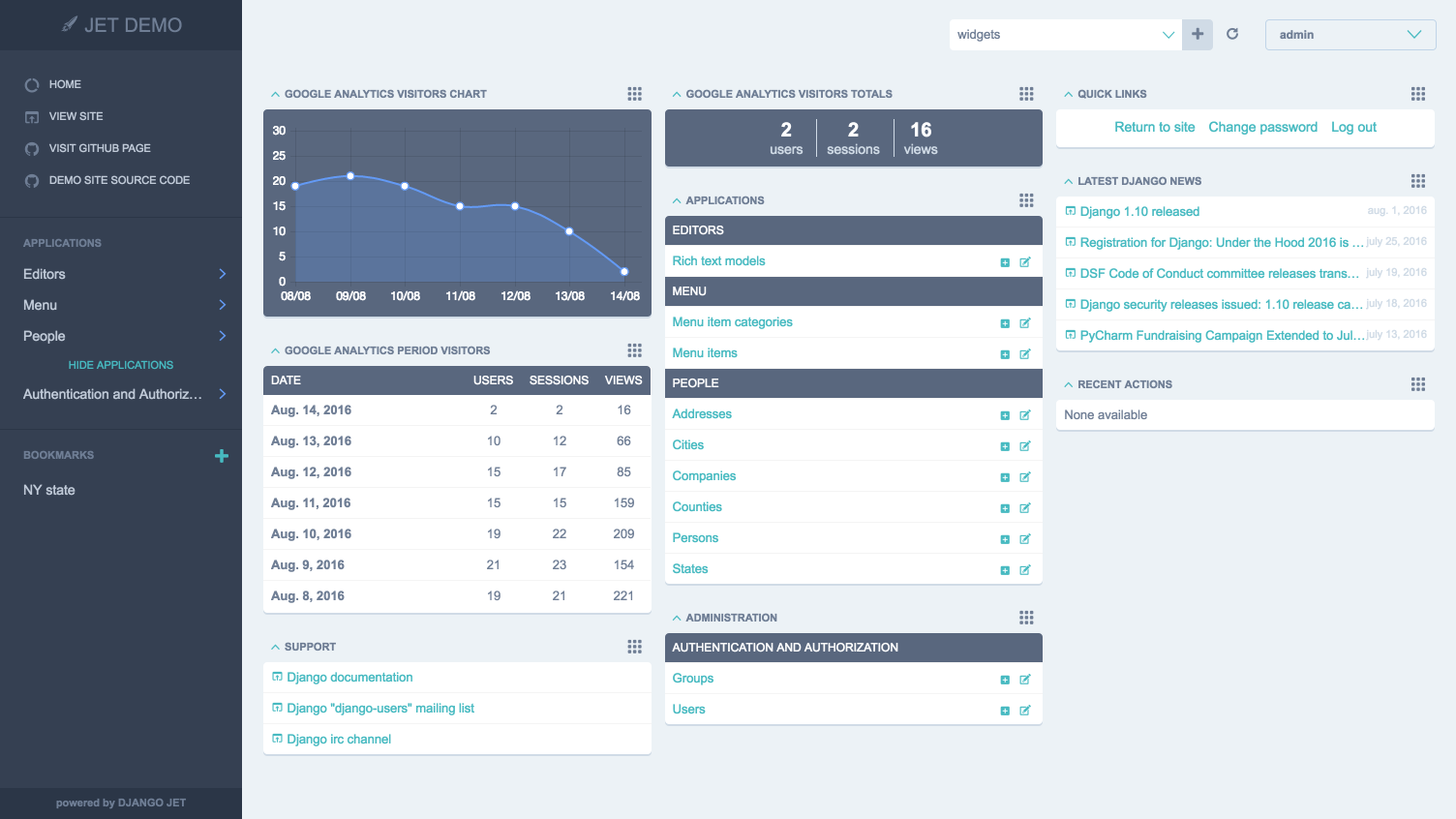 ](http://readdocs.com" Jet Admin")
](http://readdocs.com" Jet Admin")
Swagger the best way to document your API
[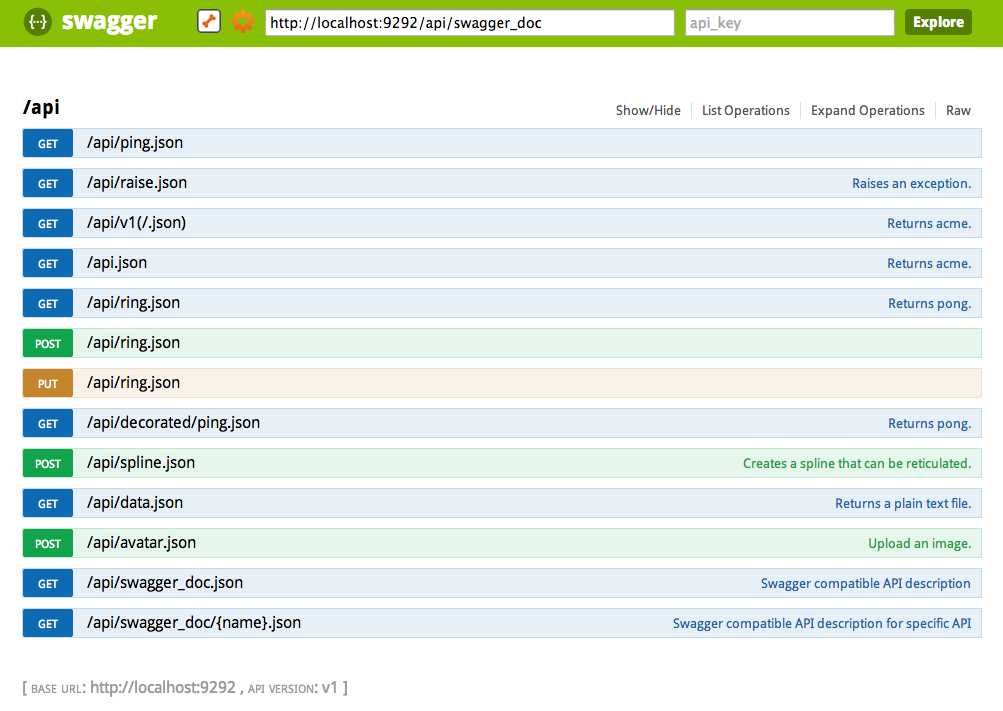
###Safe Installation
Easiest and safe way to install this library is by using pip and virtualenv:
$ virtualenv myenv
$ cd myenv
$ source bin/activate
$ mkdir myproject
$ cd myproject
$ pip install django-auto-rest-project
usage: robot_rest [-h] [-vv VERBOSE] -ip DATABASE_HOST -user DATABASE_USER -database DATABASE_NAME -password DATABASE_PASSWORD -project PROJECT_NAME
optional arguments:
-h, --help Show this help message and exit
-vv VERBOSE, --verbose VERBOSE Increase verbosity.
-ip DATABASE_HOST Host address of the database
-user DATABASE_USER Username that have access database
-database DATABASE_NAME The name of the database
-password DATABASE_PASSWORD Password to access the database
-project PROJECT_NAME The name of the project.
Exemples:
robot_rest -ip 187.45.196.236 -user nwpartner3 -database partnerdb -project webscrapy -password sdf435*7
###Project's Scheme
|project_name
├── core
│ ├── admin.py
│ ├── __init__.py
│ ├── migrations
│ │ └── __init__.py
│ ├── models.py
│ ├── serializers.py
│ ├── tests.py
│ ├── urls.py
│ └── views.py
├── manage.py
└── project_name
├── __init__.py
├── settings.py
├── urls.py
└── wsgi.py
###Packages that will be installed
cached-property (1.2.0)
Django (1.8.4)
django-admin-bootstrapped (2.5.5)
django-auto-rest-project (0.1.1)
django-braces (1.8.1)
django-cors-headers (1.1.0)
django-drf-file-generator (0.1.0)
django-filter (0.11.0)
django-jet (0.0.9)
django-oauth-toolkit (0.9.0)
django-rest-auth (0.5.0)
django-rest-swagger (0.3.4)
django-url-filter (0.2.0)
djangorestframework (3.2.3)
enum34 (1.0.4)
funcsigs (0.4)
Markdown (2.6.2)
mock (1.3.0)
MySQL-python (1.2.5)
oauthlib (1.0.1)
pbr (1.7.0)
python-memcached (1.57)
PyYAML (3.11)
setuptools (3.6)
simplejson (3.8.0)
six (1.9.0)
wsgiref (0.1.2)
yet-another-django-profiler (1.0.0)
###Urls that will be created url(r'^admin/', include(admin.site.urls)), url(r'^docs/', include('rest_framework_swagger.urls')), url(r'^o/', include('oauth2_provider.urls', namespace='oauth2_provider')), url(r'^api-auth/', include('rest_framework.urls', namespace='rest_framework')), url(r'^', include('core.urls')),
###Requirements Python 2.7, 3.x, pypy or pypy3 Django 1.8+ (there are plans to support older Django versions) Django REST Framework 2 or 3
##Authors
django-auto-rest-project was written by Alexandre Proença <alexandre.proenca@hotmail.com.br>_.









