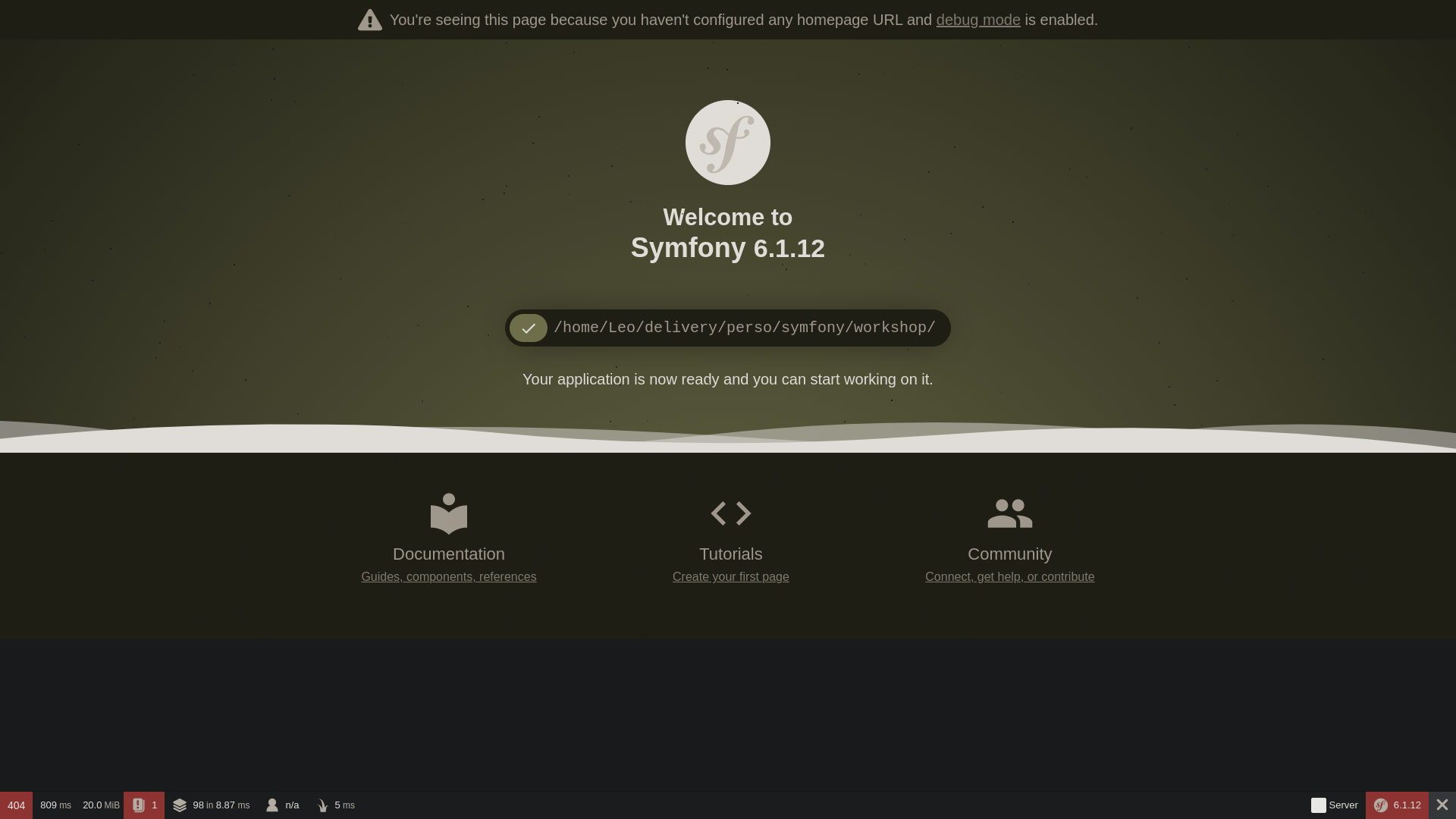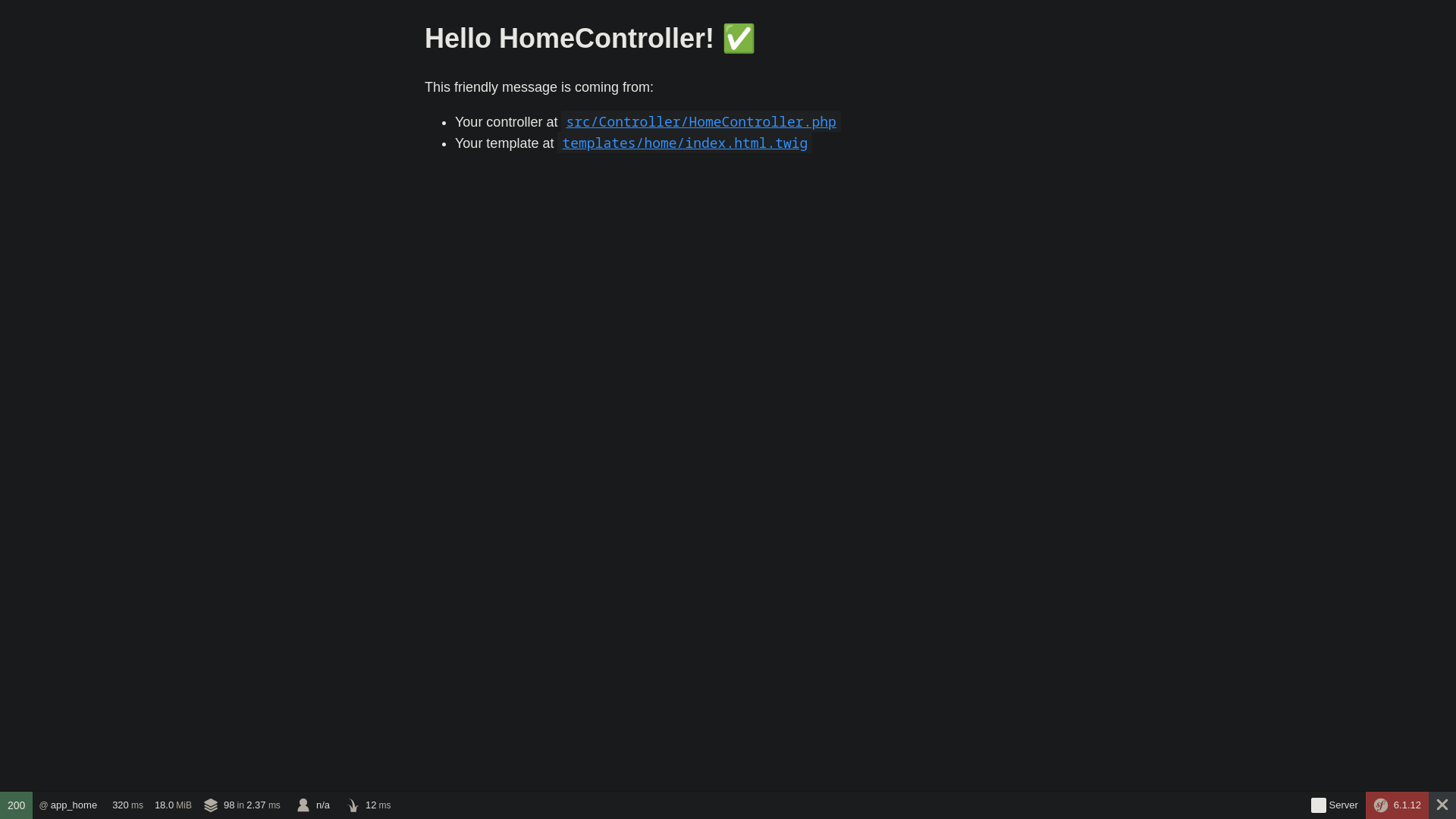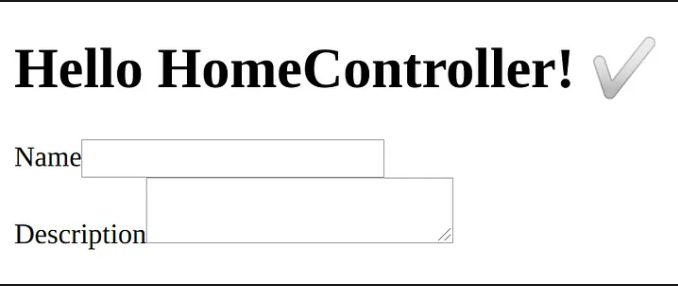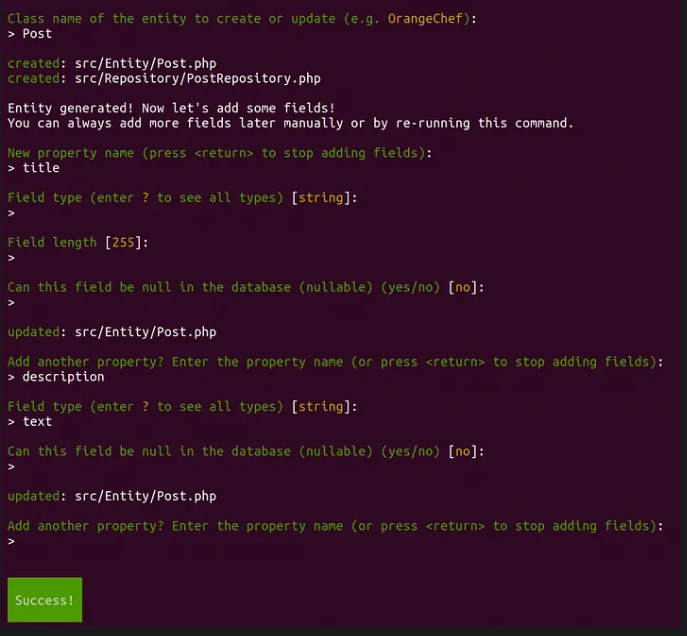If you want to be present you need send an email to leo.viltard@epitech.eu with the following object:
[WSSymfony] Nom Prénom
/!\ Put your real firstname and lastname
In the mail share a .zip or .tar.gz file with the contents of your repository.\
Any work you do needs to be in the email, if you don't do this or didn't advance into the workshop at all you will be marked absent.
Symfony is a PHP Framework using to create website and web application. Built on top og the Symfony Components.
To start, we will install basic components to create our first web page.
- PHP
- Symfony
- Composer
- Composer is the main component of Symfony. It is usefully to set up the base of our project
- Apache
- Ubuntu:
sudo apt install apache2- Fedora:
sudo dnf install httpd-manual
In this first part you will create your first Symfony skeleton website.
At least of exercise you need to have this following page:
To perform it, you have to use composer commands.
At least of this part you need to have functional controller and access to your homepage at the "/" path like follow:
To perform it, you have to learn how work the Symfony console.
As your controller suggests, we can find your template at:
templates/home/index.html.twig
Symfony use Twig as default templating engine.
Create a form under Symfony is easy.
Symfony abstracted the basic process and render your form fields dynamically from within PHP.
In this part you will create a function in the home controller to make your first builder instance.
When you FormBuilder instance perform, you can pass it to the template to create a view and rendering your form in Twig.
At least you should have the following page:
Now you have functional form.
__ Let's create our first Doctrine entity.__
Doctrine is an abstraction of the link between your PHP code and your database tables
To perform it, you have to pass through the Symfony console
bin/console make:entity
You'll be asked a few questions:
Have a look in your files:
src/Entity
There should new be Post entity file. Inside that file, you'll find all the fields you entered during the setup commented with ORM annotations.
Now we will use our new entity within our template:
Let me show you an example:
use App/Entity/Post;
...
$this->render('home/index.html',[
'posts' => $this->getDoctrine()->getRepository(Post::class)
->findAll()
];{% for post in posts %}
<h1>{{ post.title }}</h1>
<p>{{ post.description }}</p>
{% endfor %}
Is now up to you to know what to do with those code and how it works!
__ To finish, try to modify the form by adding Vue.js to the Framework!__