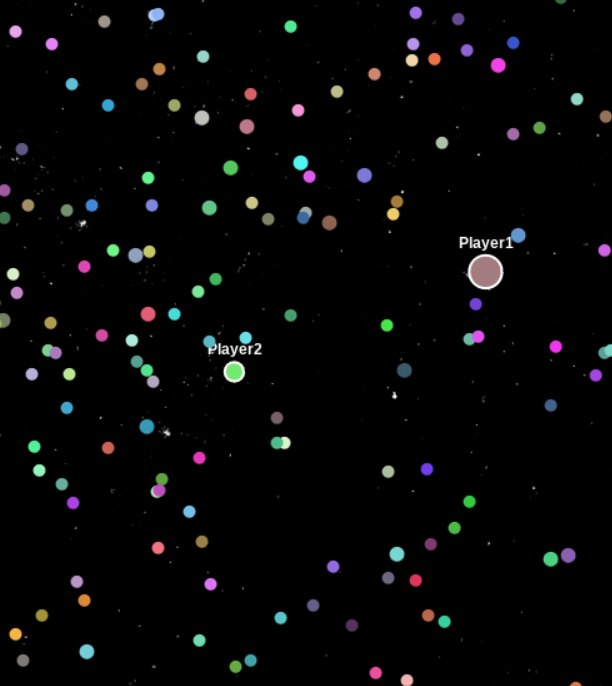This project is a basic clone of a famous multiplayer browser game, featuring both the client and server components. It's built using Node.js, socket.io, and Express.
- Basic multiplayer browser game.
- Real-time multiplayer functionality using socket.io.
- socket.io admin panel.
- Customizable game parameters through environment variables.
- Development mode with auto-reloading using Nodemon.
To run it locally:
-
Clone this repository to your local machine.
-
Install the required dependencies using npm (Node Package Manager).
npm install
-
Create a
.envfile in the root directory for environment variables. You can use the following example as a template:PORT=9001 WORLD_HEIGHT=1000 WORLD_WIDTH=1000 ORB_COUNT=500 DEFAULT_SPEED=6 DEFAULT_SIZE=6 DEFAULT_ZOOM=1.5 NODE_ENV=development ADMIN_PORT=9002 ADMIN_PASSWORD=testtest CORS_ORIGIN=localhost:9001
NOTE: The
ADMIN_PORTandADMIN_PASSWORDvariables are only required if you want to use the admin panel. It's enabled only in the development mode, which is controlled byNODE_ENVvariable. -
Start the server using the following command:
npm start
If you want to work on the project while making changes, you can use the development mode with auto-reloading:
npm run dev
Once you have the server up and running, you can access the game by opening your browser and navigating to http://localhost:9001. The game provides a multiplayer environment where players can interact, compete, and enjoy the gameplay.
The game can be configured using the environment variables in the .env file. Here are some important variables you can customize:
PORT: The port on which the game server will run.WORLD_HEIGHTandWORLD_WIDTH: Dimensions of the game world.ORB_COUNT: Number of orbs available in the game.DEFAULT_SPEED,DEFAULT_SIZE, andDEFAULT_ZOOM: Initial game settings.NODE_ENV: Set todevelopmentfor development mode.ADMIN_PORTandADMIN_PASSWORD: Configuration for the admin panel.