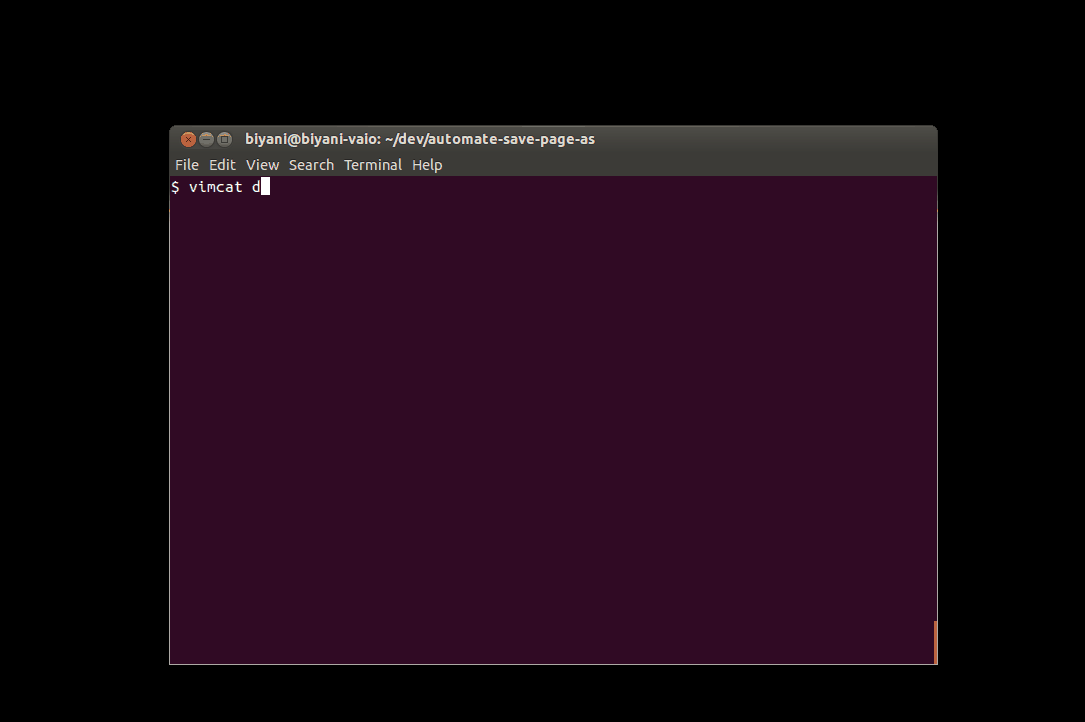This repository contains code originally developed here.
I introduced minimal changes that allows it to work with newer browsers.
- Newer browser does not start a new window for file save operations.
xdotoolalways sendsCtrl+F4andCtrl+w, to kill browser.- Also new variable dialog_wait_time with option
--dialog-wait-timewas introduced. - Firefox is now default browser ;).
A quick hack for when wget doesn't cut it.
tl;dr Perform browser's "Save page as" (Ctrl+S) operation from command line without manual intervention
This small bash script simulates a sequence of key presses which opens a
given url in the browser, save the page (Ctrl+S), and close the browser
tab/window (Ctrl+F4). Chained together, these operations allow you to use the
"Save Page As" (Ctrl+S) programtically (currently you can use either of
google-chrome, chromium-browser or firefox, and it's fairly straight
forward to add support for your favorite browser).
Examples:
# Save your FB home page
$ ./save_page_as "www.facebook.com" --destination "/tmp/facebook_home_page.html"
# Use Firefox to open a web-page and save it in /tmp (the default name for the file (Page title) is used)
$ ./save_page_as "www.example.com" --browser "firefox" --destination "/tmp"
# Save a url with default name, but provide an additional suffix
$ ./save_page_as "www.example.com" --destination "/tmp" --suffix "-trial_save"
# List all available command line options.
$ ./save_page_as --help
save_page_as: Open the given url in a browser tab/window, perform 'Save As' operation and close the tab/window.
USAGE:
save_page_as URL [OPTIONS]
URL The url of the web page to be saved.
options:
-d, --destination Destination path. If a directory, then file is saved with default name inside the directory, else assumed to be full path of target file. Default = '.'
-s, --suffix An optional suffix string for the target file name (ignored if --destination arg is a full path)
-b, --browser Browser executable to be used (must be one of 'google-chrome' or 'firefox'). Default = 'google-chrome'.
--load-wait-time Number of seconds to wait for the page to be loaded (i.e., seconds to sleep before Ctrl+S is 'pressed'). Default = 4
--save-wait-time Number of seconds to wait for the page to be saved (i.e., seconds to sleep before Ctrl+F4 is 'pressed'). Default = 8
-h, --help Display this help message and exit.
The script needs xdotool installed (http://www.semicomplete.com/projects/xdotool/):
sudo apt-get install xdotool(for Ubuntu).sudo yum install -y xdotool(for EuroLinux/Enterprise Linux/Fedora).
Suggestions and/or pull requests are always welcome!