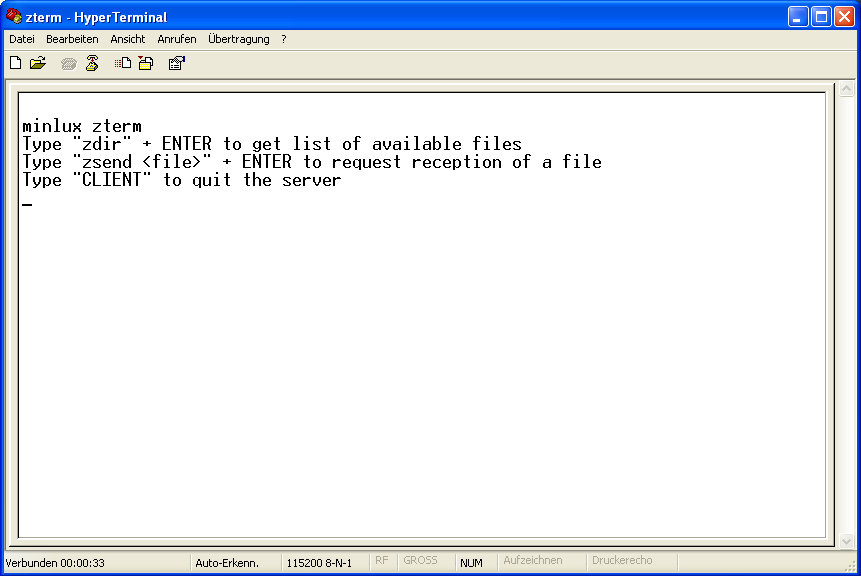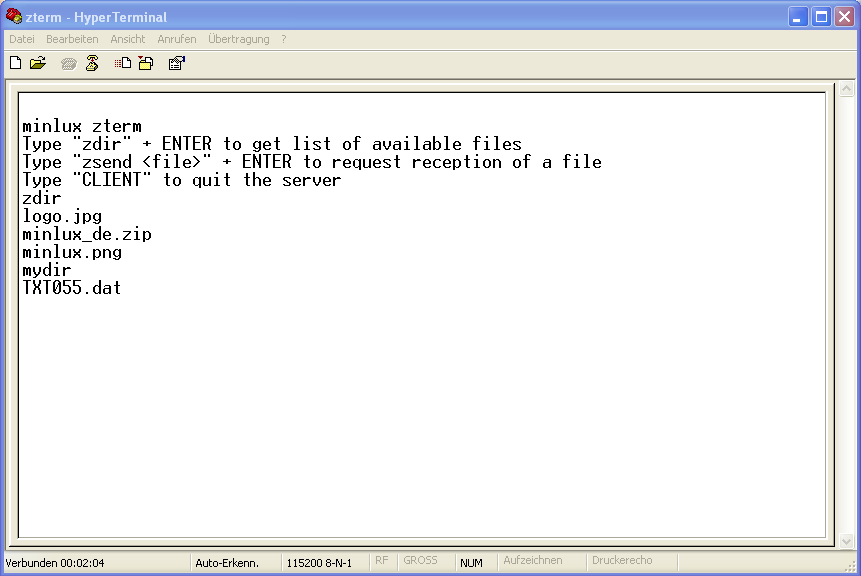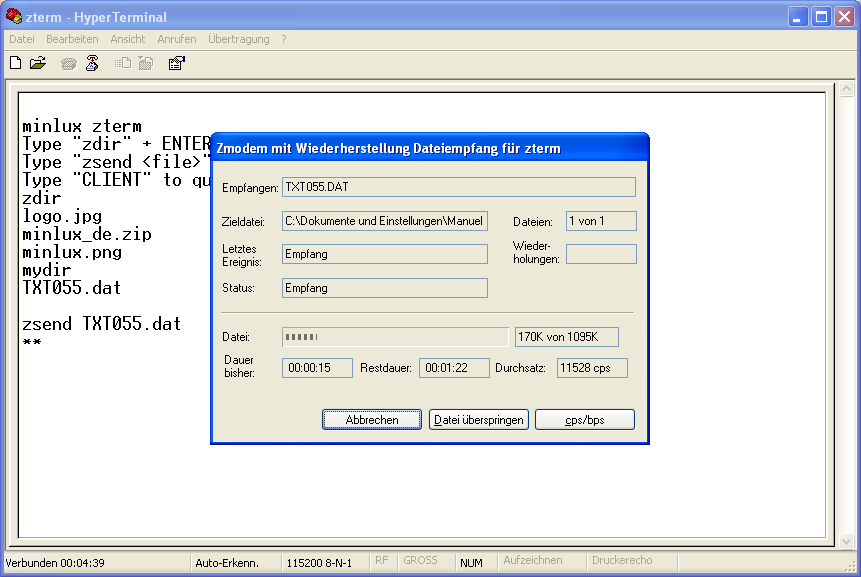Linux base serial terminal server used to provide a simple way to transfer files to any kind of client, using zmodem protocol.
This is a fork of minlux/zterm with the hard coded baud rate and device name changed. It's intended to work on my Mac SE, and has been tested, but it's VERY slow. Also I have not gotten this going with reduced privileges, so it runs as ROOT, which is REALLY NOT SAFE. I hope to fix that.
This requires ser2net to bind socat tty to a network port. * Currently, recreating the symlink pointing zmodem_socket to /dev/ttyUSB0 and then running ./zterm will make a null modem compatible version. This works with a USB to serial, and macintosh to db9 null modem serial cable.
For network access (default) This fork binds to a symlink at /home/pi/zmodem_socket, which is directed to the pty created by socat. that pty is virtually connected to the other pty, symlinked to as /home/pi/ser2net_socket.
It has been tested on RaSCSI, using something like the following:
# Installing:
sudo apt-get install ser2net lrzsz cmake socat
cd /home/pi
git clone https://github.com/Alex-Kw/zterm
# Using:
sudo socat -d -d pty,raw,link=/home/pi/zmodem_socket,echo=0 pty,raw,link=/home/pi/ser2net_socket,echo=0 &
# (EDIT SER2NET CONFIG) - **NEED TO ADD TO GIT** - enable 19200 baud / port 3001 by editing the default config /etc/ser2net.yaml (disable the other connections and correct the serial tty to /home/pi/ser2net_socket on the enabled connection).
ser2net
cd /home/pi/zterm/build
mkdir /home/pi/zterm_public
ln -s /home/pi/zterm_public zdata
# Place any files you need in /home/pi/zterm_public/
sudo ./zterm
Once that is running, use any serial application (I use an app completely unrelated to this project called zterm on my classic Mac). With a null modem the connection is basically established, but in my case for network access, I use a WiModem232 and "ATDT 192.168.1.15:3001" to connect from the classic macs terminal to the serial Zmodem server running on the RaSCSI.
Imagine you are on a computer or an embedded device and you need to get files from a linux machine. However you don't have any network or data drive to get these files. The only interface which is available is a serial (RS232, UART) interface. Then zterm may be for you!
zterm is a little tool that is intended to run on the linux machine. It receives commands from the remote computer via RS232 to
- send a list of files ("served" by the server)
- and initiate a zmodem file transfer ("up" to the remote)
On the remote site (the client) you only need a terminal program that "understands" the zmodem protocol. On Windows Hyper Terminal is such a program.
With the command zdir + ENTER client can request a list of files on the server.
With the command zsend <file> + ENTER the client can instruct the server to send the requested file.
The build process of zterm is based on cmake:
cd build
cmake ..
make
Before you can use zterm you have to provide a "link" to the data served by zterm. zterm expects a folder zdata next to its executable containing the data. Using a symbolic link is the recommended solution. E.g.:
cd build
ln -s ~/Downloads zdata
Currently zterm is hard coded to use /home/pi/zmodem_socket. Its operates on 19200bps 8N1. To start it you just has to call
./zterm
from the build directory.
On the client side you can use whatever terminal program you want. You just has to connect to the serial interface with 19200bps 8N1. Then you enter
zdir+ ENTER to get a file listzsend <file>+ ENTER to request the file transfer. (then, on Windows Hyper Terminal for example, a popup window will appear and "receive" the file automatically)
Normally the server runs in an "endless loop". However, if the client wants to stop the server it just has to type CLIENT. Then the server will terminate and no further interaction is possible.
The actuall file listing is based on the invocation of a shell script zdir which must be located parallel to the zterm binary. The actuall file transfer is based on the invocation of a shell script zsend which must be located parallel to the zterm binary. Both must be executable!
The shell script zsend gets the requested file as first argument. It looks for that file in an subfolder zdata. zsend itself is using the linux command line tool sz for the transfer (which is part of the lszrz package, https://ohse.de/uwe/software/lrzsz.html). Possibly you need to install that package first:
sudo apt-get install lrzsz
Why is that "strange" command CLIENT to quit the server? To make long story short: I used to use zterm in a script which started first zterm and afterwards pppd. pppd allows to establish a direct cable connection DCC between a windows computer and the linux machine. Windows initiates a DDC connection, by sending the command CLIENT a few times in advance. zterm is using this a trigger to terminate so that the following pppd can be started...