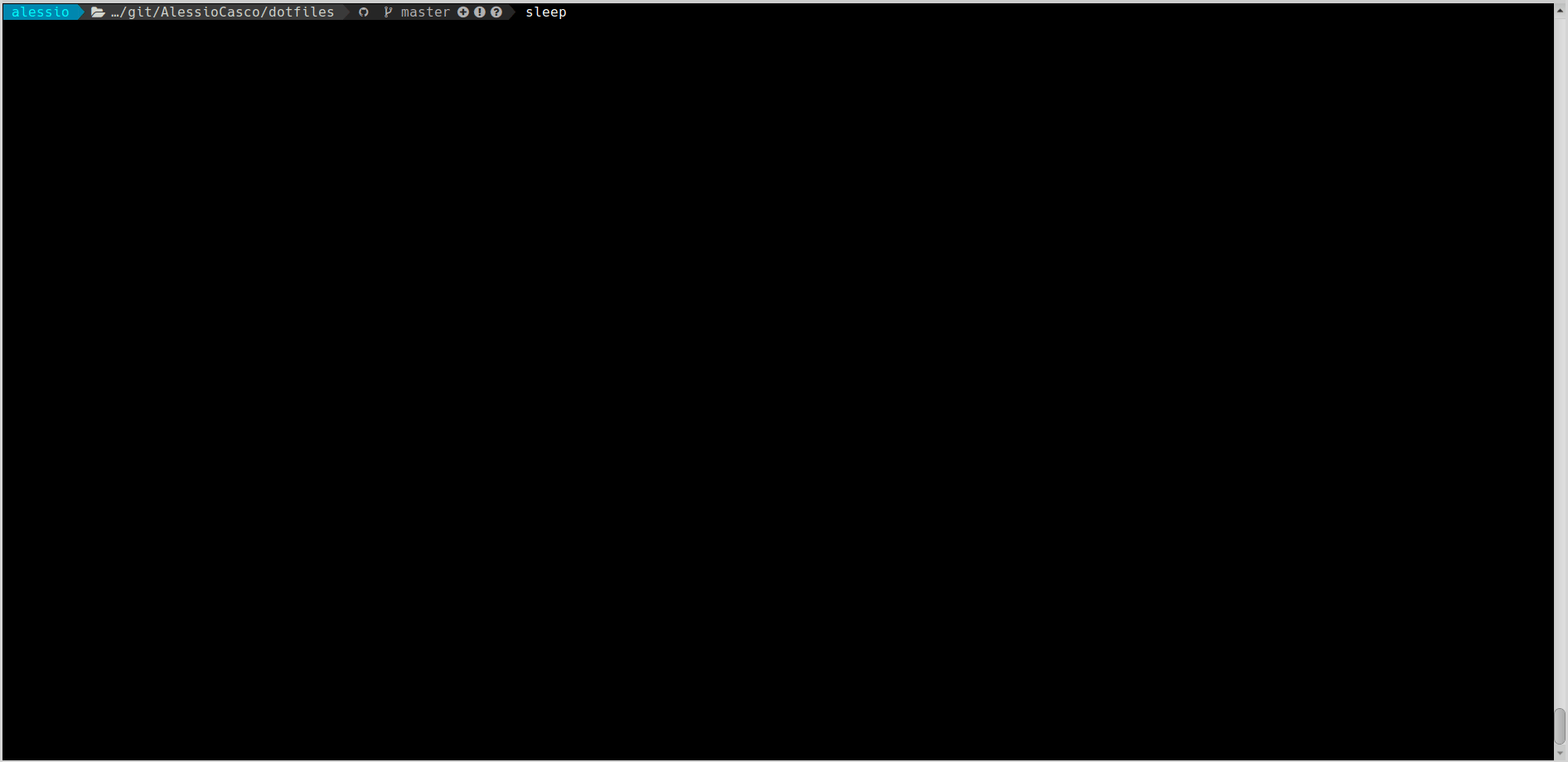I use dotbot to install everything.
Copy and paste the following into your terminal/shell:
apt-get install zsh
git clone --recursive git@github.com:AlessioCasco/dotfiles.git && cd dotfiles && ./install
Install will ask you to set username and email for git
ssh requires you to create /etc/ssh/ssh_host_include in case you have per host configurations and to create the link yourself due to root the permissions.
After the installation, create or edit your profile for your terminal emulator and select the font just installed.
Note that the installer is idempotent, so it is able to be run multiple times without causing any problems. On each run it updates all submodules and checks that there are no directories with broken links.
- I use ryanoasis/nerd-fonts here we install only the knack regular
- powerlevel9k for ZSH frameworks
- solarized dark