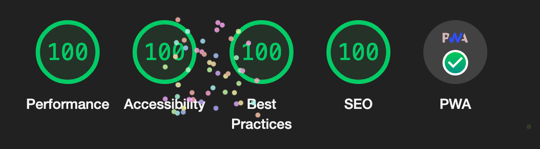Angular project with all the latest web best practices and libraries.
- 100 / 100 Lighthouse
- Tailwind CSS & Material cooperation
- Cordova ready
- Husky git hooks management
- Git-flow management
- Eslint
- Prettier
- Prettier plugin Tailwind CSS
- Firebase
- Cypress ready
- PWA
- Icons generator from SVG
- Skip link
- Custom webpack
- App-shell
- Loader CSS (Before the boot for FCP)
- Login authentication
- Bundle compression
- Firebase deploy
- Check bundle size
- Index transform
- Log based on environment
- Cypress & e2e testing
- Local HTTP server ready
Install dependencies:
npm i
To ensure you use the same version of Node.js and npm you can use [nvm](https://github.com/nvm-sh/nvm).After installed nvm:
nvm installnvm useThis will install and use the version of node configured in
.nvmrc.
Launch local server with test configuration and open the app on browser
npm start
.npmrc contain rules to restrict Node.js version.
In the package.json the property engines.node set the version must used to install dependencies.
You need to run
npm run start-generatedif you want the app with generated assets of each size.
dist/ Compiled production code
.husky/ Git hooks directory
scripts/ Various scripts for development and build processes
src/ Source code directory
├── app/ Application code directory
│ │... other modules Other application modules
│ ├── auth/ Authentication module
│ ├── core/ Core module (common services)
│ ├── shared/ Shared module (common modules, components, directives, pipes)
│ ├── shell/ Shell module (contain the managment for the component shell)
│ ├── home/ Home module (module eager loader)
│ ├── about/ About module (module lazy loaded)
│ ├── app-routing.module.ts Application routing module
│ ├── app.component.ts Application root component
│ ├── app.module.ts Application root module
│ └── app.server.module.ts Application server module
├── assets/ Static asset directory
│ ├── design-system/ Design system assets
│ ├── fonts/ Font assets
│ ├── icons/ Icon assets
│ └── imgs/ Image assets
├── environments/ Environment configuration directory
├── global.js Global script file
├── index.html Application root HTML file
├── main.server.ts Server-side entry file
├── main.ts Client-side entry file
├── manifest.webmanifest Web app manifest file
├── polyfills.ts Polyfills script file
├── preloaded.js Preload script file
├── robots.txt Robots exclusion standard file
├── styles.scss Global styles file
├── test.ts Test script file
└── typings.d.ts TypeScript typings file
cypress/ End-to-end testing directory
cypress.config.js Cypress configuration file
docs/ Documentation directory
README.md Project README file
firebase.json Firebase configuration file
firestore.indexes.json Firestore indexes file
firestore.rules Firestore security rules file
git-flow-plus.config Git-flow configuration file
index-html-transform.js HTML transformation script file
karma.conf.js Karma configuration file
ngsw-config.json Angular service worker configuration file
package-lock.json Dependency lockfile
package.json Project dependency and scripts file
angular.json Angular CLI configuration file
tailwind.config.js Tailwind CSS configuration file
tsconfig.app.json TypeScript configuration file for the app
tsconfig.json Root TypeScript configuration file
tsconfig.server.json TypeScript configuration file for the server
tsconfig.spec.json TypeScript configuration file for tests
webpack.config.js Webpack configuration file
.browserslistrc Contains a list of browser versions to support.
.depcheckrc Configuration file for the DepCheck tool, which checks dependencies.
.editorconfig Configuration file that defines coding styles for different editors and IDEs.
.eslintignore Specifies files and directories to be excluded from ESLint linting.
.eslintrc.js Configuration file for the ESLint tool, which checks for code quality and consistency.
.firebaserc Configuration file for Firebase projects.
.lintstagedrc Configuration file for the lint-staged tool, which allows linting only staged files.
.prettierignore Specifies files and directories to be excluded from Prettier code formatting.
.prettierrc Configuration file for the Prettier code formatter, which helps enforce consistent code style.
.npmrc Configuration file for npm
.nvmrc Configuration file for nvm, it contain the Node.js version target
Task automation is based on NPM scripts.
| Tasks | Description |
|---|---|
| ng-local | Use this as npm run ng-local to use local Angular CLI version. See this. |
| start | Start the development server on http://localhost:3001/ and open browser |
| start-generated | Generate assets and start the development server on http://localhost:3001/ and open browser |
| start-dist | Serve the local dist/ build on http://localhost:8080/ |
| build | Build the production version of the app |
| build:app-shell:demo | Build a demo app shell |
| build-start-open:app-shell:demo | Build a demo app shell and serve the production build on http://localhost:8080/ |
| build:app-shell:production | Build a production app shell |
| bundle-analyze | Build the app and analyze the bundle size |
| compress-dist | Compress the dist/ build with gzip |
| generate-asset | Generate PWA assets for the app |
| firebase-logout | Log out from Firebase |
| firebase-login | Log in to Firebase |
| firebase-init | Initialize Firebase for the project |
| firebase-deploy | Deploy the app to Firebase |
| deploy-app | Generate PWA assets, format the index, build the production version, and deploy |
| deploy-app-shell:demo | Build and deploy a demo app shell |
| deploy-app-shell:production | Build and deploy a production app shell |
| cordova-install | Install Cordova |
| cordova-init | Create a Cordova project |
| cordova-add:osx | Add the OSX platform to the Cordova project |
| cordova-add:windows | Add the Windows platform to the Cordova project |
| cordova-build-production | Build the production version of the app for Cordova |
| cordova-build-platforms | Build the app for all Cordova platforms |
| cordova-run | Run the app on a device or emulator with Cordova |
| format-code | Format the code using Prettier |
| format-index | Format the index.html file using Prettier |
| npm-check-update | Check for updates to the project's dependencies |
| npm-check-unused-pckg | Check for unused packages in the project |
| lint | Lint the code using ESLint |
| test | Run unit tests via Karma |
| e2e | Run e2e tests using Protractor |
| cypress:install | Install Cypress for end-to-end testing |
| cypress:open | Open the Cypress test runner |
| cypress:run | Run Cypress tests in headless mode |
| prepare | Install Husky Git hooks |
When building or serve the application, you can specify the target environment using the additional flag -c <environmentName>.
-
Build:
ng build -c production -
Serve:
ng serve -c test
You can find the environment inside angular.json in .projects.angular-boilerplate.architect.[build | serve].configurations.
-
The default build environment is
production. -
The default serve environment is
test.
Environment-specific configuration:
├── environment.cordova.production.ts environment for Cordova mobile app.
├── environment.demo.ts environment with same data as prod but it's not live.
├── environment.production.ts environment for production use.
├── environment.test.ts environment for developer testing.
└── environment.ts default environment
Each file contains an object defining environment variables:
export const environment = {
// Defines the environment name, which can be customized for different environments
env: '',
// Specifies whether the app is in production mode
production: false,
// Specifies whether the app is running on Cordova
cordova: false,
// Specifies whether Hot Module Replacement (HMR) is enabled
hmr: false,
// Specifies whether console logging is enabled
logConsole: true,
// Specifies the current version of the app, retrieved from the package.json file.
// Note that the @typescript-eslint/no-var-requires directive is used to ignore the error
// that TypeScript produces when require() is used.
appVersion: require('../../package.json').version,
// Specifies the URL of the server or API
serverUrl: '/api',
};