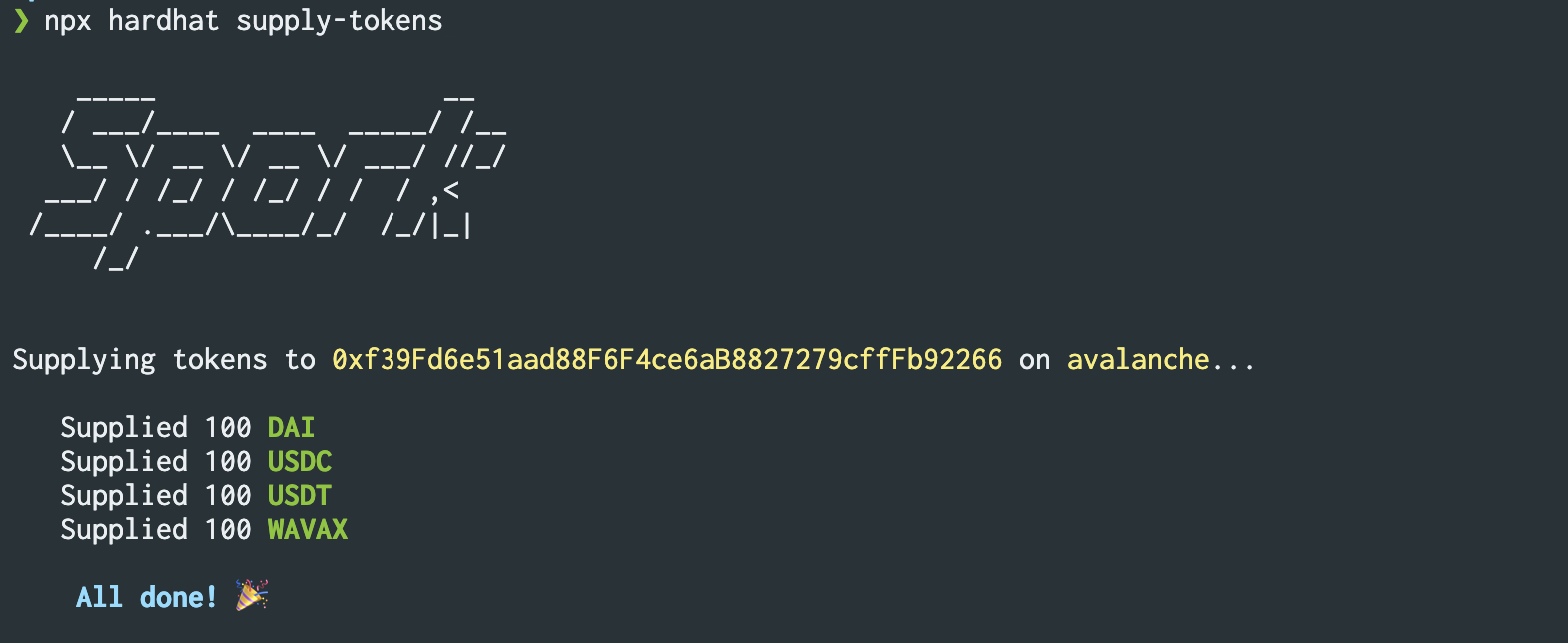_____ __
/ ___/____ ____ _____/ /__
\__ \/ __ \/ __ \/ ___/ //_/
___/ / /_/ / /_/ / / / ,<
/____/ .___/\____/_/ /_/|_|
/_/
Spork is an Ethereum network forking tool, built on top of Hardhat. It allows for forking of EVM-compatible chains and has CLI commands for funding account addresses with both ERC20 tokens and native assets. Spork shines best when with frontend web3 applications where a variety of tokens are necessary for properly testing UI/UX interactions.
To install Spork, first clone the project:
git clone git@github.com:greenwood-finance/spork.git
Then, enter the /spork folder and run:
npm install
Before running any commands, you will need an Infura API key and you will need to specify the network to run spork on.
To set the environment variables, create a .env file and add:
INFURA_API_KEY=XXXXXXXXXXX
NETWORK=mainnet
Current supported networks for the NETWORK environment variable are:
mainnetarbitrumavalanche
Or, you can export the variables in the command line:
export INFURA_API_KEY=XXXXXXXXXXX
export NETWORK=mainnet
To run the forked node:
npx hardhat node
Then, in a new terminal tab or window, provide an address to supply with tokens:
npx hardhat supply-tokens --account your_EOA_here
To supply an address with native tokens:
npx hardhat supply-native --account your_EOA_here
To add a token, go to /src/utils/addresses.ts and a new token mapping.
Be sure to include these fields:
address: token address (for all supported chains)whale: address of a larger bag-holder of the token (for all supported chains)decimals: number of decimals the token hassymbol: token symbol
Note: whale addresses do not need to have a native token balance.