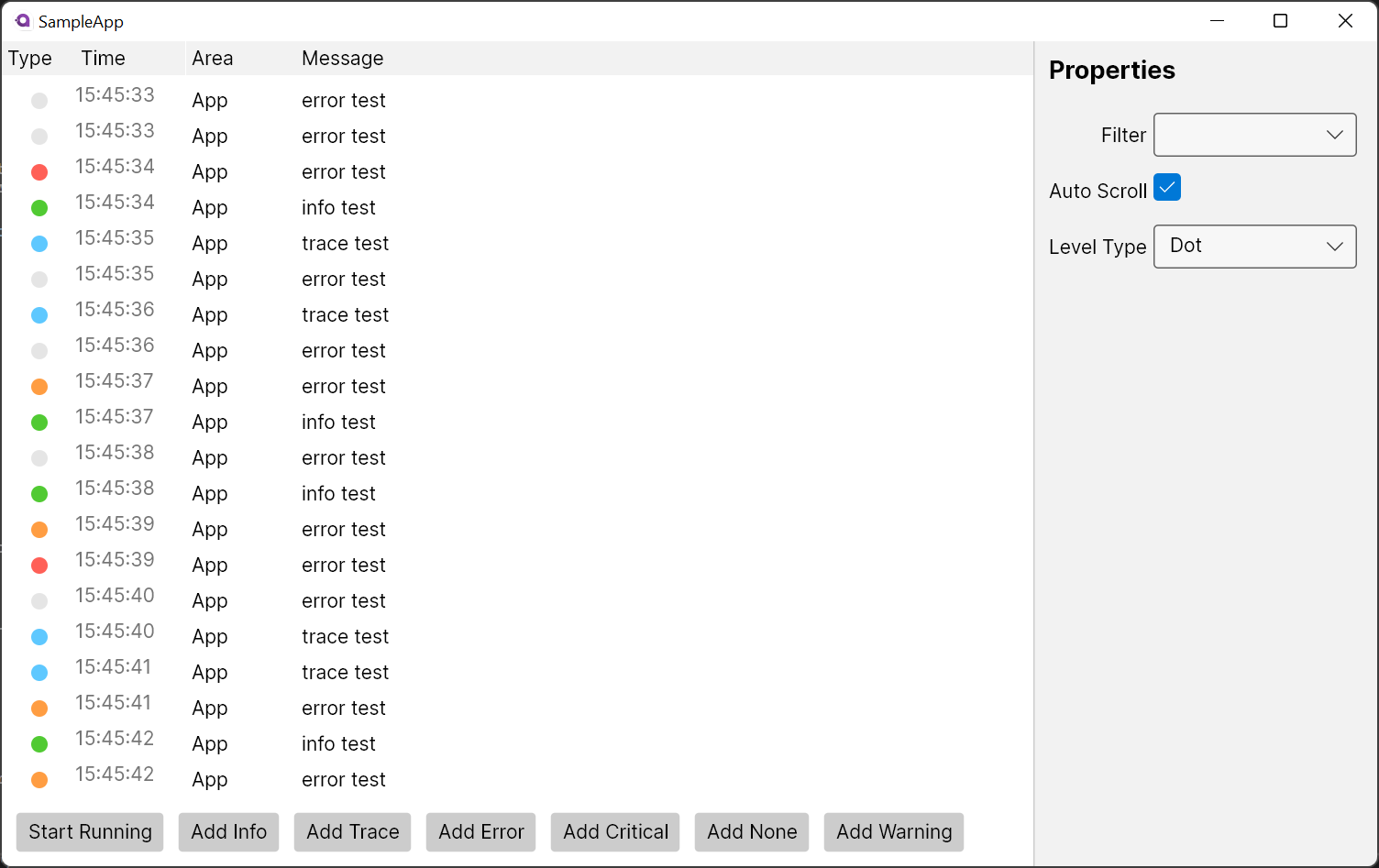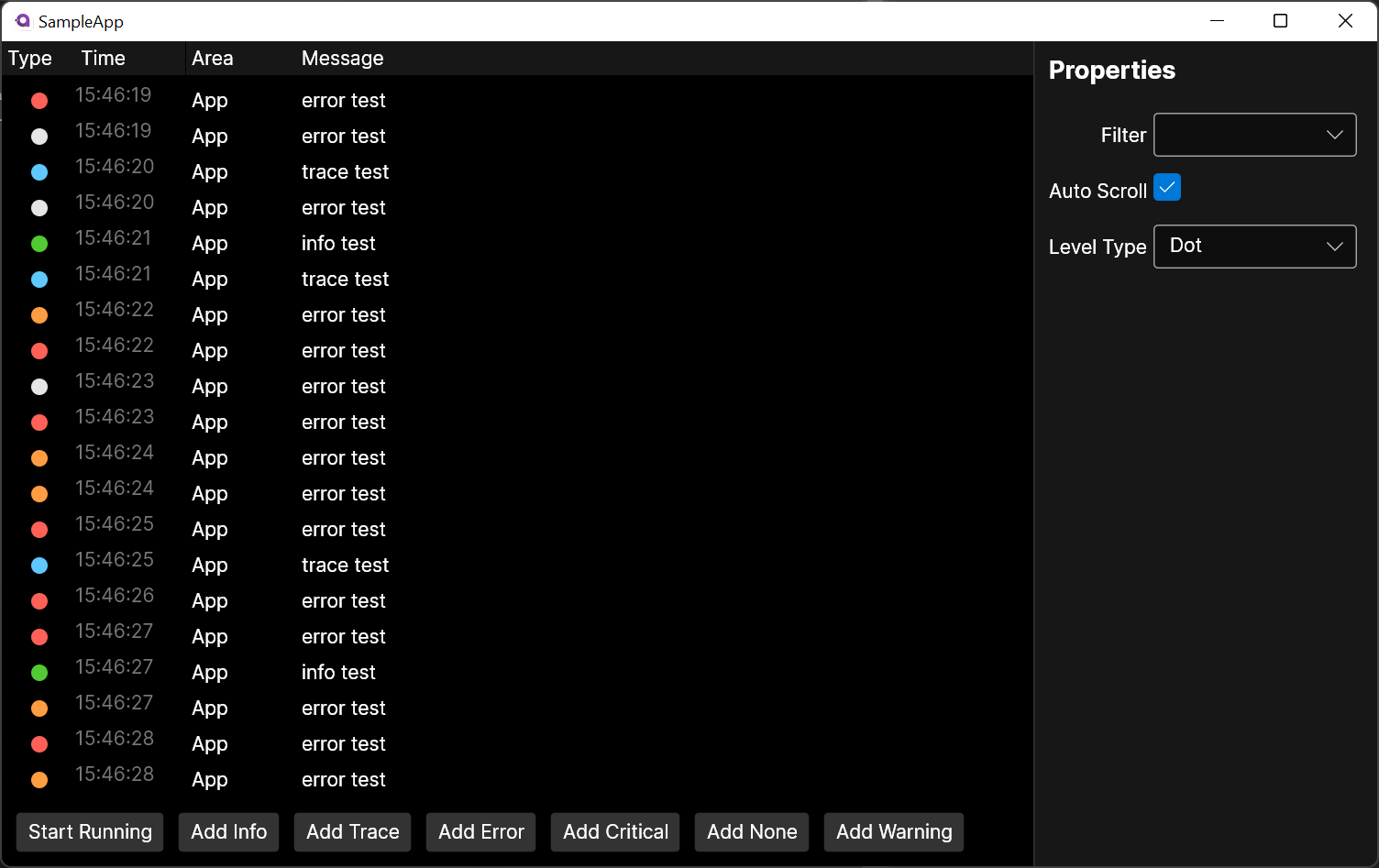An Avalonia UI Log Control that integrates with Microsoft.Extensions.Logging
The LogView comes with a log provider which will handle intercepting log massages for display. The most basic way of using this would be:
//Create a log provider
var provider = new LogControlLoggerProvider(new LogControlLoggerConfiguration()
{
LogLevel = LogLevel.Trace
});
// Create a logger
var logger = provider.CreateLogger("App");
//Log something
logger.LogInformation("info test");<lv:LogView x:Name="logView" LogLevelFilter="{Binding #filterCmb.SelectedIndex, Source=PropertyChanged}" />Edit the App.axaml file to look like the following:
<Application.Styles>
<FluentTheme Mode="Dark"/>
<StyleInclude Source="avares://Avalonia.Controls.DataGrid/Themes/Default.xaml"/>
<StyleInclude Source="avares://Aldwych.LogView/BasicTheme.axaml"/>
<StyleInclude Source="avares://Aldwych.LogView/Styles/LogView.axaml"/>
</Application.Styles>You can tweak the basic theme by overriding the resources listed below.
<SolidColorBrush x:Key="DebugForeground" Color="#5EC8E1" />
<SolidColorBrush x:Key="ErrorForeground" Color="#FF6057" />
<SolidColorBrush x:Key="InfoForeground" Color="#51CA33" />
<SolidColorBrush x:Key="WarningForeground" Color="#FF9D42" />
<SolidColorBrush x:Key="TraceForeground" Color="#5EC8E1" />
<SolidColorBrush x:Key="CriticalForeground" Color="#E5E5E5" /><StreamGeometry x:Key="DebugLogMessageGeometry">...</StreamGeometry>
<StreamGeometry x:Key="ErrorLogMessageGeometry">...</StreamGeometry>
<StreamGeometry x:Key="InfoLogMessageGeometry">...</StreamGeometry>
<StreamGeometry x:Key="WarningLogMessageGeometry">...</StreamGeometry>
<StreamGeometry x:Key="TraceLogMessageGeometry">...</StreamGeometry>
<StreamGeometry x:Key="CriticalLogMessageGeometry">...</StreamGeometry>