Discogs is an online database of music release metadata.
TagScanner is a program that edits music file metadata.
This browser extension and native program help you quickly load Discogs releases in TagScanner with one click, without having to manually copy and paste the release ID or name from your browser, or use TagScanner's limited search feature.
| Discogs | TagScanner | |
|---|---|---|
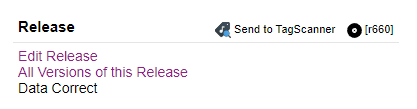 |
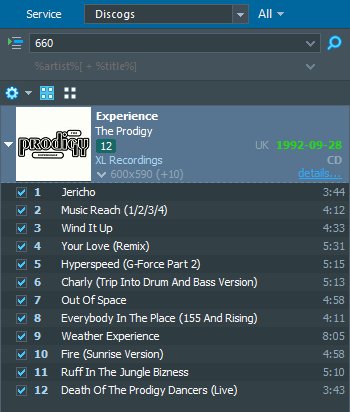 |
|
| Click the new |
The release loads in the Online pane |
- Windows
- .NET Desktop Runtime 6 x64 for Windows or later
- Chromium-based browser, such as Vivaldi or Chrome
- TagScanner
You must install both the browser extension and the native program.
- Download
DiscogsTagScanner.crxfrom the latest release. - In your browser, open the Extensions page by going to
chrome://extensions/. - Temporarily enable Developer mode.
- Drag and drop
DiscogsTagScanner.crxinto the Extensions page.- If drag and drop does not work, try entering
chrome://extensions/into the URL bar once again.
- If drag and drop does not work, try entering
- Accept the confirmation prompt to install the extension.
- You can now delete
DiscogsTagScanner.crxand turn off Developer mode if you wish.
- Download
NativeMessagingHost.exefrom the latest release and save it somewhere, such asC:\Program Files\DiscogsTagScanner\NativeMessagingHost.exe. - Run
NativeMessagingHost.exeonce, which registers the native messaging host with Chromium-based browsers on your computer.
- Open TagScanner and highlight the files you want to edit.
- Go to the Discogs release page of the files' release in your browser.
- At the top of the right column, next to the Release heading, click
 Send to TagScanner.
Send to TagScanner.
- TagScanner will load the Discogs release in the Online pane. You can click the Preview button to see the pending changes.
- Click the Save button to write the changes to the files.
The following steps are for developers only. You don't need to follow these steps to use this extension.
- Build the browser extension CRX by running the PowerShell script
The build script depends on Vivaldi for packing the CRX (you can replace this with Chrome) and a private key saved in
.\Extension\build.ps1
Extension\PackExtensionPrivateKey.pem. - Build the native messaging host by publishing
NativeMessagingHost.csprojin Visual Studio Community 2022 or later, which producesNativeMessagingHost\bin\Release\net6.0-windows\publish\win-x64\NativeMessagingHost.exe. You can alternatively rundotnet publish -c Release -p:PublishSingleFile=true -r win-x64 --self-contained false .\NativeMessagingHost\NativeMessagingHost.csproj
