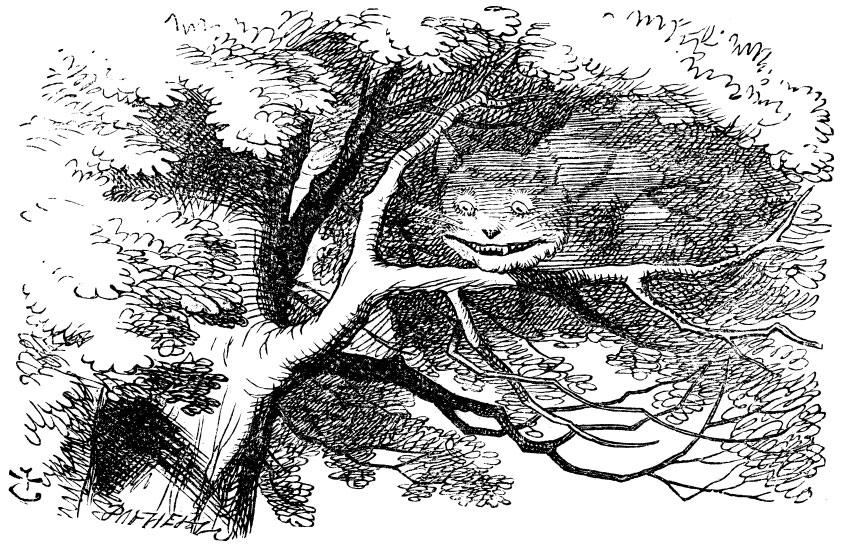The Cheshire Cat is a framework to build custom AIs on top of any language model. If you ever used systems like WordPress or Django to build web apps, imagine the Cat as a similar tool, but specific for AI.
Why use the Cat:
- 🌍 Supports any language model (works with OpenAI chatGPT, LLAMA2, HuggingFace models, custom)
- 🐘 Rememebers conversations and documents and uses them in conversation
- 🚀 Extensible via plugins (AI can connect to your APIs or execute custom python code)
- 🐋 Production Ready - 100% dockerized
- 👩👧👦 Active Discord community and easy to understand docs
We are committed to openness, privacy and creativity, we want to bring AI to the long tail. If you want to know more about our vision and values, read the Code of Ethics.
This project is growing fast, refactorings and code changes happens very often, join the Issues to help!
- Official Documentation
- Discord Server
- Website
- YouTube tutorial - How to install
- Tutorial - Write your first plugin
To make Cheshire Cat run on your machine, you just need docker and docker compose installed.
Clone the repo:
git clone https://github.com/cheshire-cat-ai/core.git cheshire-catEnter the created folder:
cd cheshire-catAfter that you can run:
docker compose upThe first time (only) it will take several minutes, as the images occupy a few GBs.
- Chat with the Cheshire Cat on localhost:1865/admin.
- You can also interact via REST API and try out the endpoints on localhost:1865/docs
As a first thing, the Cat will ask you to configure your favourite language model. It can be done directly via the interface in the Settings page (top right in the admin).
Enjoy the Cat!
When you're done, remember to CTRL+c in the terminal and
docker compose down
From time to time it is a good idea to update the Cat:
docker compose down
git pull origin main
docker compose build --no-cache
docker compose up
To run the tests within the Docker container, execute the following command:
docker exec cheshire_cat_core python -m pytest --color=yes .You can try Cheshire Cat in GitHub Codespaces. The free account provides 60 free hours a month.
Detailed roadmap is here. Whilst for the current progress of development, take a look at the projects marked as open.
Send your pull request to the develop branch. Here is a full guide to contributing.
To get started you can:
- Trying out the Cat
- Sharing on social media
- Join our community on Discord
- Give the project a star ⭐!
Thanks again!🙏
Logo image generated with MidJourney, prompted by Edgars Romanovskis
"Would you tell me, please, which way I ought to go from here?"
"That depends a good deal on where you want to get to," said the Cat.
"I don't much care where--" said Alice.
"Then it doesn't matter which way you go," said the Cat.
(Alice's Adventures in Wonderland - Lewis Carroll)