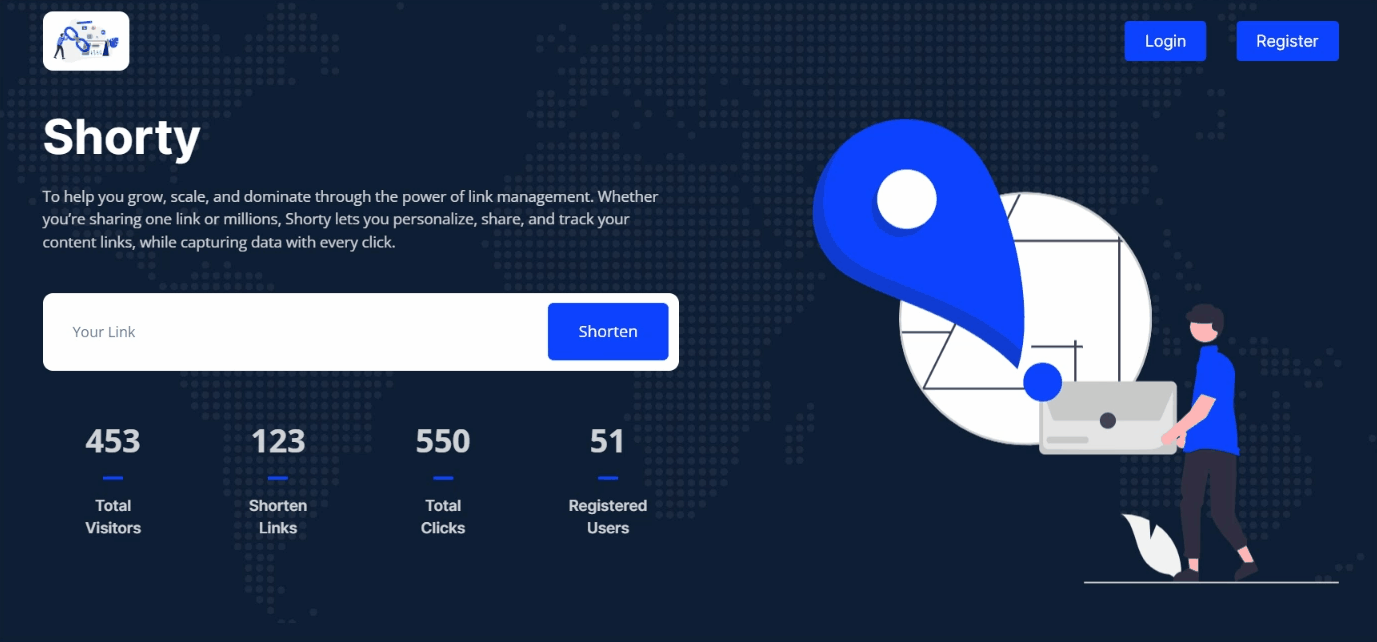Contact any of the maintainers for any queries related to the project.
Project Admin: Apoorv Aron Mentor: Ayush Pandit
- Link Management
- Data Security
- Personalized links
- Link Tracking
- Website http://shrty.rf.gd/
We welcome contributions to our project. Before making a contribution, check the contribution guide.
Check out the Code of Conduct to know an inclusive environment that respects all contributions.
This project is Licensed under the MIT license.
-
[Setup] Shorty Project Setup Tutorial
-
Tutorial - https://www.youtube.com/watch?v=L5HdDeYaKd0
-
Must install PHP version (FOR WINDOWS) & (FOR MAC) Both
-
Tutorial - https://www.youtube.com/watch?v=mVBe75aGBHQ
-
PHP version used -> ( 8.1.9 )
-
Must install xampp (FOR WINDOWS) and MAMP (FOR MAC)
-
Tutorial - https://www.youtube.com/watch?v=at19OmH2Bg4
-
Must install LAMPP ( For Linux)
-
Tutorial - https://youtu.be/HJl2ILUfBoA
-
MySQL version used -> ( 8.0.29 )
-------------------------------------------*---------
To get started with the "Shorty" application, follow these steps:
-
Fork the repository by clicking on the "Fork" button at the top right corner of the repository page. This will create a copy of the repository under your own GitHub account.
-
Clone the repository to your local machine. Open your terminal or command prompt, navigate to the directory where you want to clone the repository, and execute the following command:
git clone https://github.com/your-username/repo-name.git
- Make sure to replace
your-usernamewith your GitHub username andrepo-namewith the name of the repository.
- Make sure to replace
-
Press Enter to execute the command. Git will clone the repository to your local machine.
-
Move the "shorty" folder to your web server's directory.
- For MAMP (Mac):
/Applications/MAMP/htdocs/ folder (FOR MAC)
- For XAMPP (Windows):
C:/xampp/htdocs/ folder (FOR WINDOWS)
- For LAMPP (Linux):
/opt/lampp/htdocs/ folder (FOR WINDOWS)
- For MAMP (Mac):
-
Create a file
env.phpin below mentioned directory and add snippets according to your Xampp-
Set the below snippet inside /Applications/MAMP/htdocs/shorty/env.php. file (FOR MAC & having MAMP)
<?php $env_server = "localhost"; $env_username = "root"; $env_password = "root"; $env_database = "shorty"; $env_port = "8889"; $env_domain = "http://localhost:8888/shorty/"; $env_chatbot = "dac12164baa0169d91f05cafb35e45252e956eca572e1d8b807a3e2338fdd0dc/stage"; ?> -
Set the below snippet inside htdocs/shorty/env.php. file (FOR WINDOWS & XAMPP)
<?php $env_server = "localhost:3306"; $env_username = "root"; $env_password = ""; $env_database = "shorty"; $env_port = "3306"; $env_domain = "http://localhost:8080/shorty/"; $env_chatbot = "dac12164baa0169d91f05cafb35e45252e956eca572e1d8b807a3e2338fdd0dc/stage"; ?> -
Set the below snippet inside /opt/lampp/htdocs/shorty/env.php. file (FOR Linux & LAMPP)
<?php $env_server = "localhost:3306"; $env_username = "root"; $env_password = ""; $env_database = "shorty"; $env_port = "3306"; $env_domain = "http://localhost:8080/shorty/"; $env_chatbot = "dac12164baa0169d91f05cafb35e45252e956eca572e1d8b807a3e2338fdd0dc/stage"; ?>
-
-
Start your web server.
-
Start Apache & MySQL Server in XAMPP Panel or MAMP Panel
-
For LAMPP on Linux:
-
Open your terminal.
-
Start the server by executing the following command:
sudo /opt/lampp/lampp start
-
- Set up the Database
-
To Setup the database, open
localhost:8888/phpmyadmin (FOR MAC & MAMP) localhost/phpmyadmin (FOR WINDOWS & XAMPP) localhost/phpmyadmin (FOR Linux & LAMPP) -
Create New Database and name the Database as
shorty -
Import the Database from the "htdocs/shorty/shorty.sql" directory.
shorty.sql (db file)
-
Run in the browser
localhost:8888/shorty/ (FOR MAC) localhost/shorty/ (FOR WINDOWS) localhost/shorty/ (FOR Linux)
! IMPORTANT -> users table must contain one row
1) uniqueNo = "shorty"
2) email = "shorty@gmail.com"
3) password = "62b5fe5724b08db455672377fb31e95b"
4) img = "../assets/user-img/1659983584admin-img.png"
-> Home Page/Guest Page shorted links go into the admin account
email -> shorty@gmail.com
password -> shorty@gmail.com
Thanks to all the contributors.