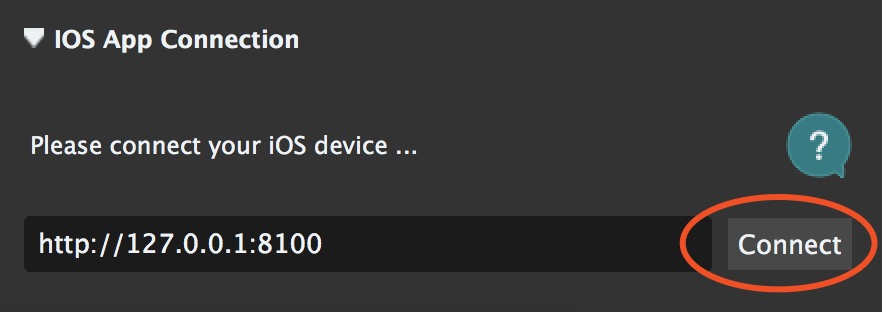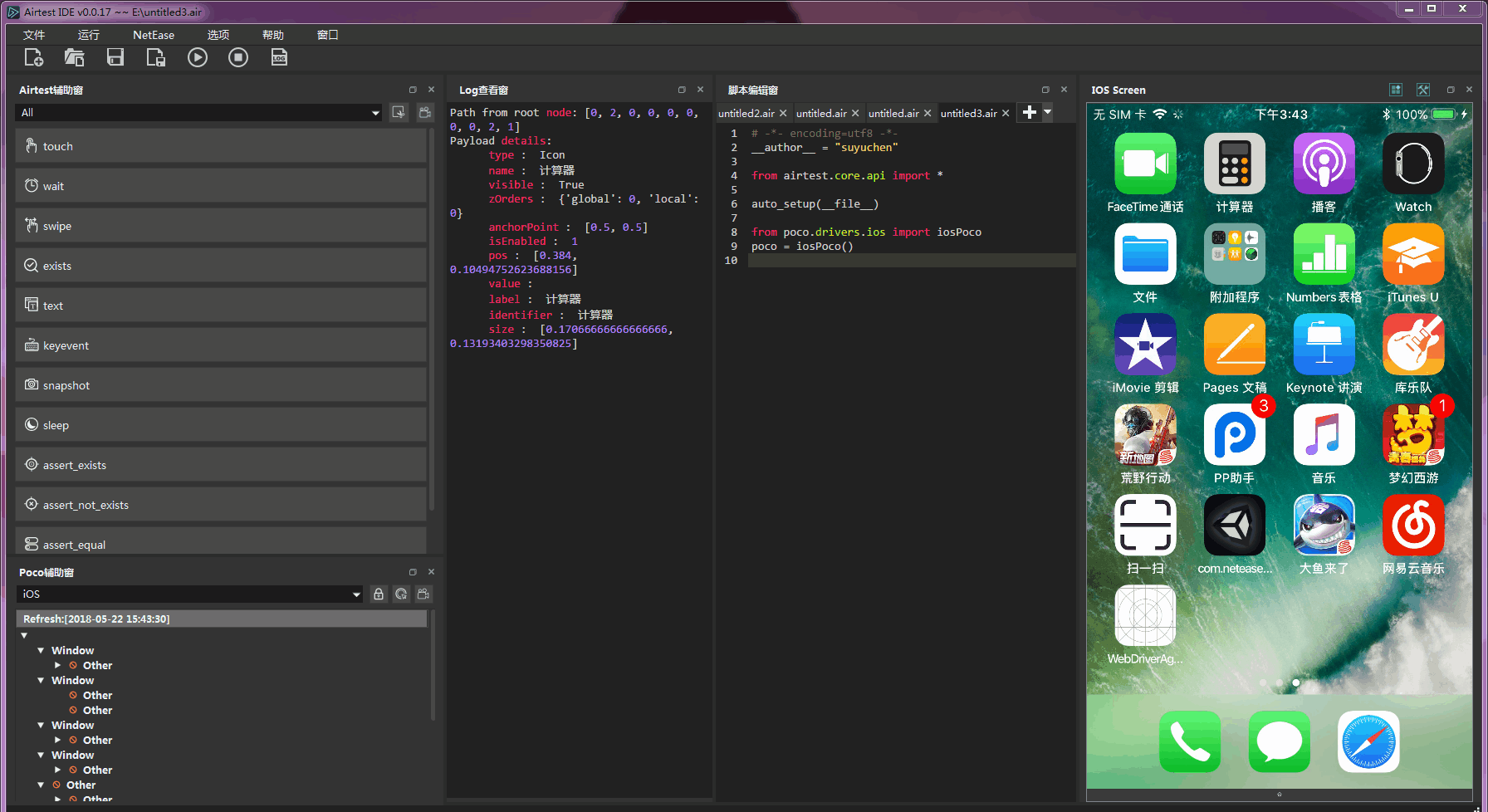iOS-Tagent is a project based on facebook WebDriverAgent and intend to fit Airtest Project.
We make some customized optimization and adjustments to it and it works well in:
| iOS | Xcode |
|---|---|
| 10.x-12.x | 10.x |
| ≥ 9.3 | ≥ 9.3 |
Other versions of Xcode and iOS are not fully tested and may cause unexpected errors.
If you need README in Chinese, click here(如需中文文档,请点击这里)
To perform Airtest in iOS, the following steps are required
Create a WebDriver server on your iPhone which makes it possible to remote control iOS devices and locate UI elements.
-
1.1 Clone or Download iOS-Tagent
git clone git@github.com:AirtestProject/iOS-Tagent.git
-
1.2 Open iOS-Tagent with Xcode and connect your iPhone to Mac with a data cable
Select
product->Scheme->WebDriverAgentRunnerin the top menu of XcodeThen select
product->Destination-> your iPhone -
1.3 Start tests by click
product->Test. When something like this shows in the log, it means that iOS-Tagent have started successfully.
Test Suite 'All tests' started at 2017-01-23 15:49:12.585
Test Suite 'WebDriverAgentRunner.xctest' started at 2017-01-23 15:49:12.586
Test Suite 'UITestingUITests' started at 2017-01-23 15:49:12.587
Test Case '-[UITestingUITests testRunner]' started.
t = 0.00s Start Test at 2017-01-23 15:49:12.588
t = 0.00s Set Up
More about how to start WebDriverAgent here and here
iproxy maps the iPhone port to the Mac port, so you can access the phone by accessing the Mac.
You need to set up the usb proxy to access the Agent on the actual phone, as there may be problems when accessing directly through wifi. For more information, check Issues and detail
The original source code of iproxy is shown in https://github.com/libimobiledevice/libimobiledevice
-
2.1 Install iproxy with Homebrew
$ brew install libimobiledevice -
2.2 Run iproxy
$ iproxy 8100 8100
Then try to access http://127.0.0.1:8100/status in your mac browser. If a json data about your iPhone is returned, it means iproxy started successfully. Moreover, you can see iPhone screen projected on the browser by visiting http://127.0.0.1:8100/inspector .
Note that iproxy can only listen to localhost. If you want to connect iPhone on AirtestIDE on a windows OS, you can try wdaproxy. The specific steps are as follows:
- Connect iPhone to Mac with a usb cable.
- Run wdaproxy in Mac. wdaproxy can map the iPhone port to the Mac port too. You can see the installation instruction in https://github.com/openatx/wdaproxy .
- Fill ip address and port of the iPhone (retrieved in the previous step) in the input box of AirtestIDE on Windows and click button "connect".
Connect to the iPhone by ip address, refresh screen, run tests
After the above two steps, you can fill "http://127.0.0.1:8100" in the iOS address input box of AirtestIDE. Click button "connect" to connect your iPhone and start your Airtest test.
Note that you can also view the device Hierarchy
This feature work with Poco and AirtestIDE.
We have collected a series of common issues on our Q&A. If you have any questions, please take a look at these first. If you can't find your issue here, or you have any suggestion, please feel free to post it in Issues.
- Xcode version
- iOS Developer Account
- Login to Xcode
- Manage developer certificate
- Xcode failed to create provisioning profile
- Trust certificate
This project intend to work with AirtestIDE and AirtestFramework
Common API in Airtest is supported
- start_app: OK
- stop_app: OK
- snapshot: OK
- home: OK
- touch: OK
- swipe: OK
- text: OK
- wait: OK
- exists: OK
- find_all: OK
- assert_exists: OK
- assert_not_exists: OK
except:
- wake: Not supported now (may use 'home' instead)
- keyevent: Only support 'home' event
- clear_app: Not supported now
- install: Not supported now
- uninstall: Not supported now
This project is based on WebDriverAgent :
WebDriverAgent is BSD-licensed . We also provide an additional patent grant.
Have fun with Airtest!