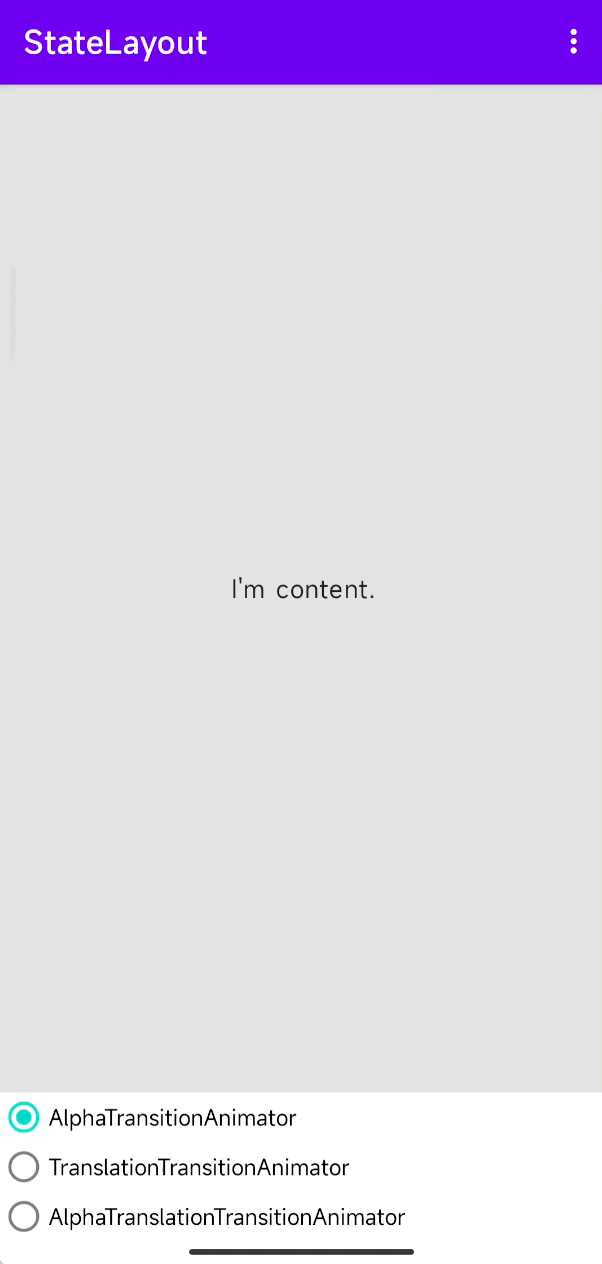English | 简体中文
🌀 A customize multiple state layout for Android.
Download the sample apk to see more: Sample APK.
- Easy to use
- High scalability
- API is well designed
- Support states switching animation
- Support setting global states
- Support saving and restoring the current state
- Support automatic state switching according to network status, list data and other scenarios
- Support lazy loading, only when switching to the corresponding state to fill the layout
Add the statelayout dependency to your library or app's build.gradle file:
dependencies {
implementation 'com.airsaid:statelayout:$version'
}- Implement the
StateandStateProviderinterfaces to provide states. Example:
import com.airsaid.statelayout.State
class LoadingState : State {
override fun getLayoutId() = R.layout.state_loading
}import com.airsaid.statelayout.StateProvider
class CommonStateProvider : StateProvider {
override fun getStates(): MutableList<State> {
return mutableListOf(EmptyState(), ErrorState(), LoadingState())
}
}- Add
StateLayoutto the XML Layout. Example:
<com.airsaid.statelayout.StateLayout
android:id="@+id/stateLayout"
android:layout_width="match_parent"
android:layout_height="match_parent">
<!-- content layout -->
<FrameLayout
android:layout_width="match_parent"
android:layout_height="match_parent">
<TextView
android:layout_width="wrap_content"
android:layout_height="wrap_content"
android:layout_gravity="center"
android:text="I'am content." />
</FrameLayout>
</com.airsaid.statelayout.StateLayout>- Call
initStateProvider()method to provide support for the states. Example:
stateLayout.initStateProvider(CommonStateProvider())Or, if you don't want to set it before each use, you can provide a global state by calling the StateLayout.setGlobalStateProvider() static method. Example:
class App : Application() {
override fun onCreate() {
super.onCreate()
StateLayout.setGlobalStateProvider(CommonStateProvider())
}
}- Call
showContent()orshowState()methods to switch between states. Example:
stateLayout.showContent()
stateLayout.showState(LoadingState::class.java)
stateLayout.showState(EmptyState::class.java)You can set the transition animation when the state is switched via the setTransitionAnimator() method.
Currently existing transition animations are:
- AlphaTransitionAnimator (default)
- TranslationTransitionAnimator
- AlphaTranslationTransitionAnimator
You can add listeners for state switching through the addStateChangedListener() method. Example:
stateLayout.addStateChangedListener { state, isShow ->
Log.d(TAG, "onStateChanged state: $state, isShow: $isShow")
}StateLayout provides the addStateTrigger() method to automatically switch states when conditions are met. For example, the following RecyclerViewStateTrigger implements an automatic switch to an empty state layout when there is no data:
RecyclerViewStateTrigger
/**
* A state trigger sample that passes in the specified [adapter] object for observation
* and automatically sets the empty data state when the data size is 0,
* and the content state when there is data.
*
* @property adapter The [RecyclerView.Adapter] object being watched.
* @author airsaid
*/
class RecyclerViewStateTrigger(
private val adapter: RecyclerView.Adapter<*>,
) : StateTrigger<Int>() {
private val adapterDataObserver by lazy {
StateAdapterDataObserver(this, adapter)
}
override fun onTrigger(stateLayout: StateLayout, count: Int) {
if (count != 0) {
stateLayout.showContent()
} else {
stateLayout.showState(EmptyState::class.java)
}
}
override fun onAttachedToWindow() {
adapter.registerAdapterDataObserver(adapterDataObserver)
}
override fun onDetachedFromWindow() {
adapter.unregisterAdapterDataObserver(adapterDataObserver)
}
private class StateAdapterDataObserver(
private val stateTrigger: StateTrigger<Int>,
private val adapter: RecyclerView.Adapter<*>
) : RecyclerView.AdapterDataObserver() {
override fun onChanged() {
super.onChanged()
dataChanged()
}
override fun onItemRangeRemoved(positionStart: Int, itemCount: Int) {
super.onItemRangeRemoved(positionStart, itemCount)
dataChanged()
}
override fun onItemRangeInserted(positionStart: Int, itemCount: Int) {
super.onItemRangeInserted(positionStart, itemCount)
dataChanged()
}
override fun onItemRangeChanged(positionStart: Int, itemCount: Int) {
super.onItemRangeChanged(positionStart, itemCount)
dataChanged()
}
override fun onItemRangeChanged(positionStart: Int, itemCount: Int, payload: Any?) {
super.onItemRangeChanged(positionStart, itemCount, payload)
dataChanged()
}
private fun dataChanged() {
stateTrigger.trigger(adapter.itemCount)
}
}
}In addition, NetworkStateTrigger is also provided in the example code. Or you can implement the StateTrigger interface to implement your own logic.
To use it, just call the addStateTrigger() method (multiple triggers can be added). Example:
stateLayout.addStateTrigger(RecyclerViewStateTrigger(sampleAdapter))The View of the state layout can be retrieved in the onFinishInflate() callback, and then the specified UI or other actions can be set. For example:
class ErrorState : State {
private lateinit var errorText: String
override fun getLayoutId() = R.layout.state_error
override fun onFinishInflate(stateLayout: StateLayout, stateView: View) {
stateView.findViewById<TextView>(R.id.title).text = this.errorText
}
fun setErrorText(text: String) {
this.errorText = text
}
}stateLayout.getState(ErrorState::class.java).setErrorText("Custom Error Text")You can set the click retry event by calling the setOnRetryClickListener() method. For example:
stateLayout.setOnRetryClickListener {
// Reload data
}The exact time when a retry is triggered is specified by the specific state. For example, in the following example, the callback is triggered when the Retry button is clicked:
class ErrorState : State {
override fun getLayoutId() = R.layout.state_error
override fun onFinishInflate(stateLayout: StateLayout, stateView: View) {
stateView.findViewById<Button>(R.id.reload).setOnClickListener {
stateLayout.dispatchRetryClickListener(it)
}
}
}Copyright 2021 Airsaid. https://github.com/airsaid
Licensed under the Apache License, Version 2.0 (the "License");
you may not use this file except in compliance with the License.
You may obtain a copy of the License at
http://www.apache.org/licenses/LICENSE-2.0
Unless required by applicable law or agreed to in writing, software
distributed under the License is distributed on an "AS IS" BASIS,
WITHOUT WARRANTIES OR CONDITIONS OF ANY KIND, either express or implied.
See the License for the specific language governing permissions and
limitations under the License.