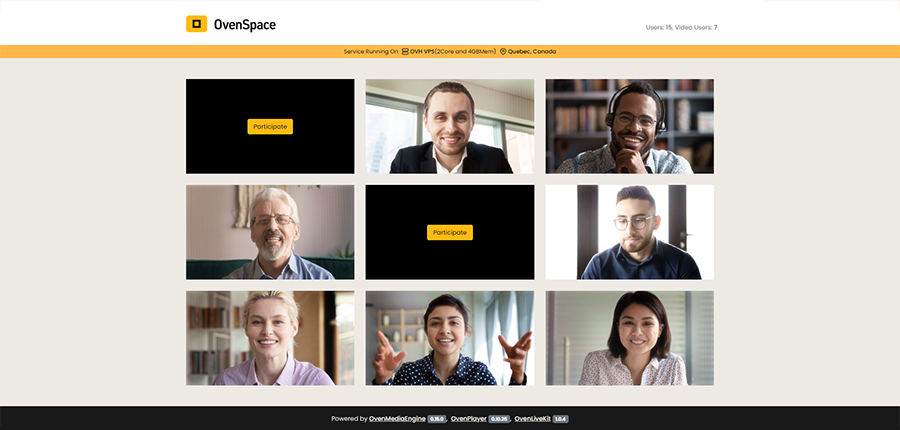OvenSpace is Sub-Second Latency Streaming Demo Service using OvenMediaEngine as a streaming server, OvenPlayer as a player, and OvenLiveKit as a live streaming encoder. OvenSpace allows you to stream your Webcam, Microphone, and Screen with Sub-Second Latency using WebRTC in your browser. You can also stream your video using an external live encoder that supports RTMP and SRT. And viewers can choose to watch the video over the WebRTC or LLHLS protocol.
In the current demo service, 9 people can broadcast at the same time and many viewers can watch.
Please visit the OvenSpace Demo and experience Sub-Second Latency Streaming.
- Ingest
- WebRTC (Webcam, Microphone, Screen Sharing in the browser without plug-ins)
- RTMP, SRT
- Streaming
- Sub-Second Latency Streaming using WebRTC
- Low Latency Streaming using LLHLS
- Large-scale and High-definition
- Available on Desktop and Mobile Browsers without Plugins
- Can be configured to use your own OvenMediaEngine
OvenSpace installation is described below.
OvenSpace can run using the Flask web framework in a Python 3.6+ environment. However, if your operating system does not have Python 3.6 or later installed, you need to install it.
Clone the repository and navigate into the project directory
$ git clone https://github.com/AirenSoft/OvenSpace.git && cd OvenSpace
Create a virtual environment for Python. Make sure you are using Python 3.6 or a higher version, and activate the virtual environment. A detailed explanation is here.
$ python -m venv venv
$ source venv/bin/activate
Install all required Python modules for OvenSpace.
(venv) $ pip install -r requirements.txt
This completes the OvenSpace installation.
Check out the Quick Start section below to get started with OvenSpace for development or testing.
You can use Server_no_tls.xml to run OvenMediaEngine with docker with the command below in the project directory.
$ docker run -d -p 3333:3333 -p 3478:3478 -p 8081:8081 -p 10006-10010:10006-10010/udp -v $PWD/Server_no_tls.xml:/opt/ovenmediaengine/bin/origin_conf/Server.xml airensoft/ovenmediaengine:latest
Start OvenSpace using the preset ovenspace.cfg for OvenMediaEngine running with the Docker above. OvenSpace runs on the built-in development server of Flask.
(venv) $ python OvenSpace.py
You can check the OvenSpace running at http://localhost:5000.
This quick start is a simple method for testing and development purposes. Running OvenSpace in a real environment is described in the Deploy OvenSpace.
The ovenspace.cfg file allows you to configure the settings needed to connect with the OvenMediaEngine from the OvenSpace.
The settings are as follows:
OME_HOST = 'your.oven_media_engine.com'
OME_API_ENABLE_TLS = 'true'
OME_API_PORT = '8082'
OME_API_ACCESS_TOKEN = 'your_api_access_token'
OME_VHOST_NAME = 'default'
OME_APP_NAME = 'app'
OME_STREAM_NAME = 'stream'
OME_RTMP_PROVIDER_PORT = '1935'
OME_SRT_PROVIDER_PORT = '9999'
OME_WEBRTC_PROVIDER_ENABLE_TLS = 'true'
OME_WEBRTC_PROVIDER_PORT = '3333'
OME_WEBRTC_PUBLISHER_ENABLE_TLS = 'true'
OME_WEBRTC_PUBLISHER_PORT = '3333'
OME_LLHLS_PUBLISHER_ENABLE_TLS = 'false'
OME_LLHLS_PUBLISHER_PORT = '3333'Set the OvenMediaEngine's domain or IP address. For a TLS connection, set the domain.
'true' or 'false'. Determines whether to use TLS when calling OvenMediaEngine's REST API.
Sets the port of OvenMediaEngine's REST API Server. If you set OME_API_ENABLE_TLS to 'true' use the TLSPort of OvenMediaEngine API Server.
Sets the token to be used for authentication when calling the OvenMediEngin REST APIs.
Sets the virtual host of OvenMediaEngine that OvenSpace will use.
Sets the application name of OvenMediaEngine that OvenSpace will use.
Sets the stream name that OvenSpace will use to send or receive streams to the OvenMediaEngine. If OME_STREAM_NAME is set to 'stream-', OvenSpace sends and receives streams in the format 'stream-0', 'stream-1', 'stream-2'.
Sets the port of RTMP Provider.
Sets the port of SRT Provider.
'true' or 'false'. Determines whether to use TLS when signalling with OvenMediaEngine's WebRTC Provider.
Sets the signalling port of WebRTC Provider. If you set OME_WEBRTC_PROVIDER_ENABLE_TLS to 'true' use the TLSPort of WebRTC Provider.
'true' or 'false'. Determines whether to use TLS when signalling with OvenMediaEngine's WebRTC Publisher.
Sets the signalling port of WebRTC Publisher. If you set OME_WEBRTC_PUBLISHER_ENABLE_TLS to 'true' use the TLSPort of WebRTC Publisher.
'true' or 'false'. Determines whether to use TLS when playback OvenMediaEngine's LLHLS Publisher.
Sets the playback port of LLHLS Publisher. If you set OME_LLHLS_PUBLISHER_ENABLE_TLS to 'true' use the TLSPort of LLHLS Publisher.
When not using TLS, the minimum settings of OvenMediaEngine's Server.xml required for OvenSpace is: Server.xml
When trying to use OvenSpace in the real world, browsers only allow access to user devices such as webcams when they have a secure connection, so OvenSpace must be serviced over HTTPS.
If OvenSpace is serviced with HTTPS, of course, signaling with OvenMediaEngine must also use TLS. This section describes how to service OvenSpace with HTTPS using NGINX and TLS settings for OvenMediaEngine.
To serve OvenSpace over HTTPS, we need a domain name and SSL certificate.
We need to make OvenMediaEngine's REST API Server, WebRTC Provider, and WebRTC Publisher work with TLS. You may find it helpful to refer to this manual and links of OvenSpace configuration.
After all the minimal setting of OvenMediaEngine's Server.xml will look like Server.xml
In the Quick Start section. We used Flask's built-in development server to run OvenSpace.
When deploying OvenSpace, WSGI HTTP Server called Gunicorn is used in consideration of performance. Gunicorn is installed while installing OvenSpace.
You can run OvenSpace on Gunicorn with this command.
Don't forget to set
OME_API_ENABLE_TLS,OME_WEBRTC_PROVIDER_ENABLE_TLS,OME_WEBRTC_PUBLISHER_ENABLE_TLSto'true'inovenspace.cfg.
$ source venv/bin/activate
(venv) $ gunicorn --bind 0.0.0.0:5000 --worker-class eventlet -w 1 --threads 1 OvenSpace:app
Or execute run.sh script. This script runs gunicorn as a background process.
We will set up SSL certification on Nginx and have Nginx forward all requests to OvenSpace.
server {
listen 443 ssl;
server_name www.yourdomain.com;
ssl_certificate /your/path/to/cert_file.crt;
ssl_certificate_key /your/path/to/key_file.key;
ssl_protocols TLSv1 TLSv1.1 TLSv1.2;
ssl_prefer_server_ciphers on;
# Forward all requests to OvenSpace.
location / {
proxy_pass http://127.0.0.1:5000;
}
location /socket.io {
proxy_http_version 1.1;
proxy_buffering off;
proxy_set_header Upgrade $http_upgrade;
proxy_set_header Connection "Upgrade";
proxy_pass http://127.0.0.1:5000/socket.io;
}
}
# Redirect http request to https
server {
listen 80;
server_name www.yourdomain.com;
rewrite ^(.*) https://www.yourdomain.com$1 permanent;
}
Once everything is set up, you can see the OvenSpace running at https://www.yourdomain.com, and the deployment is complete.
- AirenSoft Website
- About OvenMediaEngine, OvenMediaEngine Enterprise, OvenVideo, AirenBlog and more
- OvenMediaEngine GitHub
- Sub-Second Latency Streaming Server with LLHLS and WebRTC
- OvenMediaEngine Getting Started
- User guide for OvenMediaEngine Configuration, ABR, Clustering, and more
- OvenPlayer GitHub
- JavaScript-based Player with LLHLS and WebRTC
- OvenPlayer Getting Started
- User guide for OvenPlayer UI Customize, API Reference, Examples, and more
OvenSpace is licensed under the MIT license.
AirenSoft aims to make it easier for you to build a stable broadcasting/streaming service with Sub-Second Latency. Therefore, we will continue developing and providing the most optimized tools for smooth Sub-Second Latency Streaming.
Would you please click on each link below for details: