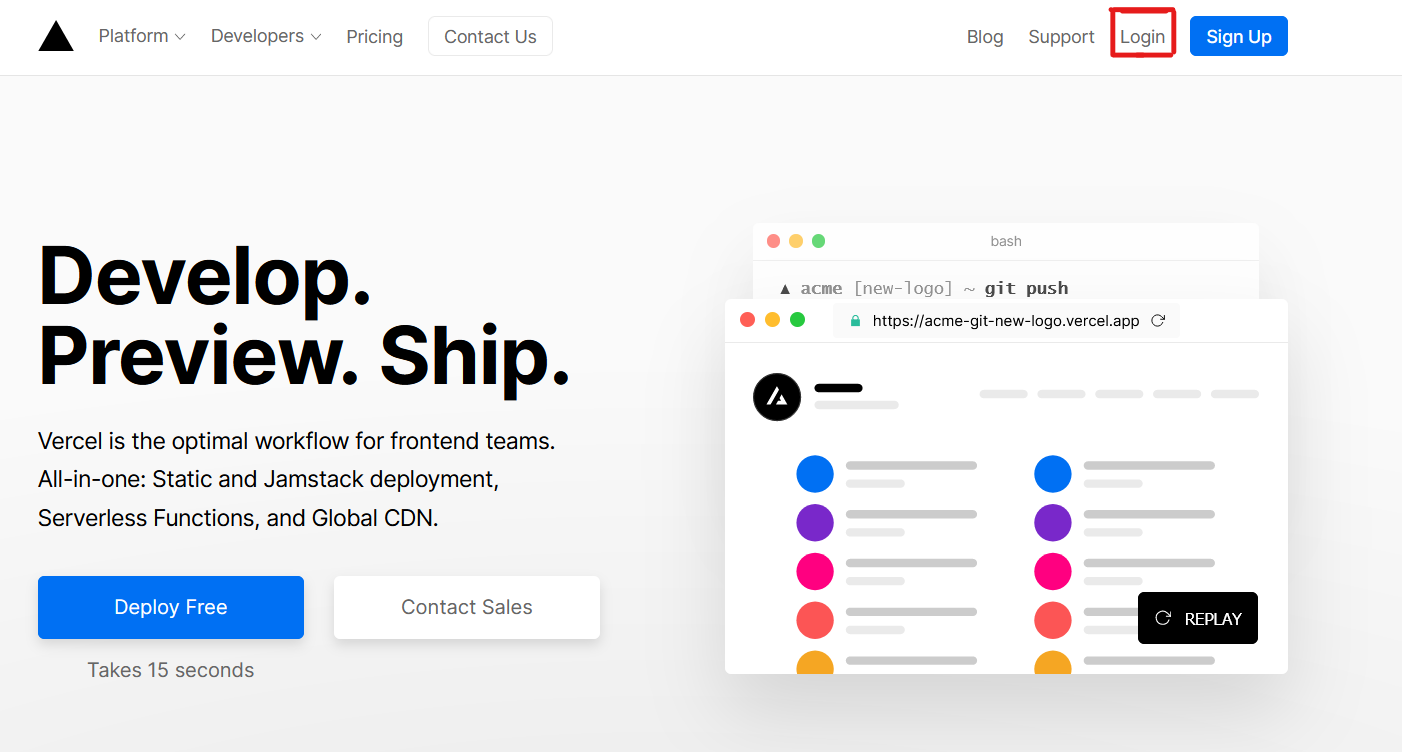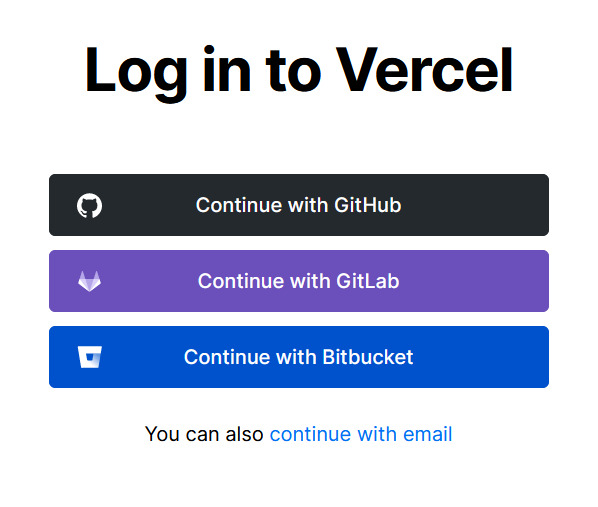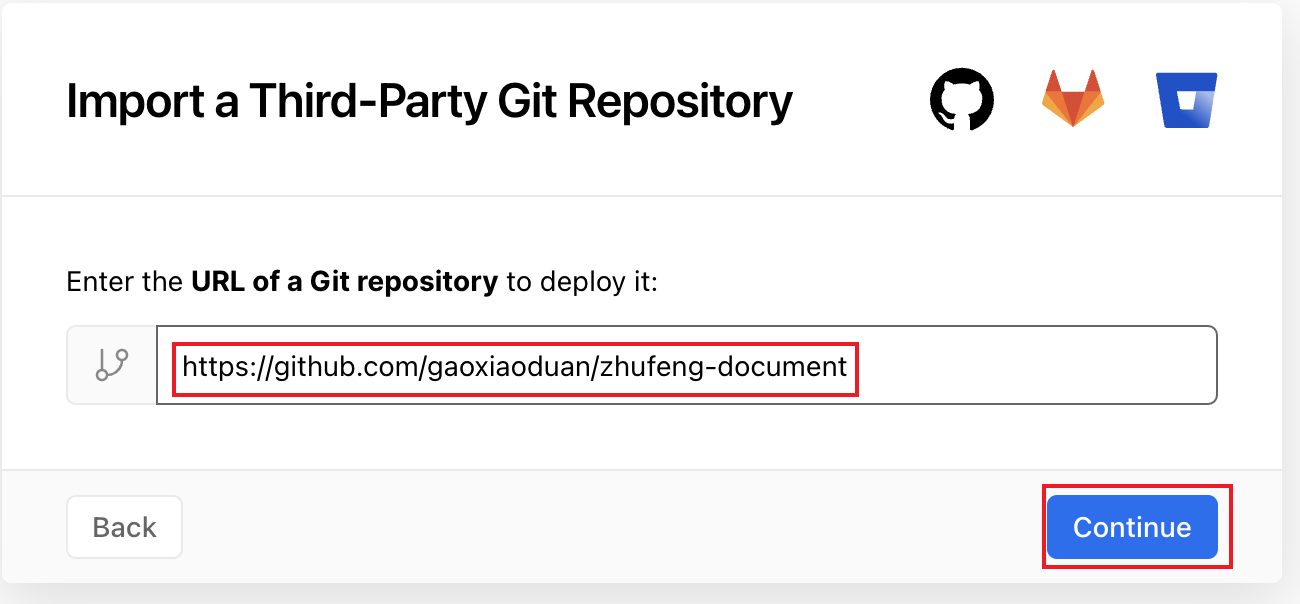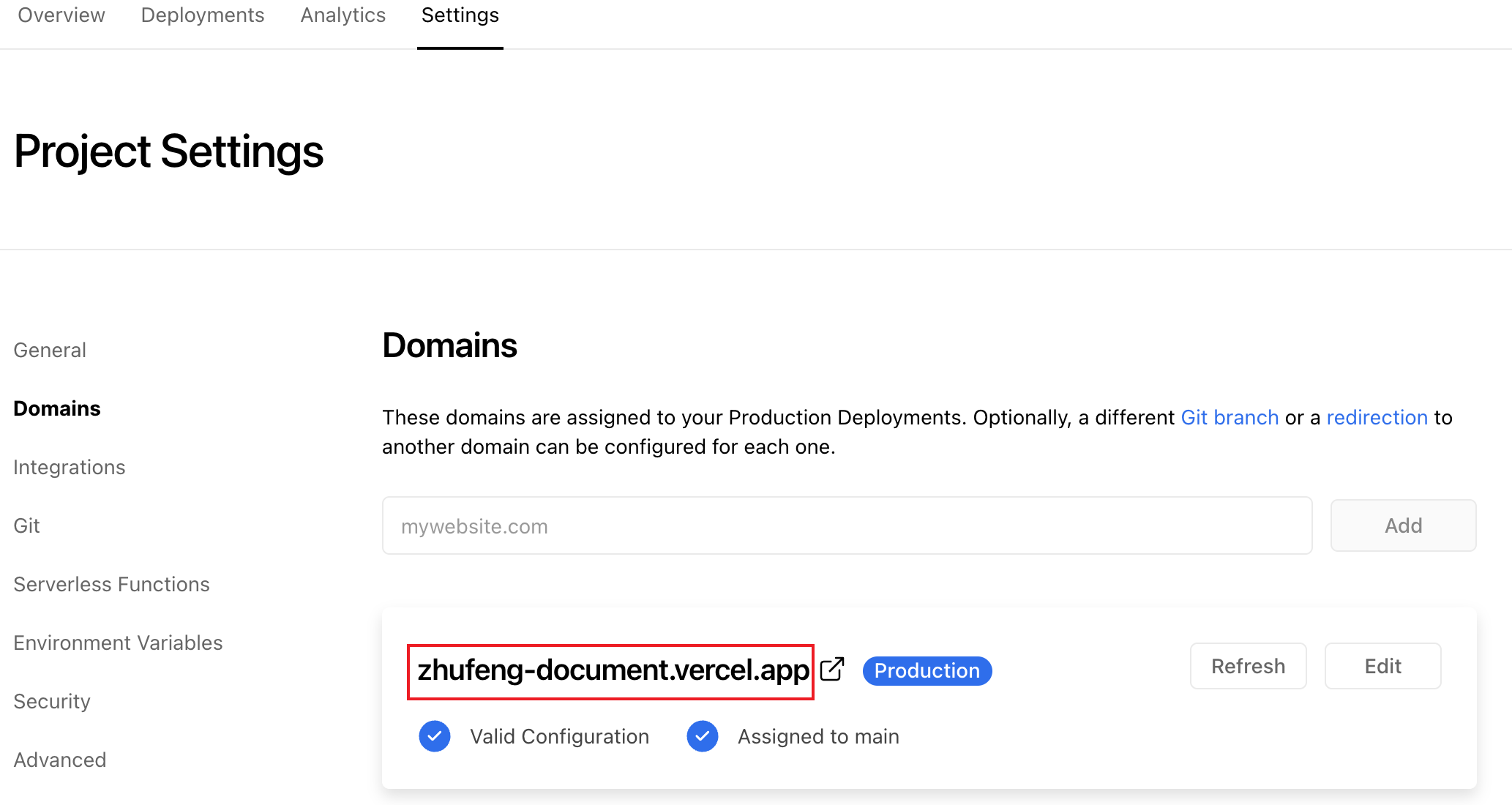文档地址:https://zhufeng-document.vercel.app/
本项目仅用于 个人学习 如有侵权,请联系作者删除
- 克隆仓库
git clone https://github.com/gaoxiaoduan/zhufeng-document.git - 进入项目文件夹
cd zhufeng-document - 安装依赖
npm install - 运行项目
npm start
Vercel CLI 24.0.0
> Ready! Available at http://localhost:3000运行成功🎉
项目中已经添加了 Vercel 配置文件,可以直接在 Vercel 下部署了,不需要自己的服务器
部署 Vercel 的指导
-
前往 vercel.com
-
登录 GitHub 并允许访问所有存储库(如果系统这样提示)
-
Fork 这个仓库
-
返回到你的 Vercel dashboard
-
PROJECT NAME自己填,FRAMEWORK PRESET选Other