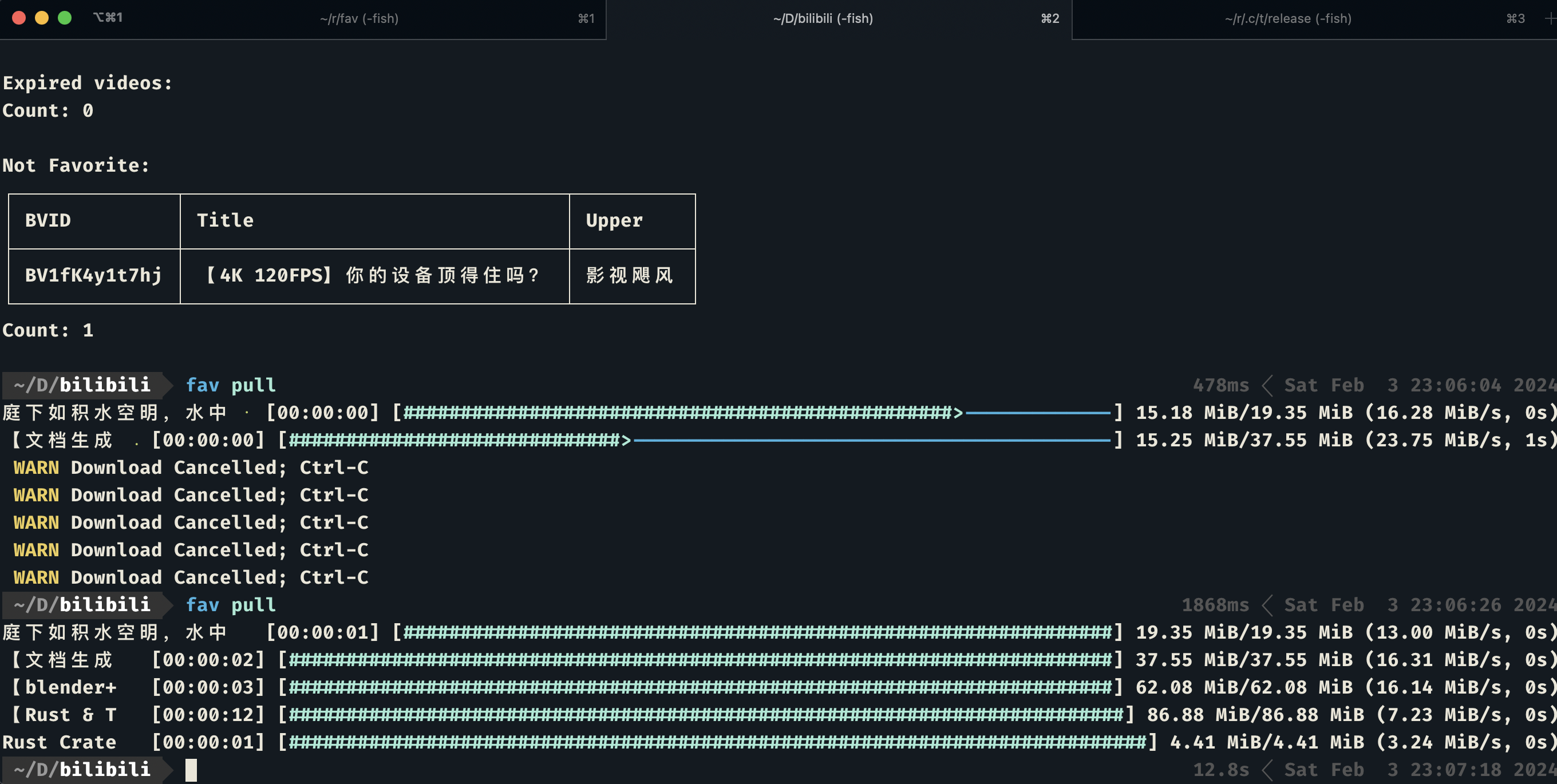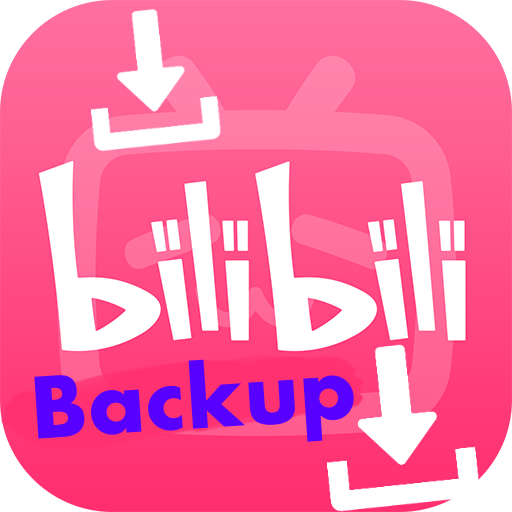
Back up your favorite bilibili resources with CLI.
Explore the docs »
View Demo
·
Report Bug
·
Request Feature
Table of Contents
Back up your favorite bilibili online resources with CLI.
- Install Rust
You may need add some dependencies for protobuf yourself.
curl --proto '=https' --tlsv1.2 -sSf https://sh.rustup.rs | sh
- Clone the repo
git clone https://github.com/kingwingfly/fav.git
- Compilation
cargo build --release
Need ffmpeg usable.
$ fav -h
Back up your favorite online resources with CLI.
Usage: fav <COMMAND>
Commands:
init Initialize the folder for fav
auth Login your account
fetch Fetch from remote
status Show status of local, default to show video status
track Track a remote source
untrack Untrack a remote source
pull Pull remote data
push Push local data
like Like a video
ffmpeg Set the path of ffmpeg
daemon Interval fetch and pull
modify Modify resource status
completion Completions for the shell
help Print this message or the help of the given subcommand(s)
Options:
-h, --help Print help
-V, --version Print version
- Init and Login first
- Fetch the favorite list
- Track the bvid or list_id you want to fav. You can see them through
fav status -l/v - Fetch tracked resources
- Pull the resources (Now only tracked resource can be pulled, since c_id need for pulling while only tracked resource has c_id fetched)
# auto complete is supported; e.g:
$ fav completion fish > ~/.config/fish/completions/fav.fish
# init for bilibili
$ fav init bili
# scan code to login
$ fav auth login
# fetch favorite list
$ fav fetch
# show status
$ fav status -l
# track list (just like `git add`, by the way, commit is not needed)
$ fav track <list_id/bvid>
# fetch
$ fav fetch
# set ffmpeg path
$ fav ffmpeg /usr/bin/ffmpeg
# pull videos (support dry-run)
$ fav pull
# push videos (support dry-run)
$ fav push
# ignore list or video
$ fav ignore <list_id/bvid>
# untrack list or video (just like `git rm`)
$ fav untrack <list_id/bvid>
# like
$ fav like --all
# daemon
$ fav daemon 30
# mark as saved
$ fav modify <list_id/bvid> --saved true
# modify clarity
$ fav modify <list_id/bvid> --clarity 1080pFor more examples, please refer to the Documentation
- Init
- Auth
- Fetch
- Status
- Track
- Untrack
- Pull
- Push
- Ignore
- Like
- Sync
- Serve
- Tui
- Dynamic completion
See the open issues for a full list of proposed features (and known issues).
Contributions are what make the open source community such an amazing place to learn, inspire, and create. Any contributions you make are greatly appreciated. Moreover, it is recommended to open an issue before coding to avoid repeated and useless work.
If you have a suggestion that would make this better, please fork the repo and create a pull request. You can also simply open an issue with the tag "enhancement". Don't forget to give the project a star! Thanks again!
Distributed under the MIT License. See LICENSE.txt for more information.
Louis - 836250617@qq.com
Project Link: https://github.com/kingwingfly/fav