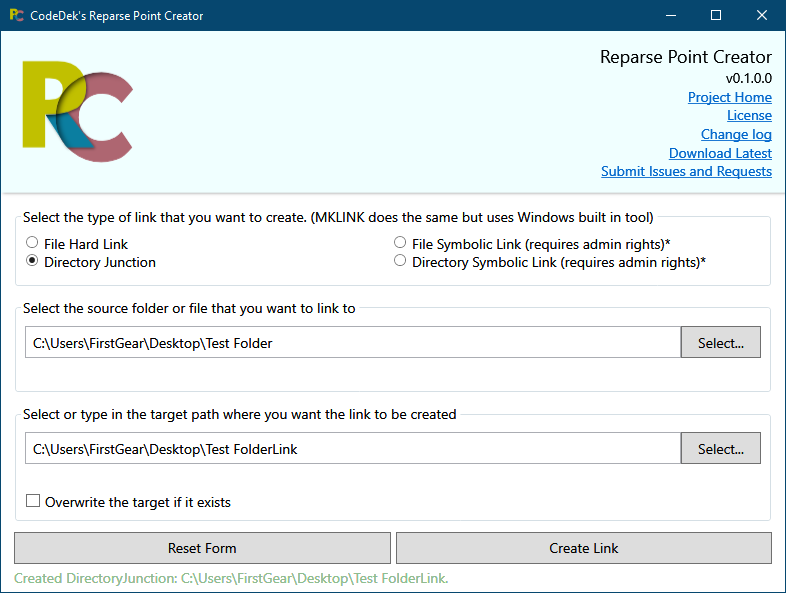Easily create Symbolic Links, Hard Links and Junction Points in Windows.
Scroll down to the downloads section to get a specific version and to view its change log, or just go to releases to get the latest.
© 2019 CodeDek. All Rights Reserved.
Licensed under the GPL-3.0.
- .NET Framework 4.6.1 (Required to be installed on your machine for this app to run.)
- Create Hard Links of files.
- Create Junctions of folders.
- Create Symbolic Links of files.
- Create Symbolic Links of folders.
- Make sure that you have Admin rights (required for Symbolic Links, Wish MS would change that.)
- Select the kind of Symbolic Link you want to create.
- Select the Source that you'd like to link to.
- Enter the path and name of the link/Target. (if it exists, check overwrite or change the name.)
- Click the Create Link button.
- Profit!
- The same way you delete any other file. (delete button, right click delete etc.)
- The Reset Form button clears everything you changed on the form.
If you have any issues or requests, you can submit your issues here.