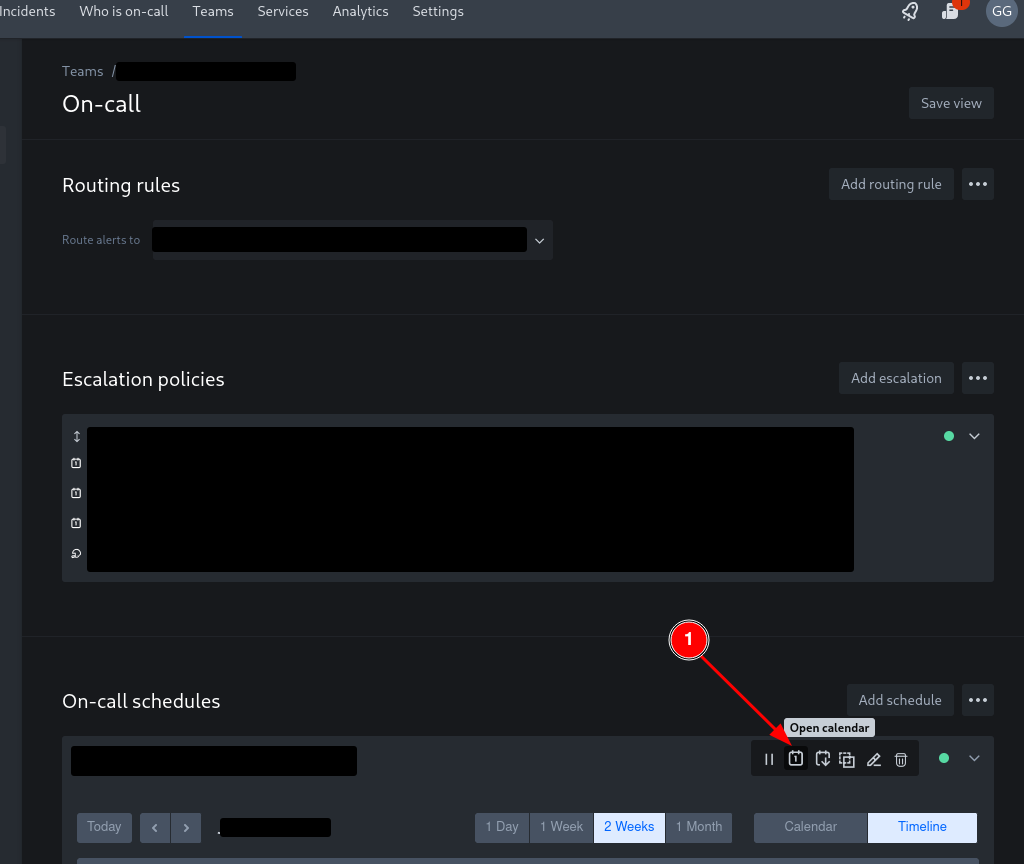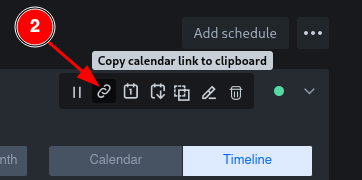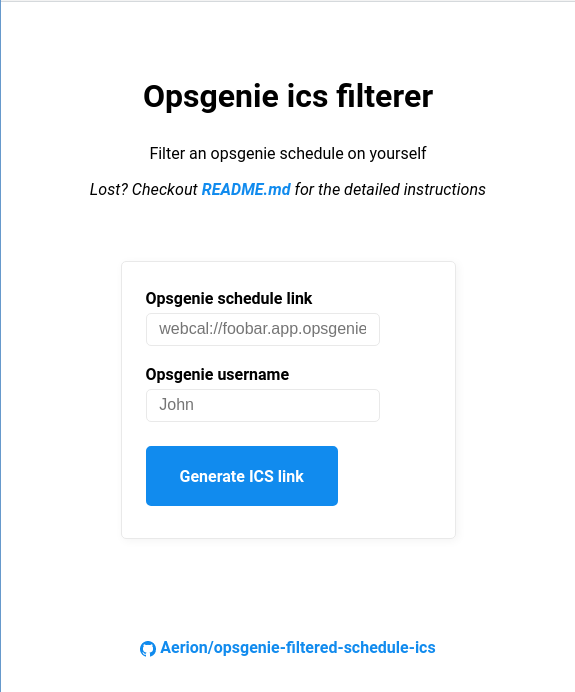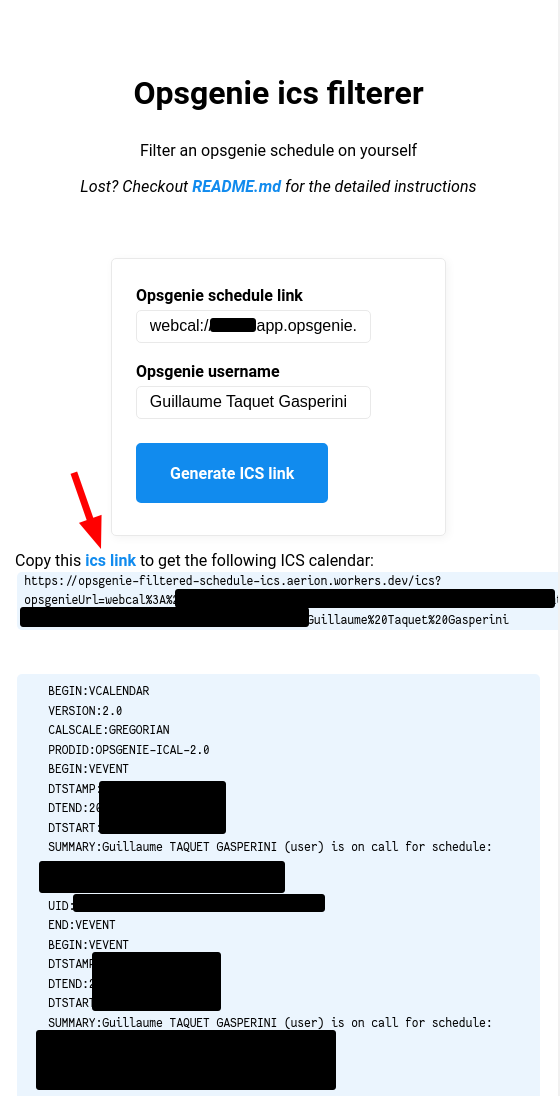Opsgenie Filtered Schedule ICS
Provides a way to filter on the opsgenie calendar to return the ics for a specific user, on a specific schedule.
Context
Could this be useful to you?
This could be useful to you if all of the following apply:
- You're using opsgenie
- You're on different opsgenie schedules
- You're not interested in your scheduling for at least one of your schedule
- You're interested in having an ICS for a specific schedule
What does Opsgenie provide?
Out of the box, Opsgenie provides an ics:
- Per schedule (so with your other team-members)
- For yourself (including all of your schedules)
Thus, this tool is only useful if you'd like your rotation for a single schedule.
How-to use it
Online
-
Go to your opsgenie schedule page and click on the
Open calendarbutton -
Discard the pop-up, and now a new button appeared: click on the
Copy calendar link to clipboardbutton -
Go to https://opsgenie-filtered-schedule-ics.aerion.workers.dev/
-
Paste the opsgenie link from your clipboard and hit
Generate ICS link -
Copy and import the resulting
/icslink given into your calendar, you can see a preview of the generated ics calendar
Host-it yourself
Use wrangler to build and publish this to a cloudflare worker.