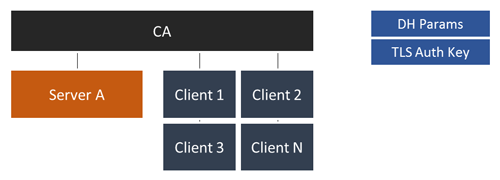X509v3 Certificate Management Utility
manage X509v3 certificate based public-key-infrastructures (PKI)
Features
- Single File CLI Tool
- Create CA
- Create CA, TLS Auth, Server Cert, DH-Params in one step for OpenVPN
- Add Clients
- Revoke Clients
- Add Server
- Revoke Clients
- View Certificates
- Verify Certificates
- Maintain Certificate revocation list
Usage
Usage: x509-tool <command> [args...]
Commands:
ca init <ca-name> Initializes basic ca directory structure
verify <cert-file> Verifies a certificate against CRL
show <cert-file> Display a certificate as text
client add <cname> Add a new client certificate
client revoke <cname> Revoke a client certificate
server add <cname> Add a new server certificate
server revoke <cname> Revoke a server vertificate
host add <cname> Add a new host certificate
host revoke <cname> Revoke a host vertificate
code add <cname> Add a new codesigning certificate
code revoke <cname> Revoke a codesigning certificate
smime add <cname> <email> Add a new s/mime signing certificate
smime revoke <email> Revoke a s/mime signing certificate
ica add <cname> Add a new intermediate certificate authority and copy current config
openvpn init <ca-name> Initializes CA + tls auth, dhparams and single server
--help Displays this help
--version Displays version
Documentation and Tutorials
Installation
1. Add Aenon-Dynamics Repository
2. Install the Package via APT
apt-get install x509-toolPreface
The X509-Tool is designed as easy-rsa replacement
The primary objective is the creation of a simple, bulletproof tool which allows users to setup Certificates for TLS Authentication (Webservers, Databases, Mailservers, OpenVPN).
Basic CA Structure
In most cases (e.g. OpenVPN or Webserver Auth) your typical PKI will look like this:
- 1 Certificate Authority
- 1 to N Servers
- 1 to N Clients
- No Intermediate CA
- Cerificate Depths of 1
Directory Structure
The X506-Tool will create the following directory structure in your working dir
<working-dir>
|- ca (the Cerificate Authority files, database, ..)
| |- ca.crt
| |- ca.key
| |- db.txt (list of all issued/revoked certs)
| |- serial (certificate serial number counter)
| |- crl.pem (Certificate revocation list)
|
|- servers (the Server Certificate, Private Key)
| |- <server-name-a>
| |- <server-name-b>
| |- server.crt
| |- server.key
| |- server.csr
| |- server.p12
|
|- clients (Storage of the Client Certificates)
|- <client-name-a>
|- <client-name-b>
|- client.crt
|- client.key
|- client.p12 (Client Cert+Key + CA Cert as single file)
|- client.csr
OpenSSL Configuration
The Tool is shipped with a customized openssl.conf file which matches the used directory structure as well as client/server handling.
Do not edit this file if your are not sure what you're doing!
Initial Setup
Configuration File
First of all, you have to create a configuration file name cert.conf in your desired working directory (/opt/pki-mgmt/server1 in the example above).
This file contains some basic settings like the keysize, lifetime and certificate informations.
The X_COMMON_NAME variables allows you to customize the common names of the CA or any generated Cert. This is especially useful for HTTPS Authentication were the common-name has to match the URL!
By default, the tool prefixes the common-names with their task. The placeholder %s is expanded by the second cli argument (name).
All Options are required
#!/bin/bash
# OpenSSL Related Configuration
# -----------------------------------------------
# RSA or EC key ?
export KEY_TYPE="EC"
# select curve
export KEY_EC_CURVE="secp384r1"
# RSA keysize - recommended >= 3072
export KEY_SIZE=4096
# Your Cert Params
export KEY_COUNTRY="DE"
export KEY_PROVINCE="BERLIN"
export KEY_CITY="BERLIN"
export KEY_ORG="My Company"
export KEY_EMAIL="pki-test@yourdomain.tld"
export KEY_OU="OVPN-PKI Testing"
# x509 tool settings
# -----------------------------------------------
# In how many days should the root CA key expire?
CA_EXPIRE=3650
# In how many days should certificates expire?
CRT_EXPIRE=3650
# certificate naming scheme: generic (client.crt) or based on common name (<cn>.crt)
CRT_SCHEME="cn"
# Certificate Common Name Templates
# -----------------------------------------------
# The placeholder %s is replaced by the second CLI argument
CA_COMMON_NAME="%s"
ICA_COMMON_NAME="%s"
SRV_COMMON_NAME="%s"
CLIENT_COMMON_NAME="%s"
HOST_COMMON_NAME="%s"
CODESIGNING_COMMON_NAME="%s"
SMIME_COMMON_NAME="%s"
SMIME_EMAIL_NAME="%s"
# Development or user based installation
# -----------------------------------------------
# overrides
#CONF_DIR=${BASEDIR}
#LIB_DIR=${BASEDIR}/libGetting Started
Please refer to the Usage/Available Commands Section for general usage informations
# Step 1
# create the CA (Crt+Key)
# "MyCA" is the common name of your CA Cert (Variable CA_COMMON_NAME)
$ x509-tool ca init MyCA
# Step 2
# Create your first Server named "server1"
$ x509-tool server add server1.mydomain.tld
# Step 3
# Create your first Client named "user1"
$ x509-tool client add user1.users.mydomain.tldSecurity Recommendations
- Keep your Private Keys secret - especially the CA Key.
- Consider to encrypt your Private Keys by a strong passphrase using AES256
Contributing
Contributors are welcome! Even if you are not familiar with X509 certificates or bash scripting you can help to improve the documentation!
Resources
A set of useful resources
- Public key infrastructure | Page
- AES | Page
- Transport Layer Security | Page
- OpenSSL Certificate Authority | Page
- OpenVPN HOWTO | Page
- easy-rsa | Page
- BSI Cryptographic Key Recommendations (German) | PDF
- NIST Recommendation for Key Management | PDF
License
X509-Tool is OpenSource and licensed under the Terms of Mozilla Public License 2.0. You're welcome to contribute!