This repository contains a program to calibrate a 3.5" touch screen display shield, as shown below -
 |
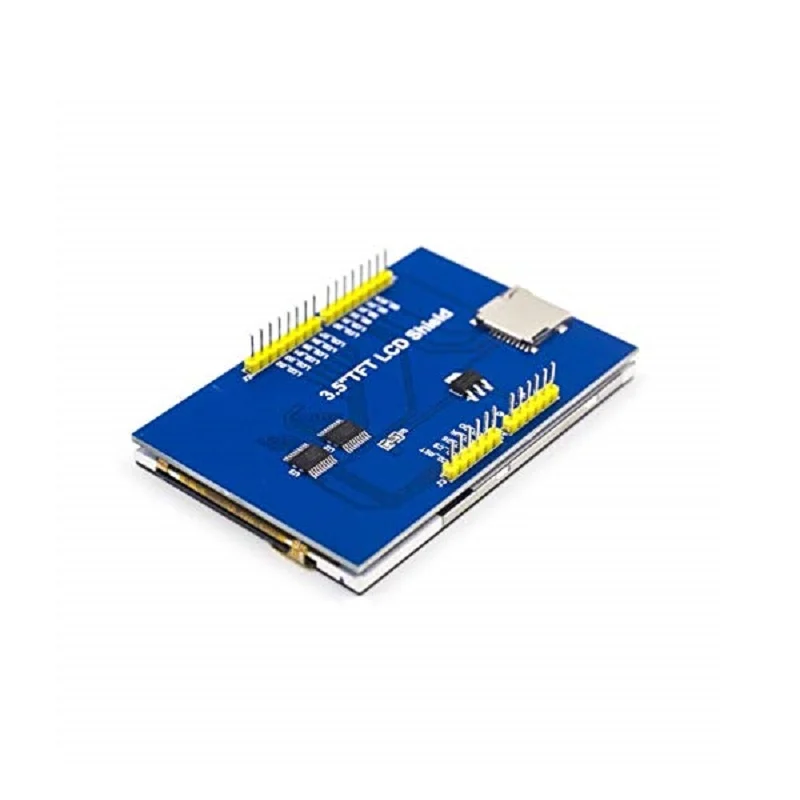 |
|---|
Most 3.5" LCD Touch displays use the ILI9486 Display Driver and include a resistive touchscreen. The PCB Layout & silkscreen text may vary slightly between displays. This does not change their behaviour and functionality. This repository depends on the following libraries -
- Adafruit Touch Screen Library to manage touch input
- Adafruit GFX Library for graphics primitives
- This fork of the MCUFriend KBV library to drive the display (this makes it compatible with the UNO R4)
The program has been written using PlatformIO, and has been tested on the Arduino UNO R3, Arduino UNO R4 Minima & Arduino UNO R4 WiFi.
Since this project has been written using PlatformIO by default, simply run the following commands to fetch the libraries, build the project and upload the program -
pio pkg install
pio run
pio run --target uploadCreate a new sketch and copy the contents of src/main.cpp from this repository into the default .ino file. Create a new tab/file in the IDE named constants.h and copy the contents of src/constants.h from this repository into this file.
Install the Adafruit Touch Screen Library and Adafruit GFX Library from the Library Manager (under Sketch>Include Library>Manage Libraries...)
Download this repository as a ZIP file and install it by navigating to Sketch>Include Library>Add .ZIP Library, and selecting the downloaded file from the file explorer.
After this, you can Build and Upload the program as usual.
Run the program given in this repository to calibrate the display. The display should print the values of 4 constants to the Serial Monitor. Copy and paste these values in src/constants.h to calibrate the touchscreen.
As soon as the program is uploaded, the display should turn black and a red crosshair should appear at the top-left corner of the screen.
Using the included plastic stylus, gently tap as close to the centre of the crosshair as possible. Life the stylus once the crosshair turns green. After this process is repeated 5 times, the crosshair should turn white.
The program repeats this process for all 4 corners, and reports 4 values on the Serial Monitor as well as the display upon completion, namely XBEGIN, XEND, YBEGIN and YEND. These values can be used along with the Adafruit Touch Screen Library to convert the coordinates from the touch screen library as follows -
// this snippet uses the Adafruit Touch Screen Library
// XP, YP, XM and YM are the pins used by the touchscreen
// 300 is the resistance across the screen in ohms
// create constants XBEGIN, XEND, YBEGIN and YEND according to the output from the calibration example
TouchScreen ts = TouchScreen(XP, YP, XM, YM, 300);
TSPoint p = ts.getPoint();
touchX = p.x; // Raw Horizontal Coordinate
touchY = p.y; // Raw Veritcal Coordinate
touchX = constrain(p.x, XBEGIN, XEND);
touchY = constrain(p.y, YBEGIN, YEND);
touchX = map(touchX, XBEGIN, XEND, 0, 319); // Horizontal Coordinate of Touch
touchX = map(touchX, XBEGIN, XEND, 479, 0); // Vertical Coordinate of TouchSome common problems and their solutions -
| Problem | Solution |
|---|---|
| Display stays white after uploading program | Non-Standard Driver (not ILI9486) |
| Display not responding after touch | Try changing the order of the touch pins in src/constants.h file, i.e. swap the values of XP, YP, XM and YM |
| Compilation issues related to SPI | Update the Arduino IDE version and/or install the SPI library |
| Display Flickering/Arduino is reset automatically | Faulty Power Supply/Cable |







