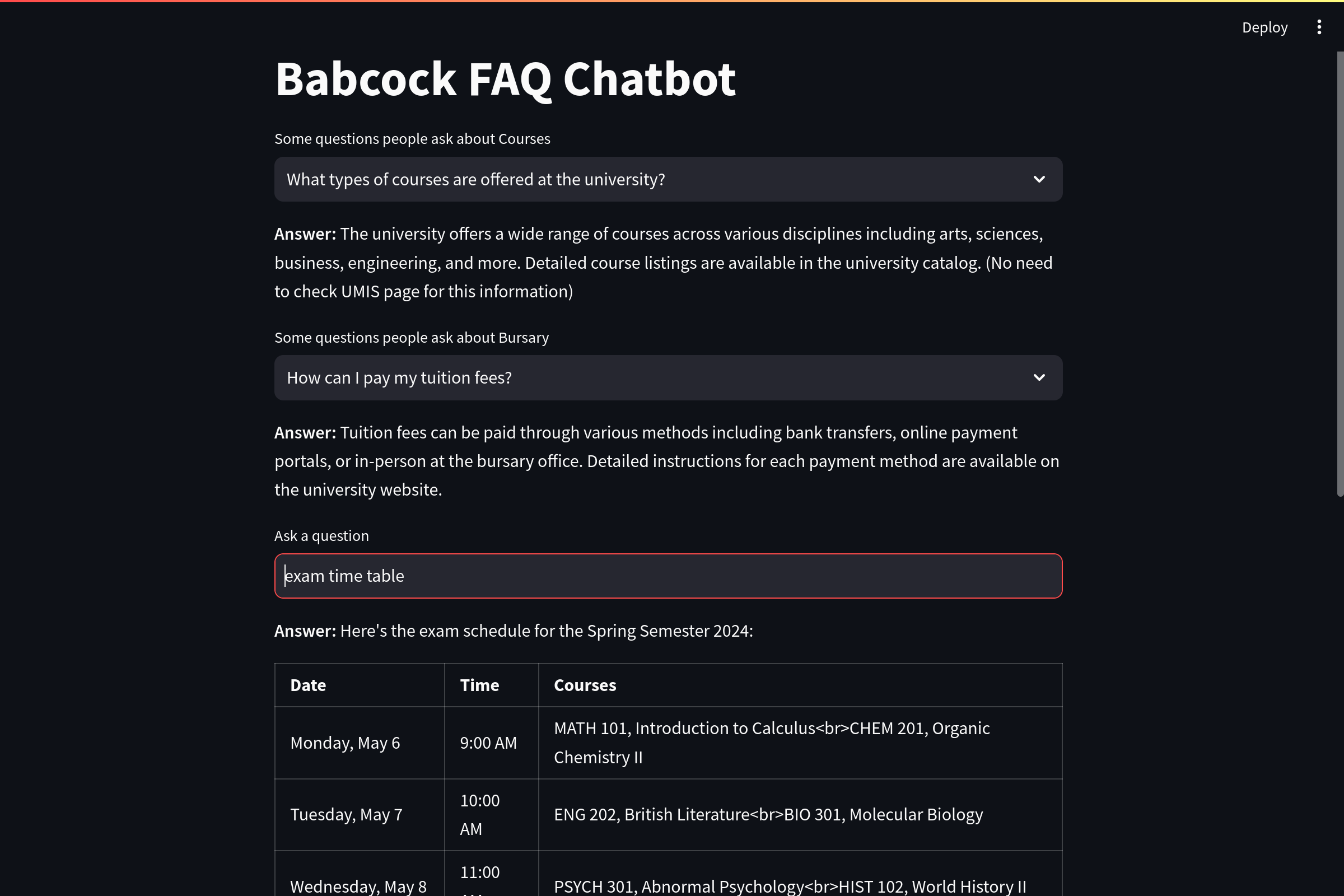This project is a simple chatbot application built using Streamlit and Firebase Authentication.
$ .
├── app.py
├── babcock-6b68d-firebase-adminsdk-zakzq-be757502db.json
├── chatbot
│ ├── data.py
│ ├── __init__.py
│ ├── model.py
│ └── __pycache__
└── README.mdThese instructions will get you a copy of the project up and running on your local machine for development and testing purposes.
You need to have Python 3.6 or higher installed on your system. You can download it from the official Python website.
- Clone the repository:
$ git clone https://github.com/Adeohluwa/chatbot.git$ cd chatbot$ python3 -m venv venv$ source venv/bin/activate # On Unix or MacOS
venv\Scripts\activate # On Windows$ pip install -r requirements.txt$ streamlit run app.py- User authentication (login/signup)
- Interactive chat interface
- Predefined responses
Contributions to the Streamlit Chatbot App are welcome! Here's how you can contribute:
- Fork the repository.
- Create a new branch (
git checkout -b feature/your-feature-name). - Make your changes and commit them (
git commit -am 'Add new feature'). - Push your changes to the branch (
git push origin feature/your-feature-name). - Create a new pull request.
Please follow these guidelines when contributing:
- Make sure your code follows the project's coding standards.
- Provide detailed information in your pull request description.
- Test your changes thoroughly before submitting a pull request.
Thank you for contributing to the project!