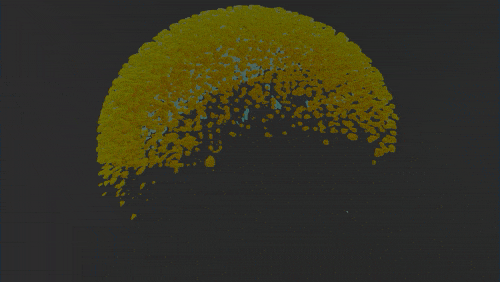Library for producing and processing on the Adaptive Particle Representation (APR) (For article see: https://www.nature.com/articles/s41467-018-07390-9).
Labeled Zebrafish nuclei: Gopi Shah, Huisken Lab (MPI-CBG, Dresden and Morgridge Institute for Research, Madison); see also Schmid et al., Nature Communications 2017
We provide python wrappers in a separate repository pyapr. This is likely the simplest option to first try and use the APR.
In addition to providing wrappers for most of the LibAPR functionality, the Python library contains a number of new features that simplify the generation and handling of the APR. For example:
- Interactive APR conversion
- Interactive APR z-slice viewer
- Interactive APR raycast (maximum intensity projection) viewer
- Interactive lossy compression of particle intensities
- HDF5 1.8.20 or higher
- OpenMP > 3.0 (optional, but recommended)
- CMake 3.6 or higher
- LibTIFF 4.0 or higher
If compiling with APR_DENOISE flag the package also requires:
- Eigen3.
The repository requires submodules, and needs to be cloned recursively:
git clone --recursive https://github.com/AdaptiveParticles/LibAPR.git
Several CMake options can be given to control the build. Use the -D argument to set each
desired option. For example, to disable OpenMP, change the cmake calls below to
cmake -DAPR_USE_OPENMP=OFF ..
| Option | Description | Default value |
|---|---|---|
| APR_INSTALL | Install library | OFF |
| APR_BUILD_SHARED_LIB | Build shared library | OFF |
| APR_BUILD_STATIC_LIB | Build static library | ON |
| APR_BUILD_EXAMPLES | Build executable examples | OFF |
| APR_TESTS | Build unit tests | OFF |
| APR_BENCHMARK | Build executable performance benchmarks | OFF |
| APR_USE_LIBTIFF | Enable LibTIFF (Required for tests and examples) | ON |
| APR_PREFER_EXTERNAL_GTEST | Use installed gtest instead of included sources | OFF |
| APR_PREFER_EXTERNAL_BLOSC | Use installed blosc instead of included sources | OFF |
| APR_USE_OPENMP | Enable multithreading via OpenMP | ON |
| APR_USE_CUDA | Enable CUDA functionality (under development) | OFF |
| APR_DENOISE | Enable denoising code (requires Eigen3) | OFF |
On Ubuntu, install the cmake, build-essential, libhdf5-dev and libtiff5-dev packages (on other distributions,
refer to the documentation there, the package names will be similar). OpenMP support is provided by the GCC compiler
installed as part of the build-essential package.
Denoising support also requires libeigen3-dev.
In the directory of the cloned repository, run:
mkdir build
cd build
cmake ..
make
This will create the libapr.so library in the build directory.
On OSX, install the cmake, hdf5 and libtiff homebrew packages and have the
Xcode command line tools installed.
If you want to compile with OpenMP support (Recommended), also install the llvm and libomp package via homebrew as
the clang version shipped by Apple currently does not support OpenMP.
In the directory of the cloned repository, run
mkdir build
cd build
cmake ..
make
On windows there are two working strategies we have tested. Either cheating and using WSL2 and linux above, or utilising a recent version clang-cl or clang directly as included in MSVC 2019 >16.8.6. Note for earlier versions OpenMP support did not work.
The easiest way to set up your windows environment we have found is using chocolatey + vcpkg.
Chocolatey Install:
First install chocolatey using powershell: https://chocolatey.org/install
Open an admin powershell (for chocolatey steps)
If not installed, install git and cmake:
choco install -y git
choco install -y cmake.portable
install the required visual studio compiler tools and clang: (Note you can also do this via downloading 2019 community and selecting the correct packages)
choco install visualstudio2019buildtools --params "--add Microsoft.Component.MSBuild --add Microsoft.VisualStudio.Component.VC.Llvm.Clang --add Microsoft.VisualStudio.Component.VC.Llvm.ClangToolset --add Microsoft.VisualStudio.ComponentGroup.NativeDesktop.Llvm.Clang --add Microsoft.VisualStudio.Component.Windows10SDK.19041 --add Microsoft.VisualStudio.Component.VC.Tools.x86.x64 --add Microsoft.VisualStudio.ComponentGroup.UWP.VC.BuildTools"
choco install -y llvm
Now install your dependencies using vcpkg, in an install directory (VCPKG_PATH) of your choice do the following:
git clone https://github.com/microsoft/vcpkg
cd vcpkg
./bootstrap-vcpkg.bat
./vcpkg.exe install blosc:x64-windows gtest:x64-windows tiff:x64-windows hdf5:x64-windows szip:x64-windows
Now navigate to your cloned LibAPR directory (git clone --recursive https://github.com/AdaptiveParticles/LibAPR.git). You should have all dependencies set up to be able to build the library with clang-cl -A x64 -T ClangCL and to search for dependencies from vcpkg at your vcpkg install location: -DCMAKE_TOOLCHAIN_FILE="VCPKG_PATH/vcpkg/scripts/buildsystems/vcpkg.cmake" -DVCPKG_TARGET_TRIPLET=x64-windows .
Now for example to build the tests and examples (Please note you will need to update below with your own VCPKG_PATH from the steps above.
mkdir build
cd build
Cmake -A x64 -DCMAKE_TOOLCHAIN_FILE="VCPKG_PATH/vcpkg/scripts/buildsystems/vcpkg.cmake" -DVCPKG_TARGET_TRIPLET=x64-windows -T ClangCL -DAPR_BUILD_EXAMPLES=ON -DAPR_TESTS=ON ..
cmake --build . --config Release
The above examples is also used in CI and can be executed in the cmake-build_windows.sh
We provide a working Dockerfile that installs the library within the image in a separate repository.
Note: not recently tested.
Please see INSTALL_INSTRUCTIONS and https://github.com/AdaptiveParticles/APR_cpp_project_example for a minimal project using the APR.
There are 14 basic examples, that show how to generate and compute with the APR. These can be built by adding -DAPR_BUILD_EXAMPLES=ON to the cmake command.
| Example | How to ... |
|---|---|
| Example_get_apr | create an APR from a TIFF and store as hdf5. |
| Example_get_apr_by_block | create an APR from a (potentially large) TIFF, by decomposing it into smaller blocks, and store as hdf5. |
| Example_apr_iterate | iterate over APR particles and their spatial properties. |
| Example_apr_tree | iterate over interior APR tree particles and their spatial properties. |
| Example_neighbour_access | access particle and face neighbours. |
| Example_compress_apr | additionally compress the intensities stored in an APR. |
| Example_random_access | perform random access operations on particles. |
| Example_ray_cast | perform a maximum intensity projection ray cast directly on the APR. |
| Example_reconstruct_image | reconstruct a pixel image from an APR. |
| Example_compute_gradient | compute the gradient magnitude of an APR. |
| Example_apr_filter | apply a filter (convolution) to an APR. |
| Example_apr_deconvolution | perform Richardson-Lucy deconvolution on an APR. |
| Exampe_denoise | denoise an APR (experimental) |
| Example_lazy_access | lazily iterate over APR particles and their spatial properties |
All examples except Example_get_apr and Example_get_apr_by_block require an already produced APR, such as those created by Example_get_apr*.
For tutorial on how to use the examples, and explanation of data-structures see the library guide (note: this is outdated - in particular code examples may not work and some discussed parameters do not exist anymore).
The testing framework can be turned on by adding -DAPR_TESTS=ON to the cmake command. All tests can then be run by executing
ctest
on the command line in your build folder. Please let us know by creating an issue, if any of these tests are failing on your machine.
Basic Java wrappers can be found at LibAPR-java-wrapper.
Note: not compatable with recent releases.
- Improved documentation and updated library guide.
- More examples of APR-based image processing and segmentation.
- CUDA GPU-accelerated APR generation and additional processing options.
- Time series support.
If anything is not working as you think it should, or would like it to, please get in touch with us!! Further, dont hesitate to contact us if you have a project or algorithm you would like to try using the APR for. We would be glad to help!
If you use this library in an academic context, please cite the following paper:
- Cheeseman, Günther, Gonciarz, Susik, Sbalzarini: Adaptive Particle Representation of Fluorescence Microscopy Images (Nature Communications, 2018) https://doi.org/10.1038/s41467-018-07390-9