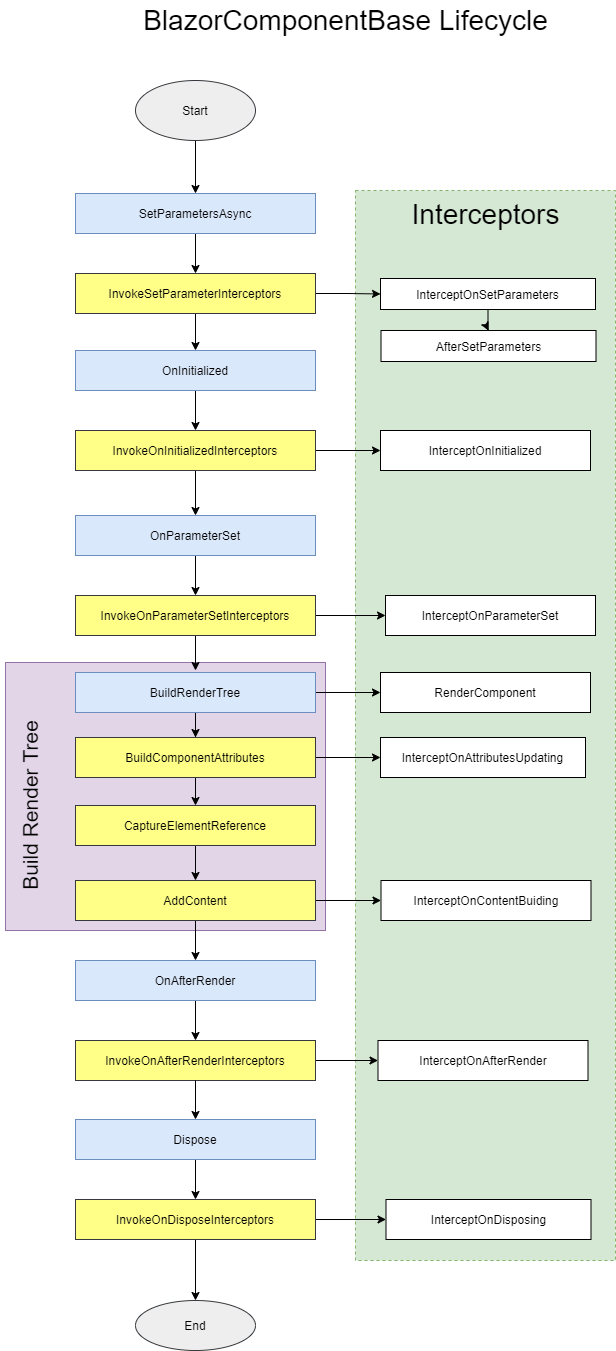ComponentBuilder
Easy to create a Blazor Component Library with automation features supports both razor file way and RenderTreeBuilder way.
中文介绍 | Quick Start | Document
✨ Features
- Attribute first, easy define CSS from parameters
- Easy to associate with components via Attributes
- Cusomization CSS and attributes of component by coding logic
- Both supports
.razorfile orRenderTreeBuilderto create component - Support
Pre-definitionfor components with simular parameters - Dynamic JS interoption
- New lifecycle definition of Component with interceptor design pattern
- Renderer pipeline pattern to regonize dynamic render of components
- More extensions for
RenderTreeBuilderinstance - Create element with Fluent API
🌈 Quick Start
- In
Button.razorfile
@inherits BlazorComponentBase
<button @attributes="@GetAttributes()">
@ChildContent
</button>
@code{
[CssClass("btn")]
public Button()
{
}
[Parameter][CssClass("active")]public bool Active { get; set; }
[Parameter][CssClass("btn-")]public Color? Color { get; set; }
[Parameter]public RenderFragment? ChildContent { get; set; }
[Parameter][HtmlData("tooltip")]public string? Tooltip { get; set; }
[Parameter][HtmlAttribute("onclick")]public EventCallback<ClickEventArgs> OnClick { get; set; }
[Parameter][HtmlAttribute]public string? Title { get; set; }
public enum Color
{
Primary,
Secondary,
[CssClass("info")]Information,
}
}- In
Button.cscomponent class for full automation features
[HtmlTag("button")]
[CssClass("btn")]
public class Button : BlazorComponentBase, IHasChildContent, IHasOnClick
{
[Parameter][CssClass("active")]public bool Active { get; set; }
[Parameter][CssClass("btn-")]public Color? Color { get; set; }
[Parameter]public RenderFragment? ChildContent { get; set; }
[Parameter][HtmlData("tooltip")]public string? Tooltip { get; set; }
[Parameter][HtmlEvent("onclick")]public EventCallback<ClickEventArgs> OnClick { get; set;
[Parameter][HtmlAttribute]public string? Title { get; set; }
}
public enum Color
{
Primary,
Secondary,
[CssClass("info")]Information,
}- Use component
<!--razor-->
<Button Color="Color.Primary">Submit</Button>
<!--html-->
<button class="btn btn-primary">Submit</button>
<!--razor-->
<Button Active Tooltip="active button" Color="Color.Information" Title="click me">Active Button</Button>
<!--html-->
<button class="btn btn-info active" data-tooltip="active button" title="click me">Active Button</button>🔑 JS Interoption
- Import modules
//in app.js
export function display(){
// ...your code
}[Inject]IJSRuntime JS { get; set; }
var js = await JS.Value.ImportAsync("./app.js");
js.display(); // same as function name- Evaluate js string
JS.Value.EvaluateAsync(window => {
window.console.log("log")
});
JS.Value.EvaludateAsync(@"
console.log(\"log\");
")- JS invoke C# code
JS.Value.InvokeVoidAsync("myFunction", CallbackFactory.Create<string>(arg=> {
//get arg from js
}));
JS.Value.InvokeVoidAsync("calculate", CallbackFactory.Create<int,int>((arg1,arg2)=> {
//get value of arg1,arg2 from js
}))function myFunction(dotNetRef){
dotNetRef.invokeMethodAsync("Invoke", "arg");
}
function calculate(dotNetRef){
dotNetRef.invokeMethodAsync("Invoke", 1, 2);
}ℹ️ Logical CSS/Style/Attributes
- Logical CSS
protected override void BuildCssClass(ICssClassBuilder builder)
{
if(builder.Contains("annotation-enter"))
{
builder.Remove("annotation-exist");
}
else
{
builder.Append("annotation-enter").Append("annotation-exist");
}
}- Logical Attributes
protected override void BuildAttributes(IDictionary<string, object> attributes)
{
attributes["onclick"] = HtmlHelper.Event.Create(this, ()=>{ ... });
if(attrbutes.ContainKey("data-toggle"))
{
attributes["data-toggle"] = "collapse";
}
}🌴 Fluent API
builder.Div()
.Class("my-class")
.Class("active", IsActive)
.Class("text-block", !string.IsNullOrEmpty(Name))
.Style($"font-size:{Size}px", Size.HasValue)
.Content("hello world")
.Close();
builder.Component<Button>()
.Class("my-class")
.Class("active", IsActive)
.Class("text-block", !string.IsNullOrEmpty(Name))
.Style((Size.HasValue, $"font-size:{Size}px"))
.Content(ChildContent)
.Close();
builder.Ul().ForEach("li", result => {
result.attribute.Content($"content{result.index}");
});🚸 Component Association
In .razor file
- For
List.razorfile be parent component
<ul @attributes="@GetAttributes()">
<CascadingValue Value="this">
@ChildContent
</CascadingValue>
</ul>- For
ListItem.razorfile be child ofList.razorcomponent
<li @attributes="AdditionalAttributes">@ChildContent</li>
@code{
[ChildComponent(typeof(List))]
public ListItem()
{
}
[CascadingParameter] public List CascadedList { get; set; }
[Parameter] public RenderFragment? ChildContent { get; set; }
}In RenderTreeBuilder
- For
Listcomponent class
[ParentComponent] //be cascading parameter for this component
[HtmlTag("ul")]
public class List : BlazorComponentBase, IHasChildContent
{
}- For
ListItemcomponent class
[ChildComponent(typeof(List))] //Strong association with List
[HtmlTag("li")]
public class ListItem : BlazorComponentBase, IHasChildContent
{
[CascadingParameter]public List CascadedList { get; set; }
[Parameter] public RenderFragment? ChildContent { get; set; }
}Use in blazor
<List>
<ListItem>...</ListItem>
</List>
<ListItem /> <!--throw exception because ListItem must be the child component of List coponent witch defined ChildComponentAttribute in ListItem-->🔯 HtmlHelper
- 在
.razor中
<div class="@GetCssClass"></div>
@code{
string GetCssClass => HtmlHelper.Class.Append("btn-primary").Append("active", Actived).ToString();
}builder.CreateElement(0, "span", attributes:
new {
@class = HtmlHelper.Class
.Append("btn-primary")
.Append("active", Actived),
style = HtmlHelper.Style.Append($"width:{Width}px"),
onclick = HtmlHelper.Event.Create<MouseEventArgs>(this, e=>{ //...click... });
});⚔️ Interceptors
You can intercept the lifecycle of component
- Define an interceptor
public class LogInterceptor : ComponentInterceptorBase
{
private readonly ILogger<LogInterceptor> _logger;
public LogInterceptor(ILogger<LogInterceptor> logger)
{
_logger = logger;
}
//Run in SetParameterAsync method is called
public override void InterceptSetParameters(IBlazorComponent component, ParameterView parameters)
{
foreach(var item in parameters)
{
_logger.LogDebug($"Key:{item.Name}, Value:{item.Value}");
}
}
}- Register interceptor
builder.Services.AddComponentBuilder(configure => {
configure.Interceptors.Add(new LogInterceptor());
})♻️ Renderer Pipeline
Recognize special case to render specified component
public class NavLinkComponentRender : IComponentRender
{
public bool Render(IBlazorComponent component, RenderTreeBuilder builder)
{
if ( component is IHasNavLink navLink )
{
builder.OpenComponent<NavLink>(0);
builder.AddAttribute(1, nameof(NavLink.Match), navLink.Match);
builder.AddAttribute(2, nameof(NavLink.ActiveClass), navLink.ActiveCssClass);
builder.AddAttribute(3, nameof(NavLink.ChildContent), navLink.ChildContent);
builder.AddMultipleAttributes(4, component.GetAttributes());
builder.CloseComponent();
return false;
}
return true;
}
}- Register renderer in configuration
builder.Services.AddComponentBuilder(configure => {
configure.Renderers.Add(typeof(NavLinkComponentRenderer));
});📘 Installation Guide
- Install from
Nuget.org
Install-Package ComponentBuilder- Register service
builder.Services.AddComponentBuilder();Read document for more informations
📝 Component Library Solution Template
Use ComponentBuilder.Templates to generate a razor component library solution and online demo site
dotnet new install ComponentBuilder.Templates
dotnet new blazor-sln -n {YourRazorLibraryName}More information see templates