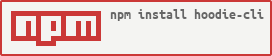Please ensure you have node installed.
npm install -g hoodie-cli
See hoodie -h or hoodie --help for a summary of this information.
-
hoodie new <appname> [-t <template>]Creates a new hoodie app inside a new folder calledappname.appnamewill also be your domain. If template is not set it will use the default repositoryhoodiehq/my-first-hoodie. -
hoodie startStarts the hoodie app. The same asnpm start. -
hoodie install <plugin>hoodie uninstall <plugin>Un-/Installs a hoodie dependency vianpm. Plugins are installed from the hoodie GitHub account with aplugin-prefix, e.g.:
hoodie install global-share
# Cloned from https://github.com/hoodiehq/global-share
hoodie resetResets hoodie server password.
Using forever
forever start -o /var/log/app.out.log -e /var/log/app.err.log -a --killSignal=SIGTERM /path/to/myapp/node_modules/hoodie-server/bin/start