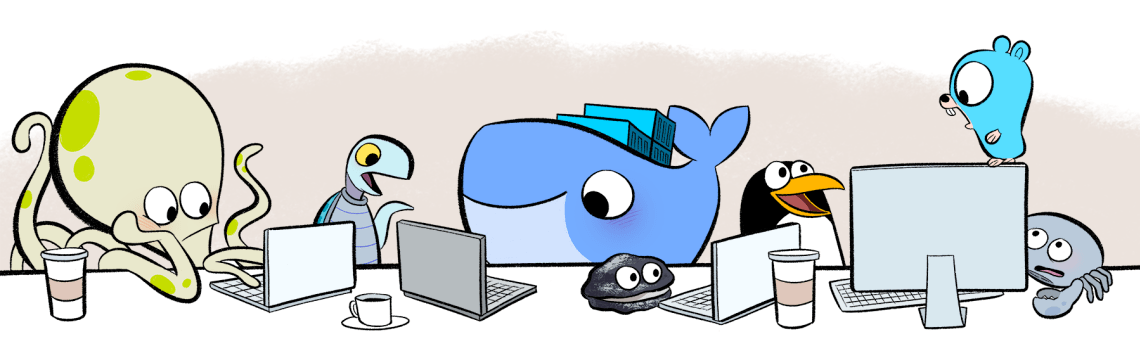Unveiling the Docker Symphony:
Crafting a Secure and Dynamic Infrastructure
About :
"Inception" is your passport to Docker mastery at 1337. Our mission? To construct a service infrastructure using Docker, choreographed by the ever-mysterious Docker Compose. Within this mission, a focal point emerges. A sentinel, NGINX, stands guard, accessible through port 443. It unveils a network shrouded in enigma, revealing hidden services. Here, nginx meets WordPress, guided by php-fpm, and whispers secrets to MariaDB, the data custodian.
Yet, the SAGA continues! WordPress and MariaDB inscribe their legacy within dedicated volumes, epitomizing data's endurance. Step into "Inception" – where Docker's power orchestrates a symphony of services. Welcome to a journey where containers hold secrets, networks weave connections, and volumes etch persistence. Join us on this voyage of Docker discovery and mastery.
Architecture and Requirements :
- A Docker container that contains NGINX with TLSv1.2 or TLSv1.3 only.
- A Docker container that contains WordPress + php-fpm (it must be installed and configured) only without nginx.
- A Docker container that contains MariaDB only without nginx.
- A volume that contains your WordPress database.
- A second volume that contains your WordPress website files.
- A docker-network that establishes the connection between your containers.
Docker-related terminology :
Docker : Docker is an open-source platform that automates the process of developing, shipping, and running applications in isolated environments called containers. Containers package applications, libraries, dependencies, and configurations, ensuring consistent behavior across different environments.
Container : A container is a standalone, lightweight, and executable software package that includes everything needed to run a piece of software, including the code, runtime, system tools, and libraries. Containers isolate applications from their environment, providing consistency and portability.
Image : An image is a template that defines the environment and runtime for a container. It consists of a snapshot of a filesystem and configuration settings. Images are used to create container instances, ensuring consistent deployment across various stages of development.
Dockerfile : A Dockerfile is a text file that contains instructions for building a Docker image. It defines the base image, sets up the environment, installs dependencies, and configures the application. Dockerfiles enable reproducible and automated image creation.
Docker Compose : Docker Compose is a tool that allows you to define and manage multi-container Docker applications using a simple YAML file. It enables you to specify services, networks, volumes, and their interactions in a single configuration.
Volume : A volume is a persistent data storage mechanism provided by Docker. Volumes enable containers to store and share data with the host machine and other containers, even if the container is stopped or removed.
Network : A Docker network is a virtual network that facilitates communication between containers, enabling them to interact securely. Networks can be used to isolate containers, group them by project, or simulate complex network topologies.
Registry : A Docker registry is a repository for Docker images. It serves as a centralized location to store, share, and distribute Docker images. Docker Hub is a popular public registry, but you can also set up private registries for internal use.
Orchestration : Orchestration is the management and coordination of multiple containers to work together as a single application. Docker orchestration tools like Docker Swarm and Kubernetes enable automated deployment, scaling, and management of containerized applications.
Compose File : A Compose file is a YAML file used to define services, networks, and volumes for a Docker Compose application. It specifies the configuration and relationships of the containers within the application.
Service : In Docker Compose, a service refers to a container and its configuration settings defined in the Compose file. Services define how a container should be built, run, and connected to other containers.
Here is the corresponding Docker-compose file for inception project :
Project Directory Structure
project-root/
|-- srcs/
| |-- nginx/
| |-- wordpress/
| |-- mariadb/
| |-- ...
|-- Makefile
|-- docker-compose.yml
|-- .env
|-- README.md
srcs/: Folder containing Docker-related files for each service.Makefile: Automates project setup and management tasks.docker-compose.yml: Defines services, networks, and volumes using Docker Compose..env: Environment variables used in the project (Add a custom one according to your personal credentials)
Getting Started
Follow these steps to set up and execute the Docker project on your local machine. This guide assumes you have Docker and Docker Compose installed. If not, you can download them from the official Docker website.
Prerequisites
- Docker: Download and Install Docker
- Docker Compose: Install Docker Compose
Setting Up the Project
-
Clone the repository to your local machine:
git clone https://github.com/your-username/your-repo.git cd your-repo -
Build the Docker images and set up the environment using the already made Makefile :
makeThis command above will create and configure the required containers, networks, and volumes as defined in the
docker-compose.ymlfile.
Accessing the Services
Once the project is up and running, you can access the services through your web browser.
- WordPress Website: Open your browser and navigate to
https://login.42.fr(replaceloginwith your actual login if you are a 42 school student otherwise change it just tohttps://localhost).
Stopping the Project
To stop and remove the project's containers, networks, and volumes, use the following command:
make down
Conclusion
By following this comprehensive guide, you're well-equipped to build and deploy a powerful Docker infrastructure for hosting a secure WordPress website. This project not only enhances your Docker skills but also provides practical insights into containerization and orchestration. Should you have any questions or require assistance, feel free to reach out. Happy containerizing! 🚀