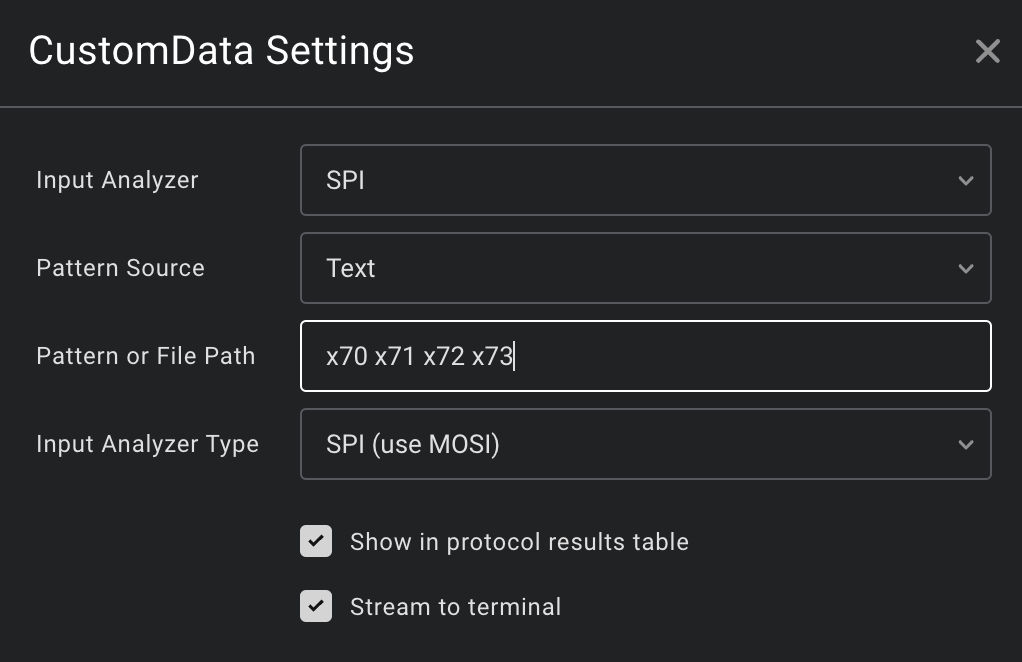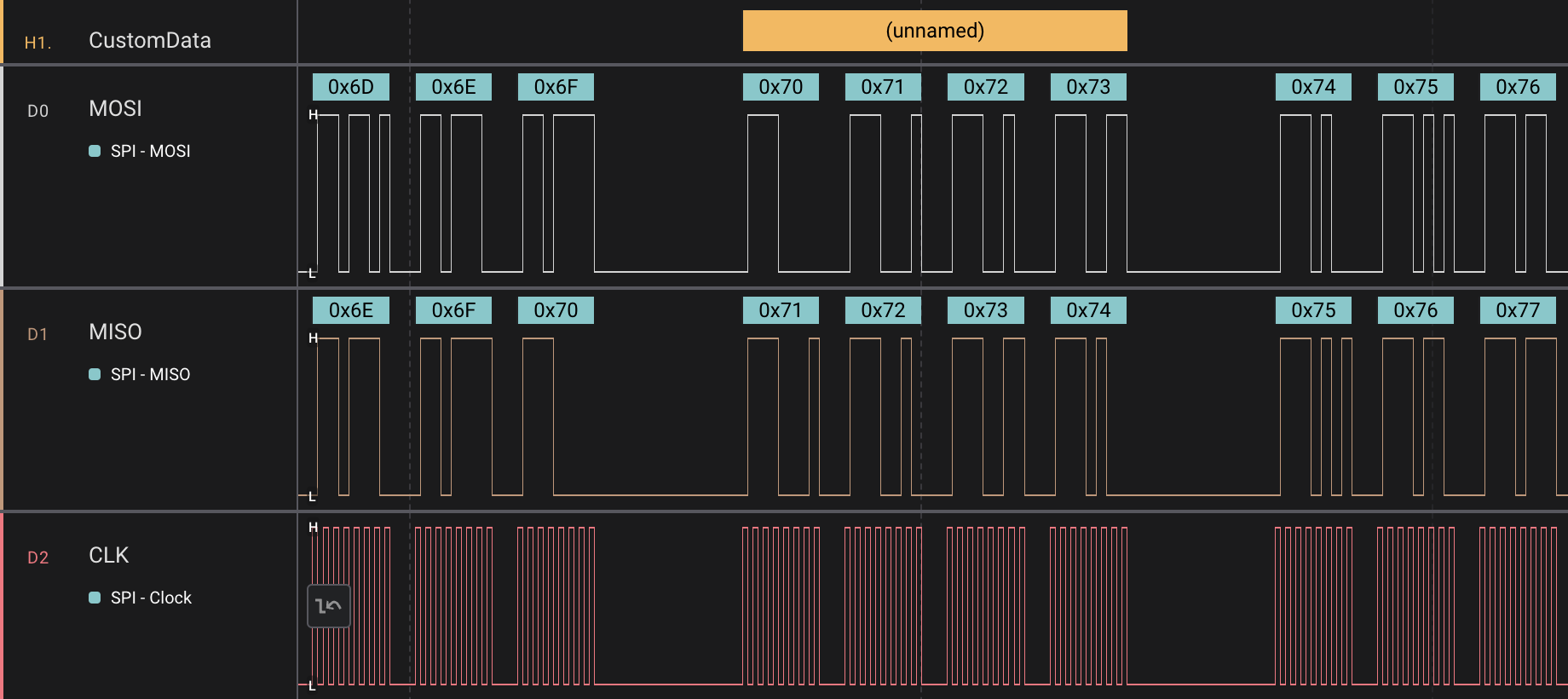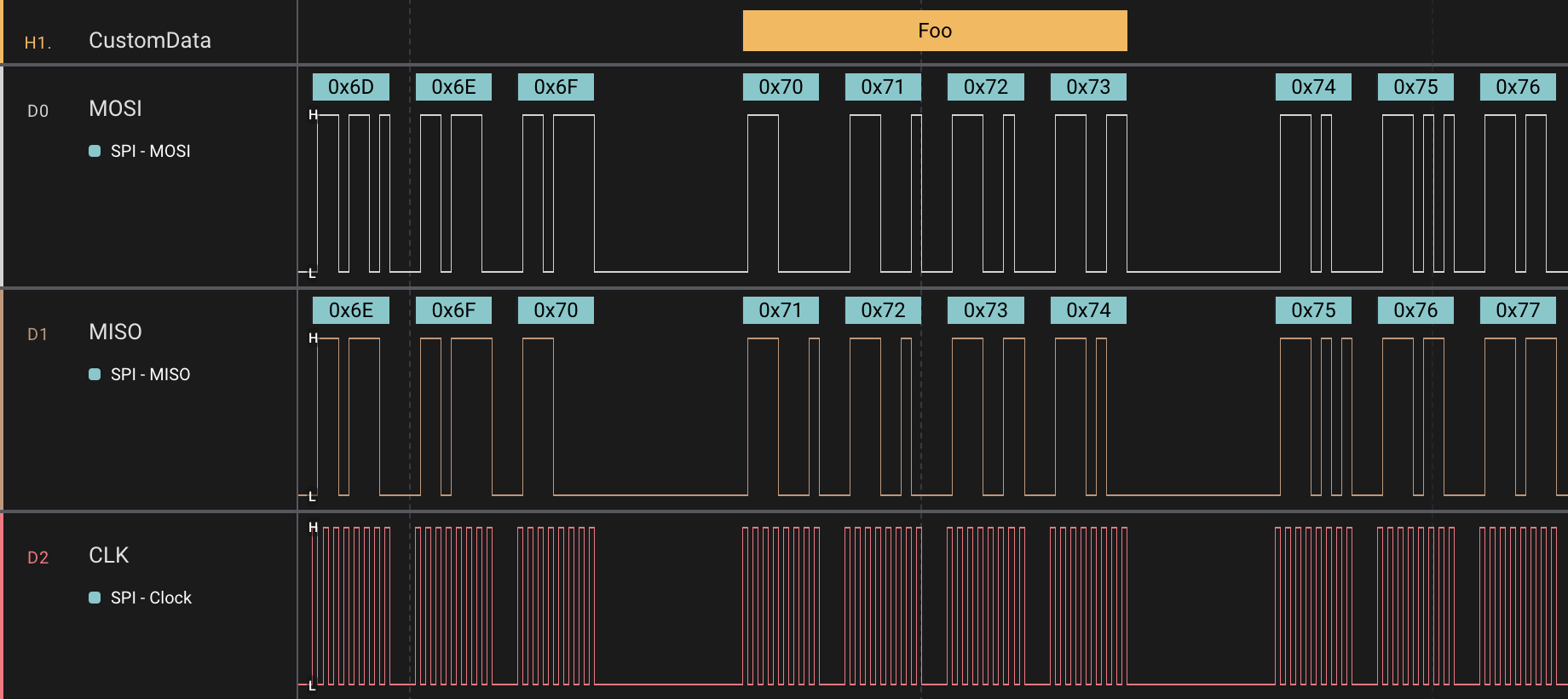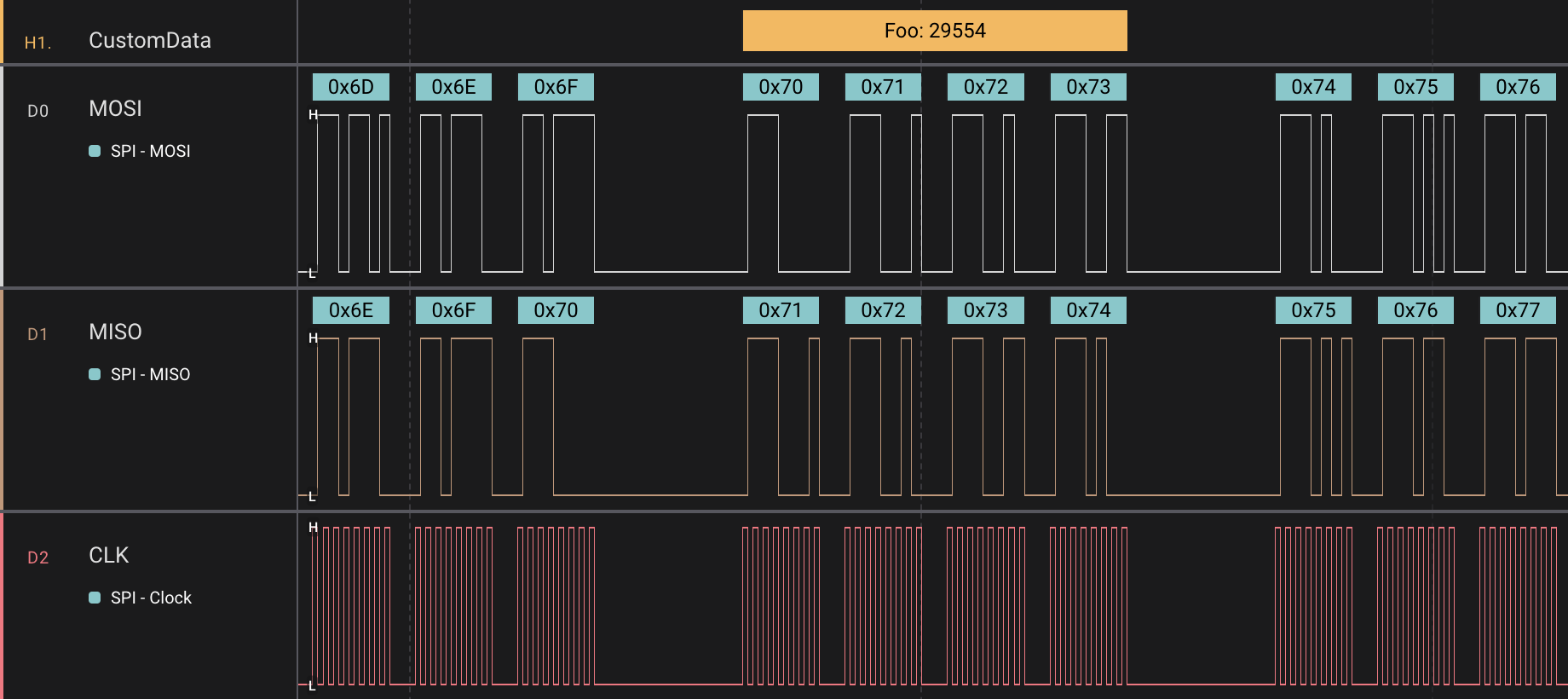Custom Data is a flexible high-level analyzer (HLA) which can be configured to identify and highlight data patterns in captured data.
Use Custom Data to annotate commands in your own protocol, without the need to create an entire HLA yourself! Or search for specific patterns in long data streams effortlessly.
Custom Data uses a custom language to describe and annotate patterns. For example, you could write patterns to describe the protocol of an (imaginary) display:
"Reset" = xFA ;
"Set Pixel: {r}, {g}, {b}" = xFD r:. g:. b:. ;
"Set X Pos: {xPos:B}" = xFB xPos:(..) ;
"Set Y Pos: {yPos:B}" = xFC yPos:(..) ;
Quick patterns can be added as a one-off string, or longer patterns for complex protocols can be loaded from files for re-use across many sessions.
Let's annotate some data in an SPI capture, from the MOSI side.
To start simple, we'll annotate the fixed four-byte sequence 0x70, 0x71, 0x72, 0x73, by adding a
CustomData analyzer and entering the pattern x70 x71 x72 x73:
This creates an annotation on the relevant data:
However, we've not assigned a name to this pattern, so it currently shows as (unnamed), which
isn't too useful.
We can assign a name using "Foo" = x70 x71 x72 x73:
Let's make the pattern more flexible, by pretending that in reality, this is a command-based format
where 0x70, 0x71 is the command, and the following two bytes are data.
Replacing the last two bytes with a wildcard . gives "Foo" = x70 x71 .., and the result does not
change. Great!
But what if we'd like to see that data on the annotation?
We can capture it using name:, and then display it in the annotation using Python's formatting
syntax. Because .. is really two separate wildcard patterns, we'll need to wrap them in
parentheses to capture both of them. Also, we can pretend that those two data bytes represent a
little endian integer, and use the L format specifier to convert for us.
This gives the pattern "Foo: {data:L}" = x70 x71 data:(..), which results in...
- Comments: Line comments are supported using
// - Fixed bytes: Match particular bytes by writing them out:
x7A x1B- Supported formats are hexadecimal (
x), decimal (d), and binary (b) - The base can be specified using the form
xAA,AAx, or0xAA- whichever you prefer 0is special, and doesn't need a base
- Supported formats are hexadecimal (
- Wildcards: Match any one byte with
.
- Grouping: Treat a sequence of elements as one by wrapping them in parentheses. This isn't too useful on its own, but comes in handy when used with other pattern constructs.
- Repeats: Use
n*pto repeat the patternpexactlyntimes, wherenis a constant:eightBytes:(8d*.)
Name a pattern using "Name" = pattern, which will show in the resulting annotation: "ASCII letter A" = 65
Capture the result of one pattern element by prefixing it with name:: 01 data:.
If you need to capture more than one element under the same name, use parentheses: 01 data:(....)
Captured data can be interpolated into a name using standard Python formatting syntax: "Send {x}" = 01 x:.
The following formatting specifiers (usable with e.g. {x:L}) are supported:
- Nothing: Render as packed hex:
xABCDEF1234 S: Render as spaced hex:xAB xCD xEF x12 x34L: Interpret bytes as an unsigned little-endian integerB: Interpret bytes as an unsigned big-endian integer
-
HLAs written in Python can only look at one stream of data. This means Custom Data can't fully understand protocols which have some kind of external "command/data" signal, like some SPI devices.
-
HLAs can't produce overlapping annotations. If there are any overlapping matches, Custom Data will drop them in favour of the one which finished first. If multiple matches finished at the same time, the one which also started first will be selected.
-
Logic2 does not have very powerful parameters for analyzers, so it isn't possible to browse for a pattern file - you must paste an absolute path instead.
-
Only protocols which transmit bytes as their atomic unit are currently supported. Longer words will not work; shorter words are untested but might be OK?
-
Underlying protocols (e.g. Async Serial, SPI) must be individually supported, and few are yet!
If you're writing long and complex patterns in a file, there's a Visual Studio Code extension
which provide syntax highlighting in the vscode-ext directory.
npm install -g @vscode/vscevsce packageto create a VSIX file- Extensions > ... > Install from VSIX... and select it
By default, files with the .cdpat or .cdpattern extensions are highlighted, but you can select
the "Saleae Logic2 Custom Data" language to highlight any file.
This follows the standard Saleae HLA template, with some notable additions:
- There is a suite of unit tests, runnable with
pytest. - I've written some "good enough for VS Code" types for the
saleaemodule, in thetypingsdirectory.