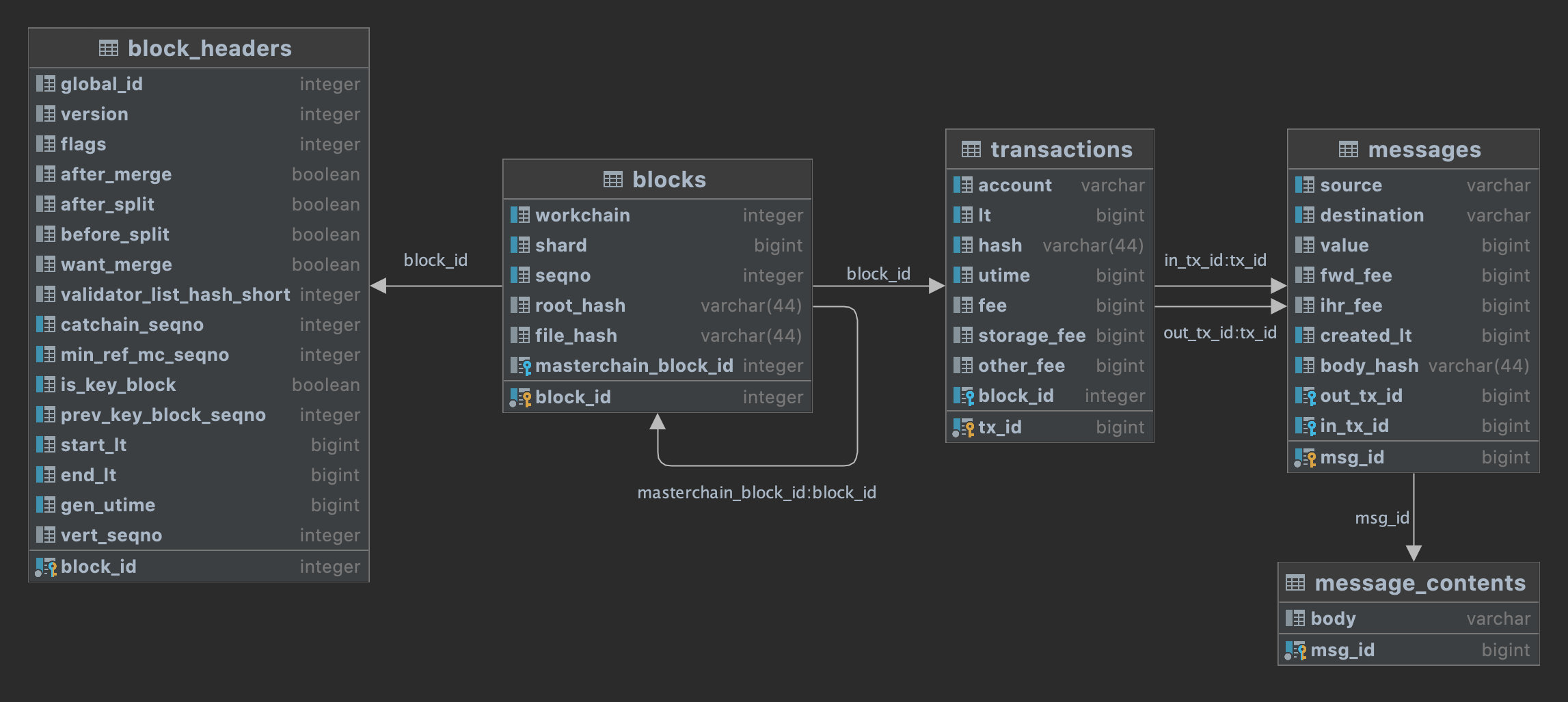TON Indexer stores blocks, transactions, messages in Postgres database and provides convenient API.
Recommended hardware: 2 CPU, 16 GB RAM, 200 GB disk, SSD recommended.
Prerequisites: docker, docker-compose
- Setup environment variables:
TON_INDEXER_LITE_SERVER_CONFIG(required) — path to liteserver config file with your liteserver. If config file contains more than 1 lite server the first one will be used.TON_INDEXER_START_SEQNO(required) — masterchain seqno to start with. The service starts indexing from this value in 2 directions: to the latest blocks and to the earliest blocks.TON_INDEXER_BOTTOM_SEQNO(required) — the earliest masterchain seqno. The service will not index blocks earlier this value. Make sure that this seqno exists in lite server that you are using.TON_INDEXER_HTTP_PORT(default: 80) — port for API webserver.TON_INDEXER_WEBSERVER_WORKERS_COUNT(default: 1) - number of webserver gunicorn workers.TON_INDEXER_BACKWARD_WORKERS_COUNT(default: 5) — number of parallel workers to process backward direction.TON_INDEXER_FORWARD_WORKERS_COUNT(default: 2) — number of parallel workers to process forward direction.
- Create file
private/postgres_passwordcontaining password to the Postgres database (without newline). - Build services:
docker-compose build. - Run services:
docker-compose up -d. - Stop services:
docker-compose down. Run this command with-vflag to remove volume with Postgres DB.
To use your own lite server you should set TON_INDEXER_LITE_SERVER_CONFIG to config file with your only lite server.
- If you use MyTonCtrl on your node you can generate config file with these commands:
Config file will be saved at
$ mytonctrl MyTonCtrl> installer MyTonInstaller> clcf/usr/bin/ton/local.config.json. - If you don't use MyTonCtrl: copy
config/mainnet.jsonand overwrite sectionliteserverswith your liteservers ip, port and public key. To get public key fromliteserver.pubfile use the following script:python -c 'import codecs; f=open("liteserver.pub", "rb+"); pub=f.read()[4:]; print(str(codecs.encode(pub,"base64")).replace("\n",""))' - Once config file is created assign variable
TON_INDEXER_LITE_SERVER_CONFIGand restart the services.