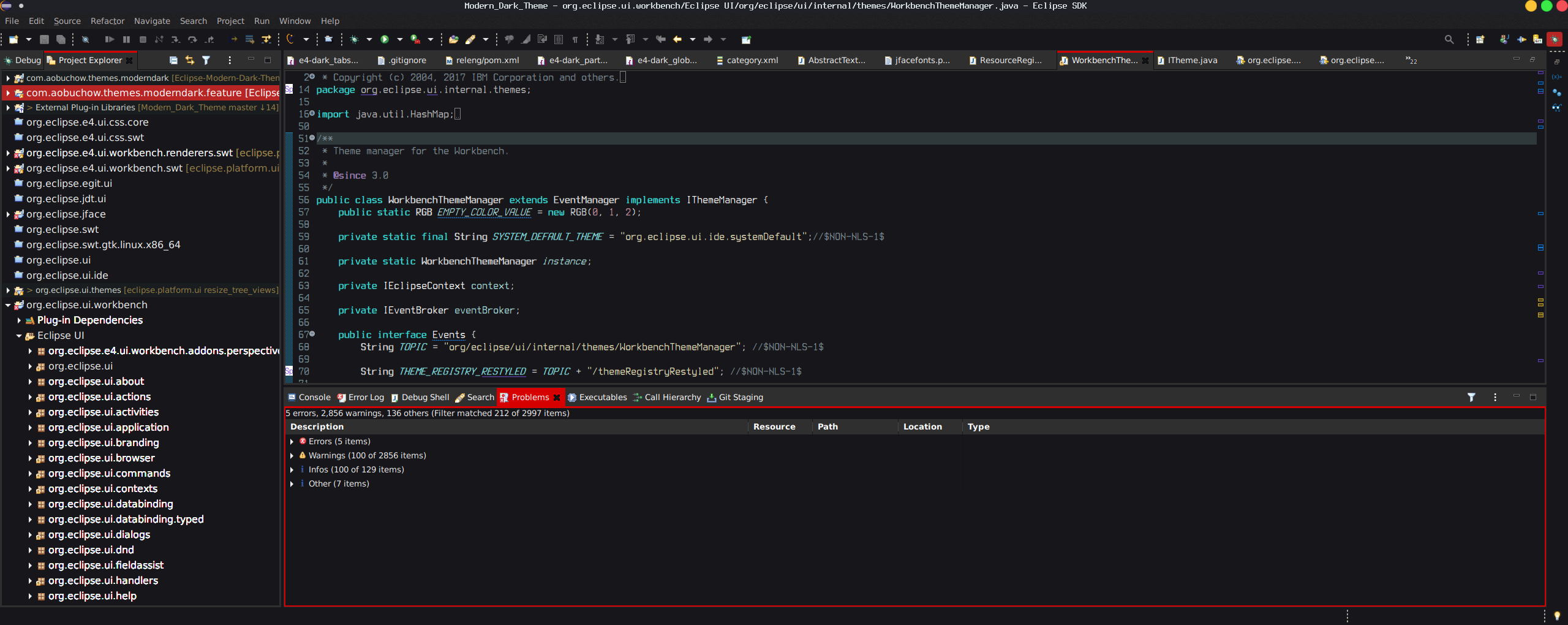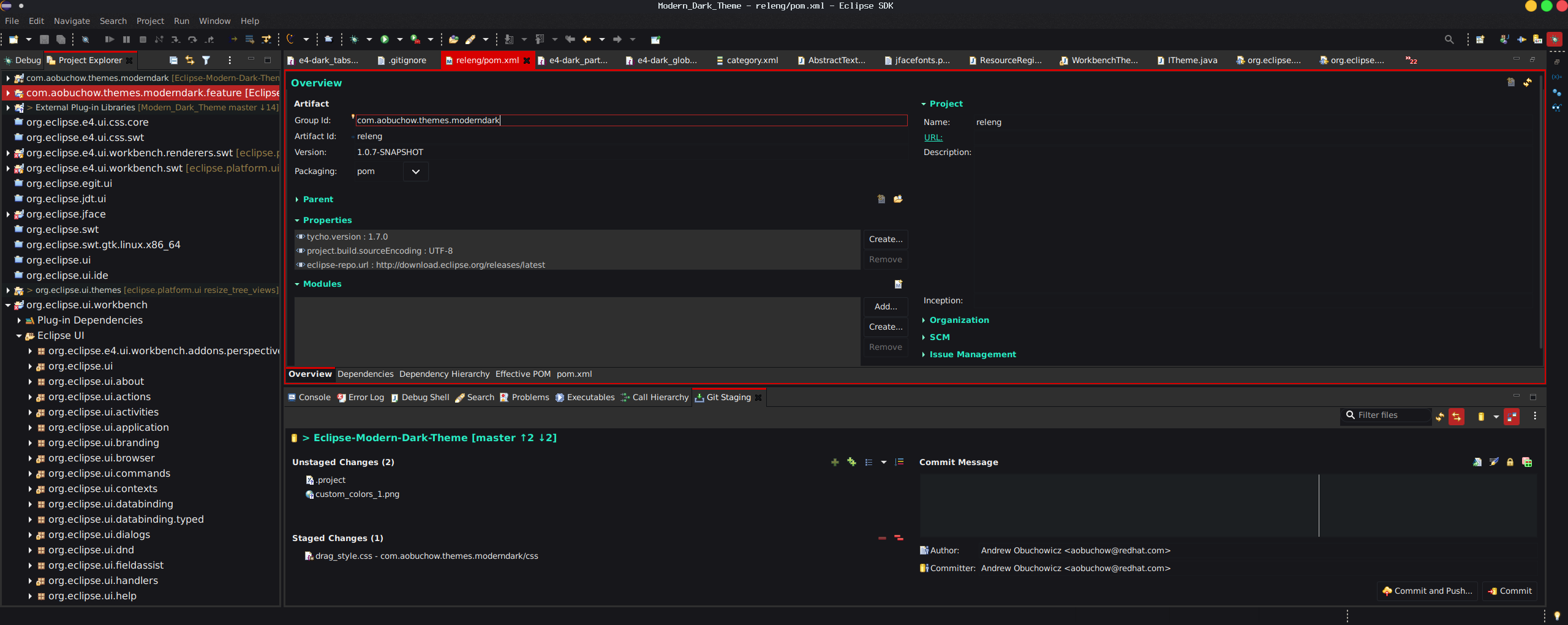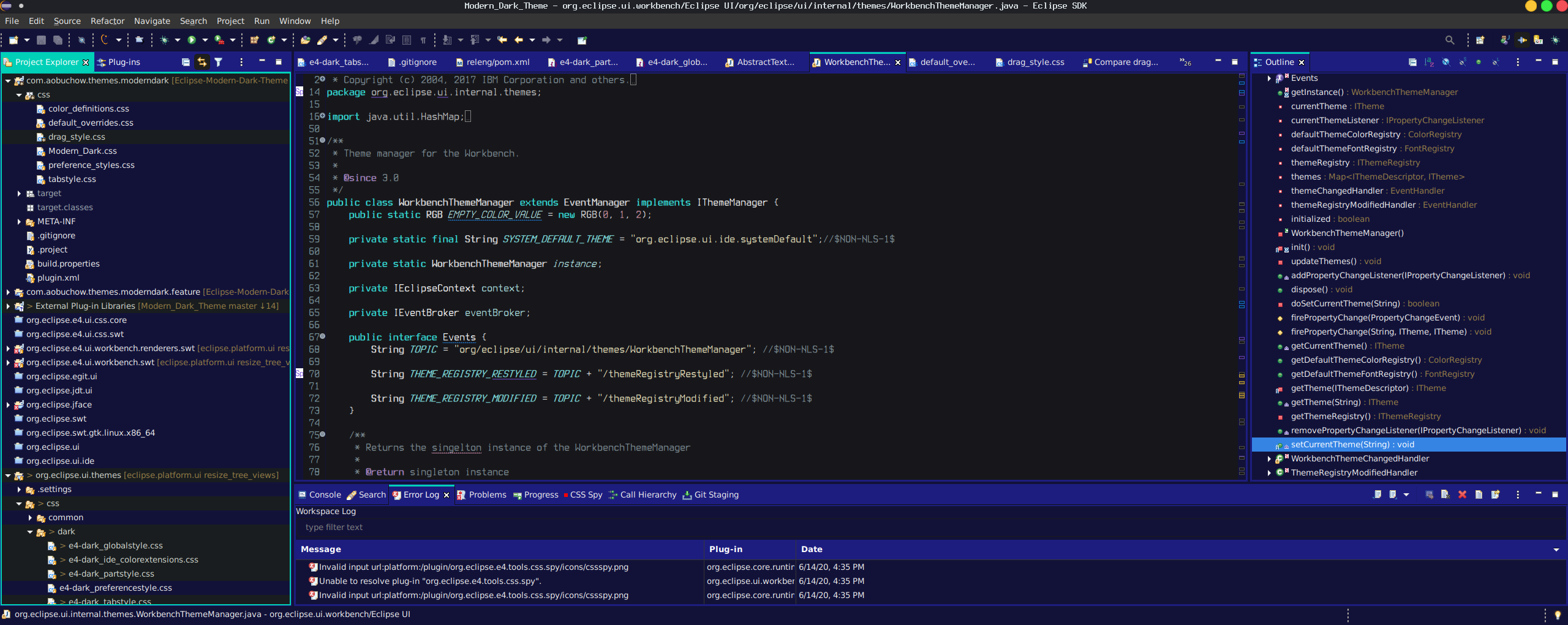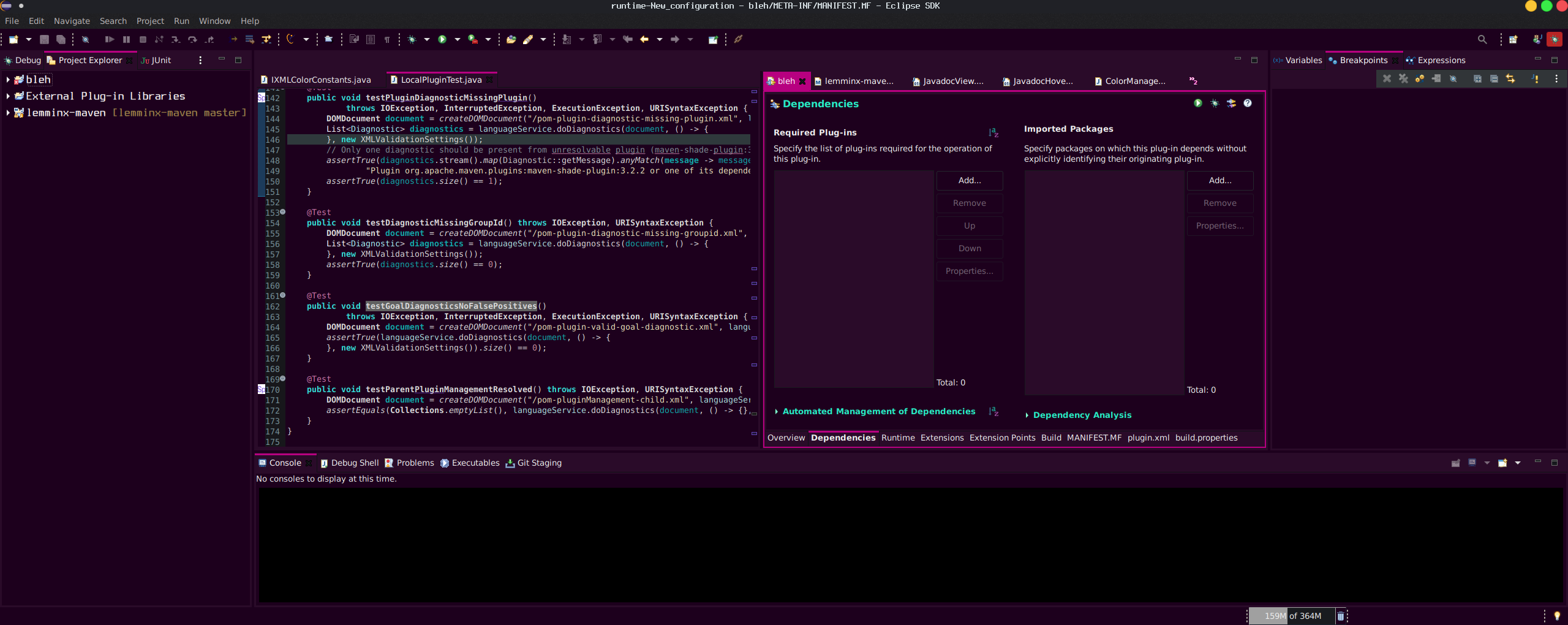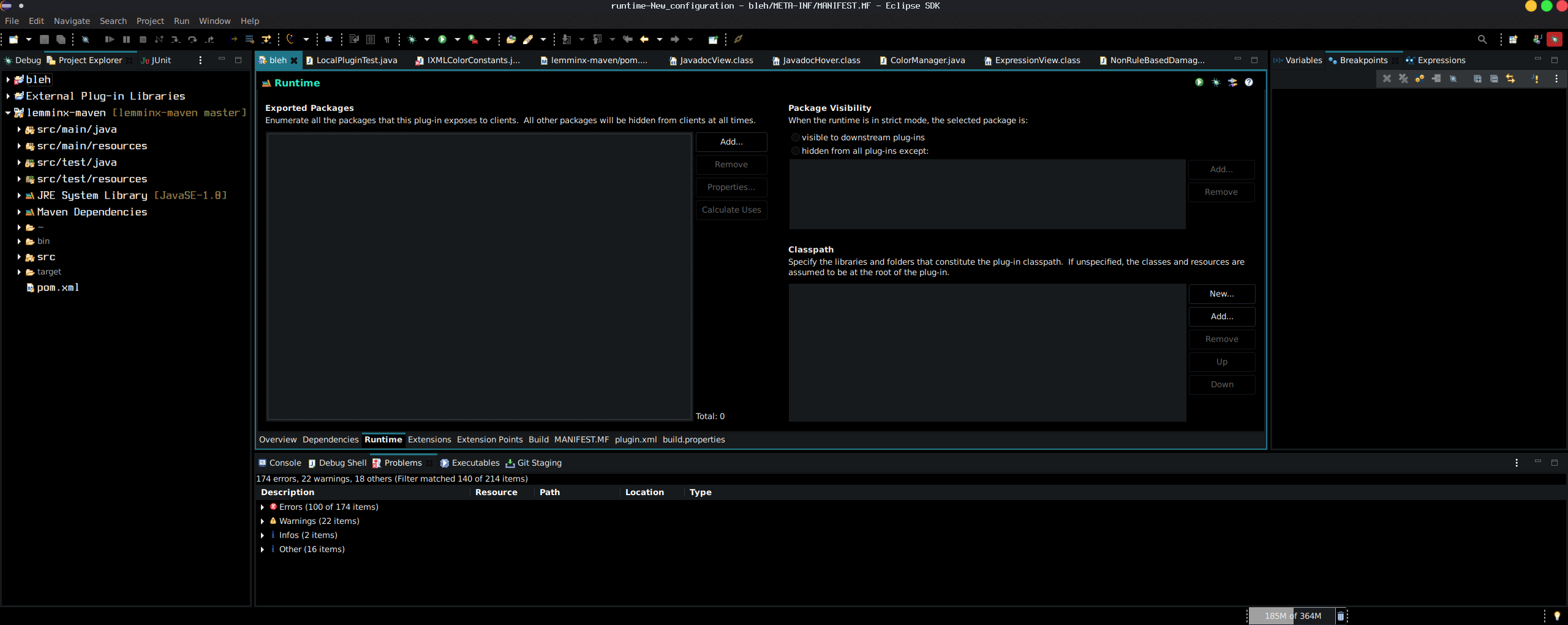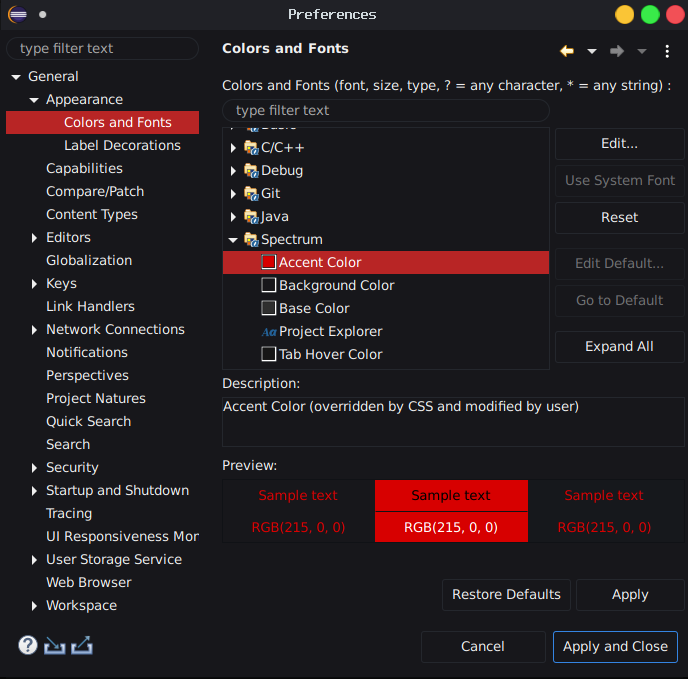Give Eclipse 4.16+ a fresh new look with Spectrum Theme.
This free and open-source theme plugin enhances your Eclipse IDE experience with a clean visual overhaul that can be customized to your liking.
- Spectrum Theme ✨: a clean & flat visual overhaul to Eclipse IDE
- Customizable theme colors 🌈: show your style by changing the colors used in Spectrum Theme. Associate different color schemes on a per-workspace basis.
- Customizable Project Explorer font 👀: change the size & font of the Project Explorer in Eclipse IDE
Note: The above screenshots were taken on Linux using with Abrus-dark GTK theme.
Open Eclipse's preferences and navigate to General >> Appearance >> Colors and Fonts. The plugin's color & font preferences are under the Spectrum category folder.
Available via Eclipse Marketplace or update site.
Drag the icon below to your running Eclipse workspace
https://raw.githubusercontent.com/AObuchow/Eclipse-Spectrum-Theme/updatesite/updatesite/
-
💾 Saving user color schemes to CSS, which can be easily shared
-
🔮 Dynamically generated color schemes (from user-selected colors or randomly)