An open-source cloud platform heavily inspired from existing orchestrators (Docker Swarm, Kubernetes, OpenStack, etc).
Developed weekly live at The Alt-F4 Stream on Twitch.
IMPORTANT: everything below is a work-in-progress and subject to change at any time
Below is an overiew of the current architecture design of Symphony.
Services in orange implemented and gray are unimplemented.
Below describes the basic requirements of a Symphony environment.
-
Consul: service discovery and replicated key-value storage of state
-
Manager: all internal state changes and messages to cloud services
Below describes the optional cloud services and their functions.
- Block: cloud volume management
Steps on how to setup a local development environment and perform various tasks.
NOTE: this does require docker and docker-compose to work
docker-compose up --build -dDownload the cloud image of your choice (Ubuntu 20.04 as an example).
NOTE: you may execute
imagecommands on any host via CLI
wget https://cloud-images.ubuntu.com/focal/current/focal-server-cloudimg-amd64-disk-kvm.imgBuild the command-line tools to use locally.
go build ./cmd/cliRun the image new command pointed to your local manager address.
./cli --manager-addr="localhost:15760" image new "Ubuntu Server 20.04 LTS (Focal Fossa) daily builds" "Ubuntu 20.04" "focal-server-cloudimg-amd64-disk-kvm.img"The image should be registered in Consul at http://localhost:8500/ui/dc1/kv/image/.
Verify the new cloud service has the proper --manager-addr configuration and start it (block used as example).
NOTE: you don't need to do this if running the stack locally with docker-compose as it's started already
block --bind-interface="eth0" --config-dir="/config" --manager-addr="manager:15760" --verboseThen run the service new command pointed at the socket path of the service.
NOTE: you may execute
servicecommands only on the service host CLI.
docker-compose exec block ./cli --socket-path="/config/control.sock" service newThe service should be registered healty in Consul at http://localhost:8500.