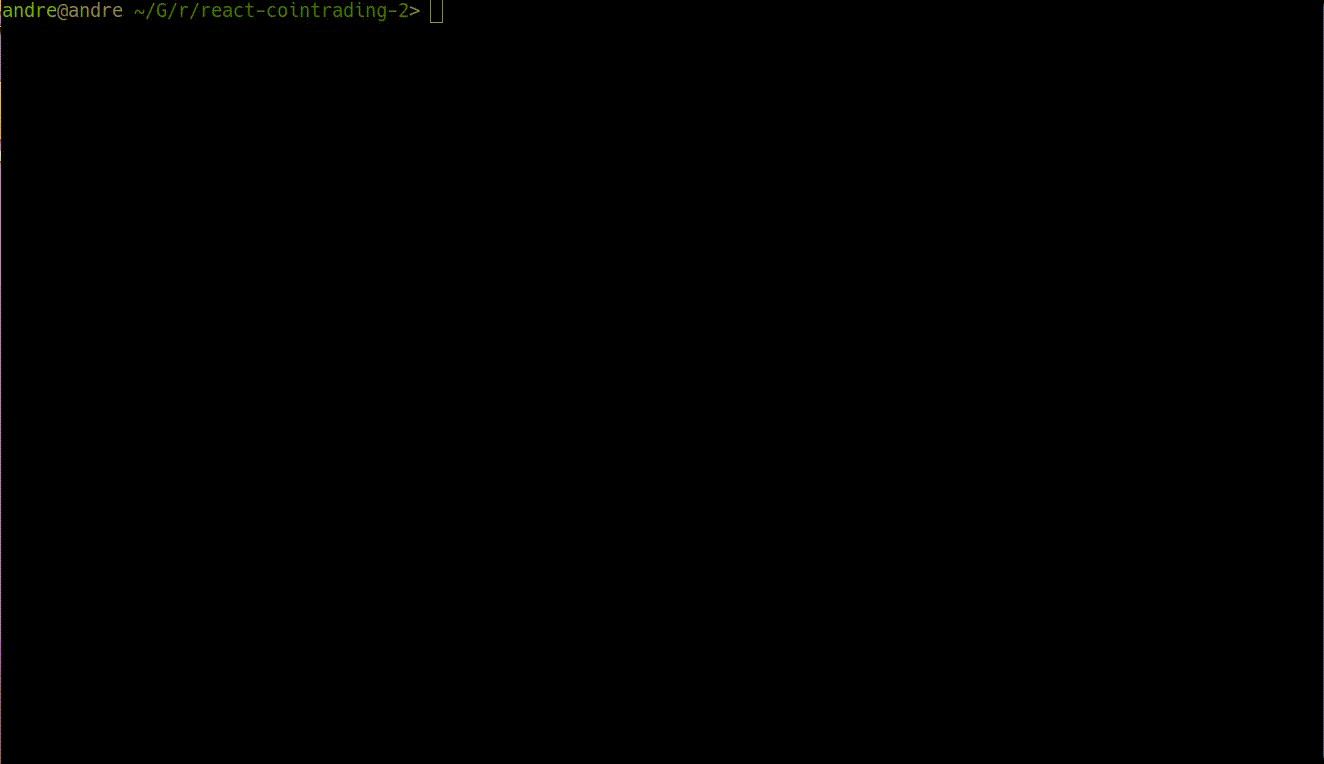Utility code for listing and running code from package.json files.
cd <node-project-directory>
package-scriptspackage-scriptsRuns the default flow, showing a list of commands where one can be picked to be executed.
package-scripts -c
package-scripts --clipboardRuns the same as the interactive mode, but after choosing a command, instead of running it, the command is copied to the clipboard.
package-scripts -l
package-scripts --listPrints the formatted list of commands, without the option to choose one to run.
package-scripts -r
package-scripts --rawPrints a json list where every element is itself a list of two items, the first is the command issued by the user (starting within yarn or npm) and the second is the script executed for that alias.
Contains key-value entries where the key is the text that must be present on the yarn/node alias and the value is the emoji to print for that kind of command.
The order in the .json is kept for testing the commands, so, a command start:build will be printed with the build emoji if it's before the start emoji on emojist.json.
Generic configuration values.
{
"packageManager": "yarn", // The name of the package manager
"runCommand": "" // The command used to run the aliases on `package.json`
}If you want to use npm run instead of yarn, you can use:
{
"packageManager": "npm", // The name of the package manager
"runCommand": "run" // The command used to run the aliases on `package.json`
}