object-detection-anchors
Tips on how to find suitable object detection anchors If you are Chinese, you can have a look at my Chinese blog 新手也能彻底搞懂的目标检测Anchor是什么?怎么科学设置?
When you are training an anchor based object detection model(SSD, YOLOv3, FasterRCNN et al), Find suitable anchors is vatal for good performance.
For example, if you are detecting pole, the width:height ratio is nearly 1:10 or larger, the width is of the pole is small, if you set anchor aspect ratios to 1:3 and big scales , it is horrible.
The best method is to visualize your specific objectss width、height、and aspect ratio. The famous YOLOv2 algorithm propose KMeans method to do bounding box cluster. We borrow code from kmeans-anchor-boxes, add some visualize function to display the result.
Usage
Edit the annotation folder path in example.py, set the cluster number, and select wheter to normalize the bouding box.
BBOX_NORMALIZE means bounding box width and height divided by the corresponding image width and height
We use Wider Face dataset as an example.
ANNOTATIONS_PATH = "./data/widerface-annotations"
CLUSTERS = 25
BBOX_NORMALIZE = False
then run python example.py, the cluster result will show in the screen:
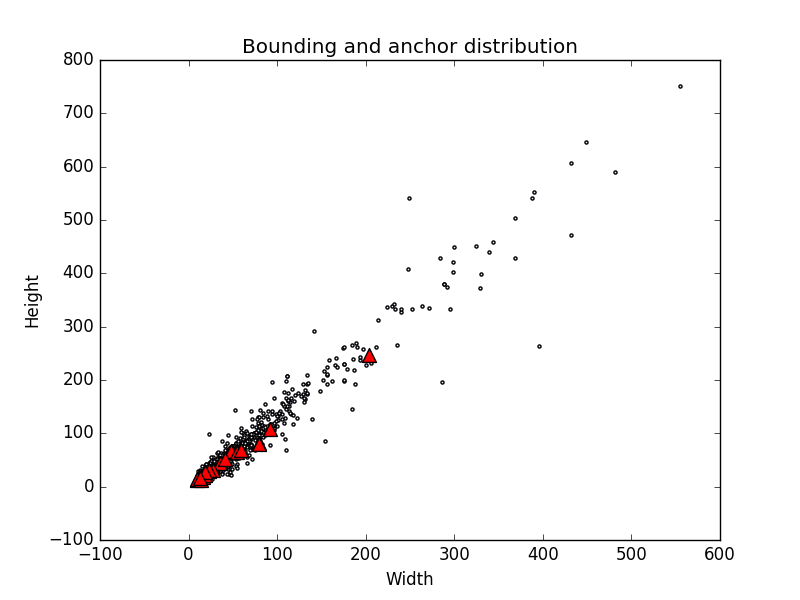
And the bounding boxes histogram.
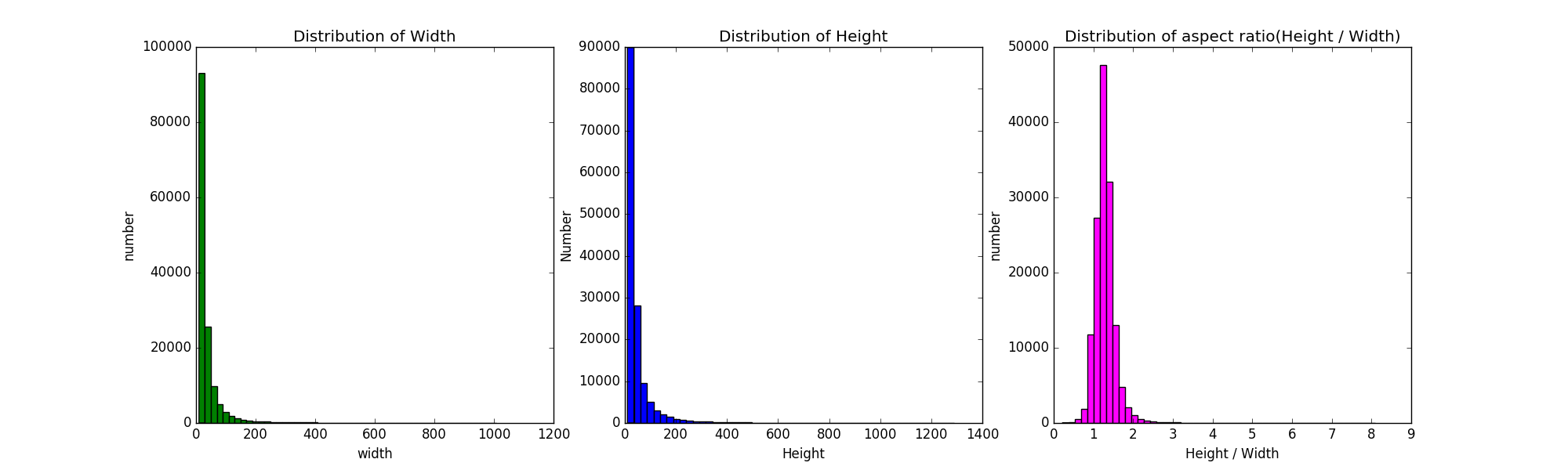
25 sugested point will print on the terminal.
10.000 12.000 1.2
10.000 14.000 1.4
14.000 12.000 0.9
12.000 14.000 1.2
12.000 16.000 1.3
13.000 16.000 1.2
12.000 18.000 1.5
14.000 19.000 1.4
16.000 19.000 1.2
17.000 22.000 1.3
19.000 22.000 1.2
18.000 27.000 1.5
23.000 29.000 1.3
23.000 32.000 1.4
28.000 32.000 1.1
35.000 44.000 1.3
41.000 51.000 1.2
48.000 67.000 1.4
49.000 67.000 1.4
55.000 65.000 1.2
59.000 69.000 1.2
80.000 80.000 1.0
80.000 82.000 1.0
92.000 108.000 1.2
204.000 246.000 1.2
Now we can know from the chart and statistics, that the suitable aspect ratio is around 1.4, you can chose three aspect ratios, for example:1, 1.4, 1.6.
Normalize the bounding box
When we set normalized = True, the cluster is:
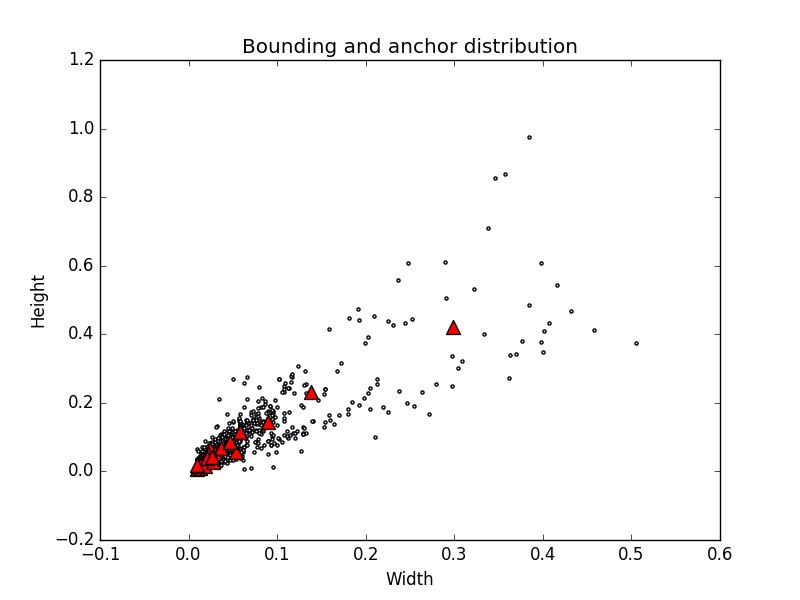 The distribution is:
The distribution is:
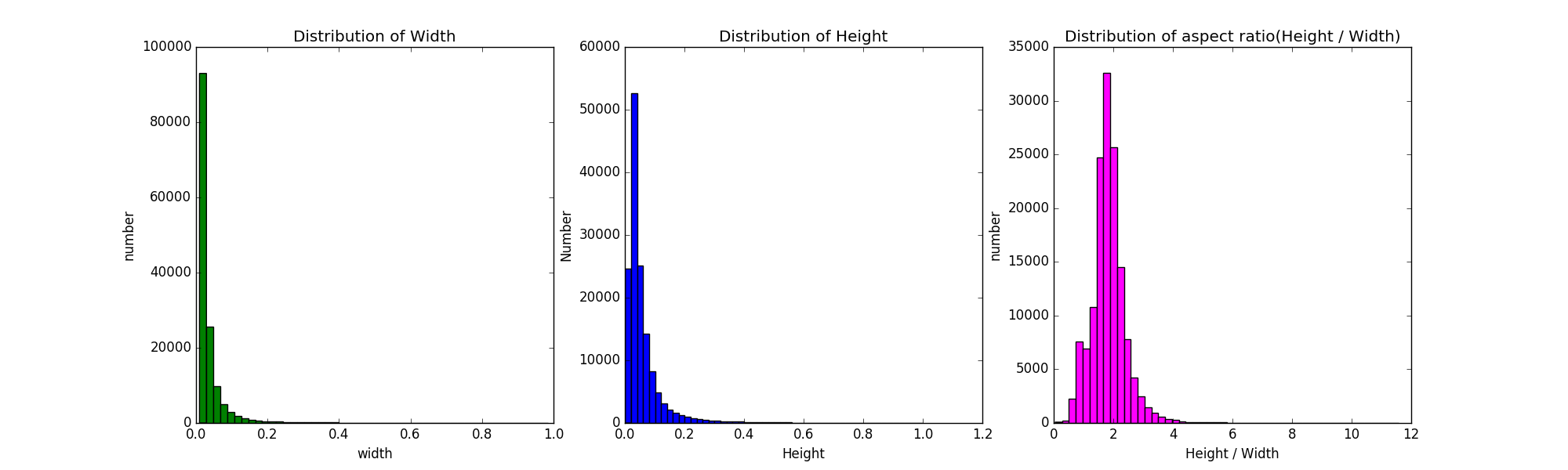 and the sugested anchor:
and the sugested anchor:
0.010 0.008 0.8
0.013 0.011 0.9
0.011 0.015 1.4
0.010 0.018 1.8
0.011 0.022 2.1
0.013 0.020 1.5
0.019 0.017 0.9
0.014 0.025 1.8
0.013 0.031 2.4
0.017 0.028 1.7
0.016 0.036 2.3
0.020 0.033 1.7
0.027 0.027 1.0
0.021 0.039 1.9
0.021 0.050 2.3
0.026 0.043 1.6
0.024 0.066 2.7
0.030 0.054 1.8
0.036 0.069 1.9
0.054 0.057 1.1
0.047 0.085 1.8
0.059 0.114 1.9
0.090 0.143 1.6
0.139 0.233 1.7
0.299 0.421 1.4
Acknowledge
We borrowed nearly all of the codes from kmeans-anchor-boxes, greate thanks to lars76.
