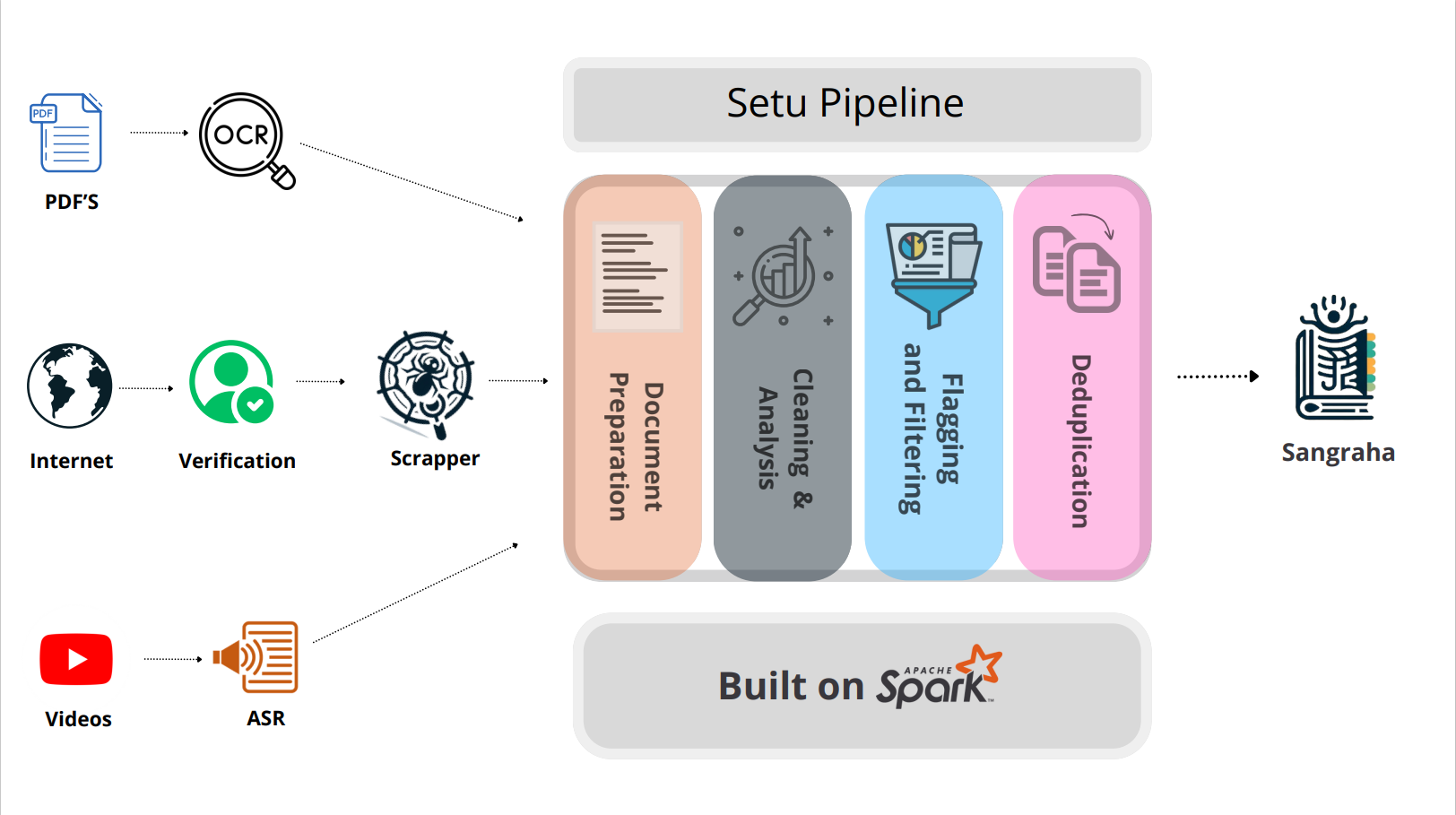Setu is a comprehensive pipeline designed to clean, filter, and deduplicate diverse data sources including Web, PDF, and Speech data. Built on Apache Spark, Setu encompasses four key stages: document preparation, document cleaning and analysis, flagging and filtering, and deduplication. For detailed codebase documentation visit Setu Documentation
- Added Documentation
- Flat Project Structure
- Add support for speech transcripts
- Add support for multiple data formats
This documentation provides an overview of Setu and its workflow, enabling users to efficiently manage and process Web, PDF, and Speech data with Apache Spark.
Note that users who want to run the pipeline on Windows systems are advised to use WSL (Windows Subsystem for Linux) for easier usage. This is due to the presence of dependencies and scripts that are only usable in a Linux environment.
- Before installing make sure your Python Version is 3.10.X or above. For ease of installation we recommend using 3.10.X. Also make sure you have Miniconda installed as we will be using conda enviroments.
sudo update
sudo apt install openjdk-11-jdk
java --versionNote : Ensure you do this the following in your home/user folder
wget https://dlcdn.apache.org/spark/spark-3.5.1/spark-3.5.1-bin-hadoop3.tgzmkdir hadoop
mkdir hadoop/spark-3.5.1
tar -xvzf spark-3.5.1-bin-hadoop3.tgz -C ~/hadoop/spark-3.5.1 --strip 1- Edit your bashrc file and add the following lines
export SPARK_HOME= ~/hadoop/spark-3.5.1
export PATH=$SPARK_HOME/bin:$PATH
source ~/.bashrc
- Copy the default spark config template and save it as config file.
cp $SPARK_HOME/conf/spark-defaults.conf.template $SPARK_HOME/conf/spark-defaults.conf
- Edit the config file and mnetion spark host address.
nano $SPARK_HOME/conf/spark-defaults.conf
spark.driver.host localhost
- Test your spark installation by running spark-shell.
spark-shellYou can now directly create the conda environment from the environment.yaml file provided.
conda env create -f environment.yml- Refer the packages.txt text file for verification of libraries downloaded. Some libraries need to be downloaded utilizing pip.
Make sure that Pyspark is working by running pyspark on the terminal
pysparkAs part of the IndicLLMSuite : A Blueprint for Creating Pre-training and Fine-Tuning Datasets for Indian Languages we release Sangraha, a 251 billion tokens dataset summed up over 22 languages extracted from curated URLs, existing multilingual corpora, and large-scale translations.
For data corpus we utilize webcorpus to crawl a large collection of web URLs curated across all 22 Indic languages. For PDF documents we download Book collections from Internet Archive pertaining to Indic Languages. For ease of downloading PDF files, You can refer to Sangraha Data Download.
The first stage of Setu focuses on extracting text from a variety of sources to create text documents for further processing. For Web documents, Setu utilizes trafilatura (Barbaresi, 2021b) to extract text from HTML. Meanwhile, PDFs undergo a pipeline that generate OCR JSON outputs utilizing GCP Cloud Vision SDK. Once these JSONs are generated, Setu leverages bounding box related information to filter out pages potentially afflicted with recognition issues and noise.
In the cleaning and analysis stage, Setu focuses on reducing noise within individual documents. It employs a multi-model approach for language identification, leveraging outputs from three different Language Identification Libraries:
Various statistics such as character and word counts, NSFW word count, and n-gram repetition ratio are computed during analysis.
During the flagging and filtering stage, Setu applies filters based on the computed statistics. Filters include line length filters, NSFW word filters, and repetition filters, aimed at removing noisy and toxic documents.
The deduplication stage of Setu performs fuzzy deduplication using MinHashLSH implemented in text-dedup. This stage helps in identifying and eliminating duplicate documents, enhancing data cleanliness and efficiency.
For running the different stages in setu, You can refer to the commands.md file and the also utilize the demo.ipynb files in the repo to understand the usage and output of the different stages. Make sure you configure the $USER and --master to point to your user folder and corresponding spark master URL. If you choose to store your datasets in a different location make sure you modify the different path arguments for the commands accordingly.