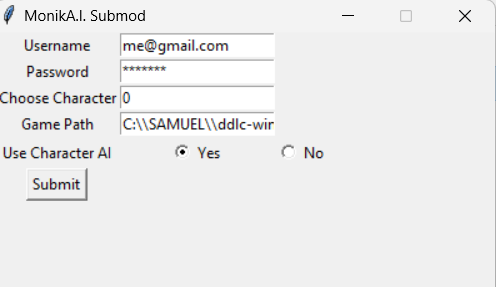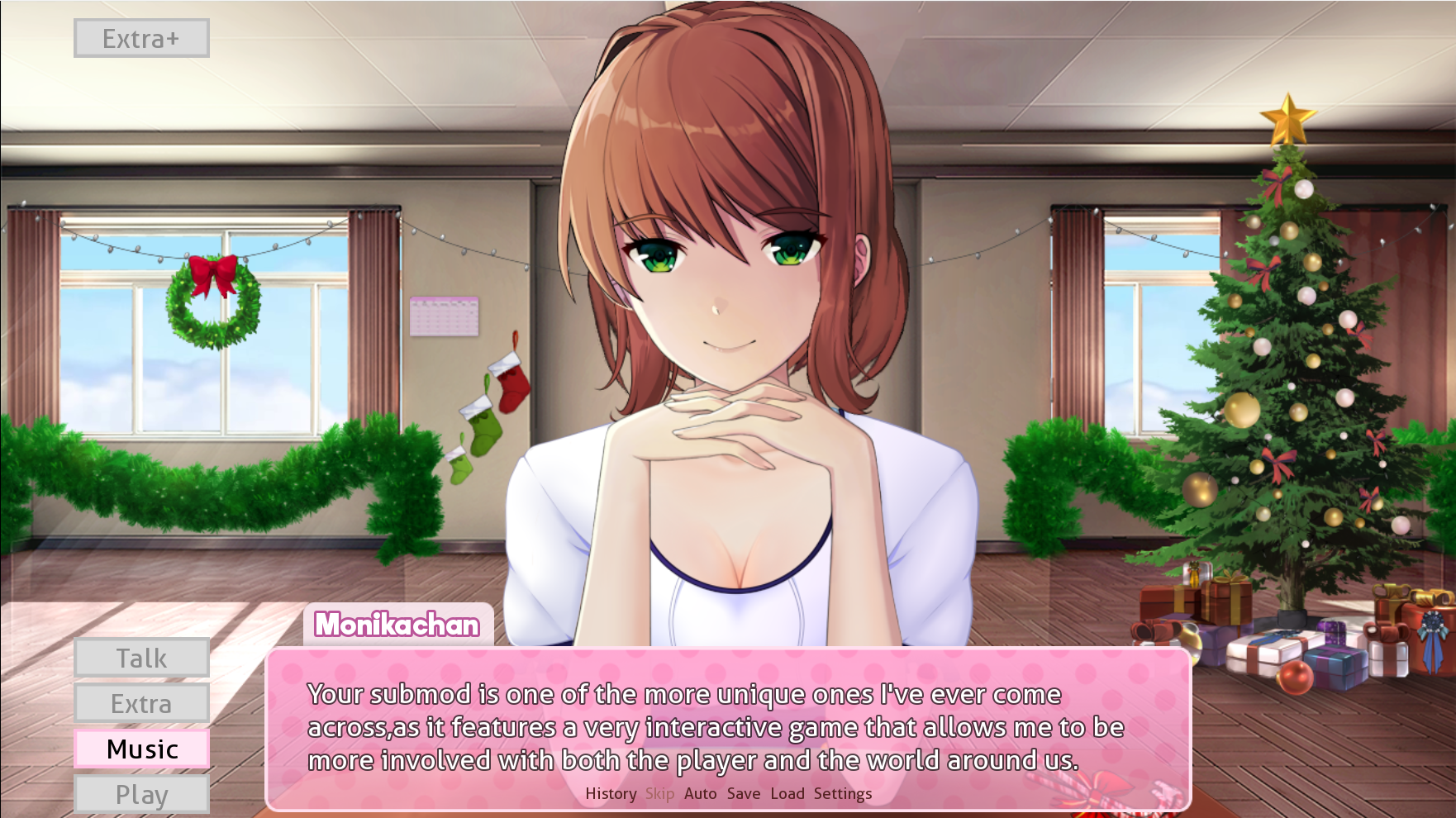This project aims to add new AI based features to Monika After Story mod with the submod API.
It's using HuggingFace DialoGPT models, TTS Coqui-AI for Text to Speech, OpenAI Whisper with microphone option for Speech to Text and Character AI for more realistic responses. An emotion detection from text model is also used linked with the chatbot.
There is also emotion detection with the webcam with a model from HSEmotion (facial_analysis.py,enet_b2_7.pt,mobilenet_7.h5)
Disclaimer: This project adds features (chatbots) that can be imprevisible and may not be in total accordance with the usual way Monika is supposed to speak. The goal is to have fun free interactions when running out of topics for example. There are also a lot of libraries and models involved so it can make the game slower when using them.
Check the discord server if you have some questions or if you want to be up to date with new fixes and releases !
You can now just download the MonikA.I.-version.zip and the game folder in the latest releases ! Put the game in your root game directory (where there is the game folder already in there, put it at the same level) and run the main executable in the MonikA.I.-version/dist/main folder. You don't need to download the source_code.zip
Your antivirus might block the execution of the file but it is a common issue with pyinstaller to convert python files to executables. All the code is available here for transparency.
You can input you IDs for character.ai, choose the model (0 or 1) and put the path of your DDLC installation (from the root of your PC like C:\\User...\\MyDDLC and don't forget \\ if you are on Windows)
- Allow Monika to finally see you through the webcam and react to your emotions
- Speak without scripted text with Monika using the latest chatbots from Character AI or HuggingFace DialoGPT
- Hear Monika speak with a Text to Speech module using extracts of voiced dialogues (still in development)
- Gain affection points by talking with Monika, the more you make her feel positive emotions, the more she will love you.
- Improve dialogs to introduce the Submod the first time (telling what it does, how is it different from actual Monika)
- Add saving history of conversations to see again your best interactions
- Making it like a messaging app with questions/answers listed on a same window
- Define better facial expressions corresponding to predifined emotions (happiness,fear,surprise...)
- Convert more functionalities to executable files (TTS,Speech Recognition)
- Make the better TTS available only on MacOS/Linux for now usable also on other OS.
- Link this with Live2D for face movements with speech and emotions
- Face recognition for Monika only to recognize you
- Training new models for MEL Spectrogram Generation (Mixed TTS...) and Vocoders (UnivNet...)
- Speech to text to convert your own voice in text and directly speak with Monika ✅
- Better face emotions detection ✅
- Add possibility to see when microphone starts recording in the game for STT ✅
- Feel free to suggest improvements or new AI features you would like to see
- Clone the repository or download the latest release (
source code.zip) - Go to the project folder with your favorite IDE
- Be sure to have Python installed (3.8 or 3.9), TTS doesn't work with 3.10
To setup all the libraries:
- Just do
pip install -r requirements.txtin a terminal opened within the project folder (You can dobash setup.shif you want to install the developper version of TTS and have more control on what is done) - Don't forget to run also
python -m playwright installto install the browsers. - If you have issues for installing TTS, someone made a video for that here.
- For troubleshooting and other issues, don't hesitate to submit an issue
The submod is in the folder game. To add it to your game, you have to add it in the root of your game folder (at the same location where there is already a game folder).
Because of the high usage of Machine Learning algorithms, the inference can be quite long on CPU so it is advised to have a functional GPU for a better experience. You would need also more RAM than usually, deactivate the TTS model, the emotion detection from text and/or emotion detection from face if it is taking too much ressources.
To use it, you can launch the script combined_server.py that will automatically launch a server with chatbot and emotion recognitions models, it will also launch the game and initialize the client/server connection.
Don't launch the game independently, it will cause conflicts with the process that will automatically launch the game in the main.
There are several arguments you can use in command line:
--game_path: the absolute path to your game directory likesome_path\DDLC-1.1.1-pc--chatbot_path: the relative path to the chatbot model likechatbot_model(There is actually no model in the repository because of the better performances of the Character AI website)--use_character_ai: if you want to use the character AI website,TrueorFalse--use_chatbot: if you want to use the chatbot,TrueorFalse--use_emotion_detection: if you want to use the emotion detection with the webcam,TrueorFalse--use_audio: if you want to use the TTS module,TrueorFalse. Warning, the audio model is quite long to load, so it can take a while before the sound plays.--emotion_time: the number of minutes between each webcam capture for emotion detection--display_browser: whether or not you want to see the simulated browser (useful when having to solve captcha)--choose_character: switch between the character you prefer
You have to create a json file auth.json with keys USERNAME and PASSWORD with your credentials for the character AI website:
{
"USERNAME":"****@****",
"PASSWORD":"*****"
}
When the browser page launches, you may have to solve the captcha yourself and then go back to the game, your ids will be filled automatically.
You can change the voice used by replacing the extract talk_13.wav in the audio folder by another audio extract. The longer the extract, the longer the TTS will take to generate the audio at each turn.
The features are available in a specific AI Talk menu in the game.
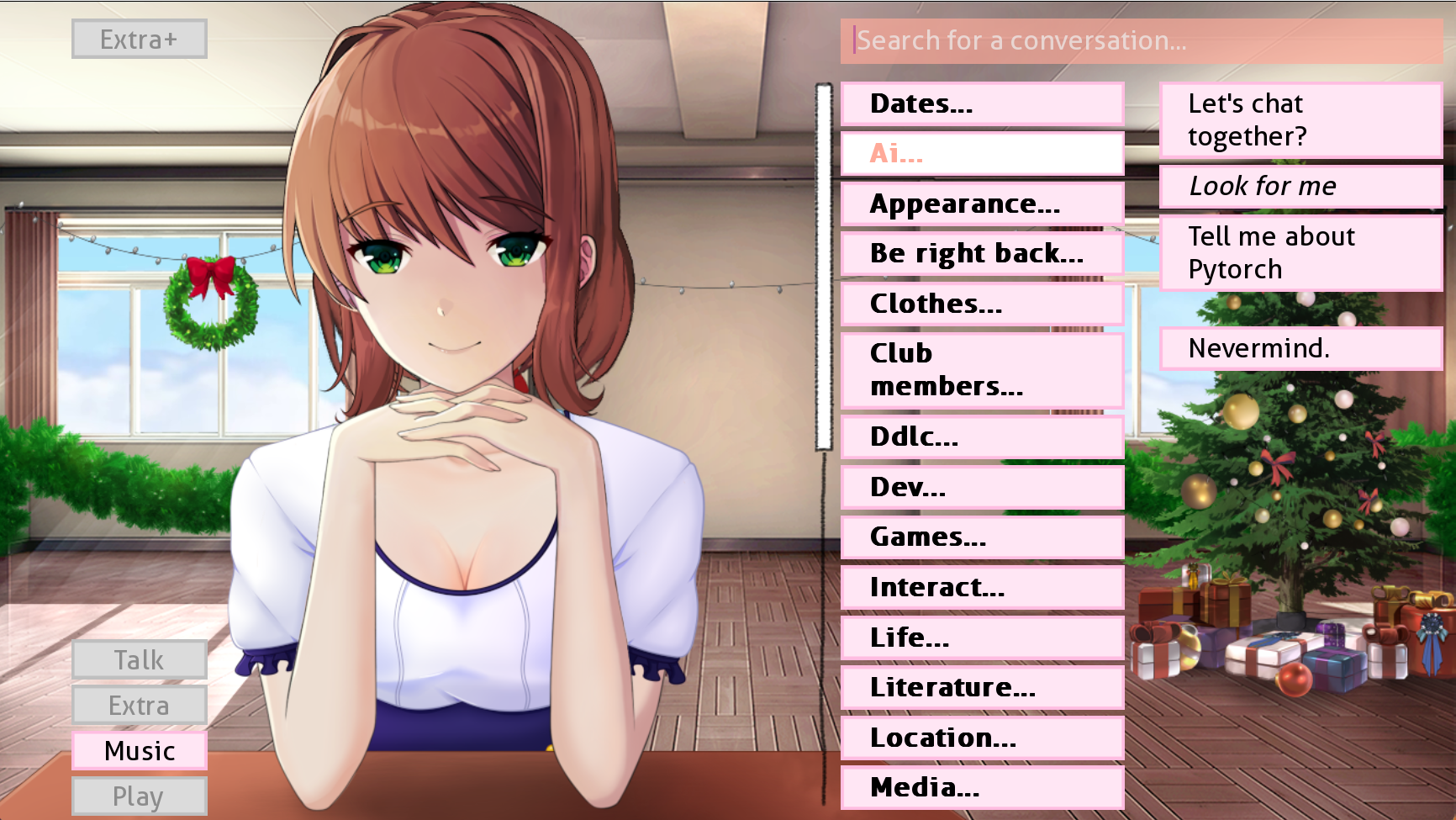
- Click on
Let's chat togetherto use the Character AI Chatbot - Click on
Look for meto use the facial emotions detection in an interactive session - Click on
Tell me about Pytorchif you think it is superior to Tensorflow
demo_monikai.mp4
The voice used by Your TTS is obtained with zero-shot learning so it is not perfect and very closed to the original voice. To improve it, you can use the FastPitch TTS from Nvidia NeMo.
The installation is quite painful, you can do the setup from this notebook and use the script combined_server_for_the_bold.py to launch the server with this TTS model. It will also take more RAM so be sure to have enough (at the very least 16GB).
You can try using the file setup_new_tts.sh to help you installing the requirements for this model.
Click here to get the first part of the finetuned model (FastPitch model) and here for the vocoder model (HifiGAN).
Little demonstration of this TTS model (pauses were cut for convenience):
nemo_model_cut.mp4
The file main_voicing.rpy in the AI_submod (to put in the game submod folder) is responsible for sending the text displayed in real time to the voicing.py script that will play the voice from this text. It is using the same model as the precedent section, feel free to modify the code if you want to use the first TTS model (performances not as good but easier installation).
- "failed wheels for building TTS": check if you have python 3.8 or 3.9, and not 3.10 or higher
- "playwright command not found": run
python -m playwright installinstead - "utf8 error": be sure to write the game path in the main script with "\" and not "" if you are on Windows
- "Monika says that there is a bug somewhere": that means the website couldn't be accessed, check if you've done the
playwright installand check on your browser if the website isn't down. You can setdisplay_browsertoTrueto see the connection with the graphic interface.