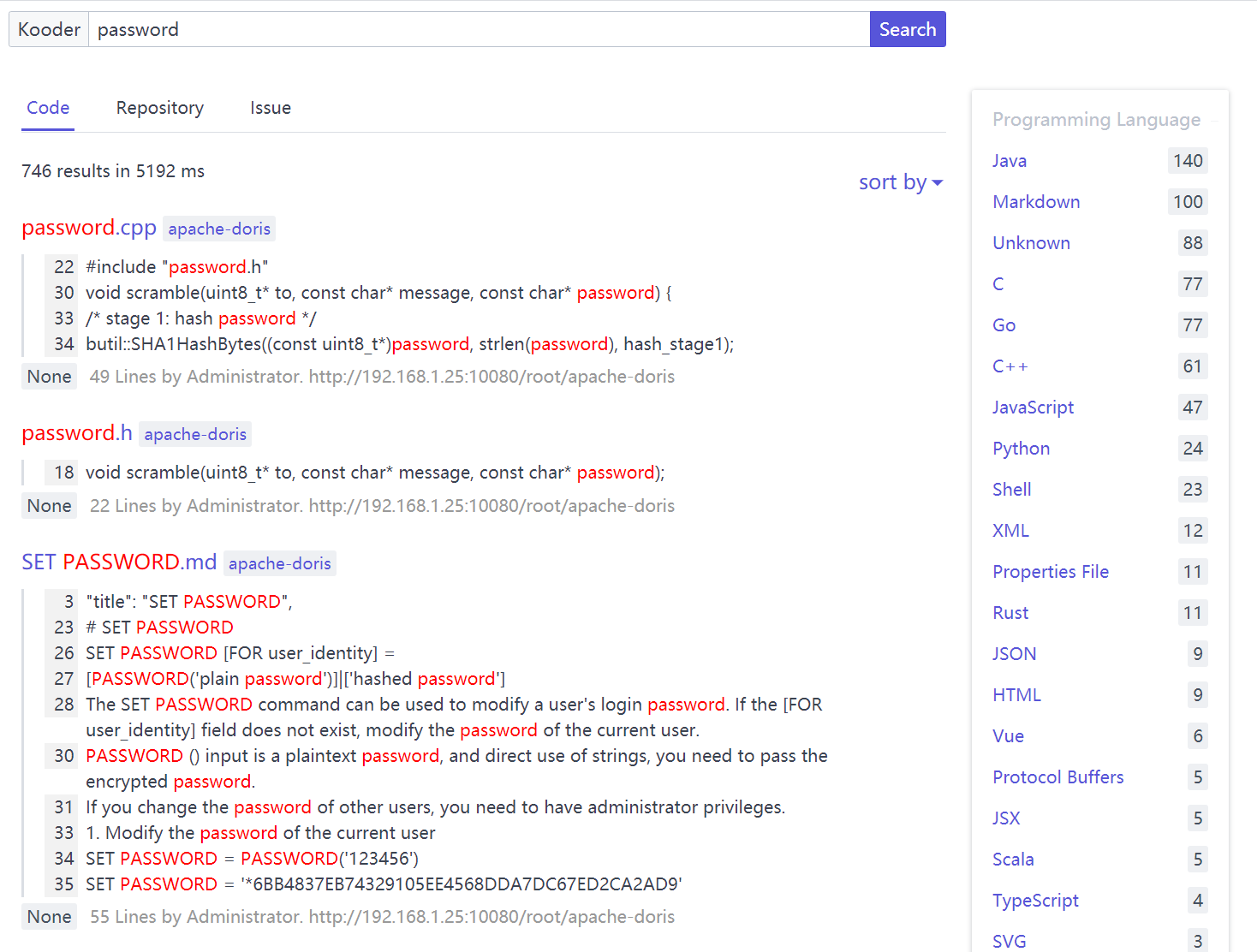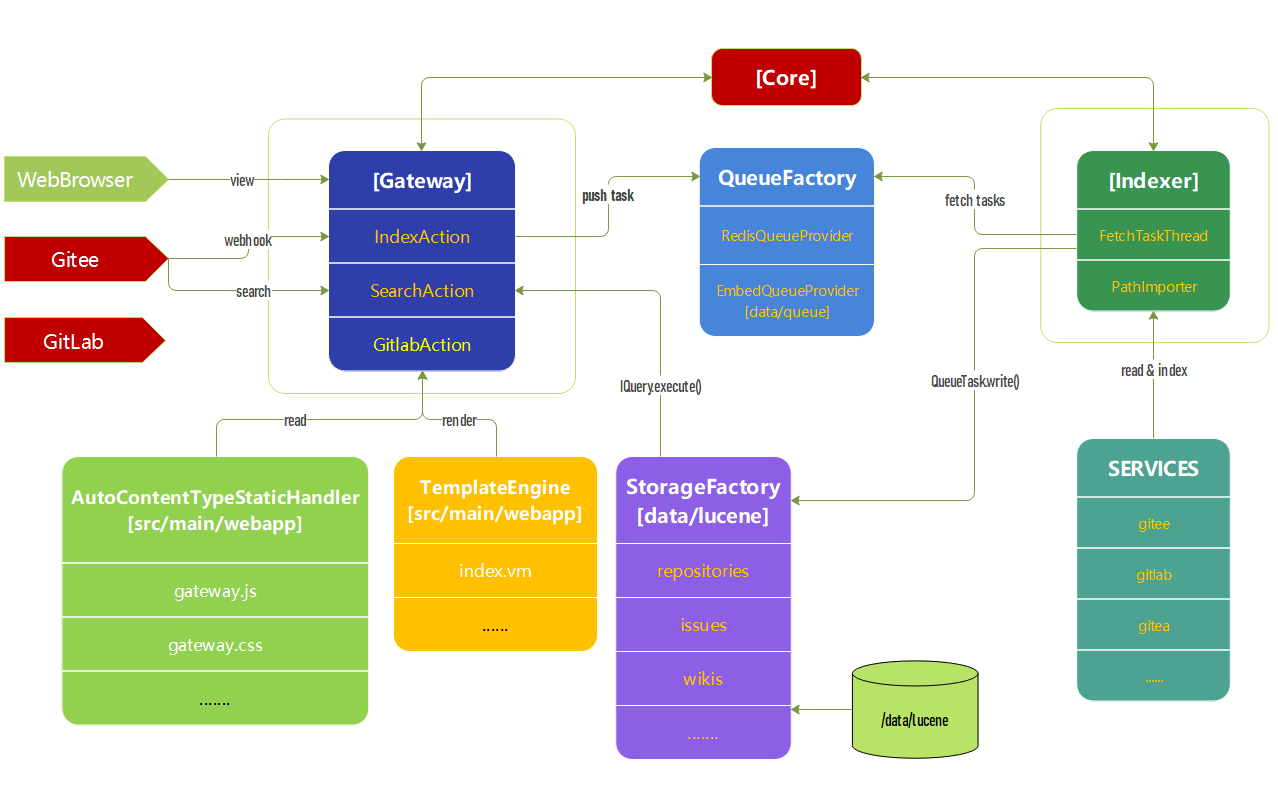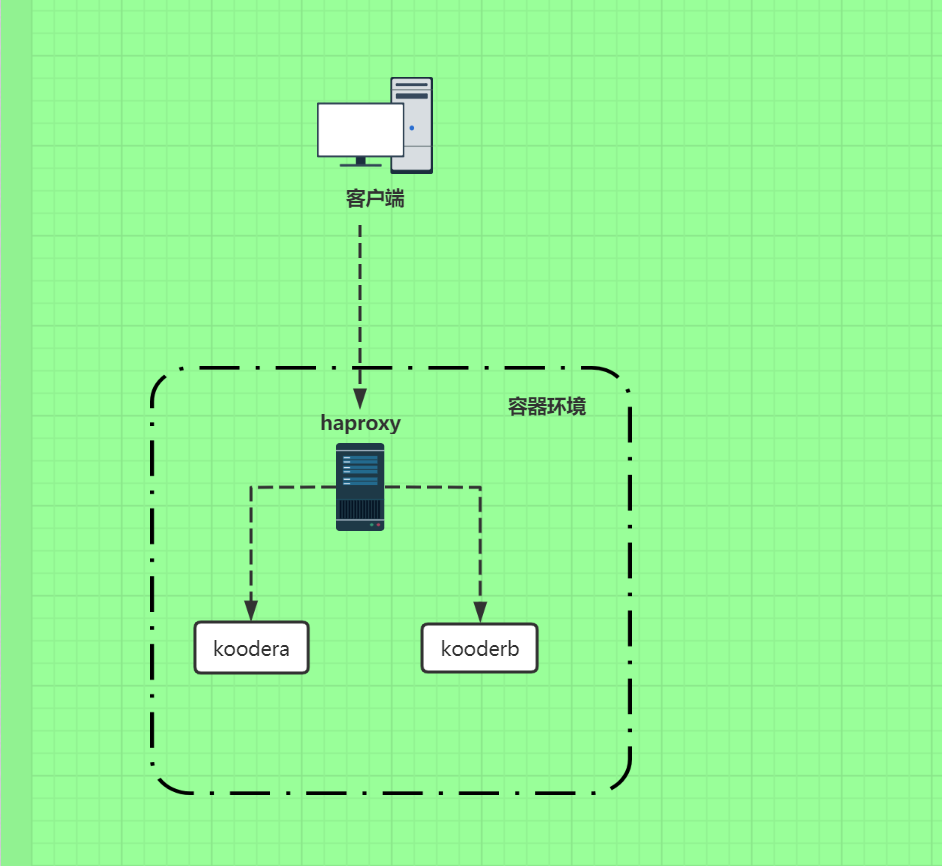Kooder is a open source code search project, offering code, repositories and issues search service for code hosting platforms including Gitee, GitLab and Gitea.
UI
There are two modules, gateway and indexer. Gateway is integrated inside gateway under default config.
Gateway:
- Accept index tasks from HTTP requests and put them in the queue after examing it
- Accept search requests and return their results back to the client
Indexer:
- Monitor the index tasks inside the queue
- Update these add, delete and update index tasks back to the index library
coreCore object and public classgatewayAccept index and search requests from HTTP requestsindexerA service to construct, update and delete index
1.Dependencies
- openjdk >= 8
- maven > 3
2.Download source code
$ git clone https://gitee.com/koode/kooder.git
$ cd kooder
Config file: core/src/main/resources/kooder.properties
Config kooder's url http.url. It will be injected into Git service as the webhook URL, must be accessible for Git service, such as:
http.url = http://<kooder-host>:8080
Click here to see more config options configuration.md
Dependencies
- docker-ce environment
- docker-compose
After cloning this repo, in a machine with docker compose installed, run the following command:
### Run containers in the background
docker-compose up -d
### Stop and remove containers
docker-compose down
This is how it will look like:
After modifing the config file /deploy/kooder.properties, run the following commands; delete local kooder image and rebuid it.
docker rmi imageID
docker-compose up -d
Use it in Gitlab
Config following properties:
gitlab.url = http://gitlab-host:gitlab-port/
gitlab.personal_access_token = <root user personal access token>
git.username = root
git.password =
Kooder will use access token as the password if you don't offer one.
Use it in Gitee
Config following properties:
gitee.url = https://gitee.com/
gitee.personal_access_token = <root user personal access token>
git.username = root
git.password =
Kooder will use access token as the password if you don't offer one.
Build and Run
$ cd Kooder
$ mvn install
### Run gateway
$ bin/gateway.sh
### Brower visits http://localhost:8080