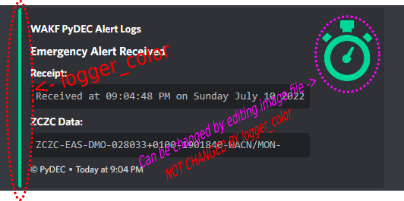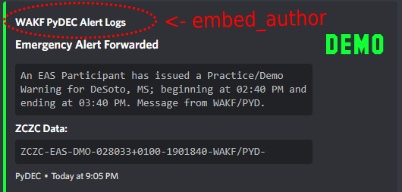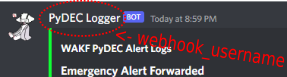PyDEC is a software EAS Endec written in Python
This is a very early version and has very little features
But wait! More features are to come!
This guide is for mainly for installing on windows (since it is being developed on it) but PyDEC should work on Linux
py -m pip install -r requirements.txt
(Make sure you're in the pydec directory when running the command)
This command should install all the libraries that are needed, but this list may not be sufficient for your installation.
Open config.json with a texteditor
Set the callsign value to your stations callsign.
NOTE: The callsign has to be 8 characters long and not include a -(dash)
The logger_color setting is the color used in the embed for the received alert embed. (This is set by using a HEX color code. Just remove the #)
timezone_offset is used to convert the UTC time of an alert to your timezone. For example, -4 would be for EDT (This is used in the logger)
embed_author is the text at the top of the embed.
embed_author_link makes that text send you to a website when clicked.
webhook_username sets the username of the webhook. Pretty simple :P
logger_webhook is where you put the link(s) for your webhook(s). If your using multiple webhook links you'll need to use a json array/list.
Now save the config file and close it
You do have to start the scrips in a certain order so none of them conflict
Run the StartAudio.bat file first.
It will ask what audio output you want to use.
Simply select the output by inputting the number on the list and hitting enter
Now run StartPyDEC.bat
This window should say Waiting For Alerts...
Next, you'll need to look at your default audio input.
The monitor script only uses it, so make sure it is set to the correct one you want to use.
(We reccomend using a virtual audio cable to monitor a stream)
Then run StartMon1.bat
This script is now waiting for alerts and will send then so the main script, which then sends it to the playback script
- Added Email Logs
If you have any isses or request(s) just send me a discord DM or add something under the "issues" tab
^w^