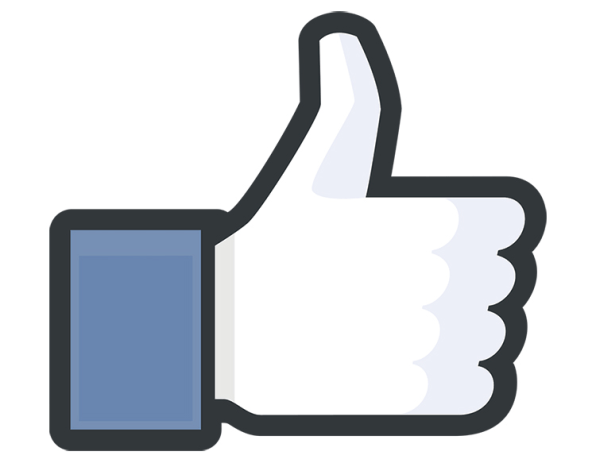In this lab, you will create a likes component in React. Your final product should function similarly to this deployed version of the component.
- Clone this repo and cd into it.
- Create a new react app named
react_likesin this directory. - Change into your
react_likesapp and begin your work from there.
Create a new component called Likes in the src directory and add functionality to it so that when the render component it records the number of clicks in state and displays the total clicks.
- Use the
useStatehook to add state calledtotalLikesto the component to store the current number of clicks on the component. - Initialize the
totalLikesstate as0. - In your JSX, render a
buttonelement with it's text set to the value oftotalLikes. - Include an
onClickattribute on the start button which calls a function that increments the value oftotalLikes. - Make a commit with a message that reads "Add MVP functionality"!
- Change the increment button to have a
+as its text. - Add another button that decrements the
totalLikesand has a-as its text. - Render the
totalLikesto the page in apelement. - Once you have the
totalLikesdisplaying on the page, move just the display paragraph into its own component called LikeTotal and have the Likes component you built render it (hint: use props to pass the value oftotalLikesto your new LikeTotal component). - Make another commit with a message that reads "Add decrement button".
- Make it so that the
totalLikescan never display a value less than0.