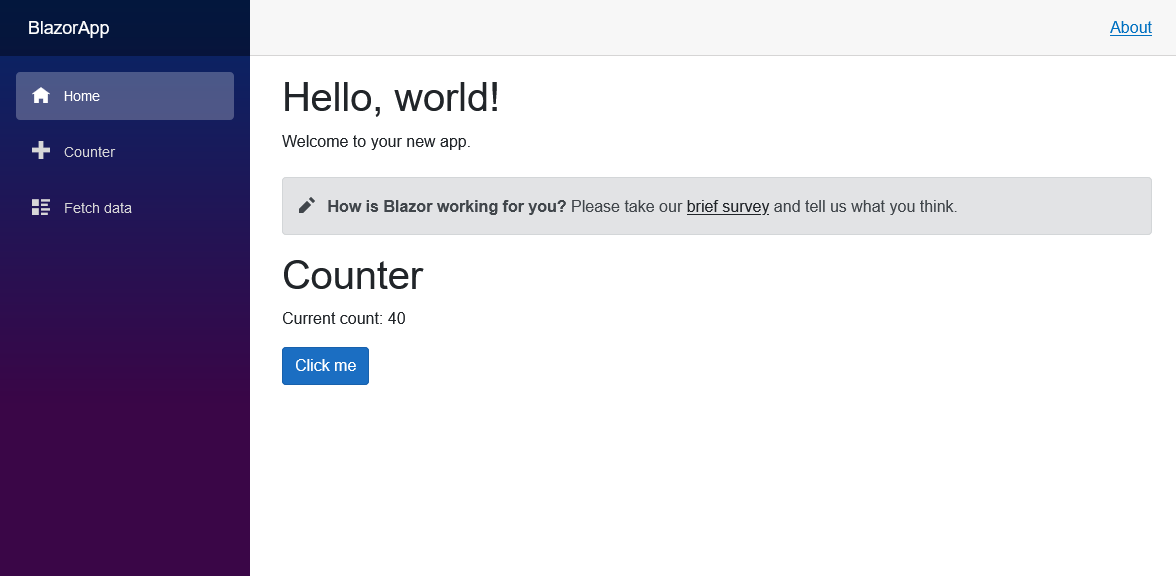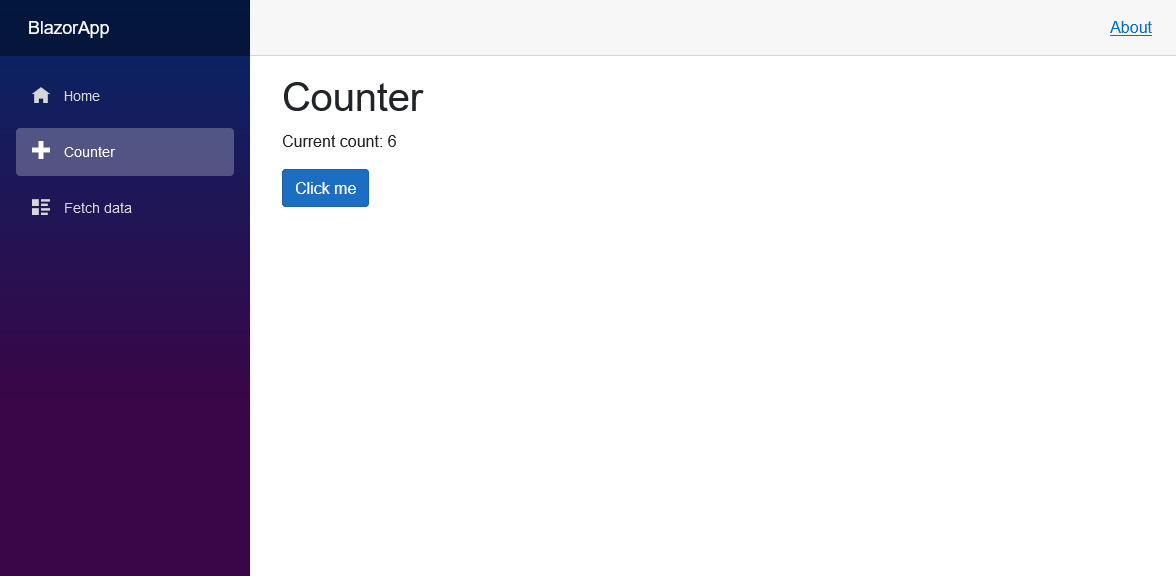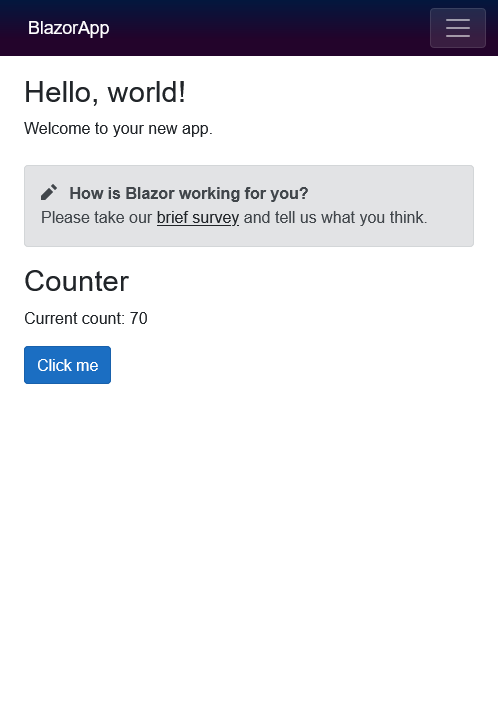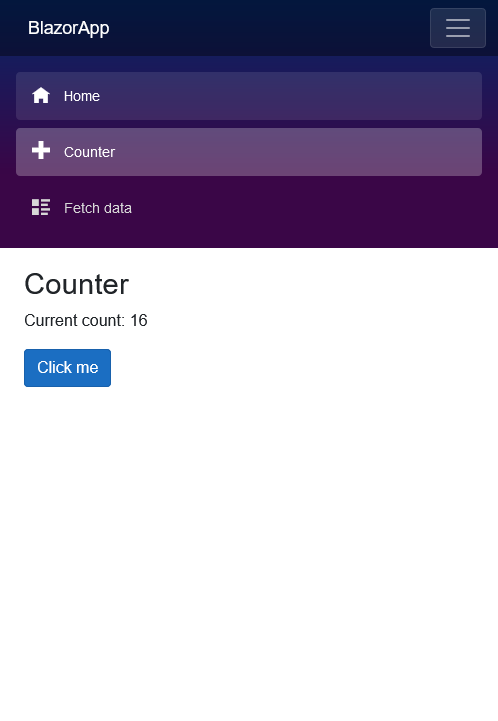Doing Blazar tutorial
[microsoft.com] Blazor Tutorial - Build your first Blazor app
- Windows 10
- .NET 6.0
- Git Client
- Launch web server
cd BlazorApp
dotnet watch
- Go to website address at
http://localhost:80
dotnet watch 🔥 Hot reload enabled. For a list of supported edits, see https://aka.ms/dotnet/hot-reload.
💡 Press "Ctrl + R" to restart.
dotnet watch 🔧 Building...
Determining projects to restore...
All projects are up-to-date for restore.
BlazorApp -> C:\Users\ninehealth\work\9Health\dotnet\10-blazor-tutorial\BlazorApp\bin\Debug\net6.0\BlazorApp.dll
dotnet watch 🚀 Started
info: Microsoft.Hosting.Lifetime[14]
Now listening on: http://[::]:80
info: Microsoft.Hosting.Lifetime[0]
Application started. Press Ctrl+C to shut down.
info: Microsoft.Hosting.Lifetime[0]
Hosting environment: Development
info: Microsoft.Hosting.Lifetime[0]
Content root path: C:\Users\ninehealth\work\9Health\dotnet\10-blazor-tutorial\BlazorApp\
- Try to change the
IncrementAmountat Home page from10to20 - Look at the
dotnet watchwindow to see Hot reload magic feature - Try to change listening port to a different port