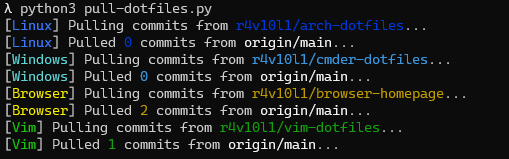My personal dotfiles
Because this repository has submodules, you need to specify a parameter to the git clone command (?):
git clone --recurse-submodules https://github.com/8dcc/dotfilesCheck SUBMODULES.md for more info.
Once you have them downloaded, there might be changes to the submodules! And if you do a git pull on the dotfiles repository, you will not pull the submodules.
To do this, use the git submodules command:
git submodule update --init --recursive # Git commandYou can also check scripts for more information on how to do all of this more easily.
Before using the python scripts make sure you have all the requirements installed with:
cd scripts/python
python3 -m pip install -r requirements.txtThe pull-dotfiles.py script you will pull all the latest commits from the origin of each submodule.
To use it once you installed the requirements:
cd scripts/python
python3 pull-dotfiles.pyIn my opinion the best way to automate all of the above (Although not as fancy and elavorated as the python way) is to use my sync-dotfiles.sh script.
Even if you did not use --recurse-submodules when cloning, you can use my bash script to:
- Start and get the submodules (Commit saved in the main repo)
- Doing checkout to the correct branches (main)
- Pulling all the submodules from origin/main
To use this script:
cd scripts
chmod +x sync-dotfiles.sh
./sync-dotfiles.sh