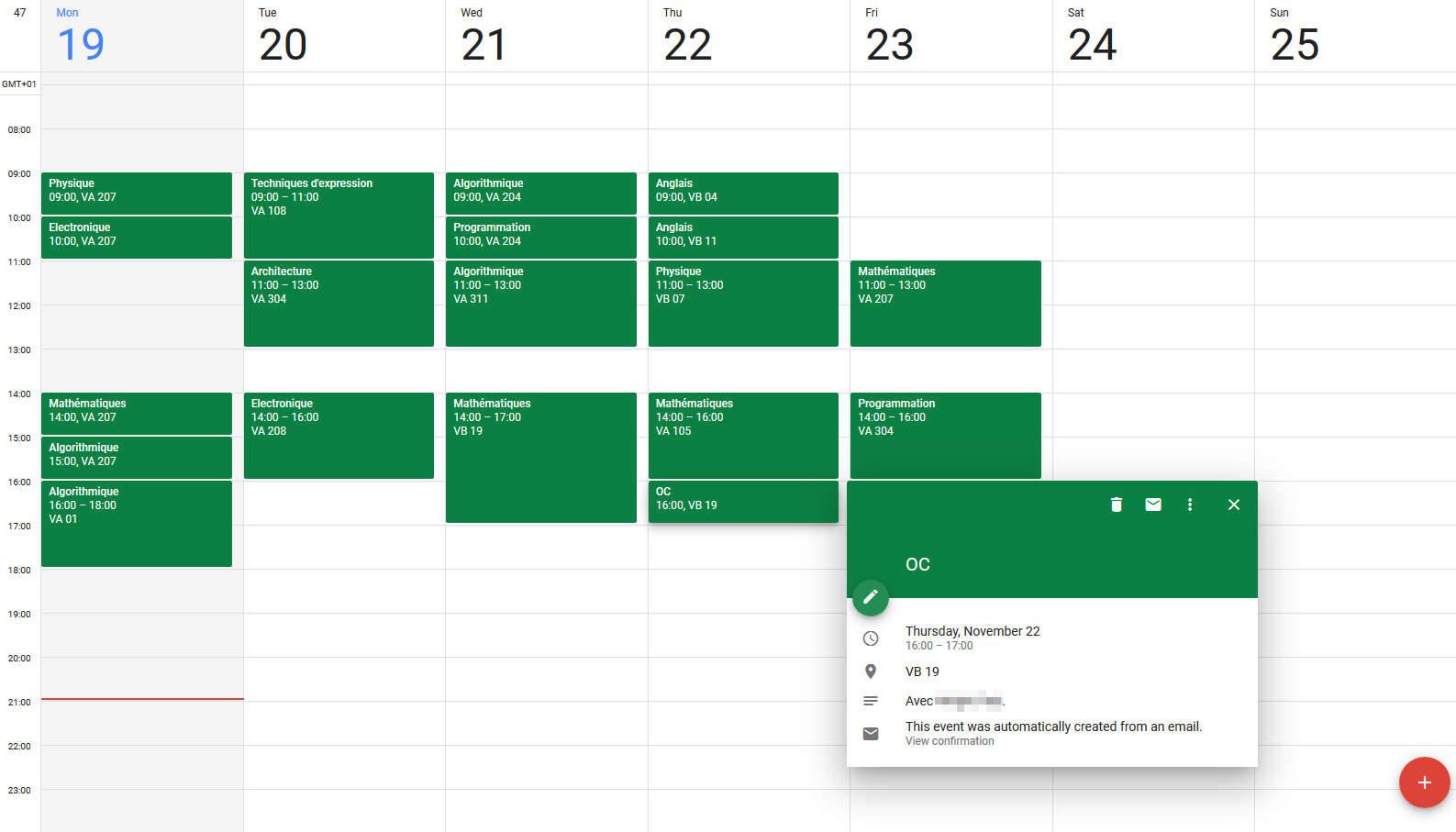A simple Python script that automatically uploads a IONIS student's schedule to a Google Calendar, using ChronosQL.
pip install -r requirements.txt- Follow this guide
to get a
credentials.jsonfile, and put said file in this directory. - The first time this app is launched only, it will open a browser window
and ask you to authorize access to your Google Calendar. Please grant
the access. A
token.jsonfile will be created.
For instance, create a file launch.py in this directory, with for content:
from datetime import date, timedelta
from upload import connect_calendar, upload_schedule
# Enter your calendar ID, visible on https://calendar.google.com/calendar
# > Calendar > Settings and Sharing > Calendar ID
#
# 'primary' can also be used to upload your courses to your main calendar.
CALENDAR_ID = '<calendar id>'
# Enter your IONIS group, for instance 'INFOS1INT1-1'.
GROUP = '<group>'
# Perform login...
service = connect_calendar()
# Upload everything!
#
# Here, a few optional arguments are provided:
#
# - 'start' is the date at which we should start looking for courses.
# By default, this is the current date.
#
# - 'end' is the date at which we should stop looking for courses.
# By default, this is the start date plus 14 days.
#
# - 'filter_course' is a predicate that decides whether a course
# should be ignored.
# In this example, all classes that start with the name 'Soutien' are ignored.
upload_schedule(service, CALENDAR_ID, GROUP,
start = date.today(),
end = date.today() + timedelta(days=7),
filter_course = lambda x: not x['name'].startswith('Soutien'))python launch.pyWhen running the script several times, events are not duplicated. However, courses that have been removed from Chronos are removed from the calendar, and courses that have been added to Chronos are also added to the calendar.
Therefore, it is perfectly valid to have a script that repeats the update process:
import time
while True:
try:
service = connect_calendar()
upload_schedule(service, CALENDAR_ID, GROUP)
except KeyboardInterrupt:
exit()
except:
print('Error encountered.')
time.sleep(3600) # Sleep for an hour